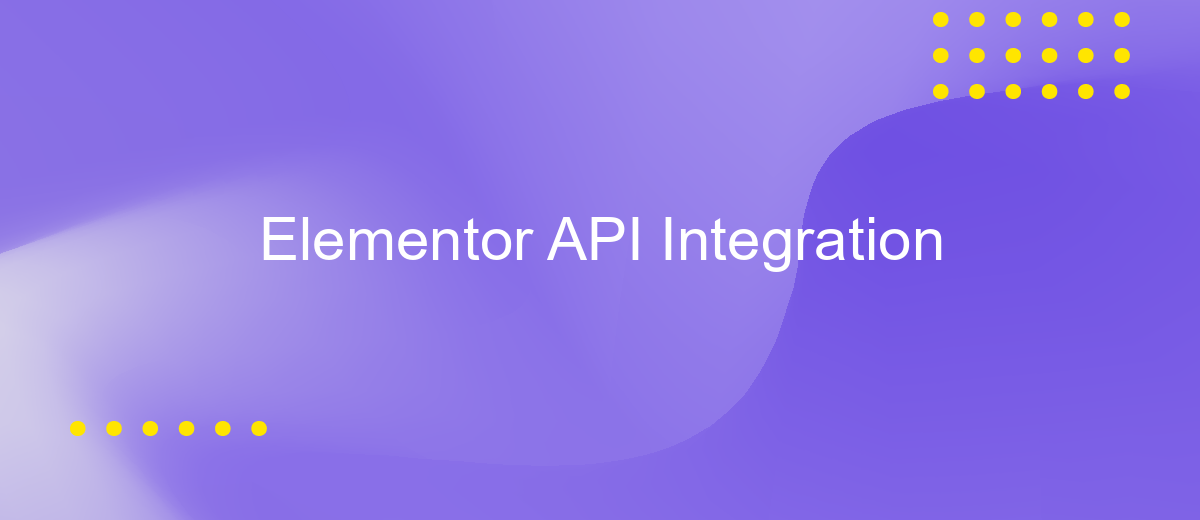Elementor API Integration
Elementor API Integration offers a seamless way to enhance your website's functionality by connecting it with various third-party services. By leveraging the power of APIs, you can automate tasks, synchronize data, and create dynamic content with ease. This article explores the essentials of integrating APIs with Elementor, providing you with step-by-step guidance to unlock new possibilities and elevate the user experience on your WordPress site.
Introduction to Elementor and its API
Elementor is a powerful WordPress page builder that allows users to create stunning websites with ease. It offers a drag-and-drop interface, making it accessible for both beginners and professionals. With a wide range of widgets and templates, Elementor empowers users to design responsive and visually appealing web pages without any coding knowledge.
- Drag-and-drop interface for easy design.
- Extensive library of widgets and templates.
- Responsive design capabilities.
- Seamless integration with WordPress.
The Elementor API extends the platform's functionality, providing developers with the tools to customize and enhance their website designs further. Through the API, developers can create custom widgets, extend existing functionalities, and integrate third-party services. This flexibility makes Elementor not only a tool for design but also a robust framework for developing unique web solutions. By leveraging the API, users can tailor their websites to meet specific needs, ensuring both creativity and functionality are maximized.
Setting up Your Development Environment for Elementor API Integration

To begin integrating with the Elementor API, it's essential to set up your development environment correctly. Start by ensuring you have a local server environment such as XAMPP or WAMP installed on your machine. This will help you test your integration locally before deploying it to a live environment. Next, install WordPress and the Elementor plugin on your local server. This setup allows you to work directly with the Elementor API and test any customizations or integrations in real-time.
Once your local environment is ready, it's time to configure your API tools. A service like ApiX-Drive can be invaluable here, as it simplifies the process of connecting different applications and automating workflows. With ApiX-Drive, you can easily set up triggers and actions between Elementor and other services, streamlining your integration process. Make sure your development tools, such as a code editor like Visual Studio Code, are configured with the necessary extensions for PHP and JavaScript, as these languages are crucial for working with the Elementor API.
Key Concepts and functionalities of the Elementor API
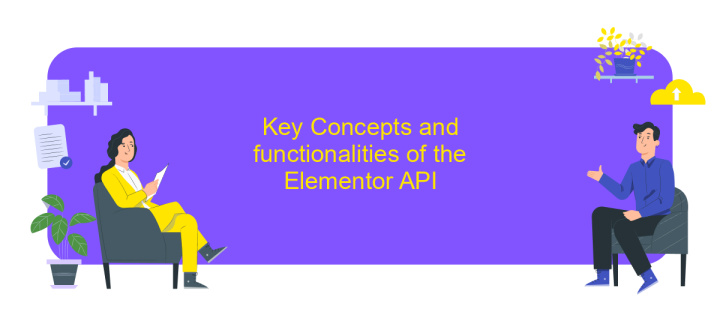
The Elementor API offers a robust framework for developers to enhance and customize WordPress websites using the Elementor page builder. It provides a set of tools and functionalities that allow for seamless integration and extension of Elementor’s capabilities. By understanding its key concepts, developers can create custom widgets, add-ons, and themes that integrate smoothly with Elementor’s ecosystem.
- Widgets API: This allows developers to create custom widgets that can be used within Elementor, providing unique styling and functionality.
- Controls API: Offers the ability to create custom control types for widgets, enhancing user interaction and customization options.
- Dynamic Tags: Enables the use of dynamic data within widgets, allowing for content that changes based on context or user interaction.
- Hooks and Actions: Provides mechanisms to modify or extend Elementor’s core functionalities without altering the core code.
By leveraging these key concepts, developers can build highly customized and interactive web experiences. The Elementor API not only enhances the flexibility of design but also empowers developers to push the boundaries of what is possible with WordPress, ensuring that websites are both functional and aesthetically pleasing.
Practical Examples and Use Cases of Elementor API Integration

Integrating Elementor with APIs can significantly enhance the functionality of your website, offering dynamic content and personalized user experiences. By leveraging APIs, developers can pull in external data, automate tasks, and create custom solutions tailored to specific needs. This flexibility allows for a more interactive and engaging site, improving user satisfaction.
One practical example is integrating a weather API to display real-time weather updates on your website. This can be particularly useful for travel blogs or local businesses. Another use case is connecting to a CRM API, which allows businesses to automatically update customer information and streamline communication processes directly from their Elementor-powered site.
- Fetch external data, such as news or social media feeds, to display on your site.
- Automate content updates using APIs from content management systems.
- Integrate with e-commerce platforms to showcase live product inventory.
By utilizing Elementor API integration, developers can create websites that are not only visually appealing but also highly functional and responsive to user needs. This approach opens up endless possibilities for customization and optimization, ensuring that websites remain competitive and relevant in today's fast-paced digital landscape.
Best Practices and Troubleshooting for Elementor API Integration
When integrating the Elementor API, it is crucial to follow best practices to ensure a seamless experience. Start by thoroughly understanding the API documentation provided by Elementor. This will help you grasp the available endpoints, authentication methods, and data formats. Consistently use version control to track changes in your integration code, which aids in troubleshooting and rollback if necessary. Additionally, consider using a service like ApiX-Drive to simplify the integration process. ApiX-Drive can streamline data transfer and automate workflows, reducing manual effort and potential errors.
In terms of troubleshooting, ensure that your API requests are correctly formatted and authenticated. Utilize logging to capture request and response data, which can be invaluable for diagnosing issues. If you encounter unexpected behavior, verify that your API keys and permissions are correctly configured. Testing in a sandbox environment can help isolate problems without affecting live data. Lastly, engage with the Elementor community forums or support for insights and solutions from other developers who may have faced similar challenges.
FAQ
How can I integrate a third-party API with Elementor?
What is the best way to handle API authentication in Elementor?
Can I display dynamic content from an API in Elementor?
Is it possible to automate API integrations with Elementor?
How can I troubleshoot issues with API integration in Elementor?
Time is the most valuable resource in today's business realities. By eliminating the routine from work processes, you will get more opportunities to implement the most daring plans and ideas. Choose – you can continue to waste time, money and nerves on inefficient solutions, or you can use ApiX-Drive, automating work processes and achieving results with minimal investment of money, effort and human resources.