EKS Workflow Automation
EKS Workflow Automation is revolutionizing the way businesses manage their Kubernetes clusters. By automating repetitive tasks, it enhances efficiency, reduces human error, and ensures consistent deployment practices. This article explores the key benefits, implementation strategies, and best practices for leveraging EKS Workflow Automation to streamline your DevOps processes and achieve operational excellence. Discover how to transform your Kubernetes management with cutting-edge automation solutions.
Introduction
In today's fast-paced digital landscape, automating workflows within Amazon's Elastic Kubernetes Service (EKS) has become essential for maintaining efficiency and scalability. By leveraging automation, organizations can streamline their operations, reduce manual intervention, and minimize the risk of human error.
- Enhanced operational efficiency
- Reduced manual intervention
- Minimized human error
- Improved scalability and reliability
One of the key components in achieving seamless workflow automation is the integration of various services and applications. Tools like ApiX-Drive facilitate this process by providing a platform to easily connect and automate different systems. By utilizing such services, businesses can ensure that their EKS workflows are not only efficient but also adaptable to changing requirements.
Benefits of EKS Workflow Automation

EKS Workflow Automation offers numerous benefits, significantly enhancing operational efficiency and reducing the complexity of managing Kubernetes clusters. By automating repetitive tasks, it frees up valuable time for developers, allowing them to focus on more strategic initiatives. This not only accelerates the development cycle but also minimizes human errors, ensuring a more reliable and consistent deployment process. Moreover, automation tools can scale resources dynamically based on demand, optimizing cost management and resource utilization.
Integration with services like ApiX-Drive further amplifies the advantages of EKS Workflow Automation. ApiX-Drive simplifies the process of connecting various applications and services, enabling seamless data flow and communication between different systems. This integration ensures that all components of your workflow are synchronized, providing real-time updates and reducing the risk of data silos. Consequently, businesses can achieve greater agility, quickly adapting to changing market conditions and customer needs while maintaining high levels of efficiency and productivity.
How EKS Workflow Automation Works
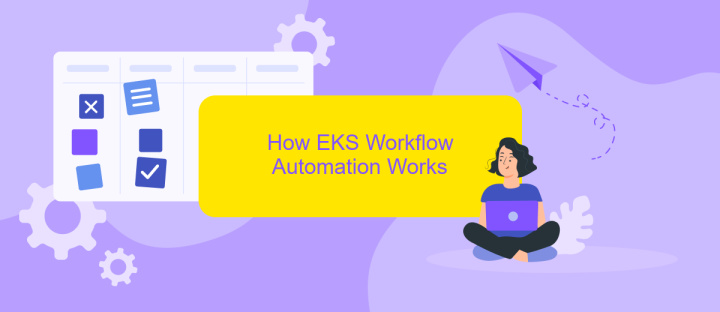
EKS Workflow Automation streamlines the orchestration of containerized applications by leveraging Kubernetes' robust capabilities. This automation simplifies the deployment, scaling, and management of applications, ensuring seamless operations and optimal resource utilization.
- Cluster Setup: EKS automates the creation and management of Kubernetes clusters, ensuring high availability and security.
- CI/CD Integration: Continuous Integration and Continuous Deployment pipelines are integrated to automate the build, test, and deployment processes.
- Monitoring and Logging: Tools like Prometheus and Grafana are used to monitor cluster health and performance, while centralized logging solutions help in troubleshooting.
- Scaling: EKS automatically scales applications based on demand, optimizing resource usage and cost.
- Integration Services: Services like ApiX-Drive facilitate seamless integration with various third-party applications, enhancing workflow automation.
By automating these critical processes, EKS Workflow Automation reduces manual intervention, minimizes errors, and accelerates deployment cycles. This leads to improved efficiency, reliability, and scalability of containerized applications, making it an indispensable tool for modern DevOps practices.
Use Cases for EKS Workflow Automation
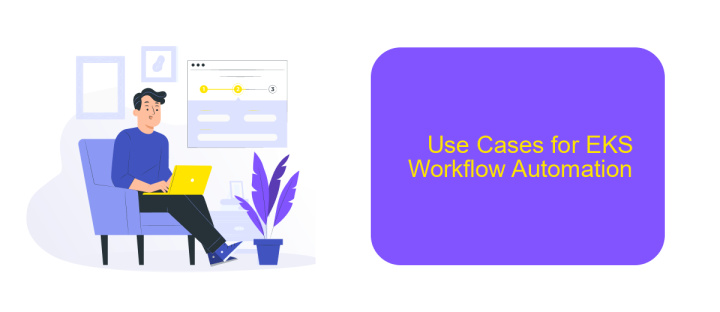
Amazon EKS (Elastic Kubernetes Service) Workflow Automation is a powerful tool that can significantly streamline the management of containerized applications. By automating repetitive tasks, it allows teams to focus on more strategic initiatives, improving overall productivity and efficiency. This automation is particularly beneficial in complex environments where manual intervention can be time-consuming and prone to errors.
One of the primary use cases for EKS Workflow Automation is continuous integration and continuous deployment (CI/CD). Automating the CI/CD pipeline ensures that code changes are automatically tested and deployed, reducing the time to market and minimizing the risk of human error. Additionally, EKS Workflow Automation can be used to manage infrastructure as code (IaC), enabling teams to automate the provisioning and management of resources in a consistent and repeatable manner.
- Automated scaling of applications based on demand
- Scheduled backups and disaster recovery
- Monitoring and alerting for system health
- Integration with third-party services like ApiX-Drive for seamless data transfer and synchronization
Incorporating EKS Workflow Automation into your DevOps strategy can lead to significant improvements in operational efficiency. By leveraging tools like ApiX-Drive, you can further enhance your workflows through seamless integrations and real-time data synchronization, ensuring that your systems are always up-to-date and running smoothly.
- Automate the work of an online store or landing
- Empower through integration
- Don't spend money on programmers and integrators
- Save time by automating routine tasks
Conclusion
In conclusion, automating workflows in Amazon EKS can significantly enhance operational efficiency, streamline processes, and reduce the likelihood of human error. By leveraging tools and services designed for integration, such as ApiX-Drive, organizations can seamlessly connect various components of their infrastructure, ensuring smooth and consistent data flow. This not only saves time but also allows teams to focus on more strategic tasks, driving overall productivity.
Furthermore, the flexibility and scalability of EKS, combined with robust automation practices, enable businesses to adapt quickly to changing demands and market conditions. As a result, companies can maintain a competitive edge while minimizing operational costs. Embracing workflow automation in EKS is a strategic move that promises long-term benefits, making it an essential consideration for any organization looking to optimize its cloud-native applications and services.
FAQ
What is EKS Workflow Automation?
How can I automate deployments in EKS?
What are the benefits of automating workflows in EKS?
How can I integrate third-party services for EKS automation?
Is it possible to monitor and manage EKS clusters automatically?
Routine tasks take a lot of time from employees? Do they burn out, do not have enough working day for the main duties and important things? Do you understand that the only way out of this situation in modern realities is automation? Try Apix-Drive for free and make sure that the online connector in 5 minutes of setting up integration will remove a significant part of the routine from your life and free up time for you and your employees.


