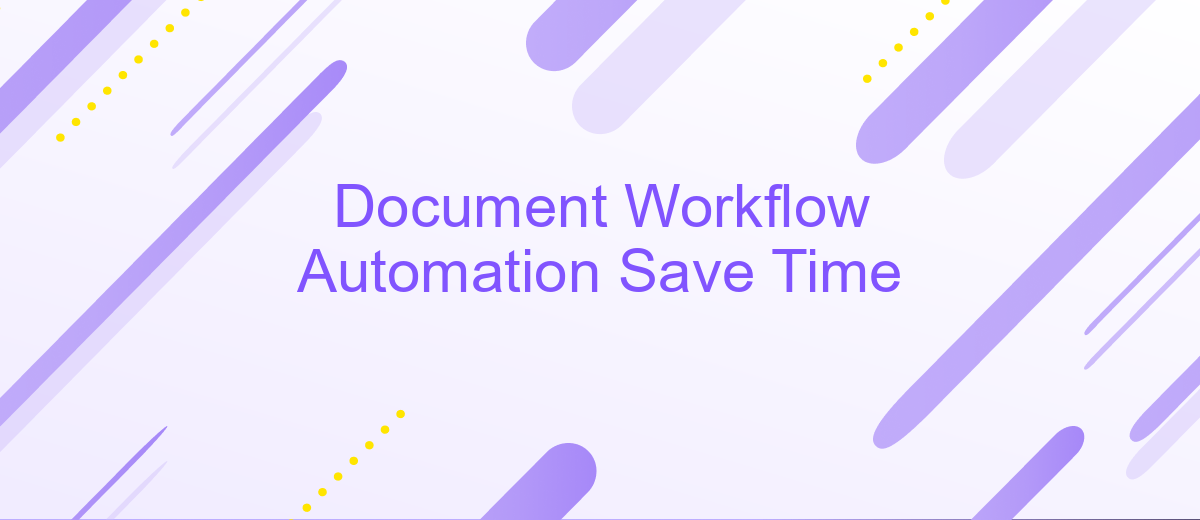Document Workflow Automation Save Time
In today's fast-paced business environment, efficient document workflow automation is crucial for saving time and enhancing productivity. By automating repetitive tasks and streamlining the management of documents, organizations can reduce human error, accelerate processes, and focus on more strategic activities. This article explores the benefits of document workflow automation and how it can transform your business operations.
Introduction
In today's fast-paced business environment, time is a valuable resource. Document workflow automation has emerged as a critical solution for organizations looking to streamline their processes and maximize efficiency. By automating repetitive tasks and reducing manual intervention, businesses can save significant amounts of time and reduce the potential for human error.
- Improved accuracy and consistency
- Faster processing times
- Enhanced collaboration and communication
- Cost savings through reduced labor
One of the tools that can help integrate various services and automate workflows is ApiX-Drive. This platform allows for seamless integration between different applications, ensuring that data flows smoothly and processes are executed without delays. By leveraging such tools, businesses can further enhance their document workflow automation efforts, leading to even greater time savings and efficiency improvements.
Benefits of Document Workflow Automation
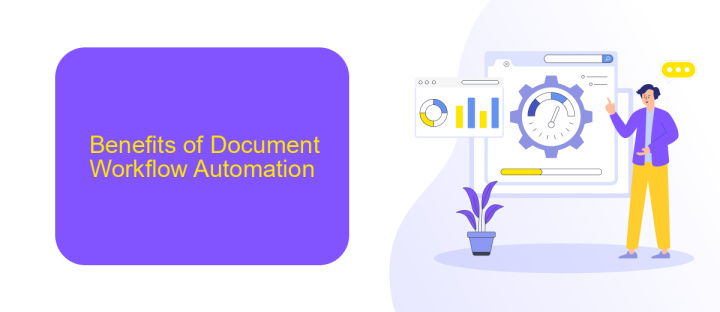
Document workflow automation significantly enhances efficiency by streamlining processes and reducing manual tasks. By automating repetitive tasks, employees can focus on more strategic activities, leading to increased productivity and faster decision-making. Automated workflows ensure consistency and accuracy, minimizing human errors and improving overall document management. This results in smoother operations and a more organized work environment.
Another key benefit is the seamless integration with other systems and tools. Services like ApiX-Drive allow businesses to easily connect various applications, facilitating smooth data transfer and synchronization. This integration capability reduces the need for manual data entry and ensures that all systems are up-to-date, saving time and reducing the risk of errors. Additionally, automation provides better tracking and auditing capabilities, enhancing compliance and security. Overall, document workflow automation not only saves time but also improves the quality and reliability of business processes.
How to Implement Document Workflow Automation
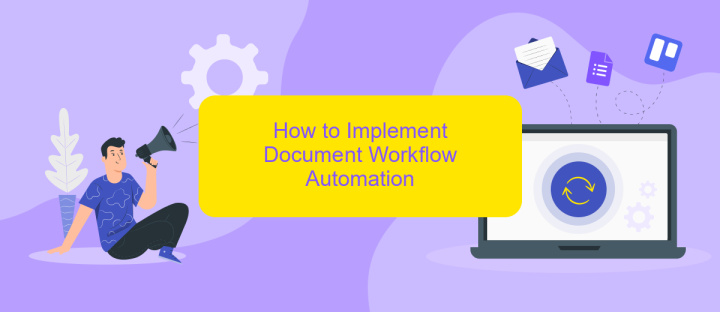
Implementing document workflow automation can significantly enhance productivity and reduce manual errors. To get started, follow these steps:
- Assess Current Processes: Identify repetitive tasks and document flow bottlenecks that can be automated.
- Choose the Right Tools: Select automation software that fits your needs. Consider platforms like ApiX-Drive, which offer seamless integration with various applications.
- Map Out the Workflow: Create a detailed workflow diagram to visualize the automation process from start to finish.
- Implement and Test: Set up the automation tools, integrate them with existing systems, and conduct thorough testing to ensure smooth operation.
- Train Your Team: Provide comprehensive training to your staff to ensure they understand and can effectively use the new automated workflows.
- Monitor and Optimize: Continuously monitor the automated processes and make necessary adjustments to optimize performance.
By following these steps, you can streamline your document workflow, save valuable time, and focus on more strategic tasks. Utilizing tools like ApiX-Drive can simplify integration and enhance the efficiency of your automation efforts.
Best Practices for Document Workflow Automation
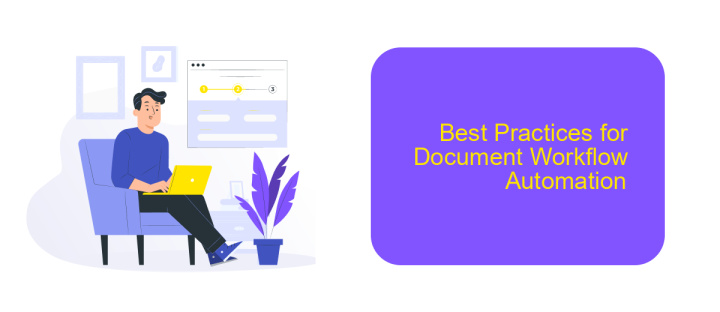
Implementing document workflow automation can greatly enhance efficiency and reduce errors in your organization. To ensure success, it's crucial to follow best practices tailored to your specific needs and goals.
Firstly, identify and map out your current workflows. Understand the steps involved and pinpoint areas where automation can make a significant impact. This will help in designing an optimized workflow that eliminates redundancies and streamlines processes.
- Choose the right automation tools that fit your requirements.
- Ensure seamless integration with existing systems using platforms like ApiX-Drive.
- Regularly monitor and update workflows to adapt to changing needs.
- Train employees to effectively use the automated systems.
By adhering to these best practices, you can maximize the benefits of document workflow automation. Continuous evaluation and adaptation are key to maintaining efficiency and ensuring that the automation tools remain aligned with your organizational goals.
Conclusion
In conclusion, implementing document workflow automation can significantly enhance efficiency and save valuable time for businesses. By automating repetitive tasks, organizations can reduce human error, streamline processes, and improve overall productivity. This not only leads to faster turnaround times but also allows employees to focus on more strategic and value-added activities.
Moreover, integrating automation tools like ApiX-Drive can further optimize document workflows. ApiX-Drive enables seamless connectivity between various applications, ensuring that data flows effortlessly across different platforms. This eliminates the need for manual data entry and reduces the risk of inconsistencies. Ultimately, embracing document workflow automation and leveraging integration services can drive operational excellence and provide a competitive edge in today's fast-paced business environment.
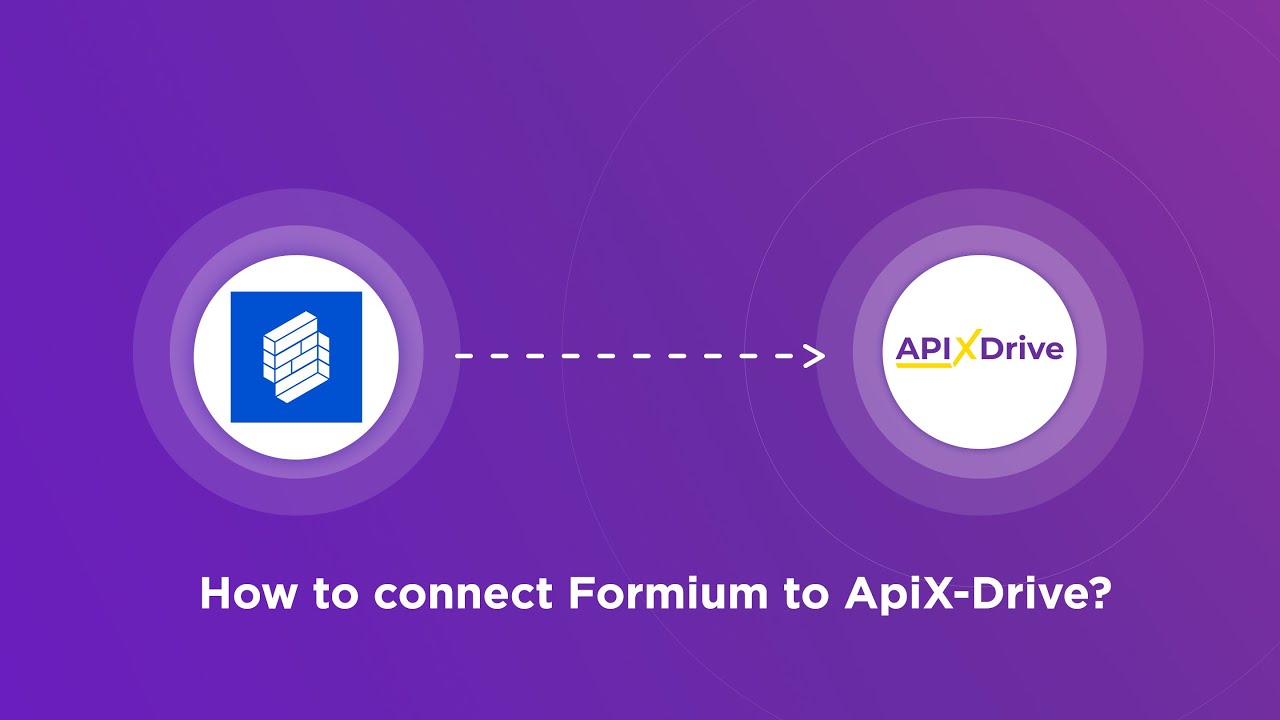
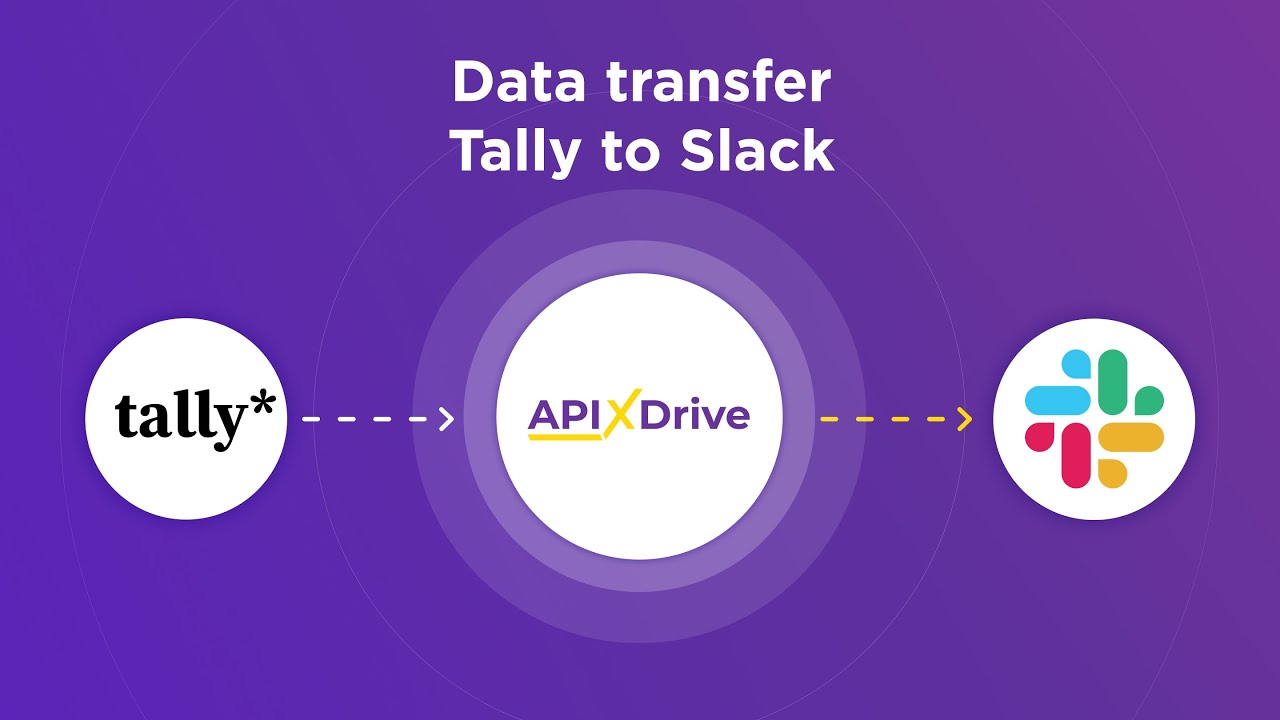
FAQ
How does document workflow automation save time?
What types of documents can be automated?
Is it difficult to set up document workflow automation?
Can document workflow automation integrate with my existing software?
What are the security implications of automating document workflows?
Time is the most valuable resource in today's business realities. By eliminating the routine from work processes, you will get more opportunities to implement the most daring plans and ideas. Choose – you can continue to waste time, money and nerves on inefficient solutions, or you can use ApiX-Drive, automating work processes and achieving results with minimal investment of money, effort and human resources.