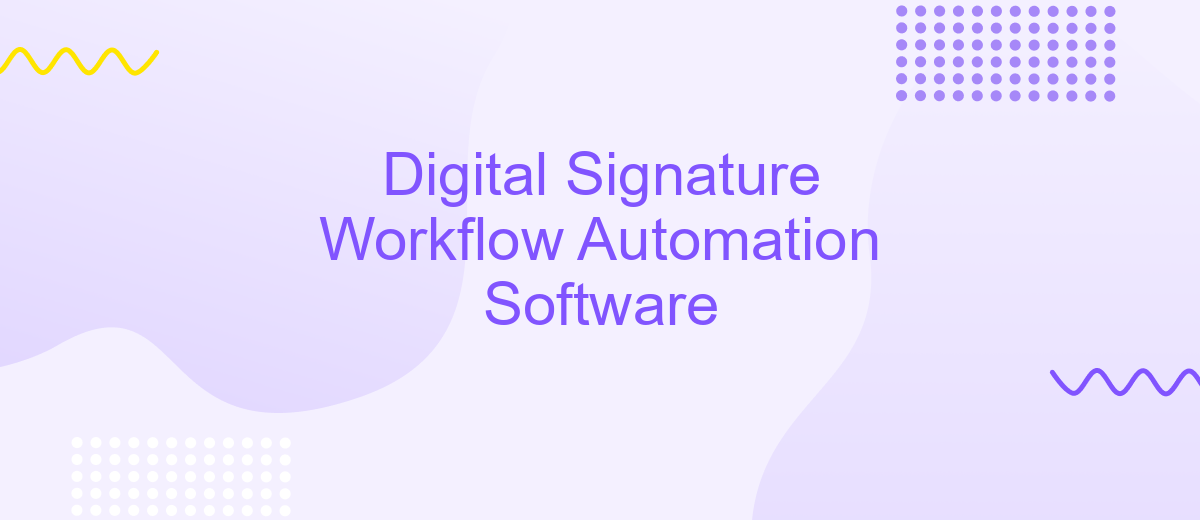Digital Signature Workflow Automation Software
In today's fast-paced digital landscape, the need for secure and efficient document management is paramount. Digital Signature Workflow Automation Software streamlines the process of signing, verifying, and managing documents electronically. By leveraging advanced encryption and automated workflows, this software enhances productivity, ensures compliance, and reduces the risk of human error, making it an indispensable tool for modern businesses.
Introduction to Digital Signature Automation Software
Digital Signature Automation Software has revolutionized the way businesses handle document signing processes. By automating the workflow, companies can significantly reduce the time and effort required to obtain signatures, thereby increasing efficiency and productivity. This software ensures that documents are securely signed and legally binding, providing peace of mind for all parties involved.
- Streamlined document management
- Enhanced security and compliance
- Time and cost savings
- Improved workflow efficiency
Moreover, integrating such software with existing business tools can further enhance its utility. Services like ApiX-Drive facilitate seamless integration, allowing businesses to connect their digital signature software with various applications and platforms effortlessly. This ensures a smooth and cohesive workflow, ultimately leading to better business outcomes.
Benefits of Digital Signature Workflow Automation
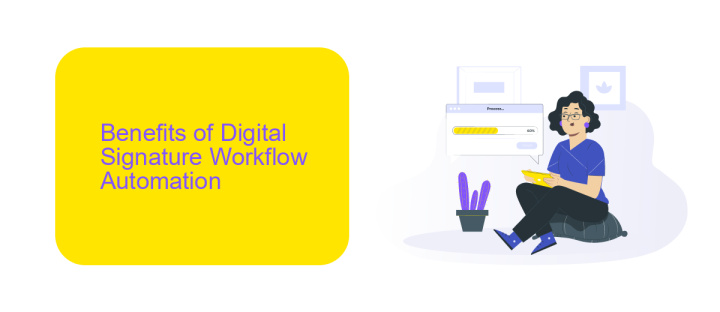
Implementing digital signature workflow automation significantly enhances operational efficiency by streamlining document approval processes. Traditional methods of obtaining signatures often involve printing, scanning, and mailing documents, which is both time-consuming and prone to errors. Automation eliminates these manual steps, enabling faster turnaround times and reducing the risk of lost or misplaced documents. This leads to improved productivity and allows employees to focus on more strategic tasks rather than mundane administrative duties.
Moreover, digital signature workflow automation ensures higher levels of security and compliance. Digital signatures are encrypted and legally binding, providing a secure method for verifying the authenticity of documents. Additionally, automated workflows can be easily integrated with other business systems through platforms like ApiX-Drive, which facilitates seamless data transfer between applications. This integration capability not only enhances the overall efficiency of the workflow but also ensures that all relevant data is accurately captured and stored, further mitigating the risk of compliance issues.
Key Considerations for Choosing Digital Signature Software

When selecting digital signature software, it's crucial to consider several key factors to ensure it meets your business needs effectively. The right choice can streamline your workflow, enhance security, and improve overall efficiency.
- Security: Ensure the software uses robust encryption methods to protect the integrity and confidentiality of your documents.
- Compliance: Verify that the software complies with relevant legal standards and regulations, such as eIDAS, ESIGN, and UETA.
- Integration: Look for software that can seamlessly integrate with your existing systems and tools. Services like ApiX-Drive can facilitate these integrations, making the process smoother and more efficient.
- User Experience: The software should be user-friendly and intuitive, reducing the learning curve for your team.
- Cost: Consider the total cost of ownership, including any subscription fees, setup costs, and potential hidden charges.
By carefully evaluating these considerations, you can select digital signature software that not only meets your current needs but also scales with your business growth. This will ensure a secure, compliant, and efficient document signing process.
Implementing Digital Signature Workflow Automation
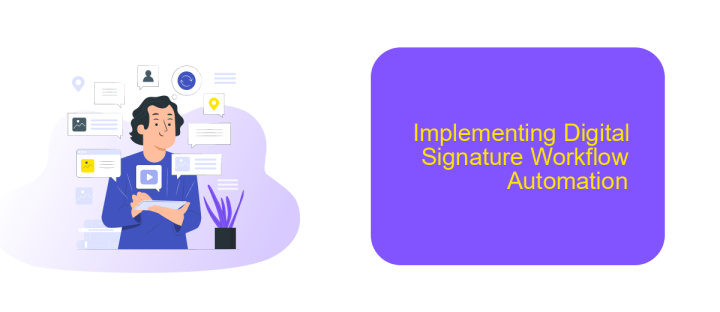
Implementing digital signature workflow automation can significantly streamline your document management process. The first step involves selecting a reliable software solution that meets your specific needs. Consider factors such as security, ease of use, and integration capabilities.
Once you have chosen the software, the next step is to configure it to align with your existing workflows. This involves setting up user roles, permissions, and defining the approval process. Ensuring that all stakeholders are adequately trained on the new system is crucial for a smooth transition.
- Choose a reliable software solution
- Configure user roles and permissions
- Define the approval process
- Train stakeholders
- Integrate with existing systems
Integration with other tools and systems is vital for maximizing efficiency. Services like ApiX-Drive can facilitate seamless integration with your existing software, ensuring that data flows smoothly between platforms. By automating the digital signature workflow, you can save time, reduce errors, and enhance overall productivity.
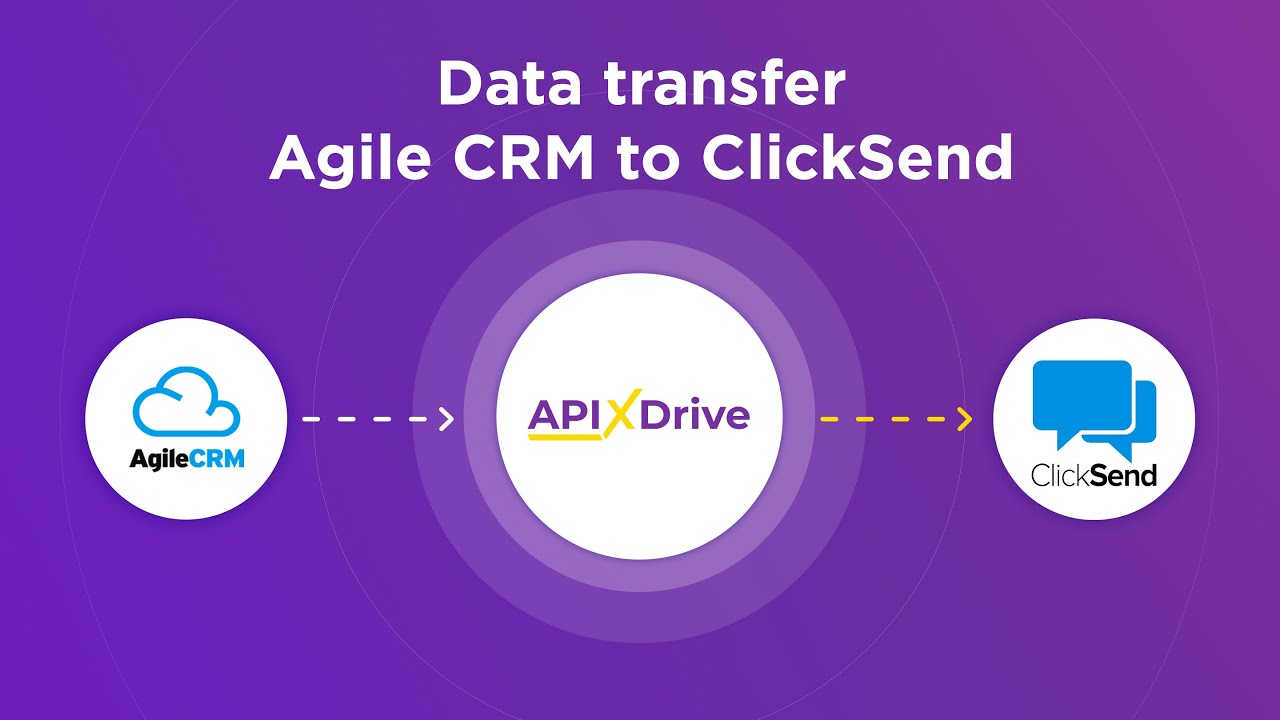
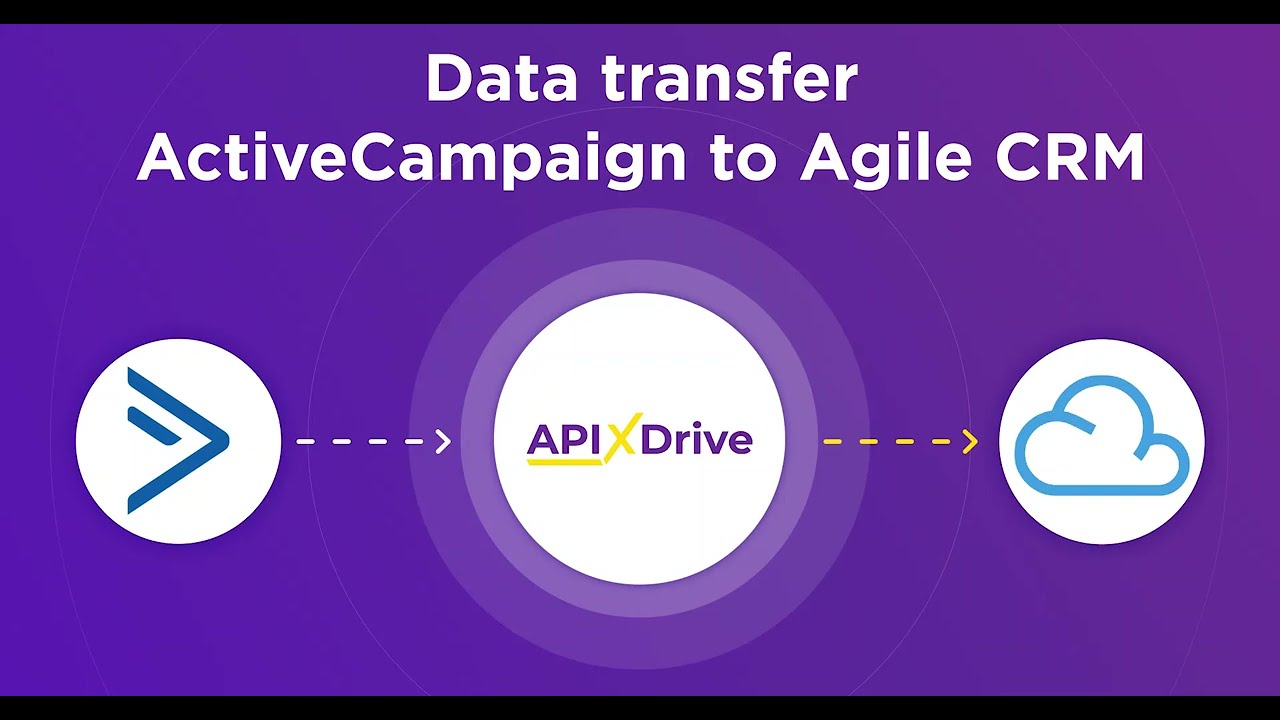
Best Practices for Digital Signature Workflow Automation
Implementing digital signature workflow automation requires a systematic approach to ensure efficiency and security. Begin by identifying and mapping out all the processes that need automation. This includes understanding the various stages of document handling, from creation to final signing. Utilize robust software solutions that offer comprehensive features such as audit trails, user authentication, and real-time notifications to enhance transparency and accountability throughout the workflow.
Integrating your digital signature software with other business applications can streamline operations and reduce manual tasks. Services like ApiX-Drive facilitate seamless integration between different platforms, allowing for smooth data transfer and synchronization. Ensure that your chosen software complies with industry standards and regulations to maintain legal validity. Regularly update and review your automated workflows to adapt to any changes in business requirements or regulatory landscapes, ensuring continuous improvement and optimal performance.
FAQ
What is Digital Signature Workflow Automation Software?
How does Digital Signature Workflow Automation Software improve efficiency?
Can Digital Signature Workflow Automation Software integrate with existing systems?
Is Digital Signature Workflow Automation Software secure?
What types of documents can be signed using Digital Signature Workflow Automation Software?
Routine tasks take a lot of time from employees? Do they burn out, do not have enough working day for the main duties and important things? Do you understand that the only way out of this situation in modern realities is automation? Try Apix-Drive for free and make sure that the online connector in 5 minutes of setting up integration will remove a significant part of the routine from your life and free up time for you and your employees.