Debezium Connector REST API
The Debezium Connector REST API provides a powerful interface for managing and monitoring Debezium connectors, which capture changes in databases and stream them to various destinations. By leveraging this API, developers can easily configure, start, stop, and monitor connectors, ensuring seamless data integration and real-time data flow. This article explores the capabilities of the Debezium Connector REST API, offering insights into its key features and practical applications for efficient data management.
Introduction
The Debezium Connector REST API is a powerful tool designed to facilitate real-time data streaming from databases into various downstream systems. With the growing need for seamless data integration and real-time analytics, this API offers a robust solution for capturing and streaming change data capture (CDC) events. It allows developers to efficiently manage and monitor connectors, ensuring that data flows smoothly and consistently across different platforms.
- Efficiently capture and stream database changes in real-time.
- Easy integration with various data processing platforms.
- Comprehensive monitoring and management capabilities.
- Support for multiple database systems.
- Scalable and reliable architecture.
By leveraging the Debezium Connector REST API, organizations can enhance their data architectures, enabling more agile and responsive data-driven applications. The API's flexibility and comprehensive feature set make it an ideal choice for businesses looking to harness the power of real-time data. Whether it's for analytics, data warehousing, or microservices, the Debezium Connector REST API provides the necessary tools to ensure data integrity and availability across the enterprise.
Connector Configuration
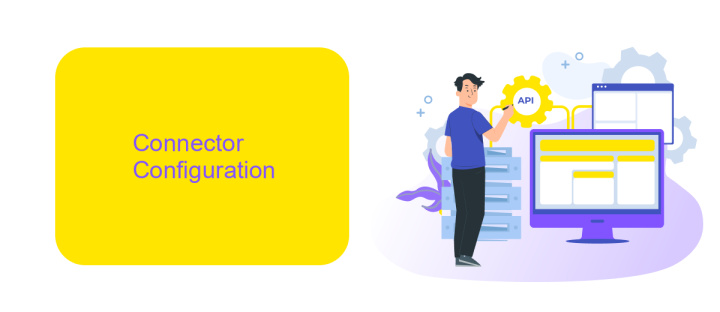
Configuring a Debezium Connector involves setting up various parameters to ensure seamless data capture from your database. Begin by specifying the connector class that corresponds to your database type, such as MySQL, PostgreSQL, or MongoDB. Define the database's connection details, including hostname, port, user credentials, and the specific database name. It's crucial to configure the connector's tasks, which determine how data is streamed, including the number of tasks and the topics to which data should be published.
Additionally, consider using integration services like ApiX-Drive to streamline the configuration process. ApiX-Drive offers a user-friendly interface to manage data flows between systems, reducing manual setup efforts. With ApiX-Drive, you can automate the integration, ensuring your Debezium Connector is efficiently connected to target applications. Finally, fine-tune advanced settings such as data filtering, snapshot modes, and error handling to optimize performance and reliability. Ensure all configurations are thoroughly tested to validate the connector's functionality and data integrity before deploying into a production environment.
API Endpoints
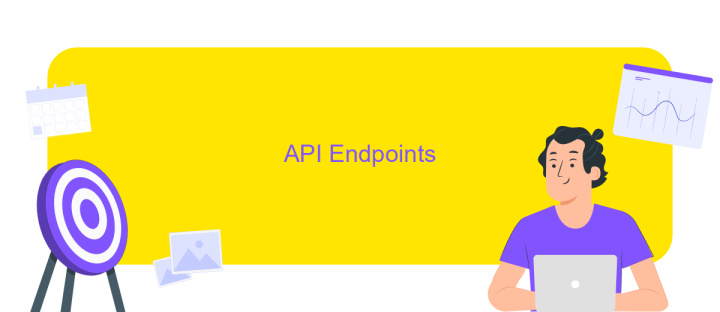
The Debezium Connector REST API provides a set of endpoints to manage and monitor your data streaming processes effectively. This API enables users to interact with connectors, facilitating seamless integration and configuration. By utilizing these endpoints, you can deploy, pause, resume, and delete connectors efficiently, ensuring robust data synchronization across your systems.
- /connectors: Retrieve a list of all available connectors or create a new connector by providing the necessary configuration details.
- /connectors/{name}: Access information about a specific connector by its name, including its current status and configuration.
- /connectors/{name}/pause: Temporarily halt the specified connector's operations without removing its configuration.
- /connectors/{name}/resume: Reactivate a paused connector, allowing it to continue processing data streams.
- /connectors/{name}/delete: Permanently remove a connector and its associated configuration from the system.
These endpoints are essential for maintaining the performance and reliability of your data streaming architecture. By leveraging the Debezium Connector REST API, developers can automate and streamline their integration workflows, ensuring data consistency and reducing manual intervention. This API empowers users to handle dynamic data environments with ease and precision.
Example Usage

The Debezium Connector REST API offers a seamless way to manage and monitor your data streaming connectors. By utilizing this API, users can effortlessly start, stop, and configure connectors without delving into complex configurations. This API is particularly beneficial for developers seeking a programmatic approach to manage data streams in real-time, ensuring that their applications remain responsive and up-to-date.
To begin using the Debezium Connector REST API, ensure that your Debezium server is up and running. The API provides endpoints to interact with connectors, allowing for dynamic operations. This flexibility is crucial for environments where data sources and requirements frequently change, necessitating quick adjustments without downtime.
- Start a connector: Use the POST method to initialize a new connector with the desired configuration.
- Stop a connector: Employ the DELETE method to gracefully stop a running connector.
- Monitor connector status: Utilize the GET method to retrieve the current status and metrics of a connector.
By integrating the Debezium Connector REST API into your workflow, you can achieve a higher level of automation and control over your data streaming processes. This empowers teams to focus on building robust applications while ensuring data integrity and consistency across systems.
- Automate the work of an online store or landing
- Empower through integration
- Don't spend money on programmers and integrators
- Save time by automating routine tasks
Advanced Topics
When delving into advanced configurations of the Debezium Connector REST API, it's essential to consider the nuances of scaling and performance optimization. Fine-tuning the connector's settings can significantly impact data throughput and latency. For instance, adjusting parameters such as the batch size and poll interval can help in managing the load on the source database and the connector itself. Additionally, understanding the implications of different isolation levels and consistency guarantees is crucial for maintaining data integrity during high-volume data streaming.
Integrating Debezium with other systems can be streamlined using third-party services like ApiX-Drive, which offer robust solutions for automating data flows between applications. This service can simplify the process of connecting Debezium to various data sinks, reducing the need for custom coding and manual intervention. By leveraging ApiX-Drive, organizations can ensure seamless data integration, allowing for real-time insights and actions. Furthermore, monitoring and alerting mechanisms should be in place to promptly address any anomalies or disruptions in the data pipeline, ensuring continuous and reliable data processing.
FAQ
What is Debezium Connector REST API used for?
How can I deploy Debezium connectors using REST API?
What are some common use cases for Debezium Connector REST API?
How can I monitor the status of a Debezium connector using REST API?
Is there a way to automate the integration of Debezium connectors with other services?
Apix-Drive is a universal tool that will quickly streamline any workflow, freeing you from routine and possible financial losses. Try ApiX-Drive in action and see how useful it is for you personally. In the meantime, when you are setting up connections between systems, think about where you are investing your free time, because now you will have much more of it.


