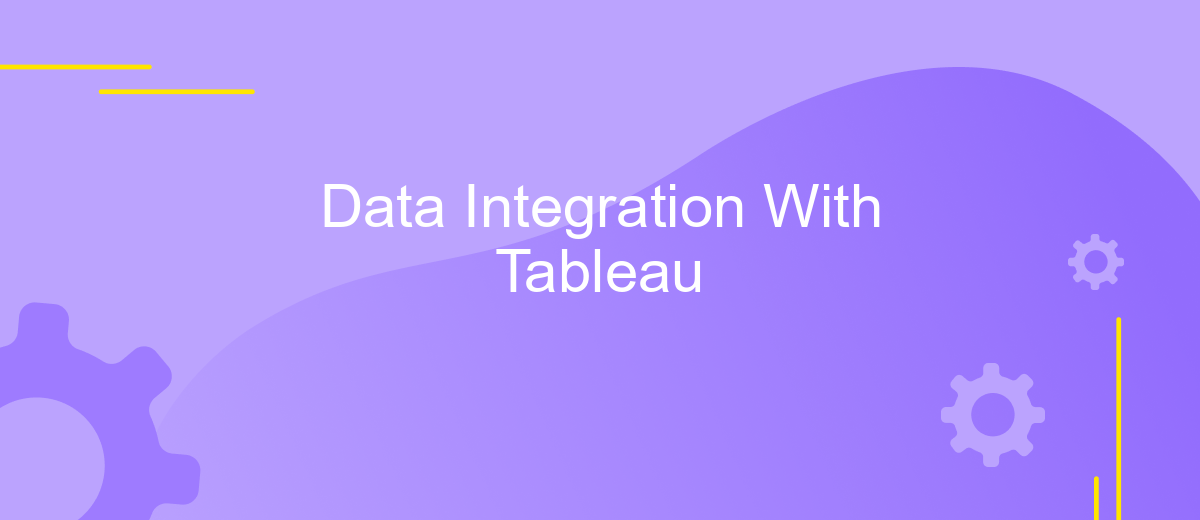Data Integration With Tableau
Data integration is a critical aspect of modern business intelligence, enabling organizations to consolidate data from various sources into a unified view. Tableau, a leading data visualization tool, simplifies this process by offering robust features for seamless data blending and analysis. This article explores the essentials of data integration with Tableau, highlighting its capabilities and best practices for maximizing data insights.
Introduction
Data integration is a critical aspect of modern business intelligence, enabling organizations to combine data from various sources into a unified view. Tableau, a leading data visualization tool, offers robust capabilities for data integration, making it easier for users to analyze and interpret complex datasets. By leveraging Tableau's features, businesses can gain deeper insights and make data-driven decisions more efficiently.
- Connect to multiple data sources simultaneously
- Blend data from different databases for comprehensive analysis
- Utilize Tableau Prep for data cleaning and transformation
- Create interactive dashboards to visualize integrated data
- Ensure data integrity and consistency across sources
Incorporating Tableau into your data integration strategy not only streamlines the process but also enhances the quality of insights derived from the data. Whether dealing with structured or unstructured data, Tableau's versatile tools and user-friendly interface empower analysts to unlock the full potential of their data. This guide will explore the various methods and best practices for effective data integration using Tableau.
Key Data Integration Challenges
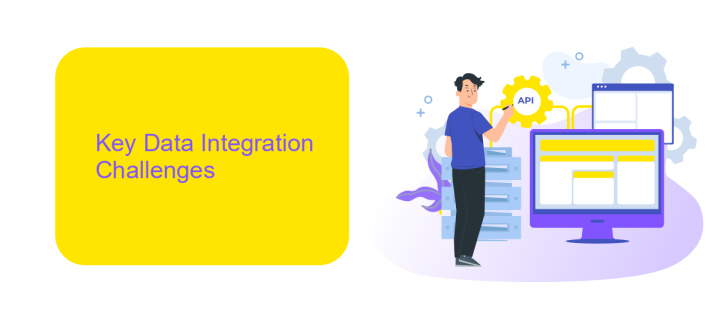
One of the primary challenges in data integration with Tableau is ensuring data consistency and accuracy. When integrating data from multiple sources, discrepancies in data formats, structures, and definitions can lead to inconsistencies and errors. This can affect the reliability of the insights generated by Tableau, making it crucial to establish standardized data formats and transformation rules before integration. Additionally, real-time data synchronization is often required to maintain up-to-date analytics, which can be complex and resource-intensive.
Another significant challenge is managing the scalability and performance of data integration processes. As the volume of data grows, the integration process can become slower and more cumbersome, affecting the overall performance of Tableau dashboards. Utilizing services like ApiX-Drive can help automate and streamline data integration, reducing manual efforts and ensuring that data flows seamlessly between systems. ApiX-Drive offers pre-built connectors and customizable workflows, making it easier to handle large datasets and complex integration scenarios, thereby enhancing the efficiency and effectiveness of data integration with Tableau.
Tableau’s Data Integration Capabilities
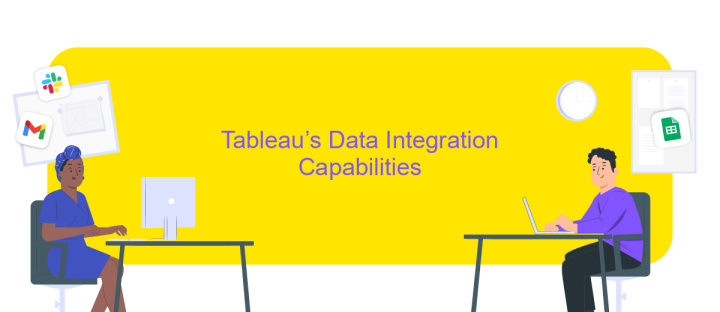
Tableau is renowned for its robust data integration capabilities, enabling users to seamlessly connect, blend, and visualize data from a myriad of sources. Whether you are working with databases, cloud services, or flat files, Tableau provides an intuitive interface to ensure that your data is accessible and ready for analysis. The platform supports real-time data integration, ensuring that your visualizations reflect the most current information available.
- Wide Range of Connectors: Tableau offers native connectors to numerous data sources, including SQL databases, cloud platforms like AWS and Google Cloud, and popular applications such as Salesforce.
- Data Blending: Users can combine data from different sources within Tableau, allowing for comprehensive analysis without the need for extensive data preprocessing.
- Live and Extract Connections: Tableau supports both live connections for real-time data and extract connections for optimized performance, giving users flexibility based on their needs.
With these capabilities, Tableau empowers organizations to harness the full potential of their data. By simplifying the data integration process, Tableau enables users to focus on generating insights and making data-driven decisions, rather than getting bogged down by technical complexities.
Benefits of Using Tableau for Data Integration
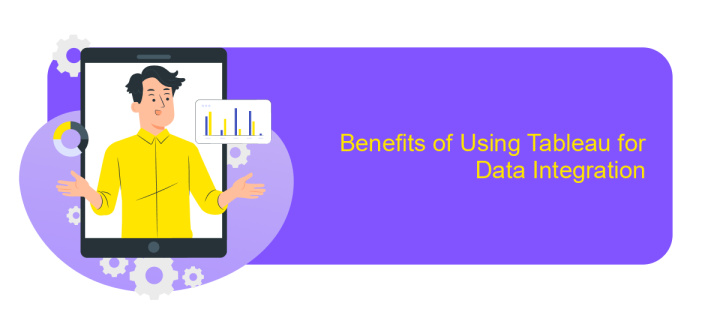
Tableau has emerged as a powerful tool for data integration, offering a user-friendly interface and robust functionalities that simplify the process. Its ability to connect to various data sources, including databases, cloud services, and spreadsheets, makes it an invaluable asset for organizations seeking to consolidate data from multiple platforms.
One of the standout features of Tableau is its real-time data integration capabilities. This ensures that users always have access to the most up-to-date information, enabling timely decision-making and more accurate analysis. Additionally, Tableau's drag-and-drop interface allows users to easily create visualizations without the need for extensive technical knowledge.
- Seamless connection to multiple data sources
- Real-time data integration
- User-friendly drag-and-drop interface
- Advanced data visualization options
- Enhanced collaboration features
Furthermore, Tableau's advanced analytics and visualization tools help users uncover insights that might be missed with traditional data analysis methods. Its collaborative features also allow teams to share and discuss findings effortlessly, fostering a data-driven culture within the organization. Overall, Tableau significantly enhances the efficiency and effectiveness of data integration processes.
Conclusion
In conclusion, integrating data with Tableau provides a powerful means to enhance data visualization and analytics capabilities. By seamlessly connecting multiple data sources, users can gain comprehensive insights and make informed decisions. The process, while intricate, is greatly facilitated by tools like Tableau's native connectors and third-party services such as ApiX-Drive, which simplify the integration process by automating data workflows and ensuring real-time data synchronization.
Utilizing these tools not only saves time but also reduces the likelihood of errors, enabling businesses to focus on deriving actionable insights rather than managing data complexities. As organizations continue to recognize the value of data-driven decision-making, mastering data integration with Tableau will remain a critical skill, ensuring that users can leverage the full potential of their data assets.
FAQ
What is Data Integration in Tableau?
Which data sources can Tableau connect to?
How do I automate data integration in Tableau?
What are the benefits of automating data integration for Tableau?
Can I integrate real-time data into Tableau?
Time is the most valuable resource for business today. Almost half of it is wasted on routine tasks. Your employees are constantly forced to perform monotonous tasks that are difficult to classify as important and specialized. You can leave everything as it is by hiring additional employees, or you can automate most of the business processes using the ApiX-Drive online connector to get rid of unnecessary time and money expenses once and for all. The choice is yours!