Data Integration Using SSIS
Data integration is a critical component for businesses aiming to harness the full potential of their data. SQL Server Integration Services (SSIS) offers a robust solution for streamlining this process, enabling organizations to efficiently consolidate, transform, and manage data from diverse sources. This article explores the capabilities of SSIS, highlighting its role in simplifying complex data workflows and enhancing decision-making through seamless data integration.
Introduction to Data Integration and SSIS
Data integration is a critical process in today's data-driven world, enabling organizations to consolidate information from diverse sources into a unified view. It facilitates better decision-making, enhances business intelligence, and improves operational efficiency. As data complexity and volume grow, effective integration solutions become essential. SQL Server Integration Services (SSIS) is a powerful tool that addresses these challenges, providing a platform for building data integration and transformation solutions.
- SSIS supports a wide range of data sources, including relational databases, flat files, and cloud services.
- It offers a rich set of transformations to cleanse, aggregate, and shape data according to business needs.
- SSIS provides robust error handling and logging features to ensure data quality and reliability.
- Its graphical interface allows for easy design and deployment of data workflows.
By leveraging SSIS, organizations can streamline their data integration processes, ensuring timely and accurate data delivery across systems. This not only enhances data consistency but also empowers businesses to gain insights and drive strategic initiatives. As a result, SSIS remains an indispensable tool in the realm of data integration, catering to the evolving demands of modern enterprises.
Key Components of SSIS Packages

SSIS (SQL Server Integration Services) packages are pivotal components in data integration and transformation tasks. The core elements of SSIS packages include Control Flow, Data Flow, and Connection Managers. Control Flow manages the execution order of tasks and containers, orchestrating complex workflows through precedence constraints. Data Flow, on the other hand, facilitates the extraction, transformation, and loading (ETL) of data between sources and destinations, utilizing transformations to modify data as it moves through the pipeline. Connection Managers are crucial for establishing connections to various data sources like databases, files, and APIs, ensuring seamless data integration.
Incorporating third-party services like ApiX-Drive can enhance SSIS packages by streamlining integration processes with external applications. ApiX-Drive offers robust tools for automating data transfers and synchronizations without extensive coding, complementing SSIS's capabilities. By using such services, organizations can efficiently manage data flows across diverse platforms, optimizing their data integration strategies. This integration not only simplifies complex data tasks but also boosts productivity by reducing manual intervention, allowing businesses to focus on deriving insights from their data.
Building an ETL Process with SSIS: A Practical Example
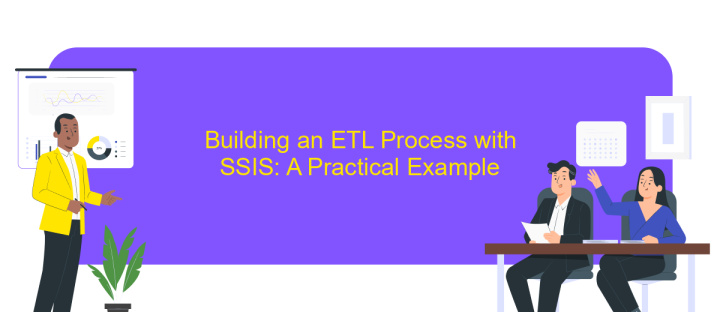
To build an ETL process using SQL Server Integration Services (SSIS), you need to understand the workflow and components involved. SSIS provides a robust platform for data integration, enabling you to extract, transform, and load data efficiently. This process involves setting up data sources, applying transformations, and configuring destinations to ensure seamless data flow.
- First, create a new SSIS project in SQL Server Data Tools (SSDT). This serves as the workspace for your ETL process.
- Next, define the data sources. Use connection managers to connect to databases, flat files, or other data sources from which you want to extract data.
- Then, design the data flow. Drag and drop data flow tasks onto the control flow canvas, and configure transformations such as data conversion, sorting, or merging.
- Finally, set up the data destinations. Specify where the transformed data should be loaded, such as a data warehouse or another database.
Once your ETL process is built, you can execute it to move data from source to destination. SSIS provides logging and error handling features, allowing you to monitor and manage the ETL process effectively. This practical approach ensures that data integration tasks are performed accurately and efficiently.
Advanced SSIS Features and Best Practices
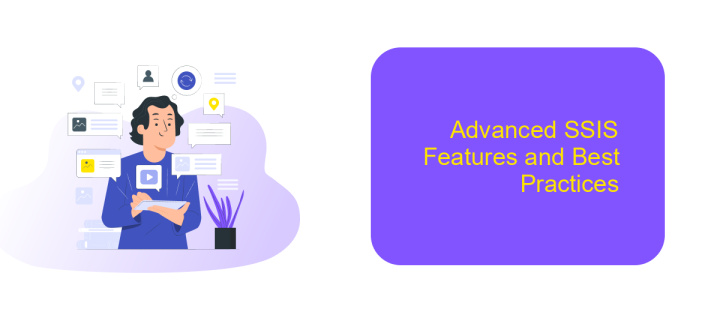
SQL Server Integration Services (SSIS) offers a range of advanced features that enhance data integration processes. These features allow developers to handle complex data transformations, improve performance, and ensure data quality. By leveraging these advanced capabilities, organizations can streamline their data workflows and achieve more efficient data management.
One of the key advanced features of SSIS is its ability to handle complex data transformations using scripts and expressions. This flexibility allows developers to customize data flows according to specific business requirements. Additionally, SSIS provides robust error handling and logging mechanisms, which are essential for maintaining data integrity and troubleshooting issues during data integration.
- Utilize SSIS's built-in data profiling tools to ensure data quality.
- Implement package configurations for dynamic package execution.
- Optimize data flow performance by using parallel processing and data partitioning.
- Leverage SSIS's event handling to manage and respond to runtime events effectively.
Adhering to best practices in SSIS development is crucial for maintaining efficient and reliable data integration processes. By incorporating these practices, such as modular package design and consistent naming conventions, developers can create scalable and maintainable SSIS solutions that meet organizational needs.
Real-world Applications and Future Trends in Data Integration with SSIS
Data integration using SQL Server Integration Services (SSIS) is pivotal in numerous real-world applications, including business intelligence, data warehousing, and ETL processes. SSIS enables organizations to seamlessly extract, transform, and load data from various sources, ensuring data consistency and accuracy. In retail, for example, SSIS can integrate sales data from multiple channels, providing a unified view for better decision-making. Healthcare organizations use SSIS to consolidate patient records from different systems, enhancing patient care and operational efficiency. Additionally, financial institutions rely on SSIS for regulatory compliance by integrating transactional data across multiple platforms.
Looking ahead, the future of data integration with SSIS is poised to embrace cloud-based solutions and enhanced automation. As businesses increasingly adopt cloud services, SSIS is expected to evolve with more robust support for cloud-native data sources and destinations. Services like ApiX-Drive can complement SSIS by offering no-code integration capabilities, allowing users to set up automated data workflows effortlessly. This trend towards simplification and automation will likely continue, empowering organizations to handle complex data landscapes with greater agility and reduced manual intervention.
FAQ
What is SSIS and how does it work for data integration?
How can I handle errors in SSIS packages?
Can SSIS connect to cloud-based data sources?
How does SSIS handle data transformations?
What tools can help automate SSIS package execution and integration processes?
Apix-Drive is a simple and efficient system connector that will help you automate routine tasks and optimize business processes. You can save time and money, direct these resources to more important purposes. Test ApiX-Drive and make sure that this tool will relieve your employees and after 5 minutes of settings your business will start working faster.

