Data Integration Tools for Salesforce
Data integration tools for Salesforce are essential for businesses seeking to streamline their operations and gain comprehensive insights from diverse data sources. These tools facilitate seamless data flow between Salesforce and other platforms, ensuring accuracy, consistency, and real-time access to critical information. In this article, we will explore the top data integration tools available and how they can enhance your Salesforce experience.
Introduction to Data Integration Tools
Data integration tools are essential for businesses using Salesforce, as they streamline the process of consolidating data from various sources into a single, unified system. These tools help in maintaining data consistency, improving decision-making, and enhancing overall operational efficiency. With the right data integration tools, companies can achieve seamless data flow and better insights.
- ETL Tools (Extract, Transform, Load): These tools help in extracting data from different sources, transforming it into a suitable format, and loading it into Salesforce.
- API-Based Integration Tools: These tools use APIs to connect Salesforce with other systems, enabling real-time data exchange.
- iPaaS (Integration Platform as a Service): Cloud-based platforms that facilitate the integration of various applications and data sources with Salesforce.
One notable service is ApiX-Drive, which offers a user-friendly interface for setting up integrations without requiring extensive technical knowledge. ApiX-Drive supports a wide range of applications and automates data synchronization, making it easier for businesses to manage their Salesforce data efficiently. By leveraging such tools, organizations can ensure that their data is accurate, up-to-date, and readily accessible for strategic decision-making.
Benefits of Using Data Integration Tools
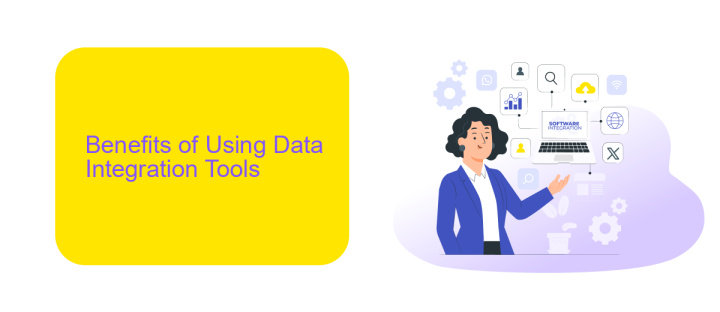
Implementing data integration tools for Salesforce offers numerous benefits, including enhanced data accuracy and consistency. These tools ensure that data from various sources is synchronized and up-to-date, reducing the risk of errors and discrepancies. By automating data transfer processes, businesses can save time and resources, allowing teams to focus on more strategic tasks rather than manual data entry and correction.
Moreover, data integration tools like ApiX-Drive simplify the integration process by providing user-friendly interfaces and pre-built connectors for popular applications. This allows organizations to effortlessly connect Salesforce with other systems, fostering seamless data flow and better decision-making. Enhanced data visibility and accessibility enable businesses to gain deeper insights, improve customer relationships, and drive growth. Overall, leveraging data integration tools ensures a more efficient, accurate, and holistic approach to managing business data.
Types of Data Integration Tools for Salesforce
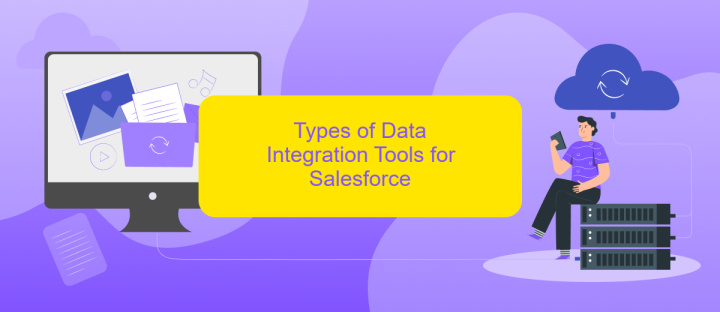
Integrating Salesforce with other systems is crucial for seamless data flow and enhanced business operations. Various tools can help achieve this integration efficiently, each with unique features and capabilities.
- ETL Tools: Extract, Transform, Load (ETL) tools like Talend and Informatica facilitate the extraction of data from multiple sources, transforming it as needed, and loading it into Salesforce.
- iPaaS Solutions: Integration Platform as a Service (iPaaS) solutions such as MuleSoft and ApiX-Drive provide a cloud-based approach to connect Salesforce with other applications, supporting real-time data synchronization and automation.
- Middleware: Middleware solutions like Jitterbit act as intermediaries, enabling communication between Salesforce and other systems, ensuring data consistency and reducing integration complexity.
- Custom APIs: For tailored needs, custom APIs can be developed to integrate Salesforce with specific applications, offering high flexibility and control over data flow.
Choosing the right data integration tool depends on your specific requirements, budget, and technical expertise. Tools like ApiX-Drive offer user-friendly interfaces and robust features, making it easier to set up and manage integrations without extensive coding knowledge.
Key Features to Consider
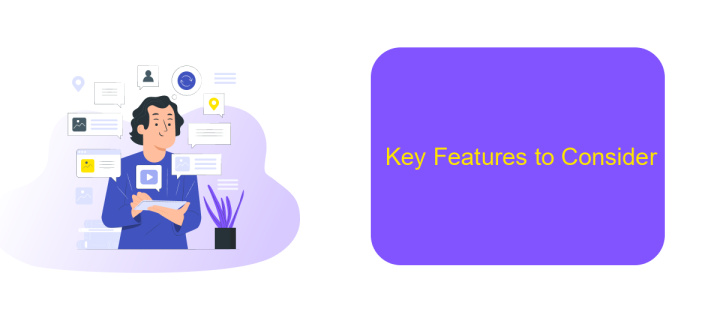
When selecting data integration tools for Salesforce, it's crucial to consider several key features that ensure seamless data flow and effective management. The right tools can significantly enhance your data handling capabilities and streamline your business processes.
First and foremost, look for tools that offer robust data connectivity options. These tools should support a wide range of data sources and destinations, allowing you to integrate various systems effortlessly. Additionally, ensure the tool provides real-time data synchronization to keep your Salesforce instance up-to-date.
- Ease of Use: User-friendly interface and intuitive setup process.
- Scalability: Ability to handle growing data volumes and complex workflows.
- Security: Strong data encryption and compliance with industry standards.
- Customization: Flexibility to tailor integrations to specific business needs.
- Support: Reliable customer support and comprehensive documentation.
For example, ApiX-Drive offers a seamless integration platform that meets these criteria. It supports a wide array of data sources, provides real-time synchronization, and ensures secure data handling. By choosing the right integration tool, you can maximize the efficiency of your Salesforce operations and drive better business outcomes.
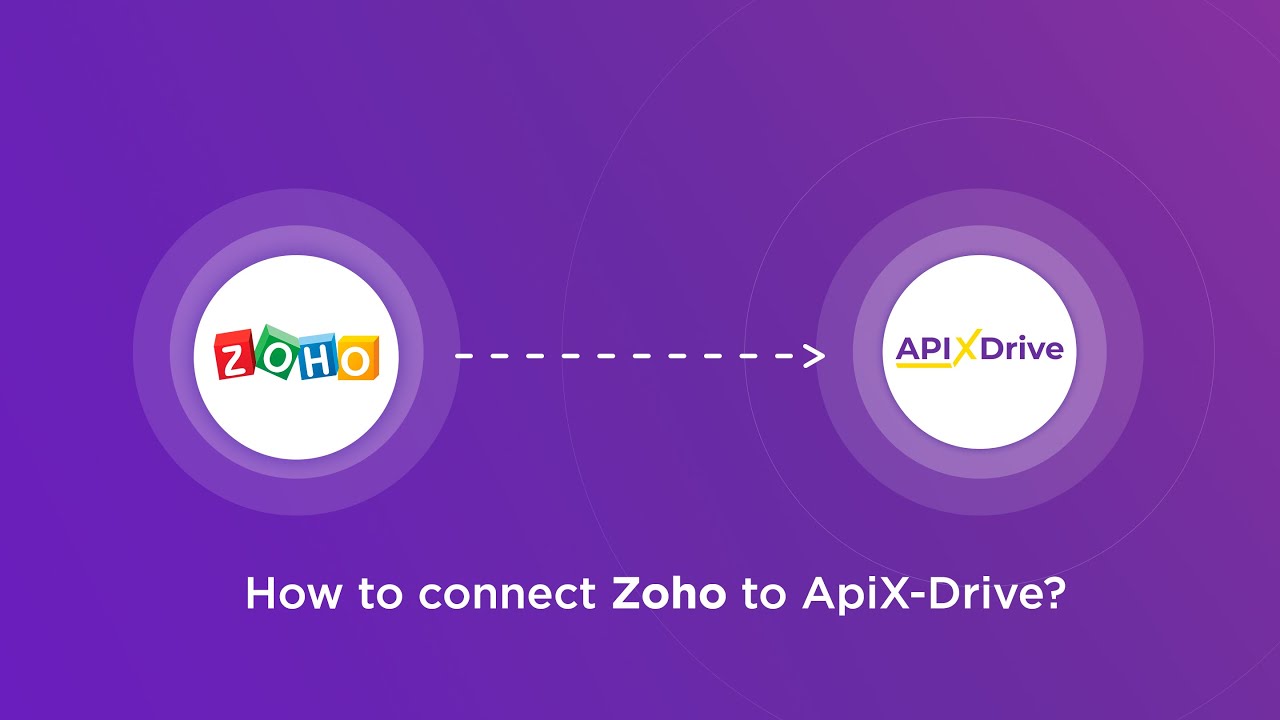
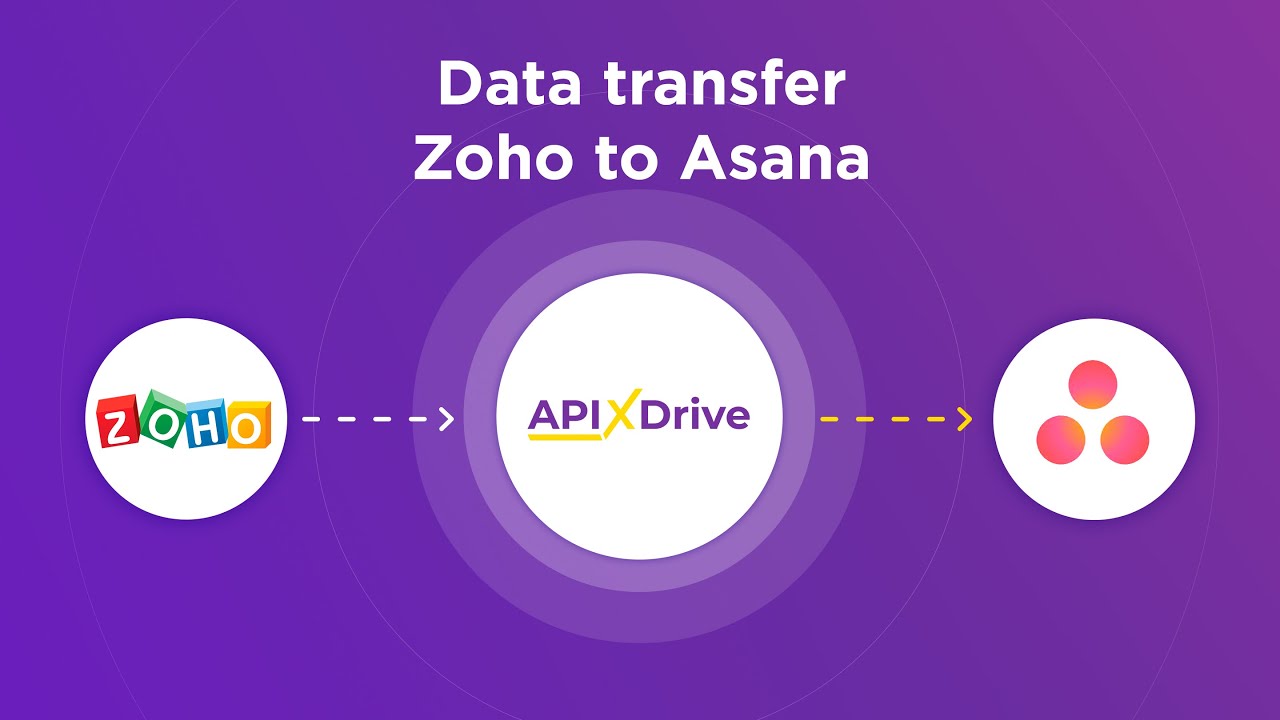
Choosing the Right Data Integration Tool for Salesforce
Choosing the right data integration tool for Salesforce involves evaluating several key factors. Firstly, consider the specific needs of your business, such as the volume of data, frequency of updates, and the complexity of the data structures involved. Tools like ApiX-Drive can be particularly useful, offering a user-friendly interface and robust features for seamless data integration. Ensure the tool supports real-time data synchronization and has pre-built connectors for Salesforce and other systems you use.
Additionally, assess the scalability and flexibility of the integration tool. As your business grows, your data integration needs will evolve, so it's crucial to choose a solution that can scale with you. ApiX-Drive, for instance, provides scalable options and customizable workflows to adapt to changing requirements. Finally, consider the cost and support services offered by the provider. A tool with comprehensive support can save time and resources in the long run, ensuring smooth and efficient data integration.
FAQ
What are Data Integration Tools for Salesforce?
Why is data integration important for Salesforce?
Can I automate data integration tasks in Salesforce?
What should I consider when choosing a data integration tool for Salesforce?
How do I get started with data integration for Salesforce?
Routine tasks take a lot of time from employees? Do they burn out, do not have enough working day for the main duties and important things? Do you understand that the only way out of this situation in modern realities is automation? Try Apix-Drive for free and make sure that the online connector in 5 minutes of setting up integration will remove a significant part of the routine from your life and free up time for you and your employees.

