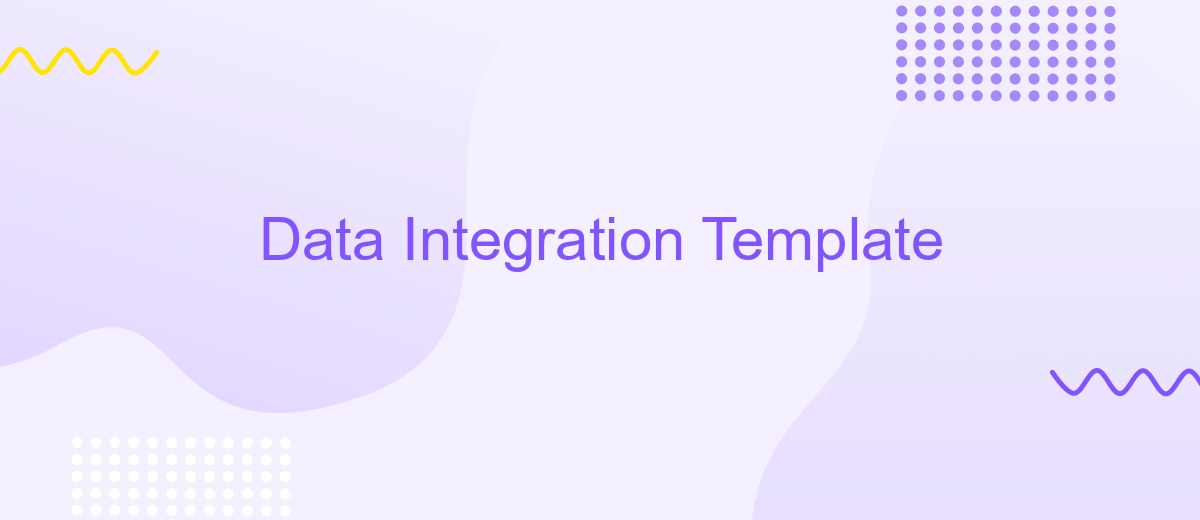Data Integration Template
Data integration is a critical process for organizations aiming to leverage diverse data sources effectively. A well-structured data integration template can streamline this process, ensuring consistency, accuracy, and efficiency. This article explores the key components of a robust data integration template, offering insights and best practices to help businesses optimize their data management strategies.
Introduction
Data integration is a critical component for businesses seeking to streamline operations and enhance decision-making processes. By consolidating data from various sources into a unified view, organizations can achieve greater efficiency and accuracy in their data management practices.
- Unified data access
- Improved data quality
- Enhanced data consistency
- Increased operational efficiency
One of the tools that facilitate seamless data integration is ApiX-Drive. This service simplifies the process of connecting various applications and automating data flows without requiring extensive technical expertise. By leveraging ApiX-Drive, businesses can ensure that their data integration efforts are both effective and scalable, ultimately leading to more informed decision-making and improved operational outcomes.
Data Integration Challenges
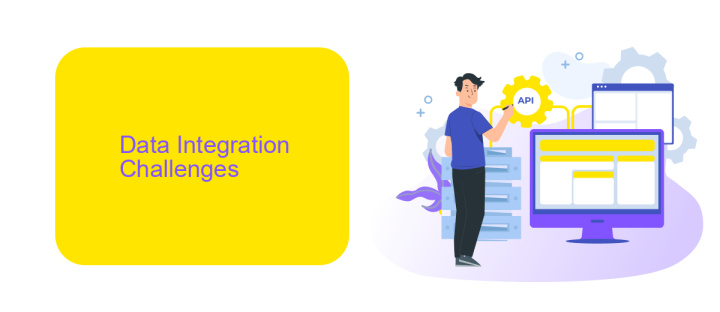
Data integration presents numerous challenges, primarily due to the diversity and complexity of data sources. Organizations often deal with disparate systems, each with its own data formats, protocols, and standards, making it difficult to achieve seamless integration. Additionally, issues such as data quality, consistency, and synchronization further complicate the integration process. The need to ensure data privacy and security while transferring information across multiple platforms adds another layer of complexity.
To address these challenges, leveraging specialized tools and services like ApiX-Drive can be highly beneficial. ApiX-Drive simplifies the integration process by offering a user-friendly interface and pre-built connectors for various applications and data sources. This service not only streamlines the setup but also ensures that data is accurately and securely synchronized across systems. By automating data flows and reducing the need for manual intervention, ApiX-Drive helps organizations overcome common integration hurdles, allowing them to focus on deriving actionable insights from their unified data.
Template Components

In the context of data integration, a well-structured template is crucial for ensuring seamless data flow between various systems. A comprehensive data integration template typically includes several key components that facilitate effective data synchronization and transformation.
- Source Systems: Identify and define the systems from which data will be extracted. This could include databases, APIs, or flat files.
- Data Mapping: Establish a clear mapping between source data fields and destination fields. This ensures data is accurately transformed and loaded into the target system.
- Transformation Rules: Specify any transformations that need to be applied to the data, such as data cleansing, enrichment, or aggregation.
- Destination Systems: Define the target systems where the integrated data will be loaded, which may include data warehouses, CRM systems, or other applications.
- Scheduling and Monitoring: Set up schedules for data integration processes and implement monitoring mechanisms to track performance and handle errors.
Using services like ApiX-Drive can significantly streamline the data integration process. ApiX-Drive offers a user-friendly platform to connect various applications and automate data flows, ensuring that your data integration template is both efficient and reliable.
Best Practices
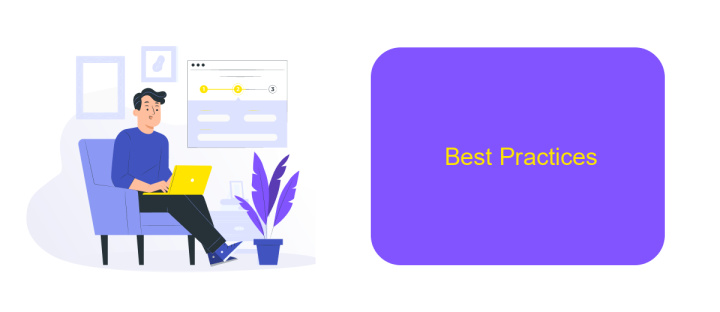
When implementing a Data Integration Template, it's crucial to follow best practices to ensure seamless data flow and system efficiency. Start by understanding your data sources and the specific requirements of your integration project. This foundational knowledge will help you design a robust integration strategy.
Next, prioritize data security and compliance. Ensure that all data transfers are encrypted and meet relevant regulatory standards. Regularly audit your integration processes to identify and rectify potential vulnerabilities.
- Utilize reliable integration platforms like ApiX-Drive to automate and streamline data workflows.
- Establish clear data mapping rules to maintain consistency across systems.
- Implement error handling mechanisms to manage and log integration failures effectively.
- Regularly monitor and update your integration templates to adapt to changing data needs.
Finally, maintain thorough documentation of your integration processes. This will not only facilitate troubleshooting but also assist in onboarding new team members. By adhering to these best practices, you can optimize your data integration efforts and achieve greater operational efficiency.
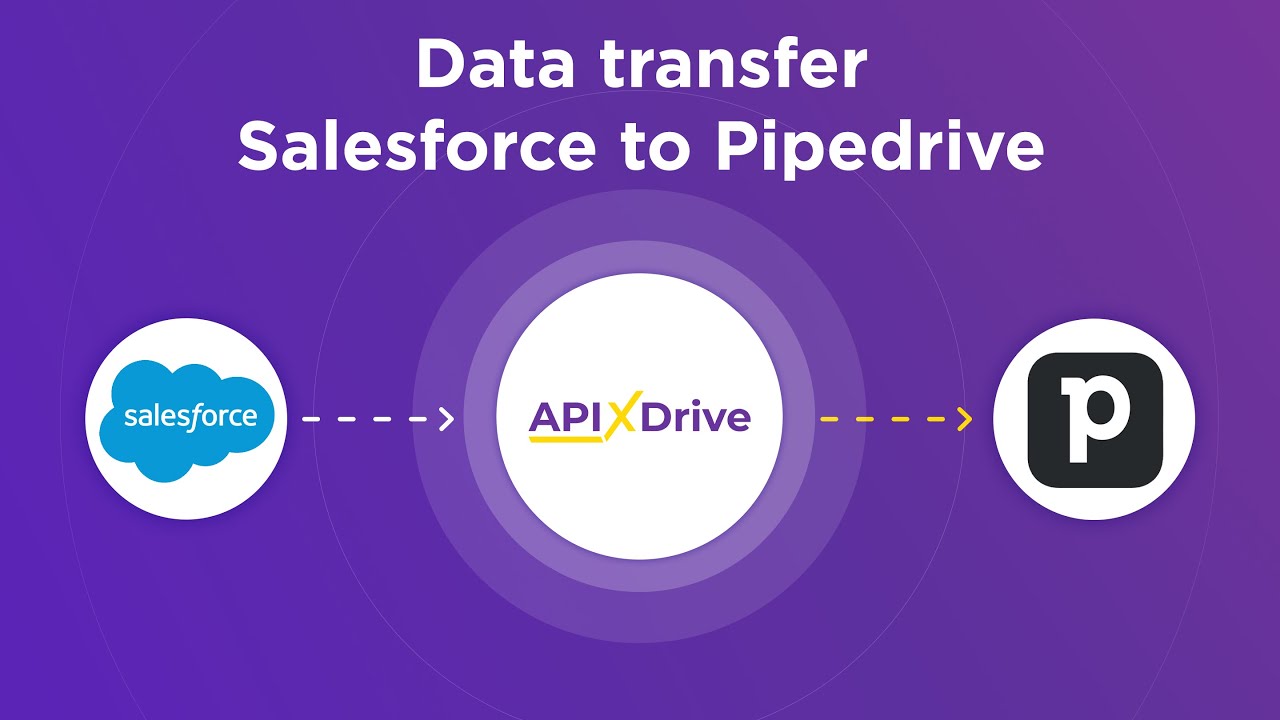
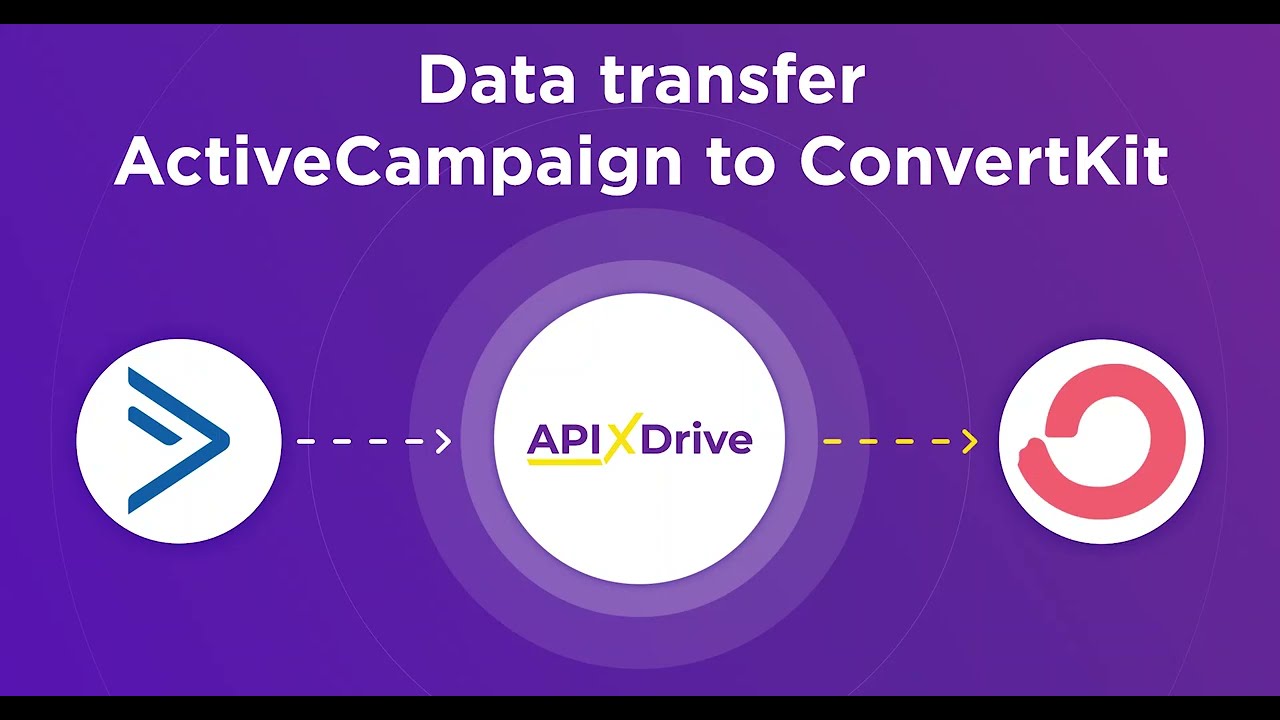
Conclusion
In conclusion, the implementation of a robust Data Integration Template is essential for ensuring seamless data flow across various systems and applications. By leveraging such templates, organizations can significantly reduce the time and effort required to integrate disparate data sources, thereby enhancing overall operational efficiency. The use of standardized templates also minimizes the risk of data inconsistencies and errors, enabling more accurate and reliable data analysis.
Services like ApiX-Drive play a crucial role in simplifying the data integration process. With its user-friendly interface and extensive range of pre-built connectors, ApiX-Drive allows businesses to effortlessly connect and synchronize data across multiple platforms. This not only streamlines workflows but also ensures that data is always up-to-date and readily accessible. By adopting tools like ApiX-Drive, organizations can achieve a higher level of data integration maturity, ultimately driving better decision-making and business outcomes.
FAQ
What is a Data Integration Template?
Why is data integration important?
How can I automate data integration processes?
What are the common challenges in data integration?
How do I ensure data quality during integration?
Strive to take your business to the next level, achieve your goals faster and more efficiently? Apix-Drive is your reliable assistant for these tasks. An online service and application connector will help you automate key business processes and get rid of the routine. You and your employees will free up time for important core tasks. Try Apix-Drive features for free to see the effectiveness of the online connector for yourself.