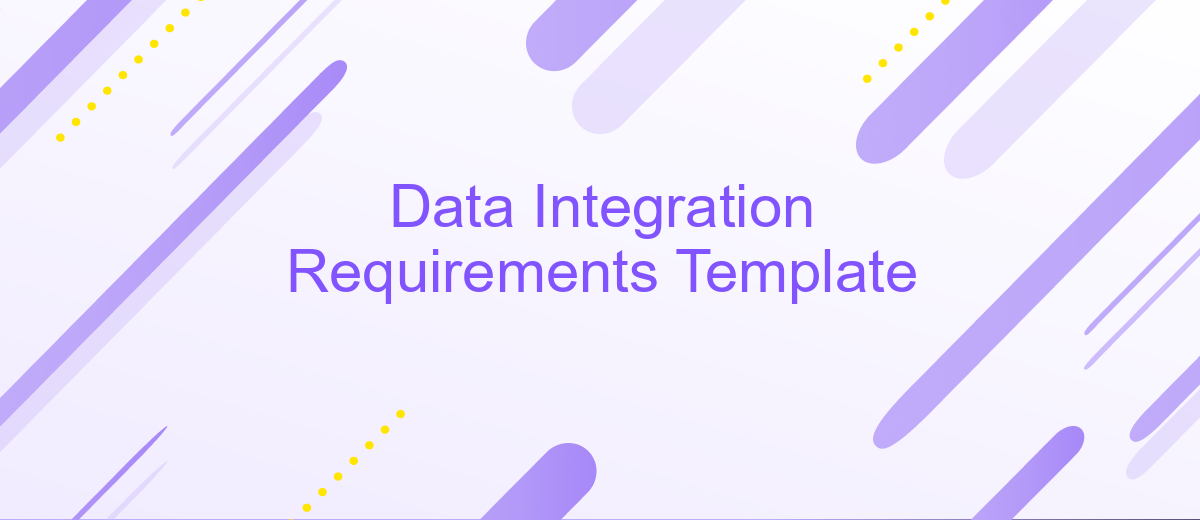Data Integration Requirements Template
Creating a robust data integration system requires careful planning and precise documentation. A Data Integration Requirements Template serves as a foundational tool to outline essential specifications, streamline processes, and ensure seamless data flow across various platforms. This template helps organizations identify key requirements, mitigate risks, and enhance overall data management efficiency, ultimately supporting informed decision-making and strategic growth.
Purpose and Scope
The purpose of this document is to provide a comprehensive template for defining data integration requirements. It aims to facilitate the seamless integration of various data sources, ensuring that all stakeholders have a clear understanding of the necessary steps and considerations involved.
- Identify and document data sources
- Define data transformation and mapping rules
- Establish data quality and validation criteria
- Outline security and compliance requirements
- Specify performance and scalability expectations
This template is designed to support organizations in planning and executing data integration projects effectively. By leveraging tools like ApiX-Drive, teams can automate and streamline the integration process, reducing manual effort and minimizing errors. The scope of this document includes all phases of data integration, from initial assessment to ongoing maintenance, ensuring a robust and scalable solution.
Business Requirements
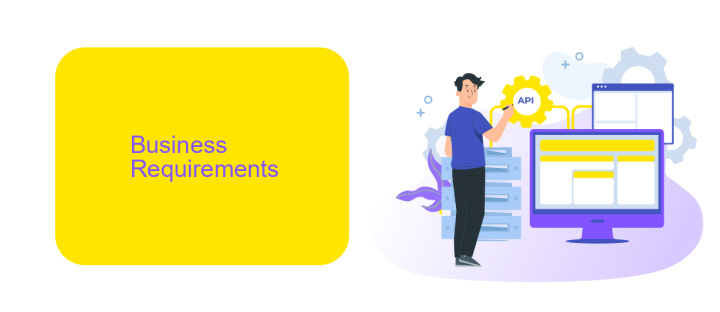
To effectively integrate data across various systems, it is crucial to identify and document clear business requirements. These requirements should outline the specific data needs of the organization, including the types of data to be integrated, the frequency of data updates, and the desired outcomes from the integration process. Understanding the data flow, data sources, and the end-users' needs will ensure that the integration aligns with business objectives and enhances operational efficiency.
Additionally, leveraging tools such as ApiX-Drive can simplify the integration process by providing a user-friendly platform for connecting different applications and automating data transfers. ApiX-Drive supports numerous integrations, allowing businesses to seamlessly connect CRM systems, marketing platforms, and other essential tools without extensive coding. By utilizing such services, organizations can reduce manual data handling, minimize errors, and ensure real-time data availability, thereby supporting informed decision-making and improving overall business performance.
Data Quality Requirements

Ensuring high data quality is essential for effective data integration. Quality data allows for accurate analysis, reliable reporting, and informed decision-making. Therefore, it is crucial to establish clear data quality requirements from the outset of any data integration project.
- Data Accuracy: Ensure all data is correct and free from errors. Validate data against source systems and use automated tools to detect and correct inaccuracies.
- Data Completeness: Confirm that all necessary data fields are populated. Missing data can lead to incomplete analysis and faulty conclusions.
- Data Consistency: Maintain uniformity across datasets by standardizing formats, units, and naming conventions. Consistent data helps in seamless integration and reduces discrepancies.
- Data Timeliness: Ensure that data is up-to-date and available when needed. Implement real-time or scheduled updates to keep data current.
- Data Uniqueness: Eliminate duplicate records to avoid redundancy and ensure each data entry is unique. Use deduplication tools to identify and merge duplicates.
For seamless integration and maintaining high data quality, consider using services like ApiX-Drive. ApiX-Drive offers robust tools for data validation, real-time updates, and deduplication, ensuring your data remains accurate, complete, and consistent throughout the integration process.
Technical Requirements
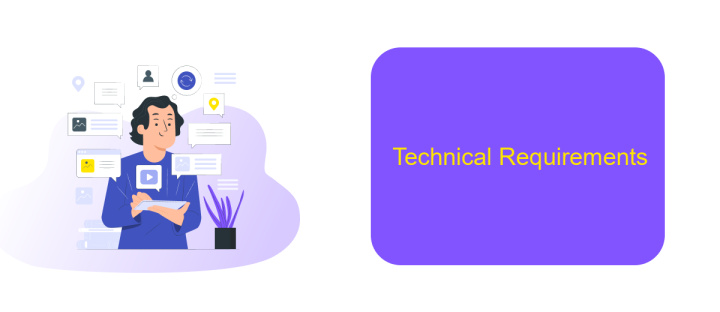
For seamless data integration, it is crucial to establish a robust and scalable technical infrastructure. The system should support various data formats and ensure compatibility with multiple data sources. Additionally, it must provide secure data transmission and storage to protect sensitive information.
One of the key aspects is the ability to handle real-time data synchronization. This requires efficient data processing capabilities and low-latency communication channels. Furthermore, the system should be able to manage large volumes of data without compromising performance.
- Support for multiple data formats (XML, JSON, CSV, etc.)
- Real-time data synchronization
- Secure data transmission (SSL/TLS encryption)
- Scalability to handle large data volumes
- Compatibility with various data sources (databases, APIs, etc.)
Utilizing a service like ApiX-Drive can simplify the integration process. ApiX-Drive offers a user-friendly interface and pre-built connectors for various applications, reducing the need for custom development. This ensures a quicker setup and reliable data integration across different platforms.
- Automate the work of an online store or landing
- Empower through integration
- Don't spend money on programmers and integrators
- Save time by automating routine tasks
Integration Architecture
Integration architecture is a critical component in ensuring seamless data flow between disparate systems. It involves defining the structural design that supports the integration of various data sources, applications, and services. This architecture must accommodate data transformation, validation, and routing to ensure that data is accurate, consistent, and accessible across all integrated systems. Key considerations include scalability, security, and maintainability, ensuring that the architecture can evolve with changing business needs and technological advancements.
ApiX-Drive is a valuable tool for setting up and managing these integrations. It simplifies the process by offering pre-built connectors and an intuitive interface, allowing users to create and manage integrations without extensive coding knowledge. ApiX-Drive supports real-time data synchronization, ensuring that information is always up-to-date across all connected systems. Additionally, it provides robust monitoring and error-handling features, which are essential for maintaining the reliability and integrity of the integration architecture.
FAQ
What is a Data Integration Requirements Template?
Why is it important to use a Data Integration Requirements Template?
What key elements should be included in a Data Integration Requirements Template?
How can I ensure that my data integration process is automated and efficient?
What are some common challenges in data integration and how can they be addressed?
Do you want to achieve your goals in business, career and life faster and better? Do it with ApiX-Drive – a tool that will remove a significant part of the routine from workflows and free up additional time to achieve your goals. Test the capabilities of Apix-Drive for free – see for yourself the effectiveness of the tool.