Data Integration Kafka
In today's fast-paced digital landscape, effective data integration is crucial for businesses seeking to leverage real-time analytics and insights. Apache Kafka, a powerful distributed event streaming platform, has emerged as a leading solution for seamless data integration across diverse systems. By enabling reliable data exchange and processing, Kafka empowers organizations to enhance operational efficiency and drive informed decision-making, making it an indispensable tool in modern data architecture.
Introduction to Data Integration with Kafka
Data integration is a crucial process for organizations seeking to harness the full potential of their data assets. Apache Kafka, a distributed streaming platform, has emerged as a leading solution for real-time data integration. By enabling seamless data flow between various systems, Kafka helps businesses achieve greater agility and insights from their data.
- Real-time data processing: Kafka allows for the continuous processing of data as it is generated, ensuring up-to-date insights.
- Scalability: Designed to handle high-throughput data streams, Kafka can easily scale with growing data demands.
- Fault tolerance: Kafka’s robust architecture ensures data reliability and durability, even in the event of system failures.
- Decoupled architecture: By acting as an intermediary, Kafka enables different systems to communicate without direct dependencies.
Utilizing Kafka for data integration empowers organizations to build flexible, scalable, and resilient data architectures. By facilitating real-time data exchange, Kafka not only enhances operational efficiency but also supports advanced analytics and decision-making processes. As businesses continue to evolve, Kafka remains a cornerstone technology for modern data integration strategies.
Kafka's Role in Modern Data Pipelines

Apache Kafka has emerged as a cornerstone in modern data pipelines, providing a robust platform for handling real-time data streams. Its distributed architecture ensures high throughput and fault tolerance, making it ideal for integrating disparate data sources. By enabling seamless data flow between various systems, Kafka facilitates the creation of scalable and resilient data pipelines. This capability is crucial for businesses aiming to leverage real-time analytics and insights, allowing them to respond swiftly to market changes and customer demands.
In the context of data integration, services like ApiX-Drive can complement Kafka by simplifying the configuration and management of data connections. ApiX-Drive offers a user-friendly interface to automate data transfers, reducing the complexity typically associated with integrating multiple systems. This synergy enables organizations to streamline operations and focus on deriving value from their data. By combining Kafka's powerful streaming capabilities with ApiX-Drive's integration solutions, companies can build efficient and agile data pipelines that support their digital transformation initiatives.
Key Concepts and Components of Kafka for Data Integration
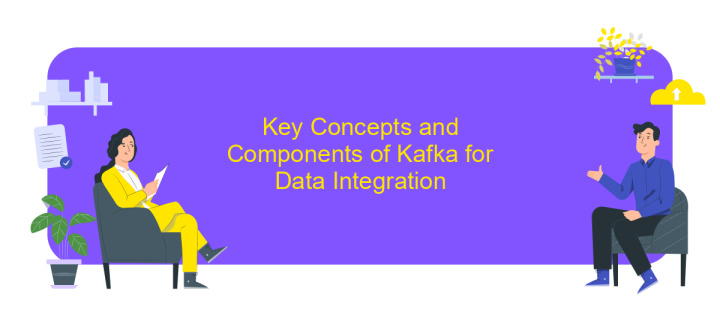
Apache Kafka is a powerful platform for data integration, enabling seamless data flow across diverse systems. At its core, Kafka operates as a distributed streaming service, ensuring high-throughput and fault-tolerant data processing. It is designed to handle real-time data feeds, making it an ideal choice for integrating various data sources and sinks. Kafka's architecture is built around the concept of distributed logs, which allows for scalable and reliable data storage and retrieval.
1. Producers: These are the data sources that publish messages to Kafka topics. Producers can be configured to send data asynchronously, ensuring minimal latency.
2. Consumers: These are the applications or services that subscribe to Kafka topics to process the data. Consumers can be part of consumer groups, allowing for parallel data processing.
3. Brokers: Kafka brokers are the servers that store and manage the data streams. They ensure data replication and partitioning for reliability and scalability.
4. Topics: Topics are categories or feeds to which producers send messages and consumers read from. They are divided into partitions for parallel processing.
Kafka's robust framework facilitates efficient data integration by providing a unified, scalable, and fault-tolerant system for handling large volumes of data. Its distributed nature ensures that data is processed and delivered with minimal latency, making it a preferred choice for real-time data integration needs.
Implementing Data Integration with Kafka: Best Practices and Examples

Implementing data integration with Kafka requires a strategic approach to ensure seamless data flow across systems. Kafka, known for its scalability and fault tolerance, is an ideal choice for real-time data integration solutions. To capitalize on Kafka's strengths, organizations must adopt best practices that align with their data architecture and business goals.
One crucial aspect is designing a robust data schema that ensures data consistency and compatibility across different platforms. Additionally, it's essential to monitor Kafka's performance metrics to prevent bottlenecks and optimize throughput. Security measures, such as encryption and access controls, should also be implemented to protect sensitive data during transmission.
- Use schema registries to manage and evolve data schemas effectively.
- Implement partitioning strategies to enhance data parallelism and load balancing.
- Leverage Kafka Connect for seamless integration with various data sources and sinks.
- Regularly monitor and tune Kafka cluster performance to maintain optimal operations.
By following these best practices, organizations can achieve efficient data integration using Kafka, ensuring real-time data accessibility and reliability. Real-world examples demonstrate how companies leverage Kafka to integrate data from IoT devices, databases, and cloud services, driving innovation and operational efficiency.
- Automate the work of an online store or landing
- Empower through integration
- Don't spend money on programmers and integrators
- Save time by automating routine tasks
Benefits and Challenges of Using Kafka for Data Integration
Apache Kafka offers significant benefits for data integration, primarily through its ability to handle real-time data streams efficiently. Its robust architecture supports high-throughput and low-latency data processing, making it an ideal choice for organizations looking to integrate diverse data sources. Kafka's scalability allows businesses to expand their data processing capabilities seamlessly, accommodating growing data volumes without compromising performance. Moreover, its fault-tolerant design ensures data reliability and consistency, critical for maintaining data integrity across integrated systems. By utilizing Kafka, companies can create a unified data ecosystem, enhancing decision-making processes and operational efficiency.
However, integrating data with Kafka also presents challenges. Setting up and managing Kafka clusters requires technical expertise, which can be a barrier for organizations without a dedicated IT team. Additionally, ensuring compatibility between Kafka and existing data systems can be complex. To address these challenges, services like ApiX-Drive offer solutions that simplify the integration process, providing user-friendly interfaces and automation tools that reduce the technical burden. While Kafka is a powerful tool for data integration, careful planning and the right support services are essential to maximize its potential and overcome integration hurdles.
FAQ
What is Apache Kafka and how does it work in data integration?
How can I ensure data consistency when integrating with Kafka?
What are the key components of a Kafka-based data integration system?
How do I handle schema evolution in Kafka data integration?
What tools can help automate and manage Kafka data integrations?
Apix-Drive is a simple and efficient system connector that will help you automate routine tasks and optimize business processes. You can save time and money, direct these resources to more important purposes. Test ApiX-Drive and make sure that this tool will relieve your employees and after 5 minutes of settings your business will start working faster.


