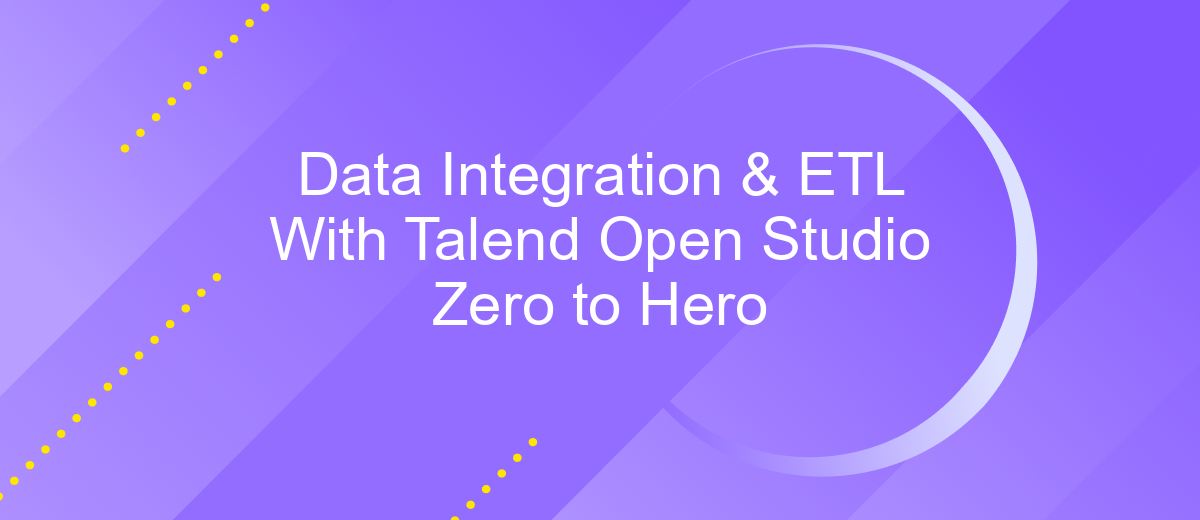Data Integration & ETL With Talend Open Studio Zero to Hero
Data integration and ETL (Extract, Transform, Load) are critical components in modern data management. Talend Open Studio offers a comprehensive, open-source solution for these tasks, enabling users to efficiently handle data from various sources. In this article, we will guide you from the basics to advanced techniques, turning you from a novice to a hero in data integration with Talend Open Studio.
Introduction to Data Integration and ETL
Data integration is the process of combining data from different sources to provide a unified view. This is essential for businesses that need to merge information from various systems to gain comprehensive insights. ETL (Extract, Transform, Load) is a critical part of data integration, involving the extraction of data from multiple sources, transforming it into a suitable format, and loading it into a data warehouse or another storage system.
- Extract: Collect data from various sources such as databases, flat files, and APIs.
- Transform: Convert the collected data into a consistent format, including cleaning, filtering, and aggregating.
- Load: Store the transformed data into a target system, such as a data warehouse or data lake.
Tools like Talend Open Studio simplify the ETL process by providing a graphical interface for designing data flows. Additionally, services like ApiX-Drive can automate data integration tasks, making it easier to connect different systems without extensive coding. By leveraging these tools, businesses can streamline their data integration processes, ensuring data consistency and availability for decision-making.
Talend Open Studio Zero to Hero
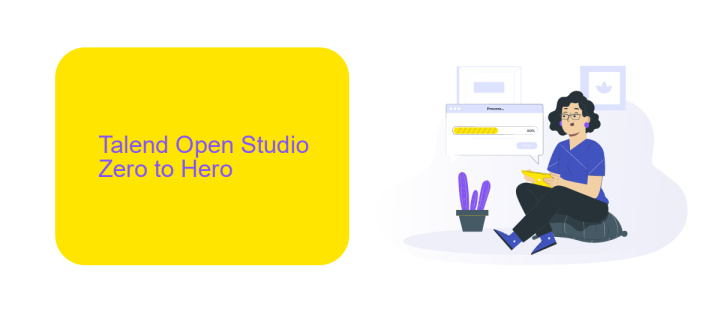
Talend Open Studio is a powerful open-source tool designed to streamline data integration processes, enabling users to extract, transform, and load (ETL) data efficiently. This user-friendly platform allows both technical and non-technical users to design complex workflows with a drag-and-drop interface, making data handling more accessible. With Talend Open Studio, you can connect to various data sources, perform data cleansing, and ensure data quality, all within a single environment.
For those looking to enhance their data integration capabilities, combining Talend Open Studio with ApiX-Drive can be highly beneficial. ApiX-Drive is a service that facilitates seamless integration between different applications and services, automating data transfer and synchronization. By leveraging ApiX-Drive's capabilities, users can set up automated workflows that reduce manual intervention and improve overall efficiency. Together, Talend Open Studio and ApiX-Drive offer a robust solution for managing complex data integration tasks, making the journey from zero to hero in data integration a reality.
Setting Up and Configuring Talend Open Studio
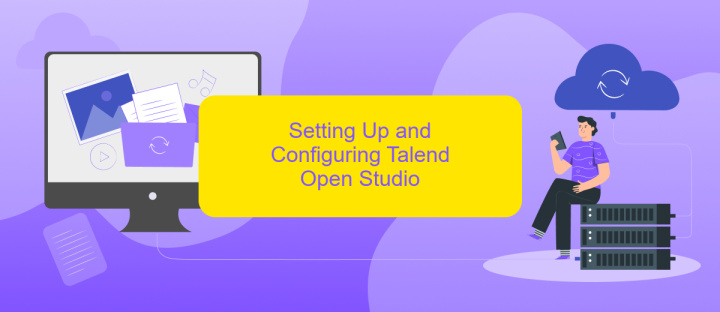
Setting up and configuring Talend Open Studio is a straightforward process that allows users to harness the power of ETL and data integration. First, you need to download and install Talend Open Studio from the official Talend website. Ensure your system meets the necessary requirements to run the application smoothly.
- Download Talend Open Studio from the Talend website.
- Install the application by following the installation wizard.
- Launch Talend Open Studio and create a new project.
- Configure your workspace by setting up the necessary connections to your data sources.
- Use the drag-and-drop interface to design your data integration workflows.
For enhanced integration capabilities, consider using services like ApiX-Drive, which can help automate data transfers between various applications and systems. This can significantly streamline your ETL processes, making it easier to manage complex data workflows. Once configured, Talend Open Studio provides a robust environment for all your data integration needs.
Data Integration and ETL with Talend Plugins
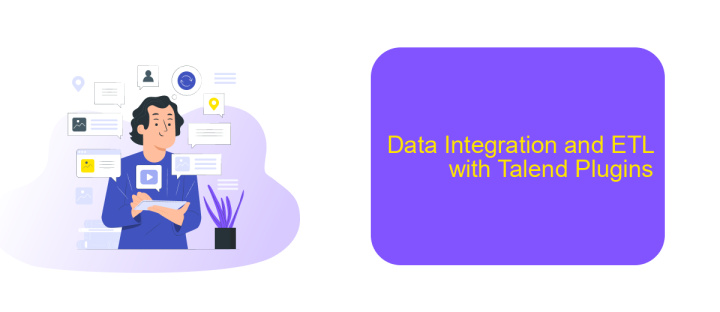
Data integration and ETL processes can be significantly enhanced using Talend plugins, which offer a variety of tools to streamline data workflows. Talend Open Studio provides an extensive library of plugins that simplify complex data integration tasks, making it accessible even for users with minimal technical expertise.
One of the key advantages of using Talend plugins is their ability to connect with multiple data sources and destinations. This flexibility ensures that data can be seamlessly transferred, transformed, and loaded across different systems, enhancing data consistency and reliability.
- Connect to various databases, cloud services, and APIs
- Automate data transformation tasks with pre-built components
- Monitor and manage data workflows through an intuitive interface
For those looking to further enhance their data integration capabilities, integrating Talend with services like ApiX-Drive can be a game-changer. ApiX-Drive allows users to automate data flows between different applications and services without the need for extensive coding, making it an excellent complement to Talend's robust ETL functionalities.
Advanced Features and Best Practices
Talend Open Studio offers advanced features that significantly enhance data integration processes. One such feature is the ability to create custom components, which allows users to extend the functionality of Talend beyond its out-of-the-box capabilities. Additionally, Talend's built-in support for parallel execution ensures that large data sets are processed efficiently, reducing overall job execution time. Another powerful feature is the use of context variables, which enable dynamic job configurations, making it easier to manage different environments such as development, testing, and production.
Best practices for using Talend Open Studio include modularizing your jobs to improve maintainability and reusability. It is also advisable to implement robust error handling mechanisms to ensure data integrity and smooth operation. When dealing with multiple data sources, services like ApiX-Drive can be invaluable. ApiX-Drive simplifies the integration process by providing pre-built connectors and automated workflows, allowing you to focus on data transformation rather than connectivity issues. Regularly monitoring and optimizing job performance is essential to maintain an efficient ETL process.
FAQ
What is Talend Open Studio and how can it be used for data integration?
Do I need programming skills to use Talend Open Studio?
How can I automate data integration tasks with Talend Open Studio?
What are some common use cases for Talend Open Studio in ETL processes?
How can I integrate Talend Open Studio with other automation tools?
Apix-Drive is a universal tool that will quickly streamline any workflow, freeing you from routine and possible financial losses. Try ApiX-Drive in action and see how useful it is for you personally. In the meantime, when you are setting up connections between systems, think about where you are investing your free time, because now you will have much more of it.