Data Integration Dynamics 365
Data Integration Dynamics 365 is a critical component for modern businesses seeking seamless connectivity between diverse data sources. By leveraging the robust capabilities of Dynamics 365, organizations can unify their data, enhance operational efficiency, and gain valuable insights. This article explores the key features, benefits, and strategies for successful data integration within the Dynamics 365 ecosystem.
Introduction
Data Integration in Dynamics 365 is a crucial aspect for businesses aiming to streamline their operations and ensure seamless data flow across various platforms. By integrating data from multiple sources, organizations can achieve a unified view of their business processes, enhancing decision-making and operational efficiency.
- Centralized data management
- Improved data accuracy
- Enhanced reporting capabilities
- Automated workflows
To facilitate these integrations, services like ApiX-Drive offer robust solutions. ApiX-Drive simplifies the process by providing a user-friendly interface and pre-built connectors for various applications, ensuring that data is synchronized effortlessly. This not only saves time but also reduces the risk of errors, making it an invaluable tool for businesses leveraging Dynamics 365.
Data Integration Capabilities
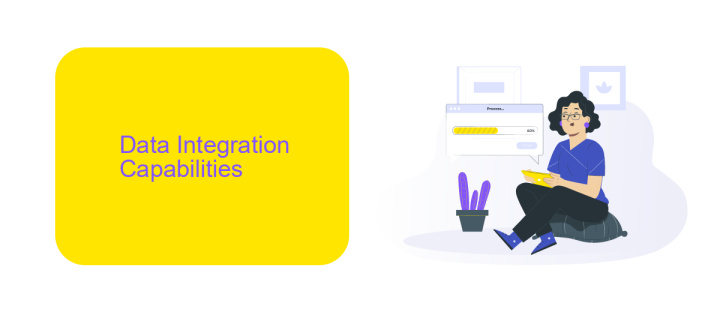
Data Integration Capabilities in Dynamics 365 offer a robust suite of tools designed to facilitate seamless data flow between disparate systems. By leveraging native connectors, users can streamline data synchronization, ensuring real-time updates and consistency across various platforms. The platform supports a wide range of data sources, including on-premises databases, cloud services, and third-party applications, making it a versatile solution for diverse integration needs.
For more advanced integration scenarios, services like ApiX-Drive can be employed to further enhance the capabilities of Dynamics 365. ApiX-Drive provides a user-friendly interface to automate data transfer processes without requiring extensive coding skills. This service allows businesses to connect multiple applications, automate workflows, and reduce manual data entry, thereby increasing operational efficiency and data accuracy. By combining Dynamics 365’s native tools with ApiX-Drive, organizations can achieve a comprehensive and scalable data integration strategy.
Benefits of Data Integration with Dynamics 365
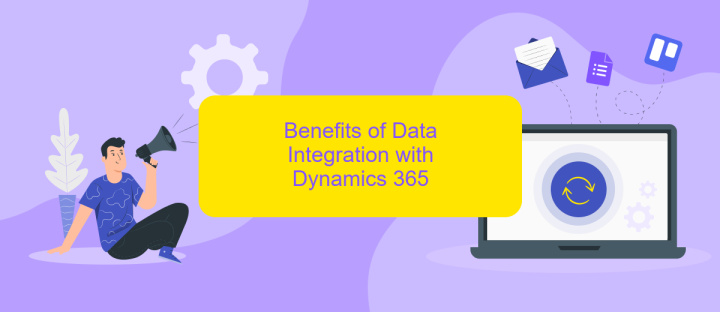
Integrating data with Dynamics 365 offers numerous advantages that streamline business operations and enhance decision-making processes. By consolidating data from various sources into a single platform, organizations can achieve a more holistic view of their operations.
- Improved Data Accuracy: By integrating data, businesses can eliminate redundancies and ensure that information is consistent across all systems.
- Enhanced Collaboration: Teams can access and share data seamlessly, leading to better coordination and productivity.
- Real-time Insights: Integration enables real-time data updates, allowing for more timely and informed decision-making.
- Cost Efficiency: Reducing the need for manual data entry and minimizing errors can lead to significant cost savings.
- Scalability: Solutions like ApiX-Drive facilitate easy integration, making it simple to scale operations as your business grows.
Incorporating a service like ApiX-Drive can further simplify the integration process by providing a user-friendly interface and automated workflows. This ensures that even those without extensive technical expertise can effectively manage and benefit from data integration with Dynamics 365.
Implementation and Best Practices
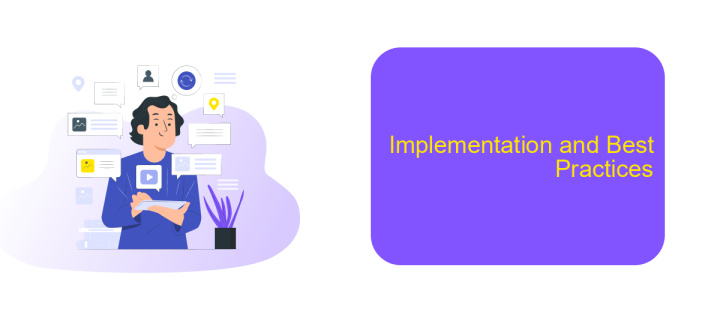
Implementing data integration in Dynamics 365 requires careful planning and execution to ensure seamless data flow and accuracy. Start by identifying the data sources and understanding the data structure, as this will form the foundation of your integration strategy. Utilize tools like Data Export Service and Azure Data Factory for efficient data movement and transformation.
When configuring integrations, it is crucial to maintain data integrity and consistency. Utilize ApiX-Drive, a powerful service that simplifies the integration process by automating data transfer between various platforms. This tool can help you set up real-time data synchronization, reducing manual effort and minimizing errors.
- Ensure data mapping is accurate to prevent data loss or corruption.
- Regularly monitor integration processes to detect and resolve issues promptly.
- Implement robust security measures to protect sensitive data during transfer.
- Document the integration setup for future reference and troubleshooting.
Following these best practices will help you achieve a reliable and efficient data integration setup in Dynamics 365. By leveraging tools like ApiX-Drive, you can automate complex tasks and focus on optimizing your business processes.
Conclusion
In conclusion, integrating data within Dynamics 365 is essential for businesses aiming to streamline their operations and enhance decision-making processes. By leveraging robust integration tools and services, organizations can ensure seamless data flow across various platforms, leading to improved efficiency and reduced manual intervention. The ability to connect disparate systems and unify data sources not only enhances data accuracy but also provides a holistic view of business performance.
Services like ApiX-Drive play a crucial role in simplifying the integration process. With its user-friendly interface and powerful capabilities, ApiX-Drive enables businesses to automate data synchronization between Dynamics 365 and other applications effortlessly. This not only saves time but also minimizes the risk of errors, ensuring that decision-makers have access to real-time, accurate information. Ultimately, effective data integration within Dynamics 365 empowers businesses to stay agile, competitive, and responsive to market changes.
FAQ
What is Data Integration in Dynamics 365?
How can I automate data integration in Dynamics 365?
What are the common challenges in integrating data with Dynamics 365?
How do I ensure data security during integration with Dynamics 365?
Can I integrate Dynamics 365 with other cloud services?
Strive to take your business to the next level, achieve your goals faster and more efficiently? Apix-Drive is your reliable assistant for these tasks. An online service and application connector will help you automate key business processes and get rid of the routine. You and your employees will free up time for important core tasks. Try Apix-Drive features for free to see the effectiveness of the online connector for yourself.

