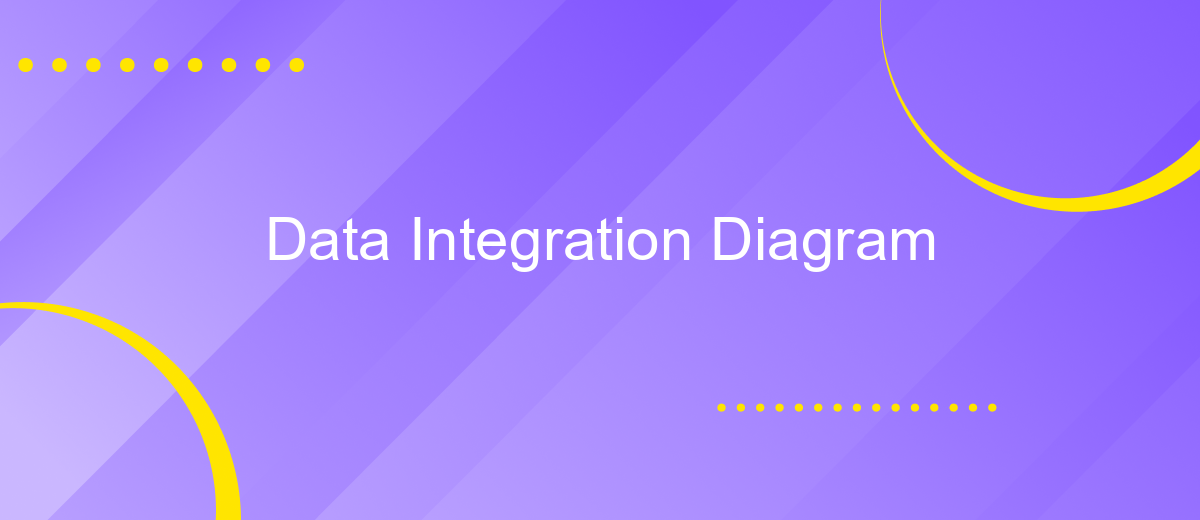Data Integration Diagram
A Data Integration Diagram is a powerful tool that visually represents how data from various sources is combined, transformed, and loaded into a unified system. It serves as a blueprint for understanding the flow of information, ensuring seamless interoperability between disparate data systems. This article delves into the components, benefits, and best practices for creating effective Data Integration Diagrams.
Introduction
Data Integration Diagram is a critical tool in modern data management, offering a visual representation of how data flows between different systems and processes. It helps organizations understand and optimize their data integration strategies, ensuring seamless communication and data exchange across various platforms.
- Visualizes data flow between systems
- Identifies potential bottlenecks and inefficiencies
- Facilitates better decision-making and planning
- Enhances data consistency and accuracy
- Supports compliance and governance requirements
One of the services that can significantly streamline the creation and management of data integration diagrams is ApiX-Drive. This platform enables users to automate data transfers between numerous applications without the need for coding. By leveraging such tools, organizations can ensure that their data integration processes are both efficient and reliable, ultimately leading to more informed business decisions and improved operational efficiency.
Types of Data Integration Diagrams
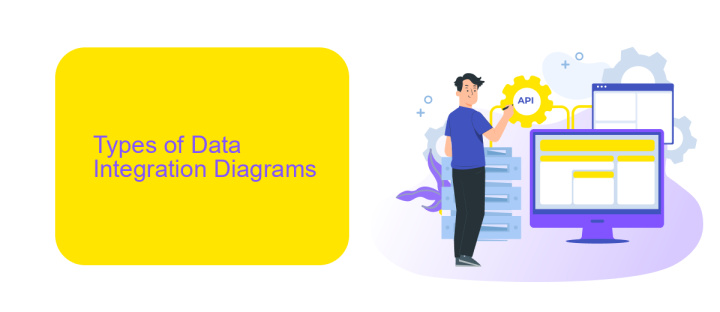
Data integration diagrams come in various types, each serving a unique purpose in visualizing and managing data flows. One common type is the Entity-Relationship Diagram (ERD), which illustrates how data entities relate to each other within a system. ERDs are particularly useful for database design and management, as they provide a clear view of data structure and relationships. Another type is the Data Flow Diagram (DFD), which focuses on the movement of data between processes, data stores, and external entities. DFDs help in understanding how data is processed and transferred within a system, making it easier to identify potential bottlenecks and inefficiencies.
Integration-specific diagrams like Application Integration Diagrams (AID) are also crucial, especially when dealing with multiple software applications that need to work together seamlessly. These diagrams map out how different applications communicate and share data. Tools like ApiX-Drive can be instrumental in this context, as they facilitate the automation of data integration between various applications and services. By using such tools, organizations can streamline their data workflows, reduce manual intervention, and ensure that data is consistently updated across all platforms.
Benefits of Data Integration Diagrams
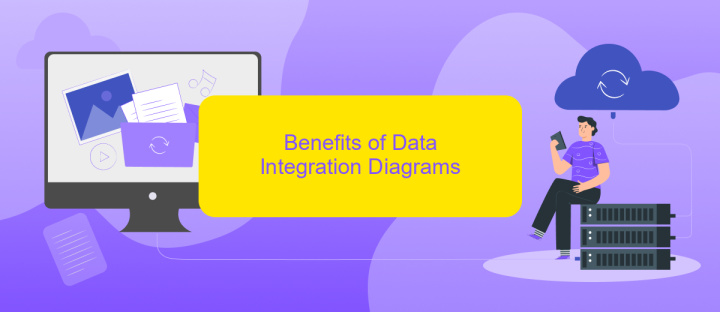
Data Integration Diagrams offer numerous advantages for businesses and IT professionals. They provide a clear visual representation of how data flows between different systems, making it easier to identify bottlenecks and inefficiencies. This clarity helps in streamlining processes and improving overall data management strategies.
- Enhanced Data Quality: By visualizing data sources and destinations, organizations can ensure that data is accurate and consistent across all platforms.
- Improved Decision-Making: With a comprehensive view of data flows, stakeholders can make informed decisions based on real-time data insights.
- Cost Efficiency: Identifying redundant processes and optimizing data integration can lead to significant cost savings.
- Increased Collaboration: Data Integration Diagrams facilitate better communication between departments, ensuring everyone is on the same page.
- Scalability: These diagrams help in planning for future growth by providing a scalable framework for data integration.
Utilizing tools like ApiX-Drive can further enhance the benefits of Data Integration Diagrams. ApiX-Drive simplifies the process of setting up integrations between various applications, enabling seamless data flow and reducing the time and effort required for manual data handling. By incorporating such services, businesses can achieve a more efficient and automated data integration process, leading to better outcomes and higher productivity.
Best Practices for Creating Data Integration Diagrams

Creating effective data integration diagrams is crucial for visualizing and managing complex data flows between systems. Start by clearly defining the scope and objectives of the integration. This helps in setting boundaries and ensures that all stakeholders have a common understanding of the project goals.
Next, ensure that you include all relevant data sources and destinations. This will provide a comprehensive view of the data landscape and help identify any potential gaps or redundancies. Use consistent symbols and notations to make the diagram easy to read and understand.
- Define clear data flow paths
- Use standard symbols and notations
- Include all relevant data sources and destinations
- Regularly update the diagram to reflect changes
- Utilize tools like ApiX-Drive for seamless integration
Regularly updating your data integration diagram is essential to keep it relevant and useful. Tools like ApiX-Drive can facilitate seamless integration by automating data transfer between various systems, ensuring that your diagram remains accurate. By following these best practices, you can create a data integration diagram that is both functional and easy to understand.
Conclusion
In conclusion, a Data Integration Diagram serves as a crucial tool for visualizing and managing the flow of data between different systems within an organization. It not only helps in identifying potential bottlenecks and inefficiencies but also ensures that data is consistently and accurately transferred across various platforms. By providing a clear and comprehensive view of data interactions, it aids stakeholders in making informed decisions and optimizing business processes.
Moreover, leveraging tools like ApiX-Drive can significantly streamline the integration process. ApiX-Drive offers a user-friendly interface and robust features that simplify the connection of disparate systems, enabling seamless data transfer without the need for extensive technical knowledge. This enhances the overall efficiency and reliability of data integration efforts, allowing businesses to focus on their core operations while ensuring data integrity and consistency.
FAQ
What is a Data Integration Diagram?
Why is a Data Integration Diagram important?
What are the key components of a Data Integration Diagram?
How can I automate data integration using a Data Integration Diagram?
What challenges might I face when creating a Data Integration Diagram?
Apix-Drive is a simple and efficient system connector that will help you automate routine tasks and optimize business processes. You can save time and money, direct these resources to more important purposes. Test ApiX-Drive and make sure that this tool will relieve your employees and after 5 minutes of settings your business will start working faster.