Data Import and Data Integration Tool for Dynamics CRM
In today's fast-paced business environment, efficient data management is crucial for maintaining a competitive edge. The Data Import and Data Integration Tool for Dynamics CRM offers a seamless solution for consolidating and synchronizing data across various platforms. By streamlining data workflows, this tool enhances operational efficiency, reduces errors, and empowers businesses to make informed decisions, ensuring that your CRM system remains a reliable and integral part of your organizational strategy.
Introduction: The Importance of Data in Dynamics CRM
Data is the backbone of any successful Customer Relationship Management (CRM) system, and Dynamics CRM is no exception. It empowers businesses to effectively manage customer interactions, streamline processes, and drive growth. Accurate and comprehensive data enables organizations to gain valuable insights into customer behavior, preferences, and trends, which are crucial for making informed decisions. Without reliable data, businesses risk missing opportunities and failing to meet customer expectations.
- Enhances customer engagement by providing personalized experiences.
- Facilitates efficient marketing strategies through targeted campaigns.
- Improves sales forecasting and performance tracking.
- Enables effective customer service by providing complete customer history.
- Supports data-driven decision-making processes.
Incorporating a robust data import and integration tool within Dynamics CRM is essential for maintaining data integrity and consistency. Such tools help in seamlessly importing data from various sources, ensuring that the CRM system is always up-to-date and accurate. This not only enhances the efficiency of CRM operations but also maximizes the return on investment by leveraging data to its fullest potential. By prioritizing data management, businesses can unlock new opportunities and achieve a competitive edge in their respective markets.
Challenges of Data Import and Integration in Dynamics CRM

Data import and integration in Dynamics CRM present several challenges that organizations must navigate. One primary issue is data inconsistency, where disparate data sources may have conflicting formats, structures, or values. This inconsistency can lead to errors and inefficiencies in data processing, making it difficult to maintain a single source of truth. Additionally, data volume can be overwhelming, especially for large enterprises, requiring robust solutions to ensure that data is imported and integrated without loss or corruption. Security is another significant concern, as sensitive customer information must be protected during the transfer and integration processes.
Moreover, the complexity of setting up integrations can be daunting, particularly for organizations lacking technical expertise. Tools like ApiX-Drive can simplify this process by providing a user-friendly interface for configuring integrations without coding. ApiX-Drive allows seamless data flow between different systems, ensuring real-time synchronization and reducing the risk of data silos. However, organizations must also consider the ongoing maintenance of these integrations to accommodate any changes in source systems or business processes. Overall, while data import and integration in Dynamics CRM can be challenging, leveraging the right tools and strategies can mitigate these issues and enhance data-driven decision-making.
Key Features of an Effective Data Import/Integration Tool

When selecting a data import and integration tool for Dynamics CRM, it's crucial to evaluate its features to ensure seamless data management. An effective tool should not only streamline data transfer but also enhance the overall CRM functionality, providing a robust platform for data-driven decision-making.
- User-Friendly Interface: A simple and intuitive interface that allows users of all technical levels to navigate and utilize the tool efficiently.
- Data Mapping Capabilities: Advanced mapping features to ensure data from various sources is accurately aligned with CRM fields.
- Error Handling and Reporting: Comprehensive error detection with detailed reports to quickly identify and rectify data import issues.
- Scalability: The ability to handle increasing volumes of data as the business grows, without compromising performance.
- Security and Compliance: Robust security measures to protect sensitive data and ensure compliance with industry standards.
By incorporating these key features, a data import and integration tool can significantly enhance the efficiency and accuracy of data management within Dynamics CRM, providing a solid foundation for improved customer relationship strategies.
Choosing the Right Data Import/Integration Tool for Your Needs
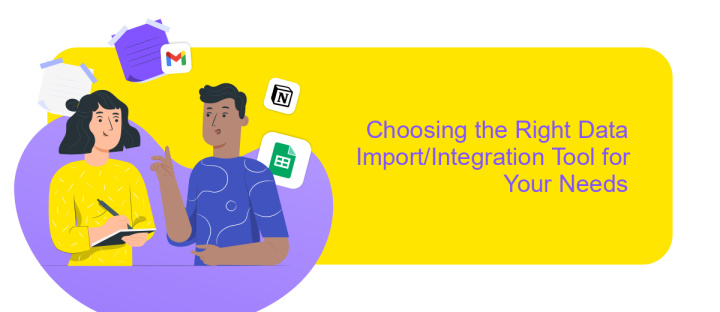
When selecting a data import or integration tool for Dynamics CRM, it's crucial to consider your specific business needs and technical requirements. The right tool can streamline operations, improve data accuracy, and enhance customer relationship management. Begin by evaluating the volume and complexity of the data you need to handle.
Consider the frequency of data updates and the sources from which data will be imported. Some tools are optimized for large-scale data transfers, while others excel in real-time integration. It's also essential to assess the compatibility of the tool with your existing systems and the level of technical expertise required for implementation and maintenance.
- Scalability: Can the tool handle your current and future data volumes?
- Ease of Use: Does it offer a user-friendly interface for non-technical users?
- Support and Documentation: Are there robust resources available for troubleshooting and learning?
- Cost: Does the tool fit within your budget constraints?
Ultimately, the best tool for your needs will align with your organizational goals, technical infrastructure, and budget. By carefully considering these factors, you can ensure a seamless integration process that supports your CRM strategy effectively.
Best Practices for Data Import and Integration with Dynamics CRM
When importing data into Dynamics CRM, it's crucial to ensure data accuracy and consistency. Begin by cleaning and validating your data to eliminate duplicates and errors. Utilize standardized formats and naming conventions to maintain uniformity across datasets. Before initiating the import process, always back up existing CRM data to prevent any potential loss. Use Dynamics CRM's built-in data import tools for smaller datasets, but consider third-party solutions like ApiX-Drive for more complex integrations. ApiX-Drive can help automate and streamline the process, reducing manual effort and minimizing errors.
For effective data integration, establish clear objectives and understand your data flow requirements. Leverage ApiX-Drive to connect various applications and automate data synchronization between systems. This service can facilitate real-time data updates, ensuring your CRM remains current and accurate. Regularly monitor integrations to identify and resolve issues promptly. Document your integration processes and configurations for future reference and troubleshooting. By following these best practices, you can enhance data quality and reliability within Dynamics CRM, leading to better decision-making and improved customer relationship management.
FAQ
What is the primary purpose of a Data Import and Data Integration Tool for Dynamics CRM?
How can I automate data import processes in Dynamics CRM?
What are the benefits of integrating Dynamics CRM with other systems?
How do I ensure data integrity during the integration process?
What challenges might I face during data integration with Dynamics CRM, and how can I overcome them?
Apix-Drive is a simple and efficient system connector that will help you automate routine tasks and optimize business processes. You can save time and money, direct these resources to more important purposes. Test ApiX-Drive and make sure that this tool will relieve your employees and after 5 minutes of settings your business will start working faster.

