Data Factory ETL
Data Factory ETL is a powerful cloud-based data integration service that enables organizations to efficiently manage and automate their data workflows. By leveraging Azure Data Factory, businesses can seamlessly extract, transform, and load (ETL) data from various sources, ensuring data consistency and reliability. This article explores the key features, benefits, and best practices for utilizing Data Factory ETL in modern data management.
Introduction to Data Factory ETL
Data Factory ETL (Extract, Transform, Load) is a crucial component in modern data management, enabling the seamless movement and transformation of data from various sources to a centralized repository. This process ensures that data is accurate, consistent, and ready for analysis, thereby supporting informed decision-making within organizations.
- Extract: Collecting data from diverse sources such as databases, APIs, and file systems.
- Transform: Cleaning, enriching, and converting data into a usable format.
- Load: Inserting the transformed data into a target system, such as a data warehouse or data lake.
Integrating multiple data sources can be complex, but tools like ApiX-Drive simplify this process by offering automated integrations and real-time data synchronization. This reduces the need for manual intervention and minimizes errors, ensuring that your ETL pipeline is efficient and reliable. By leveraging such tools, businesses can focus on deriving insights from their data rather than being bogged down by the intricacies of data integration.
Benefits of Using Data Factory for ETL
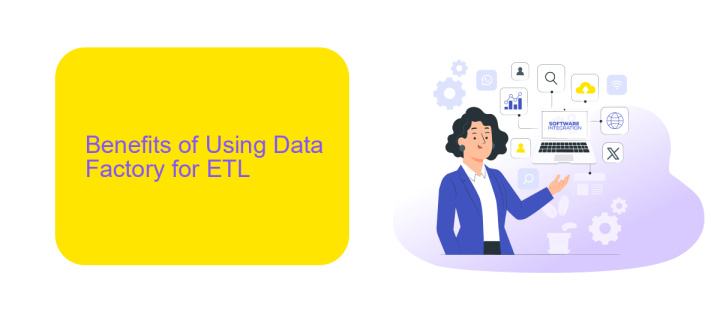
Data Factory offers a robust solution for ETL processes, providing a scalable and efficient means to handle large volumes of data. One of the primary benefits is its ability to seamlessly integrate with various data sources, including on-premises databases and cloud-based services. This flexibility ensures that organizations can consolidate their data from multiple origins into a unified, easily accessible format. Additionally, Data Factory's intuitive interface and pre-built connectors simplify the process of setting up data pipelines, reducing the time and effort required to manage data workflows.
Another significant advantage of using Data Factory for ETL is its support for advanced data transformation capabilities. Users can leverage built-in data transformation activities or write custom code to meet specific business requirements. Furthermore, Data Factory integrates well with other Azure services, enhancing its functionality and enabling comprehensive data processing solutions. For businesses looking to streamline their integration processes, services like ApiX-Drive can be invaluable. ApiX-Drive offers automated integration setups that can further simplify the ETL process by connecting various applications and data sources without the need for extensive coding, making data management more efficient and cost-effective.
Key Features of Data Factory ETL
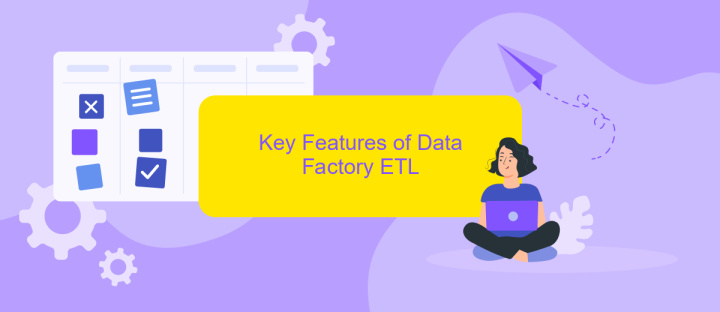
Data Factory ETL is a robust and scalable solution designed to handle complex data integration and transformation tasks. This service is essential for organizations looking to streamline their data workflows and ensure data accuracy across various systems.
- Scalability: Data Factory ETL can handle large volumes of data, making it suitable for both small and enterprise-level organizations.
- Ease of Integration: With services like ApiX-Drive, you can easily integrate Data Factory ETL with various applications, ensuring seamless data flow across your tech stack.
- Automation: It offers robust automation capabilities, allowing you to schedule and manage ETL processes without manual intervention.
- Data Transformation: Advanced transformation features enable you to clean, enrich, and structure your data according to your business needs.
- Monitoring and Management: Comprehensive monitoring tools help you track the performance of your ETL processes and quickly resolve any issues.
By leveraging these key features, organizations can significantly improve their data management practices. Whether you are looking to integrate multiple data sources or automate complex data transformations, Data Factory ETL provides the tools necessary to achieve your goals efficiently.
Considerations for Implementing Data Factory ETL
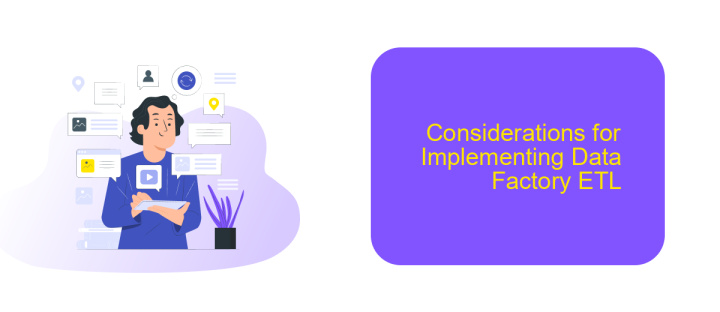
When implementing Data Factory ETL, it's crucial to consider several factors to ensure a smooth and efficient process. The architecture should be designed for scalability to handle increasing data volumes and complexity over time. Additionally, security measures must be in place to protect sensitive data during extraction, transformation, and loading phases.
Integration capabilities are another important aspect. Utilizing services like ApiX-Drive can simplify the integration process by providing seamless connectivity between various data sources and destinations. This service can automate data workflows, reducing manual intervention and potential errors.
- Scalability: Ensure the architecture can grow with your data needs.
- Security: Implement robust security protocols to safeguard data.
- Integration: Use tools like ApiX-Drive for efficient data source connectivity.
- Automation: Automate processes to minimize manual errors and save time.
Finally, continuous monitoring and optimization are essential. Regularly review performance metrics to identify bottlenecks and make necessary adjustments. This proactive approach ensures the ETL process remains efficient and reliable, adapting to changing requirements and data landscapes.
Conclusion
In conclusion, Data Factory ETL provides a robust and scalable solution for managing data integration and transformation processes. Its ability to handle large volumes of data from diverse sources ensures that businesses can maintain data integrity and drive actionable insights. By automating these processes, Data Factory ETL significantly reduces the time and effort required for data management, allowing organizations to focus on strategic decision-making.
Furthermore, integrating services like ApiX-Drive can enhance the functionality of Data Factory ETL by streamlining the connection between various applications and data sources. ApiX-Drive offers a user-friendly interface and a wide range of pre-built connectors, making it easier to set up and manage integrations without extensive coding knowledge. This synergy between Data Factory ETL and ApiX-Drive empowers businesses to achieve seamless data workflows and optimize their overall data strategy.
FAQ
What is Data Factory ETL?
How do I schedule data pipelines in Data Factory?
Can I use custom code in Data Factory ETL processes?
How do I monitor and troubleshoot Data Factory pipelines?
What tools can I use to automate and integrate Data Factory with other systems?
Apix-Drive will help optimize business processes, save you from a lot of routine tasks and unnecessary costs for automation, attracting additional specialists. Try setting up a free test connection with ApiX-Drive and see for yourself. Now you have to think about where to invest the freed time and money!

