Customer Service Workflow Automation
In today's fast-paced business environment, efficient customer service is crucial for maintaining client satisfaction and loyalty. Customer Service Workflow Automation streamlines repetitive tasks, reduces human error, and accelerates response times, allowing support teams to focus on more complex issues. By leveraging automation tools, companies can enhance their service quality, improve operational efficiency, and ultimately boost customer satisfaction and retention.
Definition of Customer Service Workflow Automation
Customer Service Workflow Automation refers to the use of technology to streamline and optimize the processes involved in customer service. By automating repetitive tasks, businesses can improve efficiency, reduce errors, and enhance the overall customer experience. This involves the integration of various tools and systems to ensure seamless operations and quick resolution of customer inquiries.
- Automated ticketing systems
- Chatbots for instant responses
- Integration of CRM systems
- Automated email responses
- Analytics and reporting tools
One of the key aspects of successful workflow automation is the integration of different services and platforms. Tools like ApiX-Drive facilitate this by enabling businesses to connect their customer service software with other essential systems. This ensures that data flows smoothly between applications, allowing for more efficient and effective customer service operations.
Benefits of Automating Customer Service Workflows
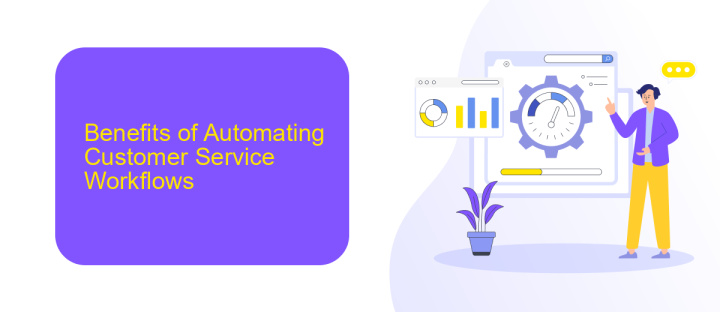
Automating customer service workflows offers numerous benefits, including increased efficiency and accuracy. By automating repetitive tasks, businesses can ensure that customer inquiries are handled swiftly and consistently, reducing the likelihood of human error. This leads to quicker response times and higher customer satisfaction. Automation tools can also provide valuable insights through data analytics, helping companies identify trends and areas for improvement in their customer service processes.
Another significant advantage is the ability to easily integrate different systems and services. Platforms like ApiX-Drive facilitate seamless integration between various customer service tools, enabling a more cohesive and streamlined workflow. This not only saves time but also ensures that all customer data is centralized and easily accessible. As a result, customer service representatives can provide more personalized and informed support, further enhancing the overall customer experience.
Tools and Technologies for Workflow Automation

Implementing workflow automation in customer service can significantly enhance efficiency and accuracy. Various tools and technologies are available to streamline these processes, ensuring seamless integration and operation.
- Customer Relationship Management (CRM) Systems: Tools like Salesforce and HubSpot help manage customer interactions and data efficiently.
- Robotic Process Automation (RPA): Solutions such as UiPath and Automation Anywhere automate repetitive tasks, reducing manual effort.
- Integration Platforms: Services like ApiX-Drive enable seamless integration between different software applications, ensuring smooth data flow and operational harmony.
- Chatbots and AI Assistants: Tools like Zendesk and Intercom provide automated customer support, improving response times and customer satisfaction.
- Business Process Management (BPM) Software: Platforms like Nintex and Bizagi help design, execute, and monitor business processes, optimizing workflow efficiency.
Using these tools, businesses can automate various aspects of customer service workflows, from data management to customer interaction. Integration platforms like ApiX-Drive are particularly valuable for connecting disparate systems, ensuring that all tools work together harmoniously. This comprehensive approach to automation not only enhances productivity but also improves the overall customer experience.
Best Practices for Workflow Automation in Customer Service
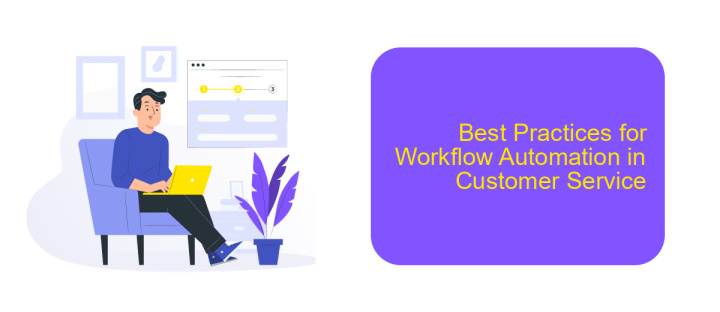
Implementing workflow automation in customer service can significantly enhance efficiency and customer satisfaction. To achieve the best results, it is crucial to follow certain best practices. First, ensure that your automation tools are capable of handling a variety of tasks and are flexible enough to adapt to changing needs.
Next, focus on integrating your automation tools with existing systems. This will help in creating a seamless experience for both your customers and employees. For instance, using a service like ApiX-Drive can simplify the process of connecting different applications and automating data transfers between them.
- Identify repetitive tasks that can be automated to save time.
- Ensure seamless integration with existing CRM and support systems.
- Regularly monitor and update automated workflows for optimal performance.
- Provide training for staff to effectively use and manage automated systems.
Lastly, always keep the customer experience in mind. Automation should enhance, not hinder, the quality of service. By following these best practices, you can create a more efficient and customer-centric service environment.
Implementing a Customer Service Workflow Automation Solution
Implementing a Customer Service Workflow Automation Solution involves several critical steps to ensure seamless operation and enhanced customer satisfaction. First, it's essential to map out the current workflow to identify repetitive tasks and bottlenecks. This mapping will help in understanding which processes can be automated for efficiency. Next, choose an automation tool that fits your business needs. Tools like ApiX-Drive can be highly effective, as they offer easy integration with various platforms, facilitating smooth data transfer and communication between systems.
After selecting the appropriate tool, the next step is to configure and customize it according to your workflow requirements. This involves setting up triggers, actions, and conditions that align with your customer service processes. Testing the automated workflow is crucial to ensure that it functions as expected and addresses all potential issues. Finally, train your customer service team to use the new system effectively. Continuous monitoring and optimization are necessary to adapt to changing business needs and maintain high levels of customer satisfaction.
FAQ
What is Customer Service Workflow Automation?
What are the benefits of automating customer service workflows?
How can I integrate different customer service tools for better automation?
Is it difficult to set up customer service workflow automation?
Can automation handle all customer service tasks?
Strive to take your business to the next level, achieve your goals faster and more efficiently? Apix-Drive is your reliable assistant for these tasks. An online service and application connector will help you automate key business processes and get rid of the routine. You and your employees will free up time for important core tasks. Try Apix-Drive features for free to see the effectiveness of the online connector for yourself.

