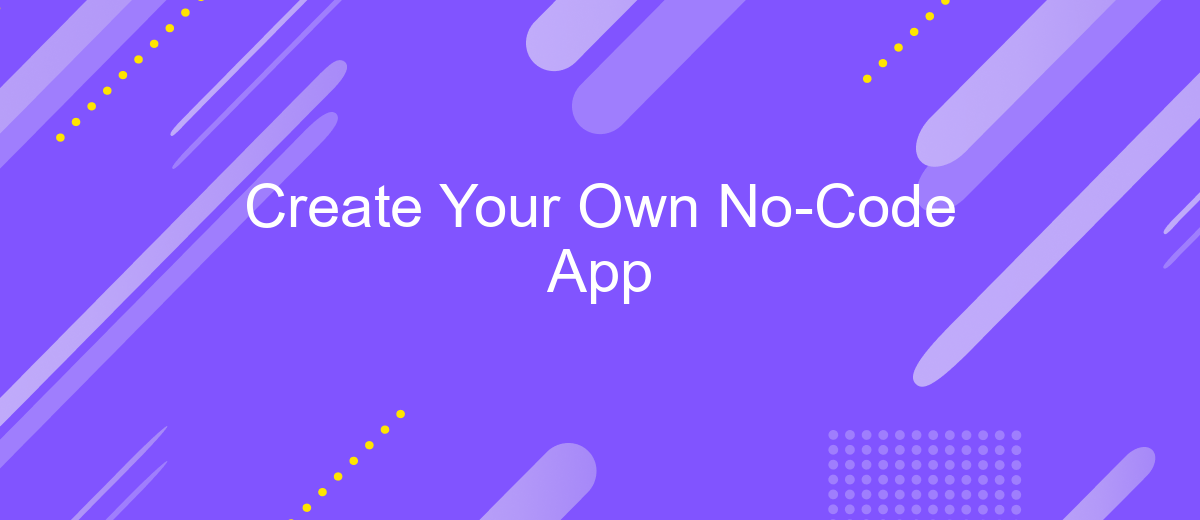Create Your Own No-Code App
Creating your own app might seem like a daunting task, but with the rise of no-code platforms, it's now more accessible than ever. No-code tools empower anyone, regardless of technical expertise, to bring their app ideas to life. In this article, we'll guide you through the process of building your very own no-code app, from concept to launch.
Overview: What Is a No-Code App?
A no-code app is a software application built using no-code platforms that allow users to create apps without writing any code. These platforms provide a visual development environment where users can drag and drop components to design their applications. No-code apps are ideal for individuals and businesses who want to quickly develop functional apps without needing extensive programming knowledge.
- Visual development environment
- Drag-and-drop interface
- Pre-built templates and components
- Easy integration with other services
One of the key advantages of no-code apps is their ability to integrate with various services seamlessly. For instance, ApiX-Drive offers a powerful solution for setting up integrations between different apps and services without any coding. This allows users to automate workflows and enhance the functionality of their no-code apps effortlessly. Whether you're looking to create a simple app for personal use or a complex solution for your business, no-code platforms make the development process accessible and efficient.
Benefits of Creating a No-Code App
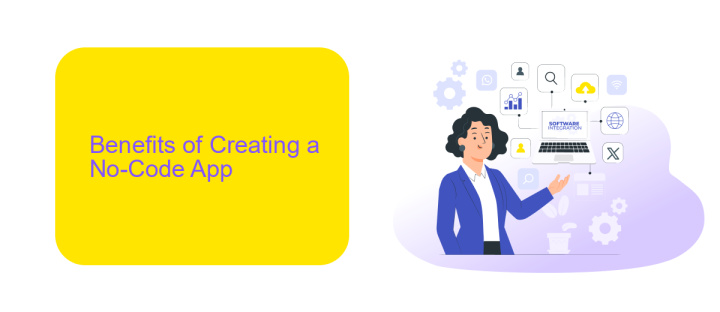
Creating a no-code app offers numerous benefits, making it an attractive option for both individuals and businesses. Firstly, it significantly reduces development time and costs. Traditional app development often requires extensive coding knowledge and a team of developers, which can be both time-consuming and expensive. No-code platforms empower users to build functional apps quickly, using intuitive drag-and-drop interfaces without writing a single line of code. This democratizes app development, allowing non-technical users to bring their ideas to life.
Moreover, no-code apps are highly customizable and can easily integrate with various tools and services. For instance, ApiX-Drive offers seamless integration capabilities, allowing your app to connect with numerous third-party services effortlessly. This ensures that your app can communicate and share data with other platforms, enhancing its functionality and user experience. Additionally, no-code platforms often come with built-in templates and features, enabling users to focus on refining their app's unique aspects rather than getting bogged down by technical complexities.
Choosing the Right No-Code App Builder

Choosing the right no-code app builder can be a daunting task, given the plethora of options available. To make an informed decision, you should consider several key factors that align with your project needs and technical skills.
- Ease of Use: Ensure the platform has an intuitive interface and provides comprehensive tutorials.
- Customization Options: Check if it offers enough flexibility to tailor the app according to your requirements.
- Integration Capabilities: Look for builders that support integrations with other services, such as ApiX-Drive, to streamline data flow and enhance functionality.
- Scalability: Assess whether the platform can handle future growth and increased user base.
- Cost: Compare pricing plans to find one that fits your budget without compromising essential features.
By carefully evaluating these aspects, you can select a no-code app builder that not only meets your current needs but also supports future expansion. Platforms like ApiX-Drive can significantly ease the integration process, making your app more robust and versatile.
Building Your No-Code App: A Step-by-Step Guide

Creating your own no-code app can be an exciting journey, allowing you to bring your ideas to life without any programming skills. The process is straightforward and involves a series of well-defined steps to ensure your app meets your requirements.
First, start by identifying the core functionality and features you want in your app. This involves brainstorming and sketching out a basic wireframe or flowchart to visualize the user experience. Once you have a clear idea, choose a no-code platform that suits your needs, such as Bubble, Adalo, or Glide.
- Design your app's interface using drag-and-drop tools.
- Configure the app's logic and workflows.
- Integrate third-party services for added functionality.
- Test your app thoroughly to ensure everything works seamlessly.
For integrations, consider using ApiX-Drive, a powerful service that allows you to connect your app with various external systems effortlessly. This can help automate tasks and enhance the overall functionality of your app. Finally, once everything is set up and tested, publish your app and start engaging with your users.
- Automate the work of an online store or landing
- Empower through integration
- Don't spend money on programmers and integrators
- Save time by automating routine tasks
Tips for Success with Your No-Code App
To ensure the success of your no-code app, start by clearly defining your goals and target audience. Understanding the problem you aim to solve and who will benefit from your app will guide your design and functionality decisions. Additionally, take advantage of user feedback during the development phase. Iterating based on real user input will help you create a more effective and user-friendly app.
Another crucial tip is to leverage integration tools like ApiX-Drive to connect your app with other platforms and services seamlessly. This will enhance your app's capabilities and provide a more comprehensive solution to your users. ApiX-Drive allows you to automate workflows and synchronize data between various applications without needing to write any code, making your app more powerful and versatile. Finally, ensure that your app is scalable and can handle growth as your user base expands. Regularly updating and maintaining your app will keep it relevant and efficient.
FAQ
What is a no-code app?
Do I need any technical skills to create a no-code app?
How long does it take to build a no-code app?
Can I integrate my no-code app with other services?
Are no-code apps scalable?
Time is the most valuable resource for business today. Almost half of it is wasted on routine tasks. Your employees are constantly forced to perform monotonous tasks that are difficult to classify as important and specialized. You can leave everything as it is by hiring additional employees, or you can automate most of the business processes using the ApiX-Drive online connector to get rid of unnecessary time and money expenses once and for all. The choice is yours!