Commvault Workflow Automation
In today's fast-paced digital landscape, efficient data management is crucial for business success. Commvault Workflow Automation offers a robust solution to streamline and optimize your data processes. By automating routine tasks and complex workflows, this innovative tool helps organizations save time, reduce errors, and enhance productivity, allowing IT teams to focus on strategic initiatives and drive business growth.
Overview
Commvault Workflow Automation streamlines data management tasks, enhancing efficiency and reducing manual intervention. By automating complex workflows, organizations can ensure data protection, compliance, and disaster recovery processes are consistently executed.
- Automated backup and recovery processes
- Seamless integration with cloud and on-premises environments
- Customizable workflows to fit specific business needs
- Real-time monitoring and reporting
- Enhanced data security and compliance
Integrating with services like ApiX-Drive can further optimize workflow automation by enabling seamless connectivity between various applications and systems. ApiX-Drive simplifies the setup of integrations, allowing businesses to automate data transfers and synchronize information across platforms effortlessly. This integration capability ensures that Commvault's automated workflows are not only efficient but also comprehensive, covering all aspects of data management.
Benefits
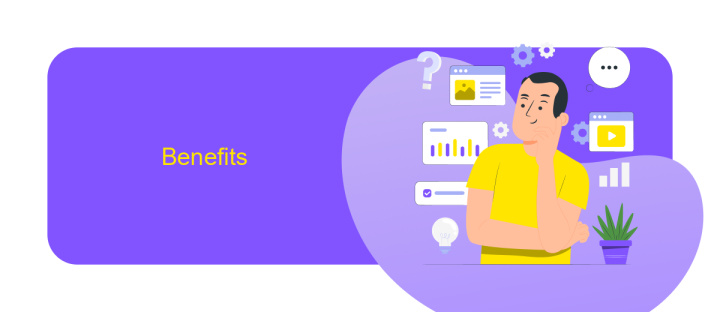
Commvault Workflow Automation streamlines complex data management tasks, enhancing operational efficiency and reducing manual intervention. By automating repetitive processes, it minimizes the risk of human error and ensures consistent, reliable outcomes. This not only frees up valuable time for IT staff to focus on strategic initiatives but also improves overall productivity and service quality.
Furthermore, integrating Commvault Workflow Automation with services like ApiX-Drive can significantly enhance its capabilities. ApiX-Drive enables seamless integration with various applications and platforms, allowing for a more cohesive and efficient workflow. This integration simplifies data synchronization and automates cross-platform tasks, providing a more holistic approach to data management. As a result, organizations can achieve higher levels of efficiency, scalability, and adaptability in their operations.
Key Features

Commvault Workflow Automation offers a comprehensive suite of features designed to streamline complex data management tasks. By automating routine processes, it enhances efficiency and reduces the potential for human error, making it an invaluable tool for organizations of all sizes.
- Automated Task Scheduling: Schedule and automate tasks such as backups, data migration, and reporting to ensure they are performed consistently and on time.
- Integration with Third-Party Services: Seamlessly integrate with various third-party services like ApiX-Drive, enabling smooth data flow across platforms and optimizing your workflow.
- Customizable Workflows: Create and customize workflows tailored to your organization's specific needs, allowing for greater flexibility and control over data management processes.
- Real-Time Monitoring and Alerts: Monitor workflows in real-time and receive alerts for any issues or anomalies, ensuring prompt resolution and minimizing downtime.
- Comprehensive Reporting: Generate detailed reports to gain insights into workflow performance, helping you make informed decisions and improve operational efficiency.
By leveraging these key features, Commvault Workflow Automation empowers businesses to achieve higher productivity and reliability in their data management operations. Whether it's through automated scheduling, seamless integrations, or real-time monitoring, this tool provides a robust solution for modern data challenges.
Use Cases

Commvault Workflow Automation streamlines complex data management tasks, ensuring efficiency and reliability. By automating repetitive processes, organizations can focus on more strategic initiatives and reduce the likelihood of human error.
This powerful tool offers various use cases across different industries, enhancing operational efficiency and data protection. From backup and recovery to compliance and reporting, Commvault Workflow Automation addresses numerous business needs.
- Automated Data Backup and Recovery: Schedule and execute backups automatically, ensuring data integrity and quick recovery in case of failures.
- Compliance Management: Automate compliance checks and reporting to meet regulatory requirements without manual intervention.
- Cloud Integration: Seamlessly integrate with cloud platforms for efficient data migration and management.
- API Integration: Use services like ApiX-Drive to facilitate the integration of various applications and systems, enhancing workflow automation.
By leveraging Commvault Workflow Automation, businesses can significantly improve their data management processes. The flexibility and scalability of the tool make it suitable for organizations of all sizes, helping them achieve their operational goals efficiently.
- Automate the work of an online store or landing
- Empower through integration
- Don't spend money on programmers and integrators
- Save time by automating routine tasks
Conclusion
In conclusion, Commvault Workflow Automation offers a robust solution for streamlining complex data management tasks. By automating repetitive processes, it significantly reduces the risk of human error and enhances operational efficiency. This not only saves time but also allows IT teams to focus on more strategic initiatives, thus driving overall business growth.
Moreover, integrating Commvault with other services through platforms like ApiX-Drive can further extend its capabilities. ApiX-Drive simplifies the integration process, enabling seamless data flow between various applications and systems. This ensures that your automated workflows are both comprehensive and cohesive, providing a more unified approach to data management. In essence, leveraging Commvault Workflow Automation along with efficient integration tools can transform your IT operations, making them more agile and responsive to evolving business needs.
FAQ
What is Commvault Workflow Automation?
How do I create a workflow in Commvault?
Can Commvault workflows integrate with other applications?
What are some common use cases for Commvault Workflow Automation?
Are there services available to help implement and configure Commvault workflows?
Routine tasks take a lot of time from employees? Do they burn out, do not have enough working day for the main duties and important things? Do you understand that the only way out of this situation in modern realities is automation? Try Apix-Drive for free and make sure that the online connector in 5 minutes of setting up integration will remove a significant part of the routine from your life and free up time for you and your employees.


