Cisco Workflow Automation
In today's fast-paced digital landscape, businesses are continually seeking ways to enhance efficiency and streamline operations. Cisco Workflow Automation offers a robust solution by automating repetitive tasks, optimizing workflows, and ensuring seamless integration across various systems. This article explores the key features, benefits, and implementation strategies of Cisco Workflow Automation to help organizations achieve greater productivity and operational excellence.
Introduction to Cisco Workflow Automation
Cisco Workflow Automation is a powerful tool designed to streamline and optimize business processes by automating repetitive tasks. It enables organizations to enhance operational efficiency, reduce human error, and improve overall productivity. By leveraging Cisco's robust platform, businesses can create, manage, and monitor workflows with ease.
- Automated task scheduling and execution
- Integration with various third-party applications
- Real-time monitoring and reporting
- Customizable workflows to meet specific business needs
One of the key features of Cisco Workflow Automation is its ability to integrate seamlessly with other services and applications. For instance, using ApiX-Drive, businesses can effortlessly connect Cisco Workflow Automation with various CRM, ERP, and other business tools, ensuring a smooth data flow and enhanced automation capabilities. This integration not only simplifies the setup process but also ensures that all systems work in harmony, providing a cohesive and efficient workflow environment.
Benefits of Using Cisco Workflow Automation

Cisco Workflow Automation offers a multitude of benefits that streamline business operations and enhance productivity. By automating repetitive tasks, it frees up valuable time for employees to focus on more strategic initiatives. This not only reduces the chances of human error but also accelerates the completion of tasks, leading to improved efficiency. Moreover, the platform's user-friendly interface makes it accessible for users with varying levels of technical expertise, ensuring that the automation processes can be easily managed and modified as needed.
Another significant advantage is the seamless integration capabilities that Cisco Workflow Automation provides. By utilizing services like ApiX-Drive, businesses can effortlessly connect various applications and systems, ensuring smooth data flow and synchronization. This integration capability eliminates the need for manual data entry and reduces the risk of data inconsistency. Furthermore, the ability to customize workflows to meet specific business needs allows for greater flexibility and scalability, making Cisco Workflow Automation an invaluable tool for organizations looking to optimize their operations and drive growth.
Components of Cisco Workflow Automation
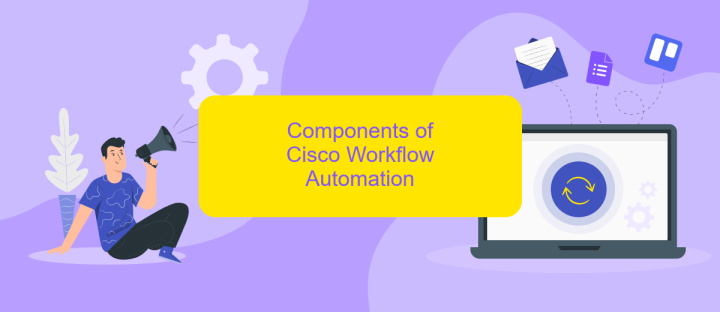
Cisco Workflow Automation streamlines complex processes by integrating various components to enhance operational efficiency. These components work in harmony to automate tasks, reduce human error, and ensure seamless workflow management.
- Orchestrator: The central control unit that manages and coordinates the execution of workflows across different systems and applications.
- Workflow Designer: A user-friendly interface that allows users to create, modify, and visualize workflows using drag-and-drop functionality.
- Integration Services: Tools such as ApiX-Drive enable seamless integration between Cisco systems and third-party applications, facilitating smooth data flow and communication.
- Monitoring and Reporting: Real-time monitoring tools provide insights into workflow performance, while reporting features generate detailed analytics for continuous improvement.
- Security and Compliance: Robust security measures ensure data integrity and compliance with industry standards and regulations.
By leveraging these components, Cisco Workflow Automation empowers organizations to optimize their processes, reduce operational costs, and improve overall productivity. The integration services, particularly, play a crucial role in connecting disparate systems, making it easier to manage and automate workflows across various platforms.
Use Cases for Cisco Workflow Automation

Cisco Workflow Automation is a powerful tool designed to streamline and optimize various business processes. This solution helps organizations reduce manual tasks, increase efficiency, and improve overall productivity. By automating repetitive workflows, businesses can focus on more strategic initiatives and drive growth.
One of the primary use cases for Cisco Workflow Automation is in IT operations. Automating routine tasks such as software updates, system monitoring, and incident management can significantly reduce downtime and enhance service delivery. Additionally, Cisco Workflow Automation can be utilized in network management to automate configuration changes, compliance checks, and performance monitoring, ensuring a robust and secure network infrastructure.
- Automating IT operations and incident management
- Streamlining network management and configuration
- Enhancing customer support through automated ticketing systems
- Optimizing HR processes like onboarding and payroll management
- Integrating with third-party services like ApiX-Drive for seamless data synchronization
Furthermore, Cisco Workflow Automation can be leveraged in customer support to automate ticketing systems, ensuring timely responses and resolutions. It also plays a vital role in HR processes, from onboarding to payroll management. Integrating with third-party services such as ApiX-Drive allows for seamless data synchronization, further enhancing workflow efficiency and reducing the risk of errors.
- Automate the work of an online store or landing
- Empower through integration
- Don't spend money on programmers and integrators
- Save time by automating routine tasks
Deployment and Implementation of Cisco Workflow Automation
Deploying Cisco Workflow Automation involves a series of strategic steps to ensure seamless integration and optimal performance. Initially, it is crucial to assess the existing network infrastructure and identify areas where automation can bring significant improvements. This includes evaluating current workflows, pinpointing bottlenecks, and determining the automation needs for different departments. Once the assessment is complete, the next step is to configure the Cisco Workflow Automation tools. This involves setting up the software, defining automation policies, and integrating with existing systems to ensure a unified workflow environment.
Implementation requires careful planning and execution. It's essential to establish a phased rollout plan to minimize disruptions and allow for adjustments based on real-time feedback. During this phase, leveraging integration services like ApiX-Drive can simplify the process by automating data transfer between various applications and systems, ensuring that all components work cohesively. Continuous monitoring and optimization are vital to address any issues promptly and to refine the automation processes for better efficiency. Training staff on the new automated workflows is also critical to ensure smooth adoption and to maximize the benefits of Cisco Workflow Automation.
FAQ
What is Cisco Workflow Automation?
How can Cisco Workflow Automation benefit my organization?
What types of tasks can be automated with Cisco Workflow Automation?
Is it possible to integrate Cisco Workflow Automation with other tools and systems?
Do I need specialized skills to implement Cisco Workflow Automation?
Apix-Drive is a universal tool that will quickly streamline any workflow, freeing you from routine and possible financial losses. Try ApiX-Drive in action and see how useful it is for you personally. In the meantime, when you are setting up connections between systems, think about where you are investing your free time, because now you will have much more of it.


