Cerner API Integration
The integration of Cerner APIs has become a pivotal advancement in modern healthcare technology, enabling seamless data exchange and enhancing interoperability between diverse healthcare systems. By leveraging these APIs, healthcare providers can streamline operations, improve patient care, and access real-time data more efficiently. This article explores the benefits, challenges, and best practices for implementing Cerner API integration, providing valuable insights for healthcare professionals and IT specialists alike.
Understanding Cerner API Fundamentals
Cerner API integration is a critical component for healthcare systems aiming to enhance interoperability and streamline data exchange. Understanding the fundamentals of Cerner API is essential for developers and healthcare professionals looking to leverage its capabilities. At its core, the Cerner API provides a suite of tools and protocols that allow seamless interaction with Cerner's electronic health record (EHR) systems, enabling the extraction, manipulation, and storage of healthcare data.
- RESTful Architecture: Cerner APIs are built on RESTful principles, ensuring scalability and ease of use.
- FHIR Standards: They utilize Fast Healthcare Interoperability Resources (FHIR) standards, promoting consistent data formats.
- Authentication: Secure access is maintained through OAuth 2.0, ensuring data protection and privacy.
- Comprehensive Documentation: Extensive documentation supports developers in understanding and implementing APIs.
By grasping these core aspects, stakeholders can effectively integrate Cerner APIs into their systems, facilitating improved patient care and operational efficiency. This understanding not only aids in the technical implementation but also helps in aligning healthcare processes with modern digital solutions, ultimately leading to enhanced outcomes for both patients and healthcare providers.
Authentication and Authorization for Cerner APIs
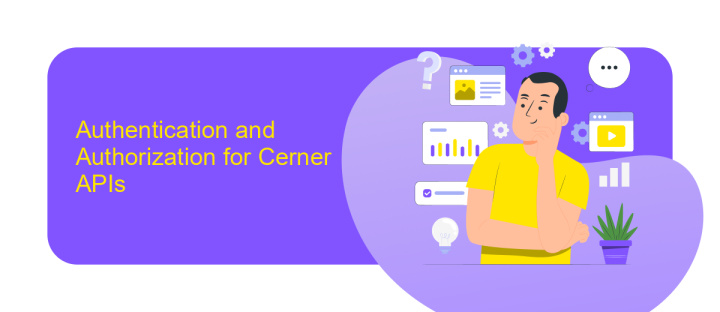
Integrating with Cerner APIs requires a robust authentication and authorization process to ensure secure access to healthcare data. The primary method for authentication is OAuth 2.0, a widely adopted standard that facilitates secure and delegated access. Developers must register their applications with Cerner to obtain client credentials, including a client ID and secret. These credentials are essential for initiating the OAuth flow, where users are redirected to Cerner's authorization server to grant access permissions. Once authorized, the application receives an access token, which is used for subsequent API requests. This token has a limited lifespan and must be refreshed periodically to maintain access.
Authorization involves defining the scope of data access, ensuring that applications only access the necessary data. For seamless integration, services like ApiX-Drive can be utilized to automate and streamline the connection process between Cerner APIs and other platforms. ApiX-Drive offers tools to manage API requests, handle token refreshes, and ensure data synchronization without extensive manual intervention. This approach not only enhances security but also simplifies the integration process, allowing developers to focus on building innovative healthcare solutions.
Exploring Common Cerner API Use Cases
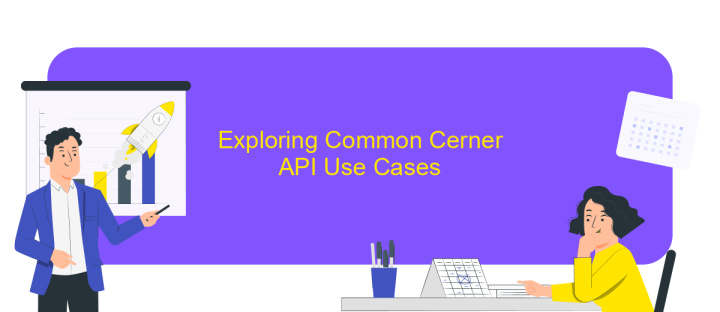
Cerner's API integration offers a versatile platform for enhancing healthcare services through seamless data exchange and process automation. By leveraging these APIs, healthcare providers can significantly improve patient care and operational efficiency. Understanding the common use cases can help organizations maximize their investment in Cerner's technology.
- Patient Data Management: Cerner APIs enable real-time access to comprehensive patient records, facilitating better-informed clinical decisions and personalized care plans.
- Appointment Scheduling: Automated scheduling systems can be integrated with Cerner to streamline booking processes, reduce no-show rates, and enhance patient satisfaction.
- Billing and Claims Processing: By integrating billing systems with Cerner, healthcare providers can automate claims submissions and improve revenue cycle management.
- Interoperability: Cerner APIs support data exchange between different healthcare systems, ensuring continuity of care across various providers and enhancing collaboration.
- Telehealth Services: Integration with telehealth platforms allows for remote patient monitoring and virtual consultations, expanding access to healthcare services.
These use cases highlight the flexibility and potential of Cerner API integration in transforming healthcare delivery. By focusing on these areas, healthcare organizations can achieve improved outcomes, operational efficiency, and enhanced patient experiences. As technology evolves, the scope of API applications will continue to grow, offering even more opportunities for innovation in healthcare.
Implementing and Managing Cerner API Integrations

Integrating Cerner APIs into healthcare systems requires a strategic approach to ensure seamless data exchange and improved patient care. The process begins with understanding the specific needs of the healthcare organization and identifying the appropriate Cerner APIs that align with these requirements. Proper planning and resource allocation are crucial to manage the integration effectively.
Once the planning phase is complete, the next step involves the actual implementation. This involves setting up secure connections, configuring API endpoints, and ensuring compliance with healthcare regulations such as HIPAA. Testing is a critical part of this phase to ensure that the integration functions as expected without compromising data integrity or security.
- Identify the specific Cerner APIs needed for integration.
- Ensure compliance with relevant healthcare regulations.
- Conduct thorough testing to validate API functionality.
- Monitor and manage the integration for ongoing performance.
Managing Cerner API integrations is an ongoing task that involves regular monitoring and updates. This ensures that the APIs continue to function optimally as healthcare needs evolve. By maintaining robust management practices, healthcare organizations can leverage Cerner APIs to enhance operational efficiency and patient outcomes effectively.
- Automate the work of an online store or landing
- Empower through integration
- Don't spend money on programmers and integrators
- Save time by automating routine tasks
Best Practices and Troubleshooting Cerner API Connections
When integrating with Cerner's API, it's crucial to follow best practices to ensure seamless data exchange. Begin by thoroughly understanding the API documentation, which provides essential information on endpoints, authentication, and data formats. Consistent monitoring of API usage and response times can help optimize performance. It's also advisable to implement robust error handling and logging mechanisms to quickly identify and resolve issues. For developers looking to streamline the integration process, utilizing tools like ApiX-Drive can be beneficial. This service offers a user-friendly interface for setting up and managing API connections, reducing the complexity of manual coding.
Troubleshooting Cerner API connections often involves checking for common issues such as incorrect authentication credentials or misconfigured endpoints. Verify that all API keys and tokens are up-to-date and correctly implemented. It's also important to ensure that the server settings and network configurations are compatible with Cerner's requirements. If problems persist, reviewing the API logs can provide insights into failed requests or errors. Leveraging ApiX-Drive's diagnostic tools can further aid in identifying and resolving connectivity issues, ensuring a stable and efficient integration with Cerner's systems.
FAQ
What is Cerner API Integration?
How can I start integrating with Cerner's API?
What are the common challenges in Cerner API Integration?
How can automation services assist in Cerner API Integration?
Is there a way to test the Cerner API before full integration?
Apix-Drive is a universal tool that will quickly streamline any workflow, freeing you from routine and possible financial losses. Try ApiX-Drive in action and see how useful it is for you personally. In the meantime, when you are setting up connections between systems, think about where you are investing your free time, because now you will have much more of it.


