Call Center Workflow Automation
In today's fast-paced business environment, call center workflow automation has become essential for enhancing efficiency and customer satisfaction. By streamlining repetitive tasks and optimizing resource allocation, automation technologies enable call centers to handle higher volumes of inquiries with greater accuracy and speed. This article explores the benefits, key features, and implementation strategies of call center workflow automation, illustrating its transformative impact on customer service operations.
Understanding Call Center Workflow Automation
Call center workflow automation involves the use of technology to streamline and optimize the various processes within a call center. This not only enhances efficiency but also improves customer satisfaction by reducing wait times and ensuring that queries are resolved promptly. Automation can handle repetitive tasks, allowing agents to focus on more complex issues.
- Automated Call Distribution (ACD): Routes calls to the appropriate agent based on predefined criteria.
- Interactive Voice Response (IVR): Allows customers to interact with a computer-operated phone system to route their calls.
- Customer Relationship Management (CRM) Integration: Centralizes customer data for easier access and management.
- Chatbots: Provide instant responses to common queries, freeing up human agents.
- ApiX-Drive: Facilitates seamless integration between different software and systems, ensuring smooth data flow and process automation.
By leveraging these automation tools, call centers can significantly reduce operational costs and improve overall productivity. ApiX-Drive, for instance, simplifies the integration process, enabling call centers to connect various applications and automate workflows effortlessly. This ensures that all systems work in harmony, providing a seamless experience for both agents and customers.
Benefits of Call Center Workflow Automation
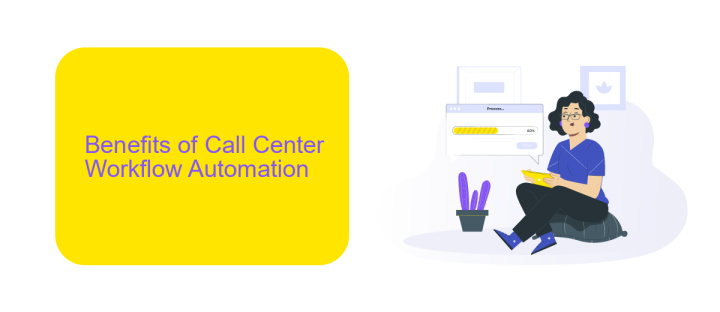
Implementing call center workflow automation significantly enhances operational efficiency by streamlining repetitive tasks and reducing human error. By automating routine processes such as call routing, data entry, and customer follow-ups, agents can focus on more complex and value-added activities, ultimately improving customer satisfaction. Moreover, automation tools can provide real-time analytics and reporting, enabling managers to make data-driven decisions that optimize performance and resource allocation.
Another key benefit of call center workflow automation is the seamless integration with various platforms and services. For instance, ApiX-Drive enables easy connection and synchronization between different software systems, ensuring a smooth flow of information. This integration reduces manual data transfer and minimizes the risk of discrepancies, leading to more accurate and up-to-date customer records. Additionally, automated workflows can be customized to fit specific business needs, providing a scalable solution that grows with the organization.
Types of Call Center Workflow Automation Tools
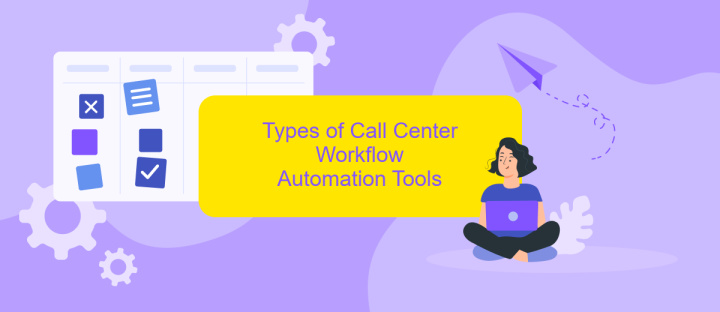
Call center workflow automation tools are essential for streamlining operations, reducing manual tasks, and improving overall efficiency. These tools come in various types, each designed to address specific needs within a call center environment.
- Automated Call Distribution (ACD): This tool routes incoming calls to the most appropriate agent based on predefined criteria, such as skill set, availability, and caller history.
- Interactive Voice Response (IVR): IVR systems allow callers to interact with a computerized system through voice or keypad inputs, enabling self-service options and reducing the need for human intervention.
- Customer Relationship Management (CRM) Integration: Integrating CRM systems with call center software ensures that agents have access to comprehensive customer data, improving personalization and service quality.
- Workforce Management (WFM): WFM tools help in forecasting call volumes, scheduling agents, and managing their performance, ensuring optimal resource allocation.
- API Integration Tools: Services like ApiX-Drive facilitate seamless integration between various call center software and third-party applications, enhancing data flow and operational efficiency.
By leveraging these types of workflow automation tools, call centers can significantly enhance their productivity, reduce operational costs, and deliver a superior customer experience. Choosing the right mix of tools tailored to specific operational needs is crucial for achieving optimal results.
Implementing Call Center Workflow Automation
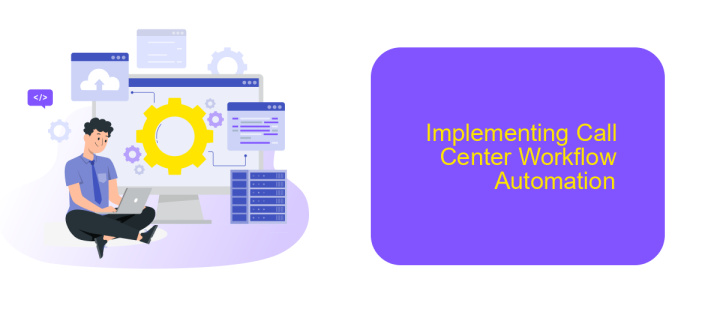
Implementing call center workflow automation involves several critical steps that ensure a seamless transition from manual processes to automated systems. The first step is to evaluate the current workflow and identify repetitive tasks that can be automated. This helps in understanding the specific needs and areas where automation will have the most significant impact.
Next, it is essential to choose the right automation tools and software that align with the call center's requirements. ApiX-Drive, for example, offers robust integration services that can connect various applications and streamline data flow, making it easier to automate and manage tasks efficiently.
- Identify key areas for automation
- Select appropriate automation tools
- Integrate systems using services like ApiX-Drive
- Train staff on new automated processes
Finally, continuous monitoring and optimization are crucial to ensure the automation processes are working as intended. Regular feedback from staff and performance metrics can help in making necessary adjustments, thereby enhancing the overall efficiency and productivity of the call center.

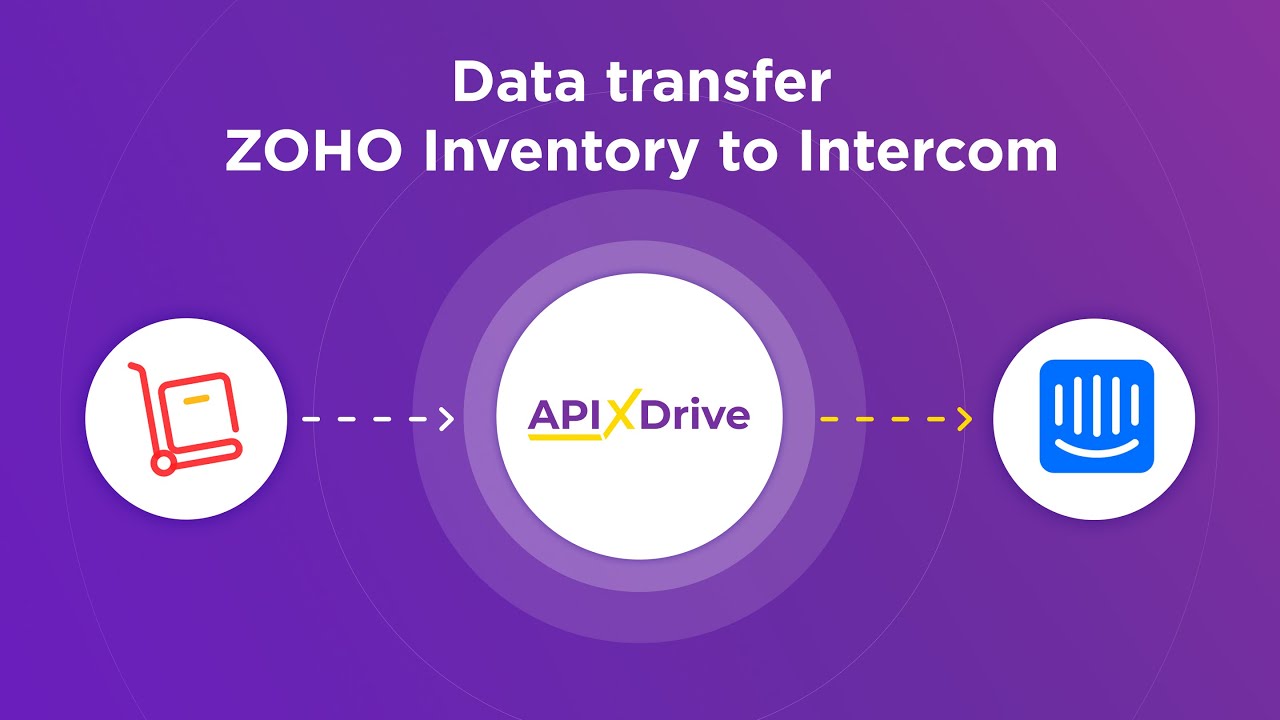
Best Practices for Call Center Workflow Automation
Implementing best practices for call center workflow automation begins with a thorough analysis of current processes. Identify repetitive tasks that can be automated to free up agents for more complex interactions. Utilize tools like ApiX-Drive to integrate various systems and streamline data flow, ensuring seamless communication between different platforms. This integration not only reduces manual data entry but also minimizes errors, enhancing overall efficiency.
Regularly monitor and evaluate the performance of automated workflows to identify areas for improvement. Gather feedback from agents and customers to understand the impact of automation on service quality. Additionally, ensure that your team is well-trained in using new technologies and understands the benefits of automation. By continuously optimizing and adapting your workflows, you can maintain high levels of productivity and customer satisfaction.
FAQ
What is Call Center Workflow Automation?
How can automation benefit my call center?
What types of tasks can be automated in a call center?
How do I integrate automation tools into my existing call center systems?
Is it difficult to set up call center automation?
Do you want to achieve your goals in business, career and life faster and better? Do it with ApiX-Drive – a tool that will remove a significant part of the routine from workflows and free up additional time to achieve your goals. Test the capabilities of Apix-Drive for free – see for yourself the effectiveness of the tool.

