Azure Workflow Automation
Azure Workflow Automation is a powerful cloud-based service that enables businesses to streamline and automate their processes with ease. By leveraging Azure Logic Apps, organizations can create, manage, and monitor workflows that integrate seamlessly with a wide range of applications and services. This article explores the key features, benefits, and practical applications of Azure Workflow Automation to help you maximize efficiency and productivity.
Introduction
Azure Workflow Automation is a powerful tool designed to streamline and automate repetitive tasks within your cloud infrastructure. By leveraging this service, organizations can save time, reduce errors, and ensure consistent execution of processes.
- Automate routine tasks to enhance productivity
- Integrate with various Azure services for seamless operations
- Utilize predefined templates for quick setup
For those looking to expand their automation capabilities, integrating with external services like ApiX-Drive can be highly beneficial. ApiX-Drive allows you to connect Azure Workflow Automation with a wide range of third-party applications, enabling more comprehensive and efficient workflows. This integration can help you achieve greater flexibility and scalability in your automation efforts.
Benefits
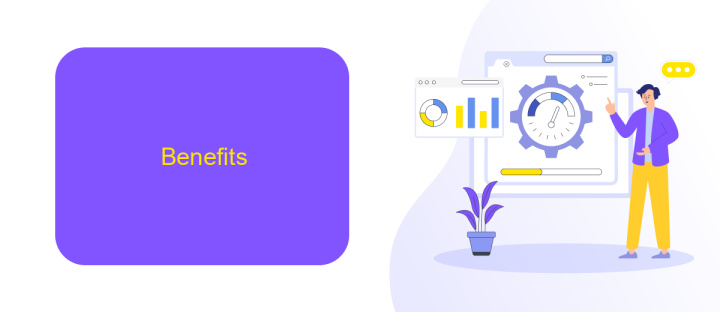
Azure Workflow Automation offers a myriad of benefits that significantly enhance operational efficiency and streamline business processes. By automating repetitive tasks, organizations can reduce human error, save valuable time, and allow employees to focus on more strategic activities. This not only boosts productivity but also ensures that workflows are consistent and reliable, leading to higher overall performance and satisfaction among teams.
Moreover, Azure Workflow Automation seamlessly integrates with various third-party services and applications, enabling businesses to create a cohesive and interconnected ecosystem. For instance, using services like ApiX-Drive, companies can effortlessly set up integrations between Azure and other platforms, ensuring smooth data flow and communication. This level of automation and integration not only simplifies complex processes but also provides real-time insights and analytics, empowering organizations to make informed decisions and stay competitive in today’s fast-paced market.
Features
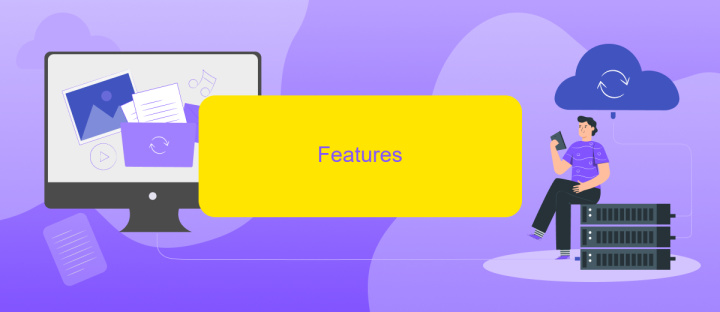
Azure Workflow Automation offers a robust set of features designed to streamline and optimize your business processes. It provides a comprehensive platform to automate repetitive tasks, integrate various applications, and enhance overall productivity.
- Task Automation: Automate routine tasks to save time and reduce human error.
- Application Integration: Seamlessly integrate with various third-party applications using services like ApiX-Drive.
- Scalability: Easily scale your workflows to meet growing business demands.
- Customizable Workflows: Create custom workflows tailored to specific business needs.
- Monitoring and Reporting: Gain insights into workflow performance with robust monitoring and reporting tools.
These features make Azure Workflow Automation an essential tool for businesses looking to enhance efficiency and productivity. By leveraging services like ApiX-Drive, you can further simplify the integration process, ensuring seamless connectivity between various applications and systems. This allows you to focus on what truly matters—growing your business.
Pricing

Azure Workflow Automation offers a flexible pricing model designed to accommodate various business needs. The cost is primarily based on the number of workflows and the frequency of their execution, allowing you to scale up or down as needed.
There are two main pricing tiers: Basic and Premium. The Basic tier is suitable for small to medium-sized businesses with limited automation needs, while the Premium tier is designed for enterprises requiring advanced features and higher execution limits.
- Basic Tier: Includes a limited number of workflows and executions per month.
- Premium Tier: Offers unlimited workflows and higher execution rates.
- Pay-as-you-go: Flexible option for businesses with fluctuating automation demands.
Additionally, integrating Azure Workflow Automation with other services like ApiX-Drive can further enhance your automation capabilities. ApiX-Drive enables seamless integration with various third-party applications, making it easier to manage and automate complex workflows. This can be especially beneficial for businesses looking to streamline their operations without significant investment in custom development.
Getting Started
To get started with Azure Workflow Automation, first, you need to create an Azure account if you don't already have one. Once logged in, navigate to the Azure portal and search for "Logic Apps" in the search bar. Click on "Create" to start a new Logic App. Fill in the required details like resource group, region, and name for your Logic App. After that, you can choose a template or start from scratch to design your workflow. The visual designer allows you to add triggers and actions easily, enabling a smooth automation process.
For those looking to integrate various applications and services without writing extensive code, consider using ApiX-Drive. This service simplifies the integration process by allowing you to connect different apps and automate workflows effortlessly. You can set up triggers and actions between Azure Logic Apps and other platforms through ApiX-Drive, making it easier to manage and automate your business processes. Simply sign up on ApiX-Drive, select the apps you want to integrate, and follow the guided setup to establish seamless connections.
FAQ
What is Azure Workflow Automation?
How do I get started with Azure Workflow Automation?
Can I integrate third-party services with Azure Workflow Automation?
What are the common use cases for Azure Workflow Automation?
How can I monitor and manage my workflows in Azure?
Strive to take your business to the next level, achieve your goals faster and more efficiently? Apix-Drive is your reliable assistant for these tasks. An online service and application connector will help you automate key business processes and get rid of the routine. You and your employees will free up time for important core tasks. Try Apix-Drive features for free to see the effectiveness of the online connector for yourself.

