Azure No-Code
Azure No-Code is revolutionizing the way businesses develop applications by enabling users to create powerful solutions without writing a single line of code. This innovative platform empowers professionals from various fields to build, deploy, and manage applications with ease, significantly reducing development time and costs. In this article, we explore the key features, benefits, and use cases of Azure No-Code.
Introduction to Azure No-Code
Azure No-Code is transforming the way businesses develop applications by enabling users to create and deploy solutions without writing any code. This paradigm shift empowers non-technical users, allowing them to build robust applications quickly and efficiently.
- Drag-and-drop interface for easy application design
- Pre-built templates and components to accelerate development
- Integration with various data sources and services
One of the key features of Azure No-Code is its seamless integration capabilities. Tools like ApiX-Drive facilitate this by providing a platform to connect various services and automate workflows effortlessly. This ensures that businesses can streamline their processes and enhance productivity without the need for complex coding skills.
Benefits of Using Azure No-Code
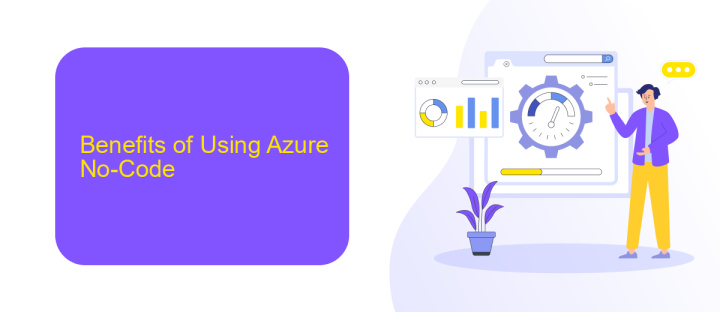
Azure No-Code empowers users to create applications and automate workflows without needing extensive programming knowledge. This democratizes the development process, allowing business analysts, project managers, and other non-developers to contribute directly to the creation of digital solutions. As a result, organizations can accelerate their innovation cycles, reduce development costs, and improve time-to-market for new applications.
Another significant benefit of using Azure No-Code is the seamless integration with various services and APIs. Tools like ApiX-Drive can further simplify the integration process, enabling users to connect different applications and automate data flows with ease. This not only enhances operational efficiency but also ensures that data is consistently synchronized across platforms. By leveraging Azure No-Code and complementary services, businesses can streamline their operations, improve data accuracy, and focus more on strategic initiatives rather than technical complexities.
Getting Started with Azure No-Code
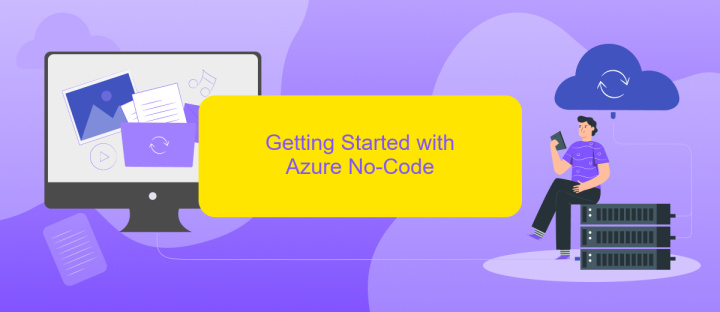
Getting started with Azure No-Code is a straightforward process that allows you to build, deploy, and manage applications without writing a single line of code. This approach is particularly beneficial for business users and developers who want to accelerate their workflows and focus on innovation rather than coding.
- Sign in to the Azure portal using your Microsoft account.
- Navigate to the Azure Logic Apps service and create a new Logic App.
- Select a template that fits your business needs, such as data integration or automated workflows.
- Configure the connectors and triggers by following the guided setup process.
- Test and deploy your Logic App to ensure it functions as expected.
To enhance your Azure No-Code experience, consider integrating with external services like ApiX-Drive. ApiX-Drive allows seamless integration with various applications and services, further streamlining your workflows. With these tools at your disposal, you can efficiently manage and automate your business processes without the need for extensive coding knowledge.
Use Cases for Azure No-Code

Azure No-Code solutions offer a versatile platform for various use cases, enabling businesses to streamline their operations without the need for extensive coding skills. These solutions are particularly beneficial for small to medium-sized enterprises (SMEs) that lack the resources to hire specialized IT staff.
One of the primary use cases for Azure No-Code is the automation of repetitive tasks. By leveraging Azure Logic Apps, businesses can automate workflows, reducing the time and effort required for manual processes. This not only increases efficiency but also minimizes the risk of human error.
- Automating data entry and processing
- Creating custom business applications
- Integrating various SaaS platforms using services like ApiX-Drive
- Developing chatbots for customer service
Another significant use case is data integration. With Azure No-Code solutions, businesses can seamlessly integrate disparate data sources, enabling better decision-making and insights. Tools like ApiX-Drive facilitate the integration process, allowing for smooth data flow between different applications and services. This ensures that businesses can maintain a cohesive and efficient operational structure.
- Automate the work of an online store or landing
- Empower through integration
- Don't spend money on programmers and integrators
- Save time by automating routine tasks
Conclusion
In conclusion, Azure No-Code solutions offer a transformative approach to application development, enabling users with minimal technical skills to create robust applications. By leveraging intuitive drag-and-drop interfaces and pre-built templates, organizations can accelerate their development timelines and reduce costs. This democratization of app development not only fosters innovation but also empowers a broader range of individuals to contribute to technological advancements within their companies.
Furthermore, integrating services like ApiX-Drive can significantly enhance the functionality of Azure No-Code applications. ApiX-Drive facilitates seamless integration between various applications and services, ensuring that data flows effortlessly and processes are automated efficiently. This capability enables businesses to create cohesive ecosystems where information is synchronized in real-time, ultimately driving better decision-making and operational efficiency. As organizations continue to adopt no-code solutions, the combination of Azure's powerful tools and ApiX-Drive's integration capabilities will undoubtedly play a crucial role in shaping the future of application development.
FAQ
What is Azure No-Code?
Can I build complex applications using Azure No-Code tools?
What are some common use cases for Azure No-Code solutions?
How secure are the applications and workflows created with Azure No-Code tools?
Can I integrate third-party services with Azure No-Code tools?
Apix-Drive will help optimize business processes, save you from a lot of routine tasks and unnecessary costs for automation, attracting additional specialists. Try setting up a free test connection with ApiX-Drive and see for yourself. Now you have to think about where to invest the freed time and money!


