Azure Data Factory Self Hosted Integration Runtime
Azure Data Factory's Self-Hosted Integration Runtime (SHIR) is a crucial component for enterprises seeking seamless data integration across diverse environments. Whether connecting on-premises data sources, private networks, or hybrid cloud setups, SHIR ensures secure and efficient data movement and transformation. This article explores the key features, setup process, and best practices for leveraging SHIR to maximize your data integration capabilities.
Introduction
Azure Data Factory (ADF) is a powerful cloud-based data integration service that allows you to create data-driven workflows for orchestrating and automating data movement and data transformation. One of the key components of ADF is the Self Hosted Integration Runtime (SHIR), which enables data integration across different network environments. SHIR is essential for securely connecting on-premises data sources to Azure services.
- Enables secure data movement between on-premises and cloud environments
- Supports a wide range of data sources and destinations
- Facilitates data transformation and orchestration
- Ensures compliance with organizational security policies
When setting up SHIR, it's crucial to ensure seamless integration with various data sources. Tools like ApiX-Drive can simplify this process by providing a user-friendly interface to configure and manage integrations. ApiX-Drive supports a multitude of connectors, making it easier to automate data workflows without extensive coding. This enhances the overall efficiency and reliability of your data integration processes within Azure Data Factory.
Architecture

The architecture of Azure Data Factory Self Hosted Integration Runtime (SHIR) is designed to facilitate seamless data integration across diverse environments. SHIR acts as a bridge that enables data movement and transformation between on-premises data stores and cloud services. It operates within a secure network, ensuring data integrity and compliance with organizational security policies. By installing SHIR on a local machine or virtual network, users can leverage existing infrastructure while extending their data integration capabilities to the cloud.
SHIR supports a wide range of data sources and destinations, making it a versatile tool for complex data workflows. Additionally, it integrates with various services to enhance its functionality. For instance, ApiX-Drive can be utilized to streamline the setup of integrations, offering an intuitive interface to connect multiple applications and automate data flows. This combination of SHIR and ApiX-Drive ensures efficient and reliable data processing, minimizing manual intervention and reducing the risk of errors. Together, they provide a robust solution for managing data integration tasks across hybrid environments.
Benefits
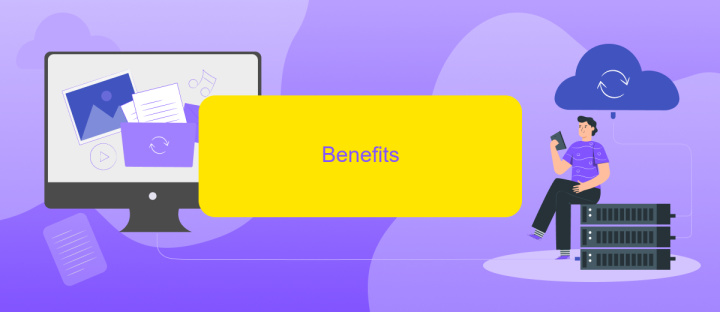
Azure Data Factory Self Hosted Integration Runtime offers a myriad of benefits for organizations looking to streamline their data integration processes. By leveraging this tool, businesses can ensure seamless data movement and transformation across various environments, both on-premises and in the cloud.
- Enhanced Data Security: By keeping data processing within your network, it minimizes exposure to external threats.
- Scalability: Easily scale your data integration processes to meet growing business needs without compromising performance.
- Cost Efficiency: Reduces the need for additional hardware and maintenance, leading to significant cost savings.
- Flexibility: Supports a wide range of data sources and destinations, allowing for versatile data integration strategies.
- Improved Performance: Optimizes data transfer speeds and processing times, ensuring timely data availability.
Additionally, integrating with services like ApiX-Drive can further enhance your data workflows. ApiX-Drive facilitates easy setup of integrations, enabling automated data transfers between various applications and systems. This not only saves time but also reduces the risk of manual errors, ensuring more accurate and reliable data management. Overall, Azure Data Factory Self Hosted Integration Runtime, combined with tools like ApiX-Drive, provides a robust solution for modern data integration needs.
Considerations
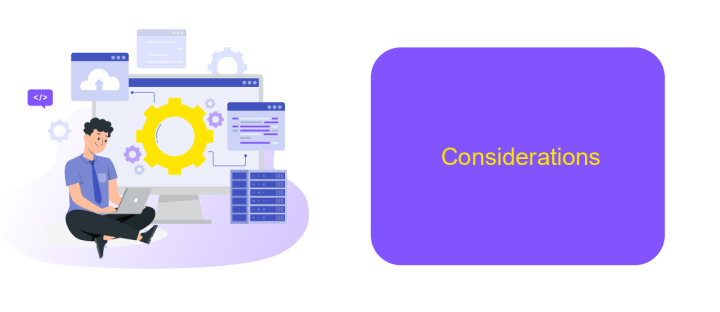
When setting up Azure Data Factory Self Hosted Integration Runtime, several key considerations must be taken into account to ensure optimal performance and security. One of the primary aspects is the network configuration, which should be carefully managed to allow the necessary data flow while maintaining robust security protocols.
Another important factor is the resource allocation. Ensuring that your integration runtime has sufficient CPU, memory, and disk space will help in handling large data transfers efficiently. Additionally, monitoring and scaling capabilities should be in place to adapt to varying workloads.
- Network Configuration: Ensure secure and efficient data flow.
- Resource Allocation: Allocate adequate CPU, memory, and disk space.
- Monitoring and Scaling: Implement tools to monitor and scale resources.
- Security Measures: Apply strong security protocols to protect data.
For those looking to simplify and automate their integration processes, tools like ApiX-Drive can be invaluable. ApiX-Drive offers seamless integration capabilities that can help streamline data flows and reduce manual intervention, making it easier to manage complex data pipelines within Azure Data Factory.
- Automate the work of an online store or landing
- Empower through integration
- Don't spend money on programmers and integrators
- Save time by automating routine tasks
Conclusion
In conclusion, Azure Data Factory's Self Hosted Integration Runtime offers a robust solution for managing on-premises data integration and hybrid data scenarios. Its ability to securely connect to on-premises databases, file systems, and other data sources ensures seamless data movement and transformation across diverse environments. This flexibility allows organizations to leverage their existing infrastructure while integrating with Azure's powerful cloud services.
Moreover, tools like ApiX-Drive can further enhance the integration process by providing additional automation and connectivity options. ApiX-Drive simplifies the process of connecting various applications and services, ensuring that data flows smoothly and efficiently. By combining Azure Data Factory with ApiX-Drive, organizations can achieve a highly efficient and scalable data integration strategy, driving better insights and decision-making capabilities.
FAQ
What is Azure Data Factory Self Hosted Integration Runtime?
How do I install the Self Hosted Integration Runtime?
Can I use the Self Hosted Integration Runtime for both data movement and transformation?
What are the system requirements for running the Self Hosted Integration Runtime?
Are there any tools to help automate the setup and configuration of the Self Hosted Integration Runtime?
Apix-Drive will help optimize business processes, save you from a lot of routine tasks and unnecessary costs for automation, attracting additional specialists. Try setting up a free test connection with ApiX-Drive and see for yourself. Now you have to think about where to invest the freed time and money!


