Azure Data Factory ETL Example
Azure Data Factory (ADF) is a cloud-based data integration service that enables the creation, scheduling, and orchestration of data workflows. In this article, we will explore a practical ETL (Extract, Transform, Load) example using ADF, demonstrating how to efficiently move and transform data from various sources to your desired destination, ensuring seamless data management and analytics.
Introduction
Azure Data Factory (ADF) is a cloud-based data integration service that allows you to create data-driven workflows for orchestrating and automating data movement and data transformation. This powerful tool enables organizations to efficiently manage their data pipelines and ETL (Extract, Transform, Load) processes, making it easier to move and transform data from various sources to desired destinations.
- Extract: Retrieve data from diverse sources such as databases, files, and APIs.
- Transform: Apply data transformations to clean, aggregate, and reshape the data.
- Load: Transfer the transformed data to a target data store, such as a data warehouse or data lake.
One of the key advantages of using Azure Data Factory is its seamless integration with other Azure services and third-party tools, such as ApiX-Drive. ApiX-Drive facilitates the integration of various applications and services, enabling automated data transfers and transformations without the need for extensive coding. This makes it an ideal choice for businesses looking to streamline their ETL processes and improve data management efficiency.
ETL Process Overview
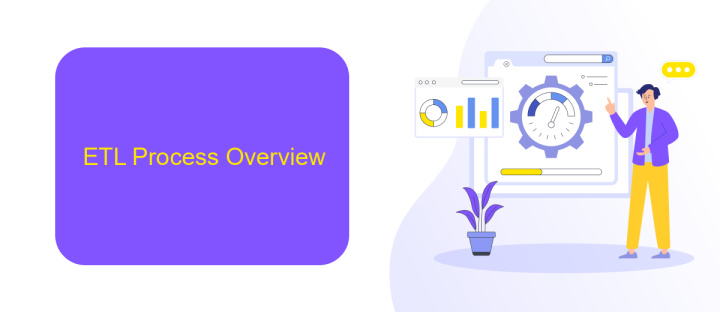
The ETL (Extract, Transform, Load) process in Azure Data Factory involves three primary stages. First, data is extracted from various sources such as databases, APIs, and file storage systems. This is achieved through the use of linked services and datasets within the Data Factory, enabling seamless connectivity to a wide range of data sources. Tools like ApiX-Drive can be integrated to facilitate the extraction process, especially when dealing with APIs, ensuring that data is pulled efficiently and accurately.
Next, the transformation stage involves cleaning, aggregating, and enriching the data to meet business requirements. Azure Data Factory utilizes data flows and mapping data flows to perform these transformations with a visual interface for ease of use. Finally, the transformed data is loaded into a destination storage system, such as Azure SQL Database, Azure Data Lake Storage, or other data warehouses. The entire ETL process is orchestrated through pipelines, allowing for scheduled and automated data workflows, ensuring that the data is always up-to-date and ready for analysis.
Data Factory Pipeline Example
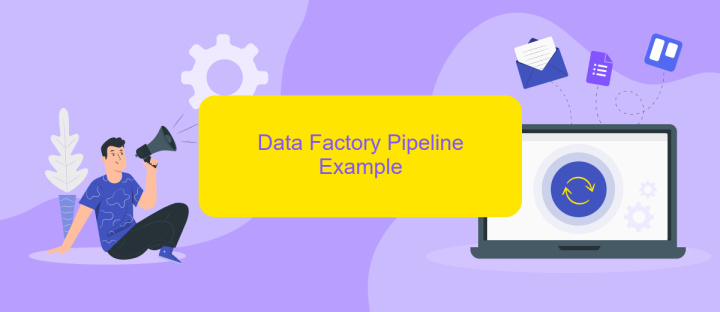
Creating a pipeline in Azure Data Factory involves several steps to ensure data is efficiently moved and transformed. A pipeline is a logical grouping of activities that perform a unit of work. These activities can be chained together to operate sequentially or in parallel.
- Define the source and destination datasets: Specify where your data is coming from and where it needs to go. This could be from an on-premises SQL Server to an Azure SQL Database.
- Create linked services: Linked services define the connection information for the data sources and destinations. You can use ApiX-Drive to facilitate these integrations, making the process smoother and more efficient.
- Set up activities: Activities define the actions to be performed on the data. You can include activities like Copy, Data Flow, or Execute Stored Procedure.
- Configure the pipeline: Arrange the activities in the desired sequence and set up dependencies between them.
- Publish and trigger the pipeline: Once configured, publish the pipeline and set up triggers to automate its execution based on a schedule or event.
Utilizing Azure Data Factory pipelines can significantly streamline your ETL processes, ensuring data is moved and transformed efficiently. Tools like ApiX-Drive can further enhance these integrations, providing a seamless experience for connecting various data sources and destinations.
Pipeline Execution and Monitoring
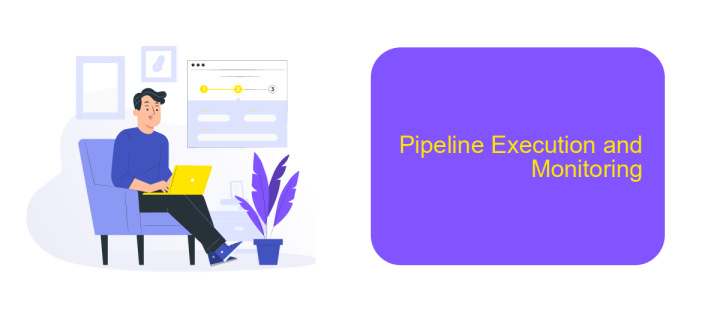
Once your Azure Data Factory pipeline is designed and deployed, executing and monitoring it becomes crucial. To initiate the pipeline, navigate to the Azure Data Factory portal, select your pipeline, and click 'Trigger Now'. This action starts the ETL process, moving and transforming data as defined in your pipeline.
Monitoring the pipeline's execution is essential to ensure data integrity and troubleshoot any issues that arise. Azure Data Factory provides a comprehensive monitoring tool that allows you to track the progress and health of your pipelines. You can access this tool via the 'Monitor' tab in the Azure Data Factory portal.
- View pipeline run history to track execution details and performance metrics.
- Set up alerts and notifications to stay informed about pipeline failures or critical issues.
- Utilize the integrated log analytics to debug and resolve errors efficiently.
For enhanced integration and monitoring capabilities, consider using services like ApiX-Drive. ApiX-Drive can automate data transfers between various platforms, providing a seamless and efficient way to manage your ETL processes. By integrating ApiX-Drive with Azure Data Factory, you can streamline your workflows and improve overall data management.
- Automate the work of an online store or landing
- Empower through integration
- Don't spend money on programmers and integrators
- Save time by automating routine tasks
Conclusion
In conclusion, Azure Data Factory provides a robust and scalable solution for building ETL processes in the cloud. Its intuitive interface and wide range of built-in connectors make it easy to integrate with various data sources and destinations, ensuring a seamless data flow. The ability to automate and schedule data pipelines significantly reduces manual effort and increases efficiency, allowing businesses to focus on deriving insights from their data rather than managing it.
Moreover, for those looking to enhance their integration capabilities, services like ApiX-Drive can further simplify the process. ApiX-Drive offers a user-friendly platform to connect various applications and automate workflows without the need for extensive coding. By combining Azure Data Factory with ApiX-Drive, organizations can achieve a comprehensive and streamlined approach to data integration and automation, ultimately driving better business outcomes.
FAQ
What is Azure Data Factory?
How do you create an ETL pipeline in Azure Data Factory?
Can Azure Data Factory handle real-time data processing?
How do you automate data integration tasks in Azure Data Factory?
What are the security features available in Azure Data Factory?
Time is the most valuable resource in today's business realities. By eliminating the routine from work processes, you will get more opportunities to implement the most daring plans and ideas. Choose – you can continue to waste time, money and nerves on inefficient solutions, or you can use ApiX-Drive, automating work processes and achieving results with minimal investment of money, effort and human resources.


