Azure Data Factory Continuous Integration
Azure Data Factory (ADF) Continuous Integration (CI) is essential for modern data engineering practices. By automating the deployment and testing of data pipelines, CI enhances development efficiency, ensures code quality, and accelerates delivery cycles. This article explores the key concepts, benefits, and implementation strategies of CI in ADF, providing a comprehensive guide for data professionals looking to streamline their workflows.
Introduction
Azure Data Factory (ADF) is a powerful cloud-based data integration service that allows you to create, schedule, and orchestrate data workflows at scale. Continuous Integration (CI) is a crucial practice in modern software development that helps ensure code quality and accelerate delivery cycles. Integrating CI with Azure Data Factory can significantly enhance your data pipeline development process by automating testing, deployment, and monitoring.
- Streamlined development process
- Automated testing and validation
- Consistent and reliable deployments
- Enhanced collaboration among team members
By implementing CI with Azure Data Factory, teams can achieve a more efficient and reliable data integration workflow. This not only reduces the risk of errors but also ensures that data pipelines are always up-to-date and functioning as expected. In this article, we will explore the key steps and best practices for setting up Continuous Integration with Azure Data Factory, enabling you to leverage its full potential for your data projects.
Prerequisites

Before you start setting up Continuous Integration for Azure Data Factory, ensure you have an active Azure subscription and administrative access to the Azure portal. Additionally, you should have a basic understanding of Azure Data Factory, including creating and managing pipelines, datasets, and linked services. Familiarity with source control systems like Git, and CI/CD tools such as Azure DevOps or GitHub Actions, is essential for seamless integration and deployment processes.
It's also crucial to have the necessary permissions to create and manage Azure resources, as well as access to a code repository where your Data Factory JSON files will be stored. For those looking to streamline the integration process, consider using services like ApiX-Drive, which can facilitate the connection between various applications and automate data flows. This can significantly reduce the complexity and time required to set up and manage integrations, ensuring a smoother CI/CD pipeline for your Azure Data Factory projects.
Continuous Integration Workflow
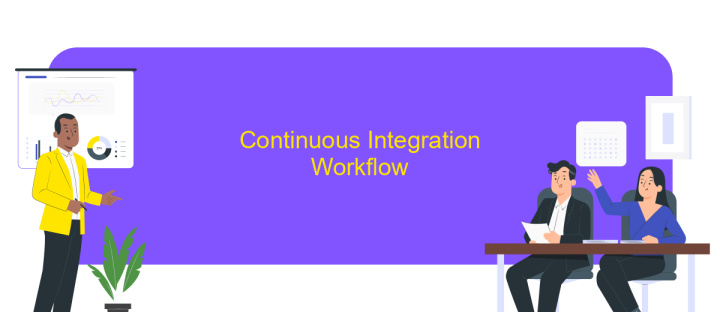
Continuous Integration (CI) in Azure Data Factory (ADF) ensures that your data pipelines are automatically tested and deployed, enhancing reliability and efficiency. Implementing CI involves several key steps that streamline the development process and minimize the risk of errors.
1. Source Control: Store your ADF JSON files in a version control system like Git to track changes and collaborate with team members.
2. Build Pipeline: Set up a build pipeline in Azure DevOps to automatically validate and compile your ADF artifacts whenever changes are committed.
3. Unit Testing: Integrate unit tests into your build pipeline to ensure that individual components of your data pipelines work as expected.
4. Artifact Publishing: Configure your build pipeline to publish the validated ADF artifacts to a secure location, ready for deployment.
5. Release Pipeline: Create a release pipeline to deploy the published artifacts to various environments, such as development, staging, and production.
By following these steps, you can maintain a robust CI workflow for Azure Data Factory, ensuring that your data integration processes are both reliable and scalable. This approach not only saves time but also reduces the likelihood of deployment issues, enabling smoother and more efficient data operations.
Best Practices
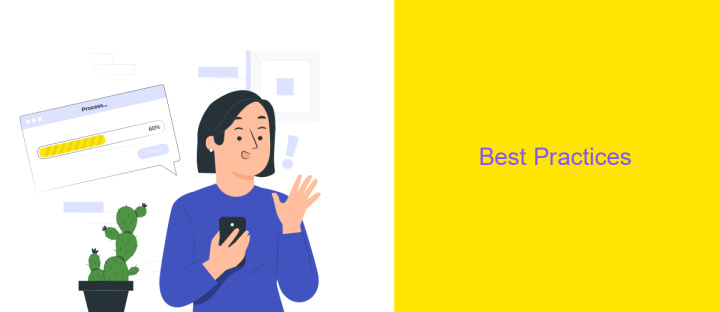
When implementing Continuous Integration (CI) for Azure Data Factory, it's crucial to follow best practices to ensure a smooth and efficient workflow. These practices help in maintaining code quality, improving collaboration, and reducing deployment risks.
Firstly, maintain a well-structured repository. Organize your pipelines, datasets, and linked services into logical folders. This makes it easier for team members to navigate and understand the project structure. Secondly, use source control systems like Git to version your code. This allows you to track changes, revert to previous versions, and collaborate effectively with other developers.
- Automate your CI process using Azure Pipelines or similar tools to build, test, and deploy your Data Factory artifacts.
- Implement unit tests to validate the functionality of your pipelines and datasets before merging changes.
- Use environment-specific configurations to manage different settings for development, staging, and production environments.
- Regularly review and refactor your code to adhere to coding standards and improve performance.
By adhering to these best practices, you can ensure a robust and scalable CI process for your Azure Data Factory projects. This not only enhances productivity but also minimizes the risk of errors and deployment failures.
- Automate the work of an online store or landing
- Empower through integration
- Don't spend money on programmers and integrators
- Save time by automating routine tasks
Conclusion
Implementing Continuous Integration (CI) in Azure Data Factory significantly enhances the efficiency and reliability of data workflows. By automating the deployment process, teams can focus more on developing robust data solutions rather than managing pipeline releases. This not only reduces human error but also ensures that updates are consistently and accurately propagated across environments.
Moreover, integrating services like ApiX-Drive can further streamline the CI process by automating data transfers and integrations across various platforms. This allows for seamless data flow and real-time synchronization, ensuring that your data pipelines are always up-to-date. Embracing these technologies will enable organizations to maintain a competitive edge by ensuring data accuracy, reducing downtime, and accelerating the development lifecycle.
FAQ
What is Azure Data Factory Continuous Integration (CI)?
How can I set up Continuous Integration for Azure Data Factory?
What are the benefits of using Continuous Integration with Azure Data Factory?
Can I use third-party tools to help with Azure Data Factory CI/CD processes?
What are some common challenges when implementing Continuous Integration for Azure Data Factory?
Apix-Drive is a universal tool that will quickly streamline any workflow, freeing you from routine and possible financial losses. Try ApiX-Drive in action and see how useful it is for you personally. In the meantime, when you are setting up connections between systems, think about where you are investing your free time, because now you will have much more of it.


