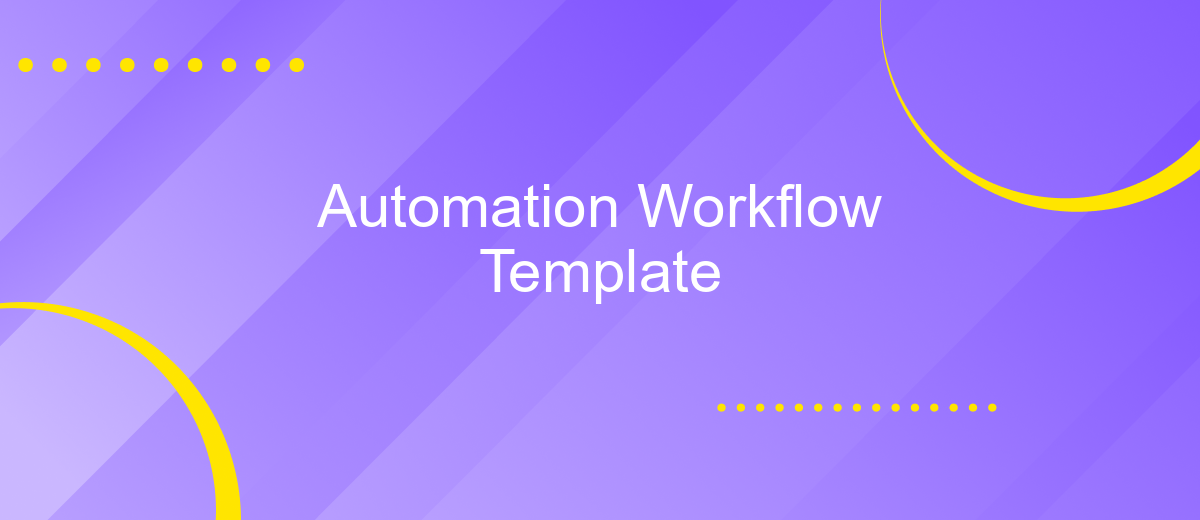Automation Workflow Template
In today's fast-paced digital landscape, businesses are increasingly turning to automation to streamline their operations and enhance productivity. An effective automation workflow template can serve as a crucial tool, enabling organizations to systematically design, implement, and optimize automated processes. This article explores the key components and benefits of using an automation workflow template to drive efficiency and innovation in your business.
Introduction
Automation Workflow Templates are essential tools for businesses looking to streamline their processes, improve efficiency, and reduce human error. By automating repetitive tasks, companies can save time and resources, allowing employees to focus on more strategic activities. These templates provide a structured approach to automation, making it easier for teams to implement and manage workflows.
- Standardized processes
- Increased efficiency
- Reduced human error
- Time and cost savings
One important aspect of automation workflows is the integration of various tools and services. Platforms like ApiX-Drive facilitate seamless integrations, enabling businesses to connect different applications and automate data transfer effortlessly. With ApiX-Drive, users can set up integrations without any coding knowledge, making it accessible for all team members. This holistic approach ensures that all parts of the workflow are synchronized, leading to a more cohesive and efficient operation.
Benefits of Automation Workflow Templates
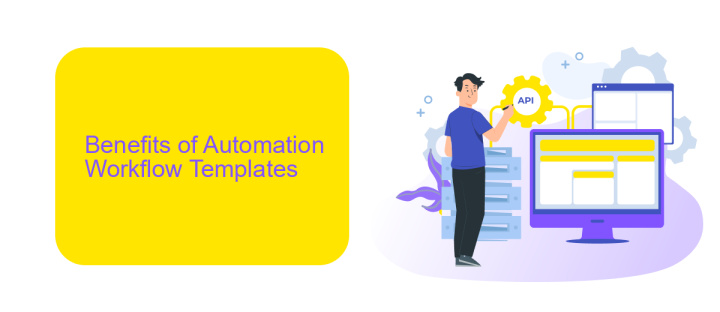
Automation workflow templates offer significant benefits by streamlining complex processes, reducing manual intervention, and ensuring consistency in task execution. These templates enable businesses to automate repetitive tasks, thereby saving time and reducing the likelihood of human error. By standardizing workflows, organizations can ensure that every step is followed correctly, leading to improved efficiency and reliability in operations. Additionally, automation templates can be easily customized to fit specific business needs, providing flexibility and scalability as the business grows.
Another major advantage is the ease of integration with various tools and platforms, enhancing overall productivity. Services like ApiX-Drive facilitate seamless integration between different applications, allowing data to flow effortlessly across systems. This not only simplifies the setup process but also ensures that all tools work in harmony, providing a cohesive and efficient workflow. By leveraging these integrations, businesses can optimize their operations, improve data accuracy, and make more informed decisions, ultimately driving growth and success.
Components of an Automation Workflow Template
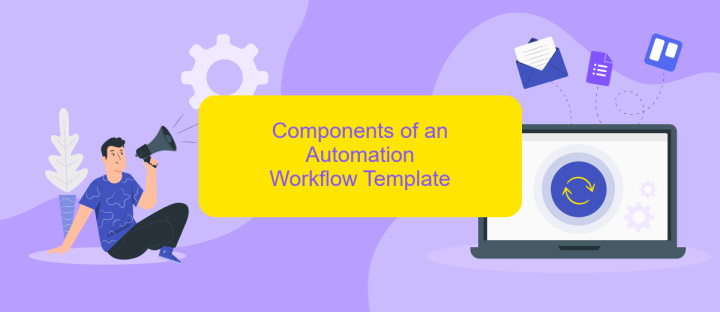
An automation workflow template is a structured guide designed to streamline repetitive tasks and processes, enhancing efficiency and consistency. It typically includes several key components that work together seamlessly to achieve the desired automation.
- Triggers: These are the starting points that initiate the workflow. Triggers can be events, specific conditions, or scheduled times.
- Actions: Once triggered, actions are the tasks that the workflow performs. These can include sending emails, updating databases, or generating reports.
- Conditions: Conditions act as checkpoints, ensuring that certain criteria are met before proceeding to the next step in the workflow.
- Integrations: Integration with external services, such as ApiX-Drive, allows for seamless data transfer and synchronization across different platforms, enhancing the workflow's capabilities.
- Notifications: Automated alerts and notifications keep stakeholders informed about the workflow's progress and any issues that arise.
By incorporating these components, an automation workflow template ensures that tasks are executed efficiently and accurately. Utilizing services like ApiX-Drive for integrations can further enhance the workflow by enabling smooth data exchange between various applications, ultimately leading to improved productivity and reduced manual effort.
Best Practices for Using Automation Workflow Templates
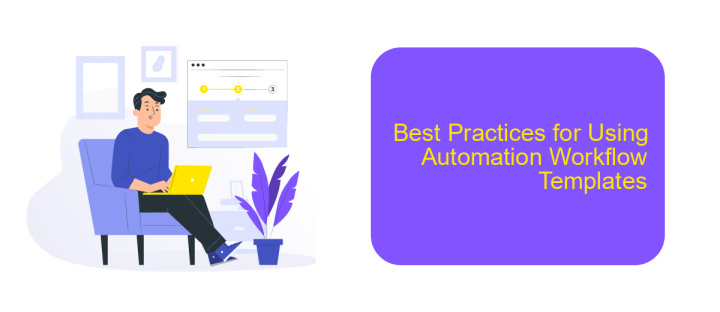
Using automation workflow templates can significantly enhance your productivity and streamline your processes. To get the most out of these templates, it's crucial to follow best practices that ensure efficiency and reliability.
First, always customize the templates to suit your specific needs. While pre-designed templates provide a good starting point, tailoring them to your unique workflow will maximize their effectiveness. Ensure that each step in the workflow aligns with your business goals and operational requirements.
- Regularly review and update your templates to keep them relevant.
- Test your workflows thoroughly before full-scale implementation.
- Utilize integration tools like ApiX-Drive to connect various applications seamlessly.
- Document each step of the workflow for easy troubleshooting and training purposes.
Additionally, leverage automation tools such as ApiX-Drive to facilitate integration between different software applications. This not only saves time but also reduces the risk of errors. By following these best practices, you can ensure that your automation workflows are both effective and adaptable to your evolving business needs.
- Automate the work of an online store or landing
- Empower through integration
- Don't spend money on programmers and integrators
- Save time by automating routine tasks
Case Studies and Examples of Automation Workflow Templates
One compelling case study involves a mid-sized e-commerce company that implemented an automation workflow template to streamline its order processing system. By integrating various platforms such as their online store, CRM, and email marketing tool, they drastically reduced manual data entry and improved order accuracy. The automation template enabled real-time updates and notifications, which resulted in a 30% increase in order fulfillment speed and a significant reduction in customer complaints.
Another example is a marketing agency that used an automation workflow template to manage client campaigns more efficiently. By leveraging ApiX-Drive, they seamlessly integrated social media platforms, email marketing services, and analytics tools. This allowed for automated scheduling of posts, real-time performance tracking, and instant reporting. As a result, the agency saw a 25% increase in productivity and could handle 20% more clients without additional staffing. These examples highlight the transformative potential of automation workflow templates in various business scenarios.
FAQ
What is an automation workflow template?
How can I create an automation workflow template?
What are the benefits of using automation workflow templates?
Can automation workflow templates be customized?
What tools can I use to implement automation workflows?
Apix-Drive will help optimize business processes, save you from a lot of routine tasks and unnecessary costs for automation, attracting additional specialists. Try setting up a free test connection with ApiX-Drive and see for yourself. Now you have to think about where to invest the freed time and money!