Automation Workflow Process
Automation workflow processes are transforming how businesses operate by streamlining repetitive tasks and enhancing efficiency. By leveraging advanced technologies like artificial intelligence and machine learning, companies can optimize their operations, reduce human error, and focus on strategic initiatives. This article explores the critical components, benefits, and implementation strategies of automation workflows, providing insights into how organizations can stay competitive in a rapidly evolving landscape.
Introduction
Automation workflow processes are essential for enhancing efficiency and reducing manual labor in various business operations. By automating repetitive tasks, organizations can save time, minimize errors, and focus on more strategic activities. The implementation of automation workflows requires careful planning and the right tools to ensure seamless integration and functionality.
- Streamline repetitive tasks
- Reduce human error
- Increase productivity
- Enhance data accuracy
- Facilitate better resource management
One of the key aspects of successful automation is the integration of various systems and applications. Services like ApiX-Drive offer robust solutions for connecting different software platforms, enabling smooth data transfer and synchronization. By leveraging such tools, businesses can achieve a higher level of automation and ensure that their workflow processes run efficiently and effectively.
What is an Automation Workflow Process?
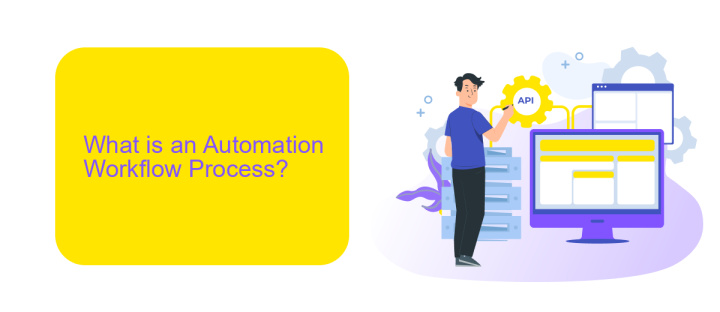
An automation workflow process refers to the systematic arrangement of tasks and activities that are automated to enhance efficiency and reduce human intervention. This process involves the use of software and tools to create a sequence of actions that are triggered by specific events, conditions, or rules. By automating repetitive tasks, businesses can save time, minimize errors, and ensure consistency in their operations.
One of the key aspects of an automation workflow process is the integration of various systems and applications. Tools like ApiX-Drive facilitate this by enabling seamless connections between different software solutions. With ApiX-Drive, users can set up automated workflows that transfer data between platforms, trigger actions based on predefined conditions, and streamline business processes without the need for extensive coding. This integration capability is crucial for creating efficient and cohesive automated workflows that drive productivity and operational excellence.
Benefits of Using an Automation Workflow Process
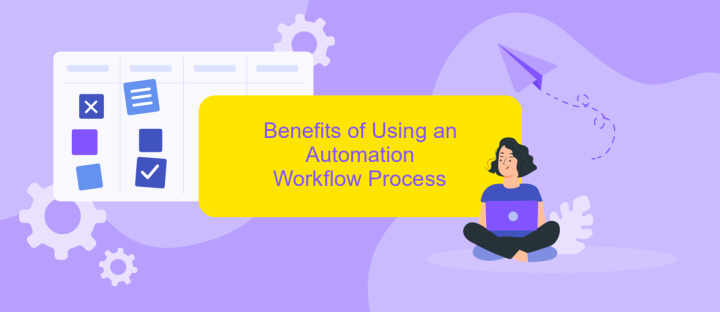
Implementing an automation workflow process can significantly enhance the efficiency and productivity of any organization. By automating repetitive tasks, businesses can allocate more time and resources to strategic activities that drive growth. Additionally, automation reduces the risk of human error, ensuring more accurate and reliable outcomes.
- Increased Efficiency: Automation streamlines processes, allowing tasks to be completed faster and with less manual intervention.
- Cost Savings: By reducing the need for manual labor, businesses can lower operational costs and improve their bottom line.
- Improved Accuracy: Automated systems minimize the risk of errors, leading to more consistent and reliable results.
- Enhanced Scalability: Automation allows businesses to scale their operations more easily, handling increased workloads without a proportional increase in resources.
- Better Integration: Services like ApiX-Drive facilitate seamless integration between various applications, ensuring smooth data flow and improved collaboration.
Overall, adopting an automation workflow process can transform the way businesses operate, leading to increased efficiency, cost savings, and improved accuracy. Tools such as ApiX-Drive play a crucial role in this transformation by enabling easy integration and synchronization of various systems, further enhancing the benefits of automation.
How to Create an Automation Workflow Process
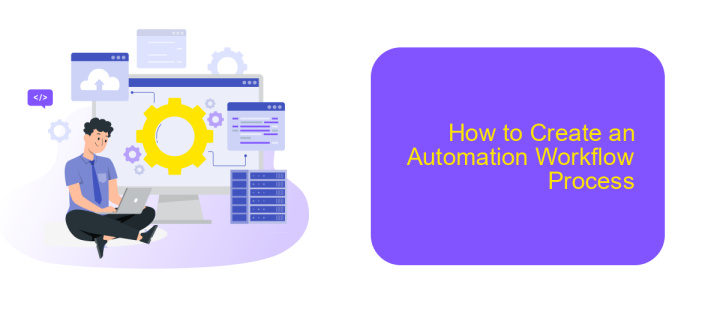
Creating an automation workflow process can significantly streamline your business operations, saving both time and resources. To begin, identify the repetitive tasks within your organization that can be automated. Understanding these tasks will help you outline the scope and objectives of your workflow.
Next, choose the right tools and platforms that fit your specific needs. For instance, ApiX-Drive is a versatile service that allows you to easily integrate various applications and automate data transfers between them. This can be particularly useful for businesses looking to connect multiple systems without extensive coding knowledge.
- Identify repetitive tasks
- Select the appropriate tools
- Set up integrations using platforms like ApiX-Drive
- Test the workflow for efficiency
- Monitor and optimize the process
Once your workflow is set up, it’s crucial to test it thoroughly to ensure it operates as expected. Regular monitoring and optimization can help you adapt to any changes and improve efficiency over time. By following these steps, you can create a robust automation workflow that enhances productivity and reduces manual effort.
Examples of Automation Workflow Processes
One example of an automation workflow process is the integration of customer relationship management (CRM) systems with email marketing platforms. By automating this process, businesses can ensure that customer data is consistently updated and synchronized across both systems. This allows for personalized email campaigns to be sent automatically based on customer behavior, such as recent purchases or website interactions, thereby enhancing customer engagement and retention.
Another example is the automation of data entry tasks using tools like ApiX-Drive. ApiX-Drive facilitates seamless integration between various applications, enabling automated data transfer without the need for manual intervention. For instance, when a new lead is captured on a website, ApiX-Drive can automatically transfer the lead information to a CRM system, an email marketing tool, and a project management platform. This not only saves time but also reduces the risk of errors, ensuring that all relevant teams have access to up-to-date information.
- Automate the work of an online store or landing
- Empower through integration
- Don't spend money on programmers and integrators
- Save time by automating routine tasks
FAQ
What is an automation workflow process?
How can automation workflow processes benefit my business?
What types of tasks can be automated in a workflow process?
How do I set up an automated workflow process?
What should I consider when choosing an automation tool?
Apix-Drive is a simple and efficient system connector that will help you automate routine tasks and optimize business processes. You can save time and money, direct these resources to more important purposes. Test ApiX-Drive and make sure that this tool will relieve your employees and after 5 minutes of settings your business will start working faster.


