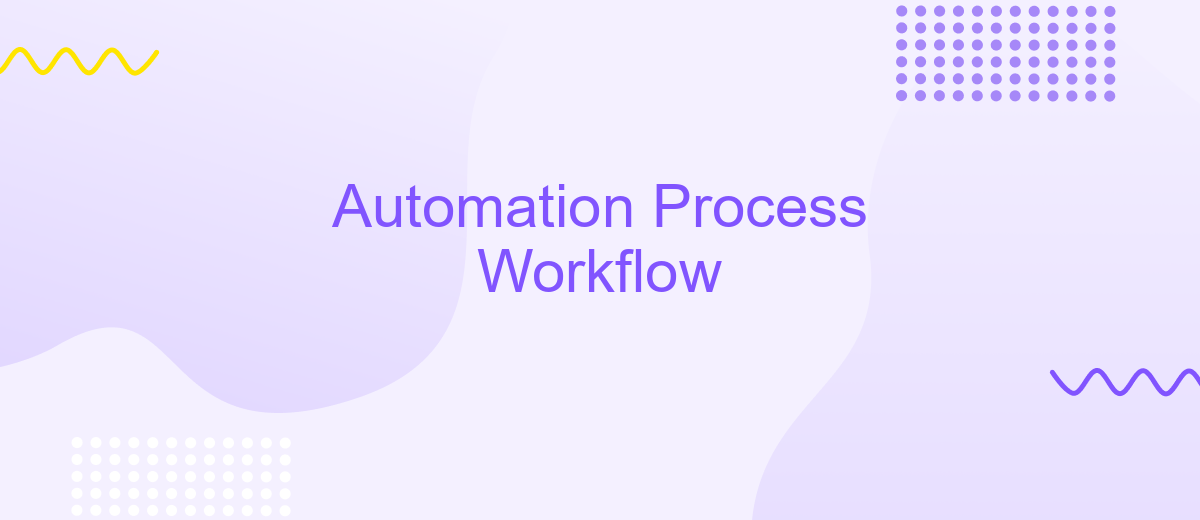Automation Process Workflow
Automation process workflow is a crucial aspect of modern business operations, streamlining tasks and enhancing efficiency. By implementing automated systems, organizations can reduce human error, save time, and allocate resources more effectively. This article explores the key components, benefits, and best practices for designing and optimizing automation workflows, ensuring your business stays competitive in a fast-paced digital world.
Terminology
Understanding the terminology used in automation process workflows is essential for effective communication and implementation. Key terms in this field help clarify the various components and steps involved in automating tasks and processes.
- Workflow: A sequence of tasks that processes a set of data.
- Automation: The use of technology to perform tasks without human intervention.
- Trigger: An event that initiates an automated workflow.
- Action: A task performed as a result of a trigger.
- Integration: The process of linking different systems and software to work together seamlessly.
- ApiX-Drive: A service that facilitates the setup of integrations between various applications and services, streamlining the automation process.
By familiarizing yourself with these terms, you can better understand and design automation workflows. Tools like ApiX-Drive can significantly simplify the integration of different systems, making the automation process more efficient and less prone to errors.
Importance of Automation Process Workflow
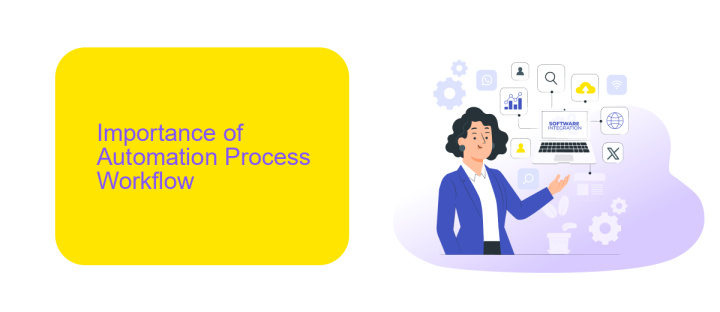
Automation process workflows are essential for enhancing efficiency and reducing human error in various industries. By automating repetitive tasks, businesses can save valuable time and resources, allowing employees to focus on more strategic activities. This not only boosts productivity but also improves the overall quality of work, as automated systems can operate consistently without the risk of fatigue or oversight. Furthermore, automation helps in maintaining compliance with industry standards and regulations, ensuring that processes are carried out accurately and reliably.
Integrating different systems and applications is a critical component of successful automation. Tools like ApiX-Drive facilitate seamless integration by allowing businesses to connect various software and platforms effortlessly. With ApiX-Drive, organizations can automate data transfers, synchronize workflows, and enhance communication between disparate systems. This level of integration ensures that all parts of the business operate in harmony, leading to more streamlined operations and better decision-making. As a result, the importance of automation process workflows cannot be overstated, as they are pivotal in driving business growth and operational excellence.
Core Components of an Automation Process Workflow
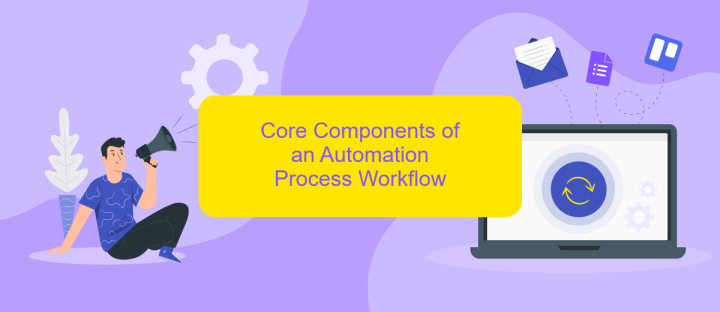
An effective automation process workflow is essential for streamlining operations and enhancing productivity. It involves several core components that work together to ensure seamless and efficient automation.
- Trigger Events: These are specific conditions or actions that initiate the automation process, such as receiving an email or a form submission.
- Actions: These are the tasks that the automation process performs in response to trigger events, like sending a notification or updating a database.
- Conditions: These are the rules that determine whether certain actions should be executed based on specific criteria, ensuring that the workflow adapts to different scenarios.
- Integrations: Integrating various applications and services is crucial for a holistic automation process. Tools like ApiX-Drive facilitate these integrations by connecting different software solutions, enabling data flow and communication between them.
- Monitoring and Optimization: Continuous monitoring and analysis of the automation process help identify areas for improvement, ensuring the workflow remains efficient and effective over time.
By incorporating these core components, organizations can create robust automation workflows that not only enhance operational efficiency but also provide scalability and flexibility to adapt to changing business needs.
Benefits of Implementing an Automation Process Workflow
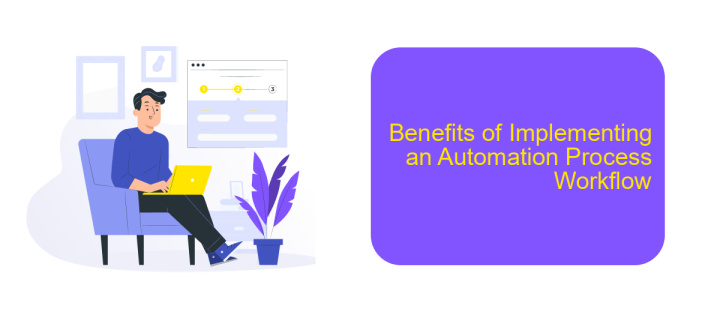
Implementing an automation process workflow can significantly enhance the efficiency and productivity of any organization. By automating repetitive tasks, businesses can free up valuable time and resources, allowing employees to focus on more strategic and creative activities. This not only boosts overall productivity but also improves the quality of work.
Another key benefit is the reduction of human errors. Automated systems are designed to perform tasks with a high degree of accuracy, minimizing the risk of mistakes that can occur with manual processes. This leads to more reliable and consistent outcomes, which is crucial for maintaining high standards and customer satisfaction.
- Increased efficiency and productivity
- Reduction in human errors
- Cost savings
- Improved data accuracy and reporting
- Enhanced scalability
Moreover, integrating automation tools like ApiX-Drive can further streamline workflows by seamlessly connecting various applications and services. ApiX-Drive allows for easy setup and management of integrations, ensuring that data flows smoothly between different systems. This not only saves time but also enhances the overall effectiveness of the automation process.
- Automate the work of an online store or landing
- Empower through integration
- Don't spend money on programmers and integrators
- Save time by automating routine tasks
Considerations for Implementing an Automation Process Workflow
When implementing an automation process workflow, it is essential to first clearly define your objectives and the specific tasks you aim to automate. Understanding the scope of automation helps in selecting the right tools and technologies that align with your business needs. Additionally, evaluating the complexity of the tasks and the potential return on investment will guide your decision-making process, ensuring that the automation efforts provide tangible benefits.
Another critical consideration is the integration of various systems and applications within your workflow. Tools like ApiX-Drive can significantly simplify this process by enabling seamless connections between different software platforms. This not only enhances operational efficiency but also reduces the risk of errors associated with manual data transfers. Furthermore, ensuring that your team is adequately trained and that there is ongoing support for the automation tools will help in maintaining a smooth and effective workflow.
FAQ
What is an automation process workflow?
How can automation benefit my business?
What types of tasks can be automated?
How do I integrate different software applications in my workflow?
Is it difficult to set up an automated workflow?
Time is the most valuable resource for business today. Almost half of it is wasted on routine tasks. Your employees are constantly forced to perform monotonous tasks that are difficult to classify as important and specialized. You can leave everything as it is by hiring additional employees, or you can automate most of the business processes using the ApiX-Drive online connector to get rid of unnecessary time and money expenses once and for all. The choice is yours!