App Development No-Code
In the rapidly evolving tech landscape, no-code app development has emerged as a game-changer, enabling individuals and businesses to create powerful applications without traditional coding skills. This innovative approach democratizes app creation, allowing anyone with an idea to bring it to life quickly and efficiently. Explore how no-code platforms are revolutionizing the way we develop apps and what this means for the future of technology.
Introduction: What is No-Code App Development?
No-code app development is a revolutionary approach that allows individuals to create applications without writing a single line of code. This method democratizes app development by enabling non-technical users to build functional and robust applications using intuitive visual interfaces and drag-and-drop tools.
- Visual Development: Design interfaces using pre-built components.
- Workflow Automation: Automate processes without manual coding.
- Integration: Easily connect with other apps and services using tools like ApiX-Drive.
With no-code platforms, businesses can rapidly prototype and deploy applications, significantly reducing development time and costs. These platforms are ideal for small businesses, startups, and even large enterprises looking to innovate quickly. By leveraging services like ApiX-Drive, users can seamlessly integrate various applications, enhancing the functionality and efficiency of their no-code solutions.
Benefits and Drawbacks of No-Code App Development

No-code app development offers numerous benefits, including significantly reducing the time and cost associated with traditional development. By allowing users without coding skills to create apps, it democratizes the development process, enabling more people to bring their ideas to life. Additionally, no-code platforms often come with pre-built templates and drag-and-drop interfaces, making it easier to design and deploy apps quickly. Services like ApiX-Drive further enhance these platforms by simplifying integrations with other tools and services, allowing for seamless data flow and automation.
However, no-code development has its drawbacks. One major limitation is the lack of customization and flexibility compared to traditional coding. Users may find themselves constrained by the features and functionalities offered by the no-code platform. Additionally, while no-code tools are great for simple applications, they may struggle with handling complex requirements or scaling effectively as the app grows. Security and compliance issues can also arise, as users might rely heavily on third-party services without fully understanding the implications. Thus, while no-code development is a powerful tool, it may not be suitable for all types of projects.
Choosing the Right No-Code Platform

Choosing the right no-code platform is crucial for the success of your app development project. The right platform will not only streamline your development process but also offer the necessary tools and integrations to meet your specific needs.
- Ease of Use: Ensure the platform has an intuitive interface that allows you to build apps without a steep learning curve.
- Customization Options: Look for platforms that offer a wide range of customization options to tailor the app to your requirements.
- Integration Capabilities: Check if the platform supports integrations with other tools and services you use, such as ApiX-Drive for seamless API integrations.
- Scalability: Choose a platform that can grow with your business, supporting more users and features as needed.
- Support and Community: A strong support system and active community can be invaluable resources when you encounter issues or need advice.
By carefully evaluating these factors, you can select a no-code platform that aligns with your project goals and technical requirements. This will not only accelerate your development process but also ensure the long-term success and scalability of your app.
Building and Deploying a No-Code App

Building a no-code app begins with selecting the right platform that suits your project needs. These platforms offer a variety of templates and drag-and-drop functionalities, allowing you to design your app without writing a single line of code. Once your design is complete, you can add various features such as user authentication, database management, and third-party integrations.
Deploying your no-code app involves several steps to ensure it runs smoothly on various devices. Most no-code platforms provide one-click deployment options, making it easy to publish your app to app stores or web servers. It is essential to test your app thoroughly before deployment to catch any potential issues that could affect user experience.
- Choose a no-code platform
- Design your app using drag-and-drop tools
- Add necessary features and functionalities
- Test your app thoroughly
- Use one-click deployment options to publish
For advanced functionalities and integrations, consider using services like ApiX-Drive. This tool allows you to connect your app with various third-party services effortlessly, enhancing your app's capabilities without needing to write complex code. With these steps and tools, building and deploying a no-code app becomes a streamlined and efficient process.
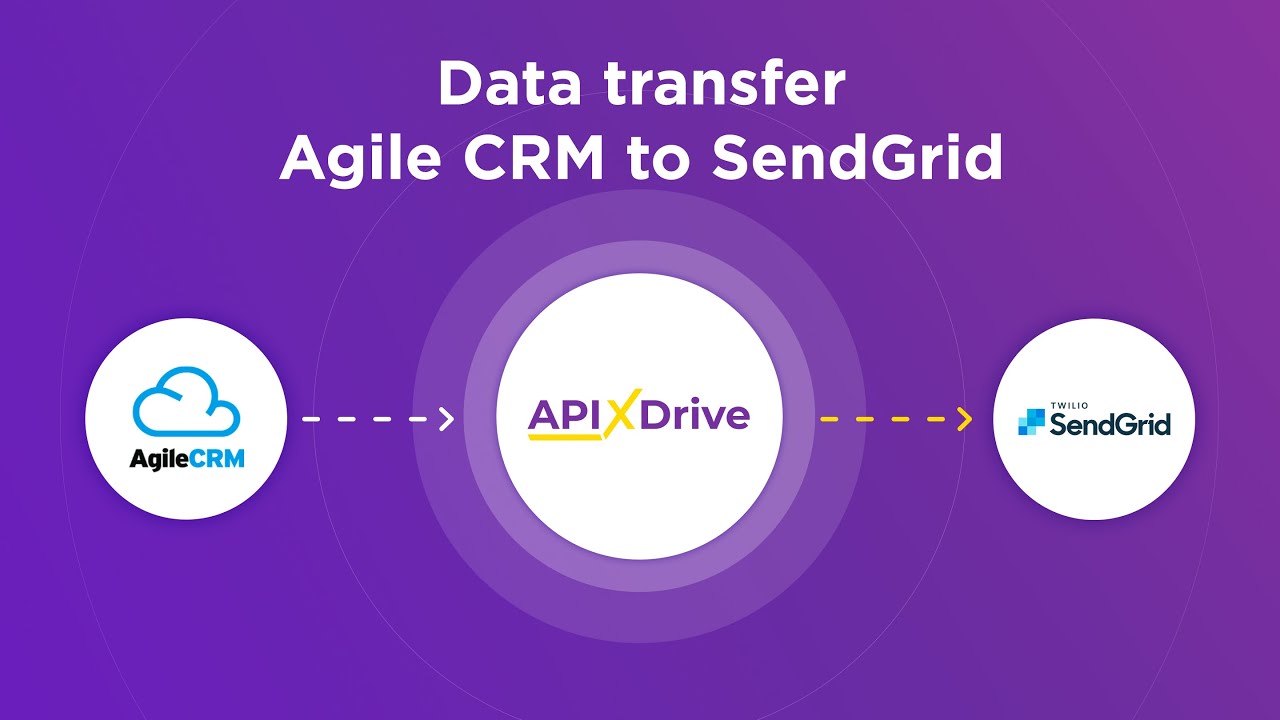
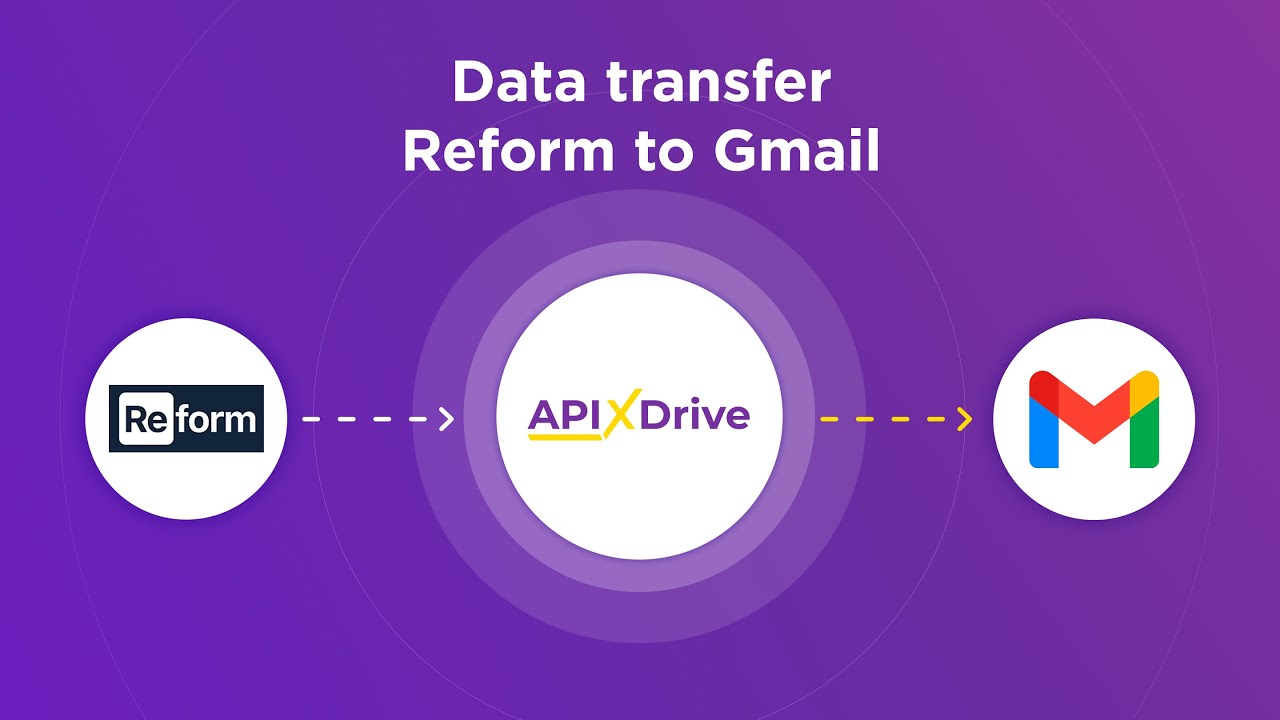
Best Practices for No-Code App Development
When embarking on no-code app development, it is crucial to start with a clear plan. Define your app's goals, target audience, and core functionalities. This will guide your design and development process, ensuring that the final product meets user needs. Utilize wireframes and mockups to visualize your app's interface and user experience. Consistent testing and iteration are key; gather feedback from potential users and make necessary adjustments to improve usability and performance.
Integrations play a significant role in enhancing your app's capabilities. Utilize services like ApiX-Drive to seamlessly connect your app with various platforms and automate workflows. This not only saves time but also ensures data consistency across different systems. Prioritize security and compliance, especially when handling sensitive user data. Regularly update your app to fix bugs and add new features, keeping it relevant and efficient. By following these best practices, you can create a robust and user-friendly no-code app.
FAQ
What is no-code app development?
Can I create complex applications using no-code platforms?
How secure are no-code applications?
Can I integrate third-party services into my no-code app?
Do I need any technical skills to use no-code platforms?
Routine tasks take a lot of time from employees? Do they burn out, do not have enough working day for the main duties and important things? Do you understand that the only way out of this situation in modern realities is automation? Try Apix-Drive for free and make sure that the online connector in 5 minutes of setting up integration will remove a significant part of the routine from your life and free up time for you and your employees.

