App Builder No-Сode
In today's fast-paced digital landscape, the demand for rapid and efficient app development has never been higher. App Builder No-Code platforms empower individuals and businesses to create robust applications without the need for extensive coding knowledge. These innovative tools democratize app development, making it accessible to anyone with a vision, thereby accelerating innovation and transforming ideas into functional solutions swiftly and cost-effectively.
App Builder No-Code: Overview
No-code app builders have revolutionized the way we create applications, enabling users without programming skills to develop fully functional apps. These platforms offer intuitive drag-and-drop interfaces, pre-built templates, and extensive customization options, making app development accessible to everyone.
- Drag-and-drop interface
- Pre-built templates
- Extensive customization options
- Integration capabilities
- Cost-effective solutions
One of the key features of no-code app builders is their ability to integrate with various services seamlessly. For instance, platforms like ApiX-Drive facilitate easy integration with numerous third-party applications, enhancing the functionality and connectivity of your app. This allows users to automate workflows and synchronize data across multiple systems effortlessly, making the development process even more efficient and effective.
Benefits of Using an App Builder
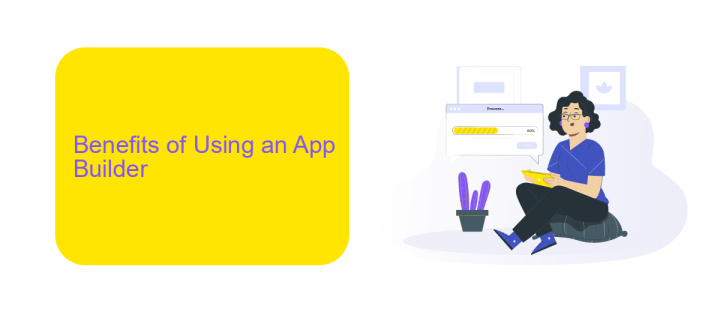
Using an app builder offers numerous advantages, making it an attractive option for businesses and individuals alike. One of the primary benefits is the significant reduction in development time and cost. Traditional app development often requires a team of skilled developers and a substantial budget, but with no-code app builders, even those without technical expertise can create fully functional applications. This democratization of app development empowers more people to bring their ideas to life quickly and affordably.
Another key benefit is the ease of integrating various tools and services into your app. Many app builders offer seamless integration with popular platforms, enhancing the functionality of your application without extensive coding. For instance, ApiX-Drive provides a simple and efficient way to connect your app with different services, automating workflows and improving productivity. This capability allows users to create sophisticated apps that can handle complex tasks, further expanding the potential of what can be achieved with no-code solutions.
Features to Look for in an App Builder

When choosing an app builder, it’s essential to consider the features that will best support your development needs. A robust app builder should offer a user-friendly interface, extensive customization options, and seamless integration capabilities.
- Drag-and-Drop Interface: Ensure the app builder has an intuitive drag-and-drop interface for easy design and development without coding knowledge.
- Customization Options: Look for a platform that allows extensive customization to tailor the app to your specific requirements.
- Integration Capabilities: The ability to integrate with other tools and services is crucial. For example, ApiX-Drive can help connect your app with various third-party services effortlessly.
- Pre-built Templates: A selection of pre-built templates can accelerate the development process and provide inspiration for your app’s design.
- Scalability: Choose an app builder that supports scalability to accommodate future growth and increasing user demands.
By focusing on these key features, you can select an app builder that not only meets your current needs but also supports future enhancements and integrations. This ensures a smooth development process and a more robust final product.
How to Choose the Right App Builder
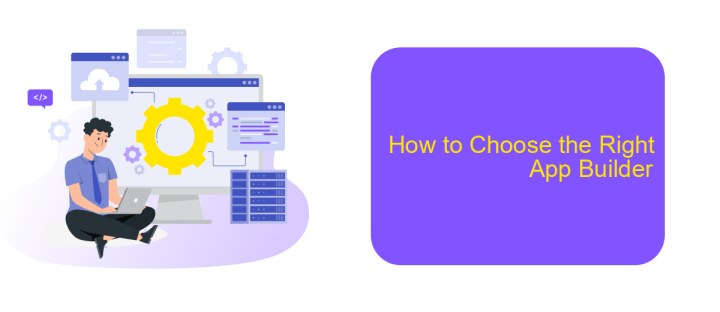
Choosing the right app builder can be a daunting task, especially with the plethora of options available in the market. To make an informed decision, start by identifying your specific needs and goals for the app. Consider the type of app you want to create, whether it's for personal use, a small business, or a large enterprise.
Next, evaluate the features and functionalities offered by different app builders. Look for tools that provide a user-friendly interface, customization options, and robust support. It's crucial to choose a platform that aligns with your technical skills, whether you are a beginner or an experienced developer.
- Ease of use and learning curve
- Customization and flexibility
- Integration capabilities with other tools (e.g., ApiX-Drive for seamless integrations)
- Customer support and community resources
- Pricing and scalability
Finally, take advantage of free trials and demos to test out the app builders before making a commitment. This hands-on approach will give you a better understanding of how each platform works and whether it meets your requirements. By carefully considering these factors, you can choose the right app builder that will help you bring your ideas to life efficiently and effectively.
Best Practices for App Development
When developing an app using no-code platforms, it's essential to start with a clear plan. Define your app's purpose, target audience, and key features before diving into the building process. This will help you stay focused and ensure that your app meets user needs. Additionally, take advantage of the platform's templates and pre-built components to speed up development without sacrificing quality.
Another best practice is to integrate your app with other tools and services to enhance its functionality. For instance, using a service like ApiX-Drive can streamline the process of connecting your app with various APIs and third-party applications. This not only saves time but also ensures seamless data flow and improved user experience. Regularly test your app during development to catch and fix issues early, and gather user feedback to make necessary adjustments before launching.
FAQ
What is a No-Code App Builder?
How secure are No-Code platforms?
Can I integrate third-party services with a No-Code app?
What types of applications can be built with No-Code platforms?
Is there a limit to the complexity of applications built with No-Code tools?
Do you want to achieve your goals in business, career and life faster and better? Do it with ApiX-Drive – a tool that will remove a significant part of the routine from workflows and free up additional time to achieve your goals. Test the capabilities of Apix-Drive for free – see for yourself the effectiveness of the tool.

