API WhatsApp Integration
Integrating the WhatsApp API into your business communication strategy can revolutionize the way you interact with customers. By leveraging this powerful tool, companies can streamline messaging, enhance customer engagement, and provide real-time support, all within a familiar and widely-used platform. This article explores the key benefits and steps involved in implementing WhatsApp API integration, helping businesses to harness its full potential for improved customer satisfaction and operational efficiency.
Introduction to WhatsApp Business API
WhatsApp Business API is a powerful tool designed for medium to large businesses to communicate with their customers at scale. Unlike the regular WhatsApp application, this API offers advanced features tailored to enhance customer engagement and streamline business operations. By integrating the WhatsApp Business API, companies can send notifications, provide customer support, and automate interactions, all while maintaining a personal touch.
- Seamless integration with existing systems and platforms
- Rich messaging capabilities, including multimedia support
- Enhanced security and privacy features for business communications
- Scalable solutions for handling high volumes of messages
- Comprehensive analytics and reporting tools
Implementing the WhatsApp Business API can significantly improve customer satisfaction and operational efficiency. Businesses can leverage this API to create automated workflows, respond to inquiries in real-time, and gather valuable insights into customer preferences. As a result, companies can build stronger relationships with their audience and drive growth through personalized and efficient communication strategies. Whether for marketing, support, or transactional messages, the WhatsApp Business API offers a versatile solution to meet diverse business needs.
Setting up Your WhatsApp Business Account
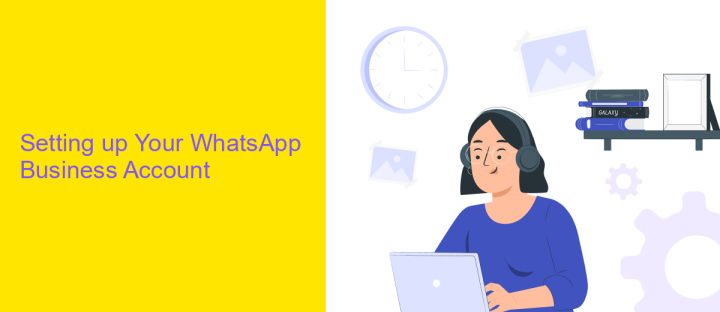
To begin setting up your WhatsApp Business Account, first download the WhatsApp Business app from your device’s app store. Once installed, open the app and register your business phone number. Make sure to use a number that is dedicated to your business to maintain professionalism. After verifying your number, fill in your business details such as name, category, and a profile picture that represents your brand. This information will be visible to your customers, so ensure it accurately reflects your business identity. Additionally, take advantage of the app’s features by setting up automated messages for greetings and away responses to enhance customer communication.
For businesses looking to integrate WhatsApp with other platforms, consider utilizing a service like ApiX-Drive. This tool allows seamless integration with various CRM systems, email marketing platforms, and more, automating workflows and improving efficiency. ApiX-Drive supports easy setup without requiring advanced technical skills, making it accessible for businesses of all sizes. By integrating WhatsApp into your existing systems, you can centralize customer interactions and streamline operations, enhancing both customer experience and internal productivity.
Integrating the WhatsApp API with Your Systems
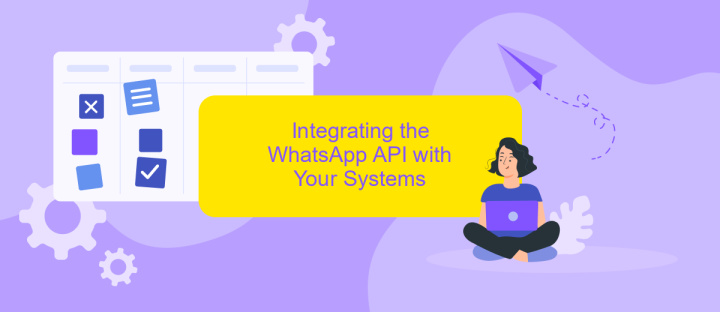
Integrating the WhatsApp API with your systems can significantly enhance your communication capabilities by enabling direct messaging with users. To begin with, ensure you have access to the WhatsApp Business API. This involves registering your business and obtaining the necessary credentials from WhatsApp. Once you have access, you can proceed with the integration process.
- Set up a server to host the WhatsApp Business API client. Ensure it meets the technical requirements specified by WhatsApp.
- Configure the API client with your business information and link it with your phone number.
- Develop a middleware application to handle API requests and responses. This layer will facilitate communication between your systems and the WhatsApp API.
- Integrate the middleware with your existing systems, such as CRM or ERP, to automate message sending and receiving.
- Test the integration thoroughly to ensure seamless communication and troubleshoot any issues that arise.
By following these steps, you can successfully integrate the WhatsApp API with your systems, allowing you to leverage its robust messaging capabilities. This integration not only streamlines communication but also enhances customer engagement through direct and efficient interactions.
Key Features and Use Cases of WhatsApp API Integration

WhatsApp API integration has become a pivotal tool for businesses aiming to enhance customer communication. By leveraging this technology, companies can streamline their interactions, ensuring a seamless experience for users. The API provides robust features that cater to the dynamic needs of modern enterprises, enabling efficient customer support and engagement.
One of the standout features of WhatsApp API is its ability to facilitate real-time communication. Businesses can send and receive messages instantly, ensuring that customer queries are addressed promptly. Additionally, the API supports multimedia sharing, allowing companies to send images, videos, and documents, enhancing the richness of customer interactions.
- Automated messaging for instant responses.
- Secure end-to-end encryption for data privacy.
- Integration with CRM systems for personalized interactions.
- Support for chatbots to handle routine inquiries.
These features make WhatsApp API integration an invaluable asset for various use cases, including customer support, marketing campaigns, and order notifications. By implementing this technology, businesses can not only improve their communication strategies but also build stronger relationships with their customers, ultimately driving growth and satisfaction.
Best Practices and Considerations for WhatsApp API Integration
When integrating the WhatsApp API, prioritize security and data privacy. Ensure that all communications are encrypted and that user data is handled in compliance with relevant regulations like GDPR. Implement robust authentication mechanisms to protect user accounts and prevent unauthorized access. Additionally, consider the scalability of your integration to accommodate growing user bases and message volumes efficiently.
To streamline the integration process, consider using services like ApiX-Drive, which can simplify the connection between WhatsApp and other platforms. This can save time and reduce the complexity of manual coding. Furthermore, ensure that your integration supports multi-language capabilities to cater to diverse user demographics. Regularly update and maintain your integration to adapt to API changes and new features introduced by WhatsApp. Finally, provide comprehensive documentation and support for users to maximize the effectiveness of your integration.
FAQ
What is WhatsApp API integration, and why is it important?
How can I integrate WhatsApp API into my business systems?
What are the prerequisites for using WhatsApp API?
Can I automate messaging with WhatsApp API?
How can I ensure data security while using WhatsApp API?
Apix-Drive is a simple and efficient system connector that will help you automate routine tasks and optimize business processes. You can save time and money, direct these resources to more important purposes. Test ApiX-Drive and make sure that this tool will relieve your employees and after 5 minutes of settings your business will start working faster.

