API Website Integration
In today's digital landscape, API website integration plays a crucial role in enhancing functionality and streamlining operations. By connecting different software systems, APIs enable seamless data exchange and improve user experiences. This article explores the importance of API integration for websites, highlighting its benefits, challenges, and best practices. Whether you're a developer or a business owner, understanding API integration can unlock new opportunities for growth and innovation.
Understanding API Integration and its Benefits
API integration is a crucial aspect of modern web development, allowing different software systems to communicate and share data seamlessly. By connecting disparate systems, APIs enable businesses to automate processes, enhance functionality, and improve user experiences. Understanding how APIs work is essential for leveraging their full potential in creating efficient and scalable applications.
- Improved Efficiency: APIs automate data exchange, reducing manual work and minimizing errors.
- Enhanced User Experience: Seamless integration enhances functionality, offering users a more cohesive experience.
- Scalability: APIs allow for easy expansion of services and integration with new technologies.
- Cost Savings: Automating processes through APIs can significantly reduce operational costs.
- Innovation: APIs enable developers to build innovative solutions by integrating with cutting-edge technologies.
By embracing API integration, businesses can unlock numerous benefits that streamline operations and foster innovation. Whether it's improving efficiency or enhancing user experience, APIs are a powerful tool for driving digital transformation. As technology continues to evolve, mastering API integration will remain a critical skill for developers and organizations aiming to stay competitive in the digital landscape.
Planning Your API Integration: Key Considerations

When planning your API integration, it's crucial to first understand the specific needs and objectives of your business. Identifying the data points you want to exchange and the workflows you aim to automate will help in selecting the right API. Consider the scalability of the API, ensuring it can handle the anticipated volume of requests as your business grows. Additionally, review the API documentation thoroughly to understand its capabilities, limitations, and the support available. This will help in foreseeing potential challenges and planning accordingly.
Security is another key consideration in API integration. Ensure that the API complies with industry standards for data protection and that it offers robust authentication mechanisms. Tools like ApiX-Drive can simplify the integration process by providing a user-friendly interface and pre-built connectors, reducing the need for extensive coding. ApiX-Drive also offers monitoring features to track the integration's performance and reliability. Finally, allocate time for testing and debugging to ensure that the integration works seamlessly and meets your business requirements.
Implementing API Integration: A Step-by-Step Guide
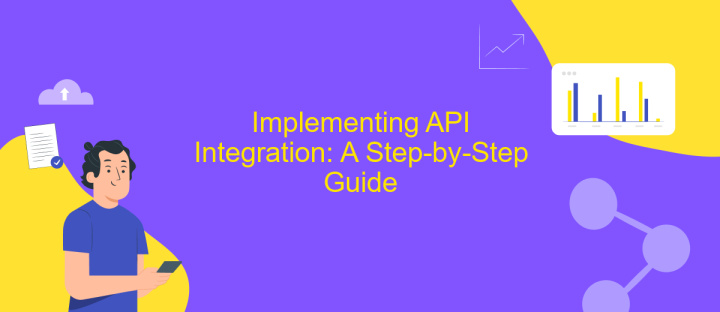
Integrating an API into your website can enhance its functionality and provide a seamless user experience. To successfully implement API integration, it's crucial to follow a structured approach. Here is a step-by-step guide to help you through the process:
- Identify Requirements: Determine the specific functionalities you need from the API and ensure it aligns with your website's goals.
- Choose the Right API: Research and select an API that meets your requirements, considering factors like documentation, support, and cost.
- Obtain API Access: Sign up for an API key or token, which serves as a unique identifier allowing you to interact with the API.
- Set Up Development Environment: Prepare your development environment with necessary tools and libraries to facilitate API integration.
- Implement API Calls: Write the code to send requests to the API and handle the responses, ensuring proper error handling and data validation.
- Test and Debug: Conduct thorough testing to identify and fix any issues, ensuring the integration works smoothly.
- Deploy and Monitor: Once satisfied with testing, deploy the integration and continuously monitor its performance for any potential issues.
By following these steps, you can effectively integrate an API into your website, enhancing its capabilities and improving user satisfaction. Remember, thorough planning and testing are key to a successful integration process.
Testing and Debugging Your API Integration

Testing your API integration is crucial to ensure seamless functionality and reliability. Begin by setting up a testing environment that mirrors your production setup as closely as possible. This helps in identifying potential issues that might arise in a real-world scenario. Utilize testing tools and frameworks to automate the process, allowing for consistent and repeatable tests.
Debugging is an iterative process that involves systematically identifying and resolving issues. Start by reviewing the API documentation to ensure proper understanding of the endpoints and expected responses. Log every request and response to track the data flow and pinpoint where discrepancies occur. This information is invaluable for diagnosing issues effectively.
- Use mock servers to simulate API responses and test various scenarios.
- Implement unit tests to validate individual components of your integration.
- Leverage error handling to catch and log exceptions.
- Regularly update dependencies to avoid compatibility issues.
Finally, collaborate with your team to conduct peer reviews of the integration code. Fresh eyes can often catch overlooked issues, ensuring a robust and efficient API integration. By adhering to these practices, you can confidently deploy your integration, knowing it has been thoroughly vetted and debugged.
Maintaining and Optimizing Your API Integration
Maintaining and optimizing your API integration is crucial for ensuring seamless functionality and performance. Regularly monitor your API's health and performance metrics to identify any bottlenecks or issues. Implement automated testing to catch errors early and ensure that your integration remains robust against updates or changes in the API. Documentation is key; keep it updated with any changes in the API or your integration logic. By doing so, you can minimize downtime and ensure a consistent user experience.
Optimization involves not only maintaining current functionality but also enhancing efficiency. Consider using services like ApiX-Drive, which can streamline the integration process and provide tools for ongoing optimization. Such platforms offer features like automated workflows and data synchronization, reducing manual intervention and potential errors. Regularly review and refine your integration logic to eliminate redundant processes and improve data flow. By maintaining and optimizing your API integration, you ensure that your system remains agile and responsive to both current and future needs.
FAQ
What is API website integration?
How can I integrate an API into my website?
What are the benefits of using API integrations for my website?
How can I automate tasks using API integrations?
What should I consider when choosing an API for integration?
Apix-Drive is a universal tool that will quickly streamline any workflow, freeing you from routine and possible financial losses. Try ApiX-Drive in action and see how useful it is for you personally. In the meantime, when you are setting up connections between systems, think about where you are investing your free time, because now you will have much more of it.

