API to BigQuery Real-time Data Integration
In today's data-driven world, the ability to access and analyze real-time data is crucial for businesses seeking to maintain a competitive edge. Integrating APIs with BigQuery offers a powerful solution for real-time data processing and analytics. This article explores the seamless integration of APIs to BigQuery, providing insights into how organizations can harness the power of real-time data to drive informed decision-making and optimize operations.
Introduction to Real-time Data Integration with BigQuery
In today's fast-paced digital landscape, the ability to integrate data in real-time is crucial for businesses aiming to make informed decisions swiftly. Google BigQuery, a powerful data warehouse solution, enables seamless real-time data integration, providing organizations with the ability to analyze and act on data as it flows in. This capability is essential for maintaining a competitive edge and ensuring that business strategies are data-driven and responsive to current trends.
- Real-time data ingestion: BigQuery supports continuous data loading from various sources, allowing for immediate analysis.
- Scalability: It efficiently handles large volumes of data, scaling to meet the needs of growing businesses.
- Advanced analytics: With built-in machine learning capabilities, BigQuery facilitates sophisticated data analysis and insights.
By leveraging BigQuery for real-time data integration, organizations can unlock the potential of their data, transforming it into actionable insights. This integration not only enhances decision-making processes but also optimizes operations by providing timely information. As data continues to grow in volume and complexity, the ability to integrate it in real-time becomes increasingly vital, underscoring the importance of solutions like BigQuery in modern data strategies.
Understanding the BigQuery Streaming API

The BigQuery Streaming API is a powerful tool that allows for the real-time insertion of data into BigQuery tables. This capability is crucial for businesses that need to process and analyze data immediately as it arrives, without the delays of batch processing. By utilizing the Streaming API, users can send a continuous flow of data into BigQuery, ensuring that their datasets are always up-to-date and ready for analysis. This real-time data ingestion is beneficial for applications like monitoring systems, live dashboards, and IoT devices, where timely data is essential.
Integrating with the BigQuery Streaming API can be streamlined using services like ApiX-Drive, which facilitates seamless connections between various data sources and BigQuery. ApiX-Drive offers an intuitive interface that simplifies the setup process, allowing users to automate data transfers without extensive coding knowledge. This service can significantly reduce the complexity of managing real-time data integrations, enabling businesses to focus on deriving insights rather than handling technical challenges. With such tools, organizations can efficiently harness the power of real-time data analytics to drive informed decision-making.
Implementing Real-time Data Ingestion with Code Examples
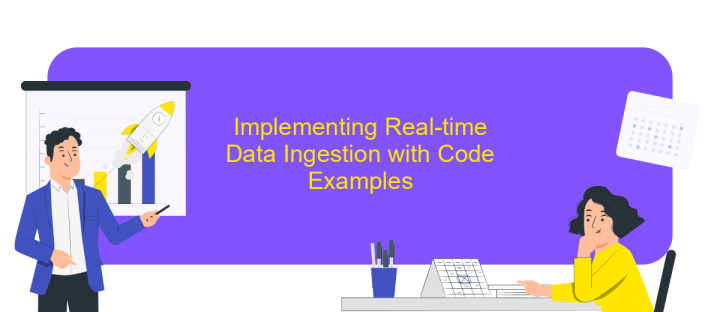
To implement real-time data ingestion from an API to BigQuery, you need to establish a seamless data pipeline that efficiently handles streaming data. This involves setting up a connection, transforming incoming data, and loading it into BigQuery. Below are the essential steps to achieve this integration.
- Connect to the API: Use a programming language like Python to establish a connection with the API endpoint. Libraries such as `requests` or `http.client` can facilitate this process.
- Process Incoming Data: Once connected, parse the JSON or XML data received from the API. Utilize data processing libraries like `pandas` to clean and transform the data as required.
- Stream Data to BigQuery: Use Google Cloud's BigQuery client library to authenticate and stream data. Implement functions that batch and insert data into BigQuery tables, ensuring schema compatibility.
By following these steps, you can efficiently set up a real-time data ingestion pipeline from an API to BigQuery. This integration allows for immediate data analysis and visualization, supporting dynamic decision-making and operational intelligence.
Best Practices and Considerations for Real-time Integration

Real-time data integration between APIs and BigQuery can significantly enhance data-driven decision-making processes. To ensure seamless integration, it is essential to follow best practices that optimize performance and reliability. Understanding the specific requirements and limitations of both the API and BigQuery is crucial for effective data handling.
One of the primary considerations is the data format and structure. Ensuring compatibility between the API data output and BigQuery's input format can prevent data loss and errors. Additionally, monitoring data flow and implementing error handling mechanisms can help maintain data integrity.
- Use batch processing for large data volumes to avoid throttling and rate limits.
- Implement data validation checks to ensure data quality before loading into BigQuery.
- Utilize BigQuery's streaming inserts for minimal latency in real-time data updates.
- Regularly review and optimize query performance to handle increasing data loads efficiently.
Security is another critical aspect, requiring robust authentication and authorization mechanisms to protect data during transmission. By adhering to these best practices, organizations can achieve efficient and secure real-time data integration with BigQuery.

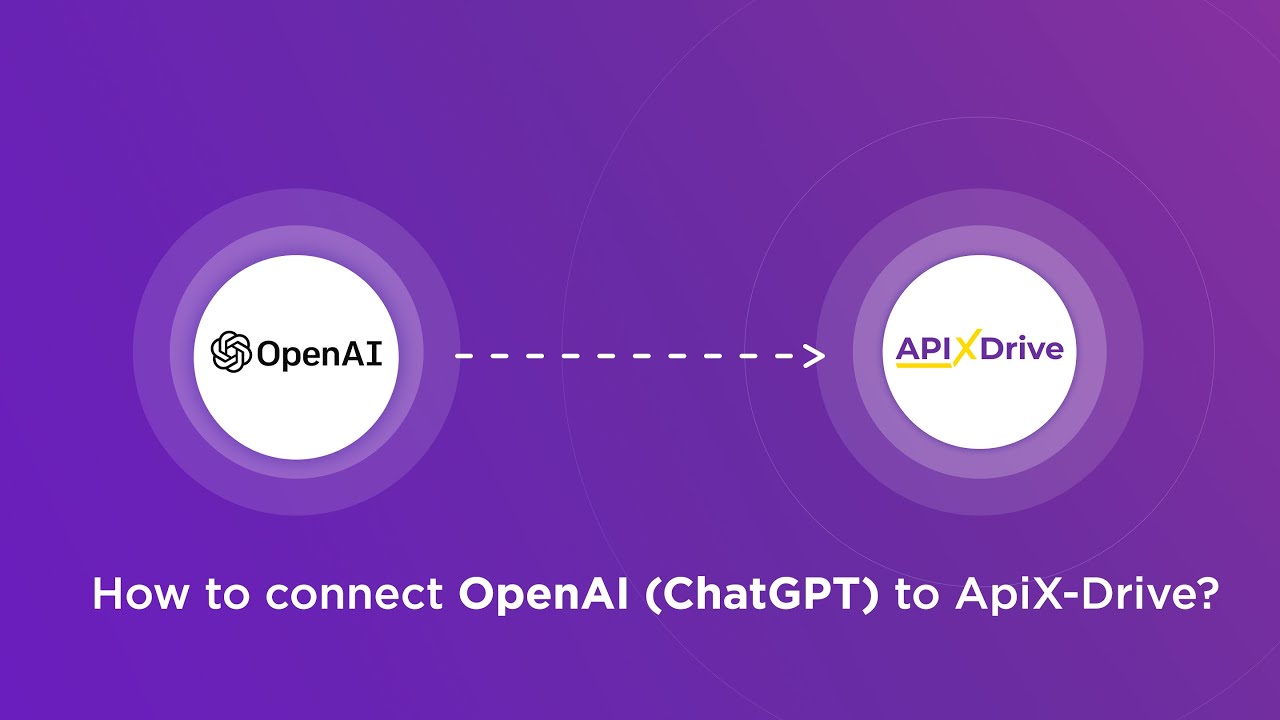
Advanced Topics and Future Trends in Real-time Data Ingestion
As real-time data ingestion continues to evolve, advanced techniques such as change data capture (CDC) and stream processing are becoming increasingly vital. CDC allows systems to identify and process only the data changes, optimizing both performance and efficiency. Stream processing frameworks, like Apache Kafka and Apache Flink, are gaining traction for their ability to handle large volumes of data with low latency. These technologies enable businesses to make timely, data-driven decisions, providing a competitive edge in rapidly changing markets.
Looking ahead, the integration of machine learning with real-time data ingestion is set to transform how organizations utilize data. Predictive analytics and anomaly detection can be performed in real time, enhancing decision-making processes. Platforms like ApiX-Drive play a crucial role in simplifying these integrations, offering user-friendly interfaces to connect various data sources seamlessly. As the demand for real-time insights grows, future trends will likely focus on further reducing latency and enhancing the scalability of data pipelines, ensuring that businesses can harness the full potential of their data in real time.
FAQ
What is BigQuery real-time data integration, and why is it important?
How can I set up an API to integrate real-time data into BigQuery?
What are the challenges of real-time data integration with BigQuery?
How does ApiX-Drive facilitate real-time data integration with BigQuery?
What are the best practices for maintaining data quality in real-time BigQuery integrations?
Apix-Drive is a simple and efficient system connector that will help you automate routine tasks and optimize business processes. You can save time and money, direct these resources to more important purposes. Test ApiX-Drive and make sure that this tool will relieve your employees and after 5 minutes of settings your business will start working faster.

