API Integration Steps
API integration is a crucial process for modern applications, allowing different software systems to communicate and share data seamlessly. This article outlines the essential steps for successful API integration, providing a clear roadmap for developers. From understanding API documentation to implementing authentication and error handling, these steps ensure a smooth and efficient integration process, enhancing the functionality and user experience of your application.
Understanding the API
Before diving into API integration, it's crucial to comprehend what an API (Application Programming Interface) is and how it functions. An API acts as a bridge between different software systems, allowing them to communicate and share data seamlessly. Understanding the API involves familiarizing yourself with its documentation, which provides detailed information on how to make requests, what responses to expect, and any authentication requirements. This foundational knowledge is essential for successful integration.
- Review the API documentation thoroughly to understand its capabilities and limitations.
- Identify the endpoints that correspond to the specific data or functionality you need.
- Check the authentication methods required to access the API securely.
- Understand the rate limits to avoid exceeding the allowed number of requests.
- Examine the data formats used for requests and responses, such as JSON or XML.
Having a solid grasp of these elements will enable you to plan and execute the integration process more effectively. It ensures that you can troubleshoot issues efficiently and make informed decisions about how best to utilize the API within your application. By investing time in understanding the API, you lay the groundwork for a smoother and more successful integration experience.
Authentication and Authorization
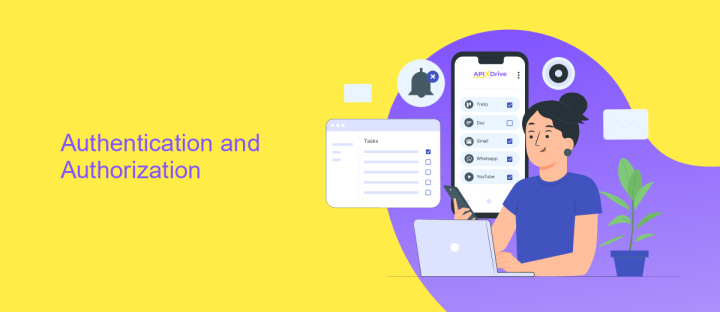
Authentication and authorization are fundamental components in the process of API integration, ensuring that only authorized users and applications can access the data and services provided by the API. Authentication verifies the identity of a user or application, typically through credentials such as API keys, OAuth tokens, or other secure methods. Authorization, on the other hand, determines what resources or actions the authenticated user or application is permitted to access or perform. Implementing these security measures is crucial in protecting sensitive data and maintaining the integrity of the API.
In the context of API integration, tools like ApiX-Drive can streamline the setup process by providing a user-friendly interface for managing authentication and authorization. ApiX-Drive offers seamless integration with various services, allowing users to configure and automate workflows without extensive coding knowledge. By utilizing such platforms, developers can focus on building robust applications while ensuring that their API integrations adhere to security best practices. It's essential to keep credentials secure and regularly update them to mitigate potential security risks associated with unauthorized access.
Making API Requests

When working with APIs, making requests is a fundamental step to interact with external services. To ensure successful communication, it's crucial to understand the structure and requirements of the API you are integrating with. Start by reviewing the API documentation to identify the endpoints, request methods, and required parameters.
- Choose the appropriate HTTP method (GET, POST, PUT, DELETE) based on the desired action.
- Construct the request URL using the base endpoint and any necessary path parameters.
- Add query parameters or request body data as specified by the API documentation.
- Include any required headers, such as Content-Type and Authorization tokens.
- Use a tool or library (e.g., Postman, Axios) to send the request and handle the response.
After sending a request, it's important to handle the response appropriately. Check the status code to determine if the request was successful and parse the response data accordingly. Implement error handling to manage any potential issues, such as network errors or invalid data, ensuring a robust and reliable integration.
Handling API Responses

When integrating APIs, effectively handling API responses is crucial for ensuring seamless communication between systems. Understanding the structure and content of the response is the first step. Typically, API responses are in JSON or XML format, and parsing these formats correctly is vital for extracting necessary data.
Once the response is parsed, the next step is to handle different response statuses. HTTP status codes provide a way to understand the outcome of the API call. For instance, a 200 status code indicates success, while codes in the 400s and 500s signify client or server errors, respectively. Properly interpreting these codes allows for appropriate error handling and user feedback.
- Check for successful response codes (e.g., 200 OK).
- Handle client-side errors (e.g., 404 Not Found).
- Manage server-side errors (e.g., 500 Internal Server Error).
- Parse and process the response data correctly.
- Implement retry logic for transient errors.
By implementing robust error handling and response processing strategies, developers can enhance the reliability and user experience of their applications. Logging response details and errors can also aid in debugging and improving API integrations over time.
Testing and Integration
Testing is a crucial step in the API integration process, ensuring that the connection between systems functions as expected. Begin by setting up a dedicated testing environment that mirrors the production setup. This allows for safe experimentation without affecting live data. Utilize tools like Postman to simulate API requests and responses, checking for accuracy and performance. Pay attention to edge cases and error handling to ensure robustness. Automated testing frameworks can further streamline this process by running repetitive tests efficiently, reducing the chance of human error.
Once testing is complete, the integration phase begins. Platforms like ApiX-Drive can simplify this step by providing user-friendly interfaces to connect various applications without deep technical knowledge. ApiX-Drive offers pre-built connectors and customizable workflows, allowing for seamless data transfer between systems. Monitor the integration continuously to catch any issues early and ensure data integrity. Regular updates and maintenance are also essential to adapt to any changes in API specifications or business requirements, ensuring the integration remains reliable over time.
FAQ
What is an API integration?
How do I start integrating an API?
What are common challenges in API integration?
How can I automate API integration processes?
What should I consider when choosing an API integration tool?
Apix-Drive is a universal tool that will quickly streamline any workflow, freeing you from routine and possible financial losses. Try ApiX-Drive in action and see how useful it is for you personally. In the meantime, when you are setting up connections between systems, think about where you are investing your free time, because now you will have much more of it.

