API Integration Azure
API integration with Azure offers businesses a powerful way to streamline operations and enhance functionality by seamlessly connecting various applications and services. By leveraging Azure's robust cloud infrastructure, organizations can efficiently manage data flow, automate processes, and improve scalability. This article explores the key benefits and strategies for implementing API integration with Azure, highlighting how it can drive innovation and operational efficiency in today's digital landscape.
Understanding Azure API Integration
Azure API Integration is a vital component for businesses looking to streamline their operations and enhance interoperability between various software applications. By leveraging Azure's robust API management tools, organizations can efficiently manage, publish, and secure APIs, allowing seamless communication between different systems. This integration not only simplifies data exchange but also enables businesses to innovate and adapt to changing market demands rapidly.
- Scalability: Azure APIs can handle varying loads, ensuring consistent performance.
- Security: Built-in features protect data and ensure secure transactions.
- Flexibility: Supports multiple protocols and data formats for diverse applications.
- Monitoring: Provides insights into API usage and performance for better decision-making.
Understanding Azure API Integration is crucial for any organization aiming to leverage cloud capabilities fully. With Azure, businesses can create a unified ecosystem where different applications and services communicate effortlessly. This integration not only reduces operational complexities but also fosters innovation by allowing developers to focus on building new features rather than dealing with connectivity issues. Embracing Azure API Integration can thus be a transformative step in achieving digital excellence.
Choosing the Right Azure API Integration Service
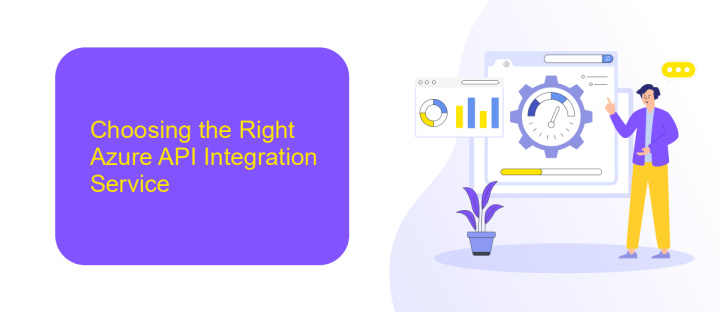
When selecting the appropriate Azure API integration service, it's crucial to evaluate the specific needs of your project. Azure offers a variety of services such as Azure Logic Apps, Azure API Management, and Azure Functions, each suited for different integration scenarios. Consider factors like the complexity of the workflows, the volume of data, and the need for real-time processing. Azure Logic Apps is ideal for automating workflows across various applications and services, while Azure API Management provides robust tools for securing, publishing, and analyzing APIs. If your integration requires serverless computing, Azure Functions can be a cost-effective and scalable choice.
Additionally, tools like ApiX-Drive can complement Azure services by providing a user-friendly interface for setting up integrations without extensive coding knowledge. ApiX-Drive allows seamless connectivity between various platforms, making it easier to manage data flows and automate processes. By combining Azure's powerful services with ApiX-Drive's intuitive interface, businesses can achieve efficient and reliable API integrations tailored to their specific requirements. Always assess the cost implications, scalability, and support options when choosing the right service to ensure it aligns with your strategic goals.
Designing and Implementing Your API Integration Solution

Designing and implementing an API integration solution with Azure requires a structured approach to ensure scalability, security, and efficiency. Begin by assessing your business requirements to determine the specific functionalities needed from the API. Identify the data sources and endpoints, and consider the volume of data to be handled. This initial analysis will guide your choice of Azure services and tools.
- Define clear objectives and key performance indicators (KPIs) for your API integration.
- Select appropriate Azure services such as Azure API Management, Logic Apps, or Azure Functions based on your use case.
- Design your API architecture, considering aspects like authentication, data transformation, and error handling.
- Implement robust security measures, including OAuth, API keys, and encryption.
- Test your integration thoroughly to ensure it meets all functional and non-functional requirements.
Once your API integration solution is implemented, monitor its performance using Azure Monitor and Application Insights. Regularly review logs and metrics to identify potential bottlenecks or security vulnerabilities. Continuous improvement and iteration are key to maintaining an effective API integration, ensuring it adapts to evolving business needs and technological advancements.
Securing Your API Integration

Ensuring the security of your API integration with Azure is paramount to safeguarding sensitive data and maintaining system integrity. Implementing robust security measures helps protect against unauthorized access and potential breaches. By leveraging Azure's built-in security features, you can enhance your API's resilience against various threats.
Begin by authenticating users and applications through Azure Active Directory (AAD). AAD provides a centralized identity management system that supports multi-factor authentication, ensuring only authorized entities can access your APIs. Additionally, consider using OAuth 2.0 for secure token-based authentication, which adds an extra layer of protection.
- Enable HTTPS to encrypt data in transit and prevent interception by malicious actors.
- Utilize Azure API Management to enforce policies such as rate limiting and IP whitelisting, reducing the risk of abuse.
- Regularly update and patch your APIs to protect against known vulnerabilities.
- Monitor API usage and access logs to detect and respond to suspicious activities promptly.
Finally, ensure that your APIs follow the principle of least privilege, granting access only to necessary resources. This minimizes potential damage in the event of a security breach. By adopting these practices, you can significantly enhance the security posture of your Azure API integration.
Monitoring, Managing, and Troubleshooting Your API Integration
Effective monitoring of your API integration in Azure is crucial for ensuring seamless performance and reliability. Utilize Azure Monitor to gain insights into your API's health, performance metrics, and request logs. This tool helps you set up alerts that notify you of any anomalies or performance issues. Additionally, consider integrating ApiX-Drive for automated data synchronization and monitoring across multiple platforms, which can further enhance your API management capabilities.
Managing your API integration involves regular updates and configuration checks. Azure API Management allows you to manage and secure your APIs efficiently, providing features like rate limiting and authentication. In case of issues, Azure's diagnostic tools can help you troubleshoot by providing detailed error logs and performance data. If you're using ApiX-Drive, its intuitive interface simplifies managing API connections, allowing for quick adjustments and troubleshooting. Regularly reviewing these tools ensures your API integration remains robust and efficient.
FAQ
What is Azure API Integration?
How do I secure my APIs in Azure?
Can I automate API integrations in Azure?
What are some best practices for managing APIs in Azure?
How can I monitor the performance of my APIs in Azure?
Apix-Drive is a simple and efficient system connector that will help you automate routine tasks and optimize business processes. You can save time and money, direct these resources to more important purposes. Test ApiX-Drive and make sure that this tool will relieve your employees and after 5 minutes of settings your business will start working faster.

