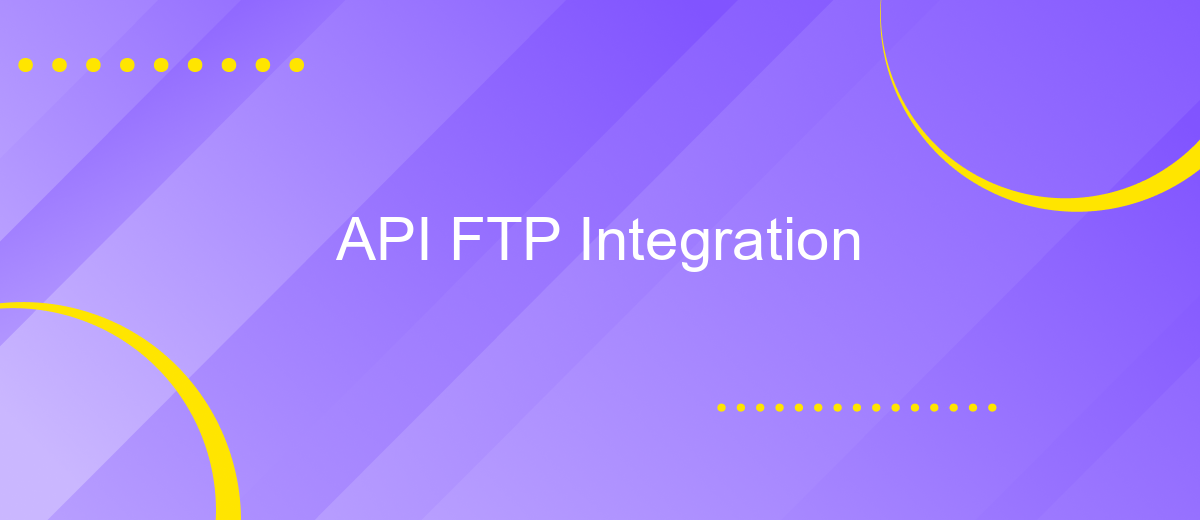API FTP Integration
In today's digital landscape, seamless data transfer and integration are crucial for efficient business operations. FTP (File Transfer Protocol) has long been a reliable method for transferring files over the internet. By integrating FTP with APIs, businesses can automate workflows, enhance data accessibility, and improve operational efficiency. This article explores the benefits and implementation strategies of API FTP integration, offering insights into optimizing your data management processes.
Introduction to FTP and API Integration
File Transfer Protocol (FTP) is a standard network protocol used for transferring files between a client and server on a computer network. It has been a reliable method for moving large volumes of data securely and efficiently. In recent years, the integration of FTP with Application Programming Interfaces (APIs) has enhanced its capabilities, allowing for more dynamic and automated data exchange processes.
- FTP provides a straightforward way to transfer files over a network, making it ideal for large file exchanges.
- APIs enable software applications to communicate with each other, facilitating seamless data integration and automation.
- Combining FTP with APIs allows for real-time data synchronization, improving operational efficiency.
By integrating FTP with APIs, businesses can automate data workflows, reducing the need for manual intervention. This integration ensures that data is consistently updated across platforms, enhancing data accuracy and reliability. As a result, organizations can streamline operations and focus on strategic tasks, leveraging the strengths of both FTP and APIs for optimal data management solutions.
Understanding the Benefits and Use Cases

Integrating FTP with APIs offers significant advantages, streamlining data transfer processes and enhancing operational efficiency. By automating file exchanges between systems, businesses can reduce manual errors and save time. This integration allows for real-time data updates, ensuring that information is always current and accessible. Additionally, it supports various file formats, making it versatile for different business needs.
Use cases for FTP API integration are diverse. For instance, e-commerce platforms can automate inventory updates, ensuring product availability is accurately reflected across all sales channels. In the financial sector, secure and timely data exchanges are crucial for compliance and reporting. Services like ApiX-Drive facilitate these integrations by providing user-friendly tools that require no coding skills, making it easier for businesses to connect their systems seamlessly. By leveraging such platforms, companies can focus on their core operations while enjoying the benefits of efficient data management.
Choosing the Right FTP Integration Method
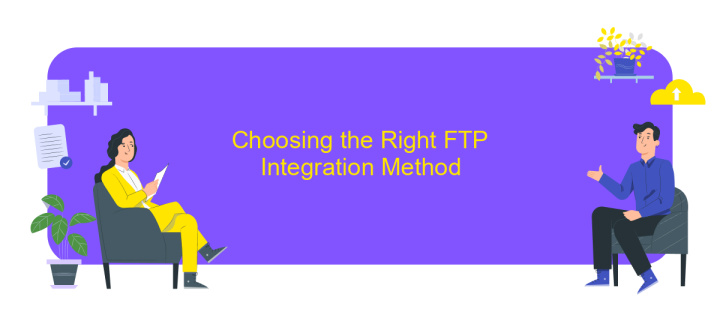
When considering FTP integration for your system, it's crucial to select the method that best aligns with your business needs and technical capabilities. FTP integration can streamline data transfer processes, but choosing the wrong method could lead to inefficiencies or security vulnerabilities. Evaluate your specific requirements, such as data volume, transfer frequency, and security needs, to make an informed decision.
- Simple FTP: Ideal for basic file transfers where security is not a critical concern. It's easy to implement but lacks encryption.
- FTPS (FTP Secure): Provides encryption through SSL/TLS, enhancing security for sensitive data transfers.
- SFTP (SSH File Transfer Protocol): Offers robust security with SSH encryption, suitable for environments requiring high-level data protection.
- Managed File Transfer (MFT): An advanced solution that adds monitoring, reporting, and automation capabilities, perfect for complex or high-volume transfers.
Ultimately, the right FTP integration method will depend on your organization's specific needs and existing infrastructure. Consider consulting with IT professionals to assess which method aligns best with your operational goals and compliance requirements. A well-chosen FTP integration strategy can significantly enhance your data management processes.
Implementing Your FTP API Integration
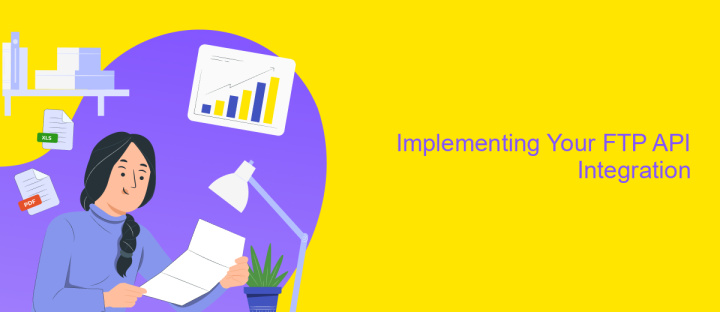
Integrating your FTP API involves a series of methodical steps to ensure seamless data transfer between systems. Start by understanding the specific requirements of your integration, including the data types and frequency of transfer. This foundational knowledge will guide the customization of your API settings to fit your unique needs.
Next, choose a reliable FTP client or library that supports your programming language and operating system. This tool will facilitate the connection between your application and the FTP server. Ensure that the client or library you select offers robust security features to protect sensitive data during transmission.
- Configure your FTP server settings, including host address, port number, and authentication credentials.
- Develop scripts or use built-in functions to automate file uploads and downloads.
- Implement error handling to manage connection failures or data discrepancies.
- Test the integration thoroughly to ensure data integrity and performance.
After successful testing, deploy your integration in a live environment. Monitor the data flows and performance regularly to identify any potential issues early. Continuous monitoring and periodic updates will help maintain the efficiency and security of your FTP API integration.
Testing, Security, and Maintenance
Testing your FTP API integration is crucial to ensure seamless data transfer and system reliability. Begin by conducting unit tests to validate individual components, followed by integration tests to verify that the entire system operates correctly. Use automated testing tools to simulate various scenarios and detect potential issues early. Regular testing not only helps in identifying bugs but also ensures that updates or changes do not disrupt the existing functionality. Consider leveraging platforms like ApiX-Drive for automated testing processes, which can streamline your testing workflow and enhance efficiency.
Security is paramount when dealing with FTP API integrations. Implement secure authentication methods such as OAuth or API keys to protect your data. Ensure that data is encrypted during transfer to prevent unauthorized access. Regularly update your security protocols to safeguard against emerging threats. For maintenance, establish a routine schedule for monitoring system performance and addressing any detected vulnerabilities. Utilize services like ApiX-Drive to automate maintenance tasks, ensuring that your integration remains robust and efficient over time. Consistent monitoring and timely updates are key to maintaining a secure and reliable FTP API integration.
FAQ
What is FTP API integration, and why is it useful?
How can I set up an FTP API integration?
What are the common challenges in FTP API integration?
How can security be maintained during FTP API integration?
Can FTP API integration be automated?
Strive to take your business to the next level, achieve your goals faster and more efficiently? Apix-Drive is your reliable assistant for these tasks. An online service and application connector will help you automate key business processes and get rid of the routine. You and your employees will free up time for important core tasks. Try Apix-Drive features for free to see the effectiveness of the online connector for yourself.