Ansible Automation Platform Installation
The Ansible Automation Platform is a powerful tool for automating IT tasks, streamlining workflows, and managing complex deployments. This guide will walk you through the installation process, ensuring you can leverage its capabilities to enhance your infrastructure management. Whether you're a seasoned IT professional or new to automation, our step-by-step instructions will help you get up and running quickly and efficiently.
Ansible Automation Platform Overview
Ansible Automation Platform is a comprehensive suite designed to streamline IT automation processes, enabling organizations to manage complex deployments and orchestrate workflows efficiently. It provides a unified platform for automating various IT tasks, from provisioning and configuration management to application deployment and workflow orchestration.
- Centralized Automation: Manage all automation tasks from a single control plane.
- Scalability: Easily scale automation efforts across different environments and teams.
- Security and Compliance: Ensure consistent security policies and compliance standards.
- Extensibility: Integrate with a wide range of third-party tools and services.
- Analytics and Insights: Gain visibility into automation performance and metrics.
With Ansible Automation Platform, organizations can reduce operational complexity, improve collaboration between development and operations teams, and accelerate the delivery of IT services. Its user-friendly interface and powerful features make it an essential tool for modern IT infrastructure management, fostering innovation and agility in rapidly changing technological landscapes.
Prerequisites
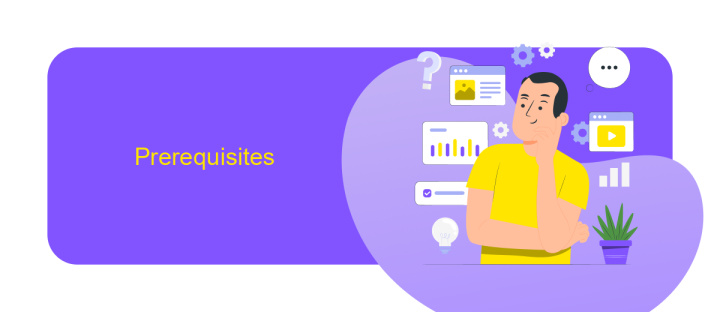
Before you begin the installation of Ansible Automation Platform, ensure that your system meets the necessary hardware and software requirements. You will need at least 4 GB of RAM and 20 GB of available disk space. Additionally, your operating system should be a supported version of Linux, such as Red Hat Enterprise Linux (RHEL) or CentOS. Make sure that Python 3.6 or later is installed, as it is required for running Ansible.
It's also crucial to have proper network configuration and access to the required repositories. Verify that you have a stable internet connection for downloading necessary packages and updates. For those planning to integrate Ansible with other services, such as cloud platforms or CI/CD pipelines, consider using ApiX-Drive to streamline these integrations. ApiX-Drive can help automate data transfer and synchronization between different systems, enhancing the efficiency of your automation workflows. Ensure you have administrative privileges to install and configure the platform properly.
Installation Process
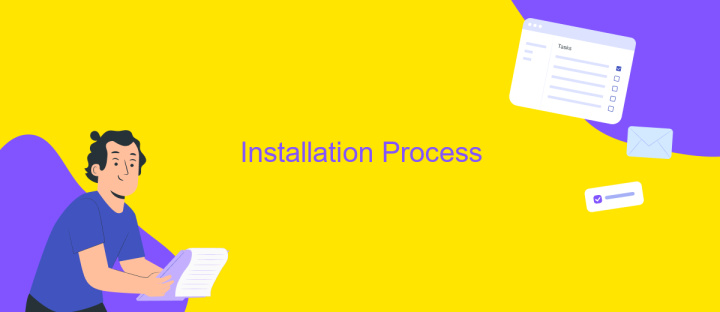
Installing the Ansible Automation Platform involves several key steps to ensure a smooth setup and operation. This guide will walk you through the process, making it straightforward even for those new to the platform.
- First, ensure your system meets the minimum requirements, including the necessary hardware and software specifications.
- Next, download the Ansible Automation Platform installer from the official website or your organization's repository.
- Run the installer and follow the on-screen instructions to complete the installation process.
- After installation, configure the platform by editing the configuration files according to your environment's needs.
- Finally, verify the installation by running a few test automation tasks to ensure everything is functioning correctly.
By following these steps, you will have the Ansible Automation Platform up and running in no time. Proper configuration and verification are crucial to ensure the platform operates efficiently, providing a robust foundation for your automation needs.
Post-Installation Configuration

After successfully installing Ansible Automation Platform, it is crucial to perform post-installation configuration to ensure optimal performance and security. Begin by verifying the installation and checking that all services are running correctly. Use the command line to run basic Ansible commands and confirm that they execute without errors.
Next, configure the inventory and variables files according to your environment's requirements. These files are essential for managing your infrastructure and automating tasks. Ensure that all necessary hosts and groups are defined, and that variables are set to appropriate values.
- Update the inventory file with accurate host information.
- Set up Ansible Vault for secure storage of sensitive data.
- Configure SSH keys for passwordless authentication.
- Review and adjust Ansible configuration settings in ansible.cfg.
Finally, test your configuration by running a few playbooks on a sample set of hosts. This will help identify any issues early and ensure that your setup is ready for production use. Regularly review and update your configuration to adapt to any changes in your environment.
- Automate the work of an online store or landing
- Empower through integration
- Don't spend money on programmers and integrators
- Save time by automating routine tasks
Best Practices and Troubleshooting
When installing Ansible Automation Platform, ensure that you follow best practices to avoid common pitfalls. First, always use the latest stable version to benefit from the latest features and security updates. It's essential to maintain a secure environment by implementing role-based access control (RBAC) and using encryption for sensitive data. Regularly back up your configurations and playbooks to prevent data loss. Additionally, consider using ApiX-Drive to streamline integration with other services, making your automation more efficient and interconnected.
If you encounter issues during installation, start by checking the official documentation and community forums for troubleshooting tips. Common problems often stem from misconfigured inventories or missing dependencies. Use verbose mode to get detailed error messages that can help identify the root cause. Ensure that all required ports are open and that your firewall settings are correctly configured. If you face integration issues, ApiX-Drive offers a user-friendly interface to simplify the process, enabling seamless connections between Ansible and other platforms.
FAQ
How do I install Ansible Automation Platform?
What are the system requirements for Ansible Automation Platform?
Can I integrate Ansible Automation Platform with other automation tools?
How do I manage users and permissions in Ansible Automation Platform?
What kind of support is available for Ansible Automation Platform?
Time is the most valuable resource in today's business realities. By eliminating the routine from work processes, you will get more opportunities to implement the most daring plans and ideas. Choose – you can continue to waste time, money and nerves on inefficient solutions, or you can use ApiX-Drive, automating work processes and achieving results with minimal investment of money, effort and human resources.


