Ansible Automation Platform Collections
The Ansible Automation Platform Collections serve as a vital component in streamlining IT automation processes. By providing a curated set of modules, plugins, and roles, these collections empower organizations to efficiently manage and orchestrate complex IT environments. Designed for scalability and flexibility, Ansible Collections enable users to automate tasks across diverse systems, enhancing productivity and reducing operational overhead. Discover how these collections can transform your automation strategy.
Introduction
Ansible Automation Platform Collections are a pivotal component of the Ansible ecosystem, offering a streamlined way to manage and automate IT environments. These collections encapsulate modules, plugins, roles, and playbooks, providing a modular and reusable approach to automation. By organizing related content into collections, users can easily share and distribute automation resources, ensuring consistency and efficiency across various projects.
- Modularity: Collections allow for a structured organization of automation content, promoting reusability and scalability.
- Distribution: They simplify the sharing and distribution of automation resources across different teams and environments.
- Consistency: Collections ensure that automation practices are consistent, reducing the risk of errors and improving reliability.
Incorporating Ansible Automation Platform Collections into your workflow can significantly enhance your automation capabilities. By leveraging the structured format of collections, organizations can achieve greater flexibility and control over their automation processes. This approach not only streamlines the deployment of IT services but also fosters collaboration among teams, leading to more robust and reliable automation solutions. As the demand for efficient IT operations grows, embracing collections becomes an essential strategy for modern enterprises.
Ansible Collections Architecture
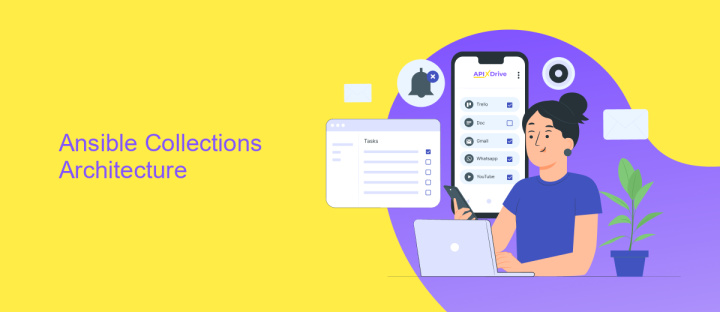
Ansible Collections serve as a modular framework designed to streamline the distribution and management of Ansible content, including modules, plugins, and roles. By encapsulating these resources, Collections facilitate the organization and sharing of automation tasks across different environments. This architecture enables developers and IT teams to collaborate more effectively, ensuring that automation practices are consistent and scalable. The Collections framework also supports versioning, which is crucial for maintaining compatibility and managing dependencies as automation requirements evolve.
Integration is a key aspect of the Ansible Collections architecture, allowing seamless interaction with various services and platforms. Tools like ApiX-Drive can enhance this integration process by providing a user-friendly interface to connect Ansible with multiple applications and services. ApiX-Drive simplifies the setup of automated workflows, reducing the complexity of managing integrations and ensuring that data flows smoothly across systems. This capability is particularly beneficial for organizations looking to optimize their automation strategies while minimizing manual intervention and potential errors.
Types of Collections

Ansible Automation Platform Collections are modular bundles of Ansible content that streamline automation processes. These collections encapsulate roles, modules, and plugins, making it easier for users to manage and deploy automation tasks efficiently. By organizing content into collections, Ansible ensures that users can access and utilize specific functionalities tailored to their needs, fostering a more structured and scalable automation environment.
- Certified Collections: These are thoroughly tested and officially supported by Red Hat, ensuring reliability and compatibility with the Ansible Automation Platform. Certified collections are ideal for enterprise environments where stability is crucial.
- Community Collections: Developed and maintained by the Ansible community, these collections offer a wide range of functionalities and are a great resource for users looking for innovative solutions. While not officially supported, they are often peer-reviewed and widely used.
- Partner Collections: Created in collaboration with Ansible partners, these collections provide specialized automation content that supports third-party integrations and solutions, enhancing the platform’s versatility.
Each type of collection serves a unique purpose, allowing users to choose based on their specific requirements and trust level. By leveraging these collections, organizations can achieve greater automation efficiency, reduce deployment times, and maintain high standards of operational excellence.
Creating and Managing Collections

Ansible Collections are a way to package and distribute Ansible content, including modules, plugins, and roles. Creating a collection allows you to organize and share your automation content efficiently. To start, you need to set up a directory structure that adheres to the Ansible Collection format. This structure includes directories for roles, modules, and plugins, among others.
Once your directory structure is in place, you can begin adding your automation content. Each component should be placed in its respective directory. For example, place custom modules in the 'plugins/modules' directory and roles in the 'roles' directory. After populating your collection, you must create a 'galaxy.yml' file to define metadata about your collection, such as its name, version, and dependencies.
- Initialize your collection with the 'ansible-galaxy collection init' command.
- Develop and organize content within the collection's directory structure.
- Create a 'galaxy.yml' file to define collection metadata.
- Use 'ansible-galaxy collection build' to package your collection.
- Publish your collection to Ansible Galaxy using 'ansible-galaxy collection publish'.
Managing collections involves keeping them updated and ensuring compatibility with newer Ansible versions. Regularly review and update the components within your collections to leverage new features and improvements. By maintaining well-organized and up-to-date collections, you can streamline your automation processes and facilitate collaboration within your team.
- Automate the work of an online store or landing
- Empower through integration
- Don't spend money on programmers and integrators
- Save time by automating routine tasks
Best Practices and Use Cases
When utilizing Ansible Automation Platform Collections, it's essential to adhere to best practices for efficient and scalable automation. Start by organizing your collections logically, grouping related modules, plugins, and roles to enhance clarity and maintainability. Consistent naming conventions and comprehensive documentation within each collection will facilitate teamwork and reduce onboarding time for new contributors. Additionally, version control is crucial; always specify collection versions in your playbooks to ensure compatibility and prevent unexpected changes during updates.
Ansible Collections are particularly useful in various use cases, such as managing complex IT environments, automating cloud provisioning, and orchestrating CI/CD pipelines. For seamless integration with external services, consider using ApiX-Drive, which allows effortless connection between Ansible and other platforms, streamlining workflows and enhancing productivity. By leveraging collections to automate repetitive tasks, you can focus on strategic initiatives, reduce human error, and achieve a more agile IT infrastructure. Always test collections in a staging environment before deployment to ensure reliability and performance.
FAQ
What are Ansible Collections in the Ansible Automation Platform?
How can I install an Ansible Collection?
Can Ansible Collections be used to automate cloud services?
How do I create a custom Ansible Collection?
What tools can help integrate Ansible Automation with other platforms?
Apix-Drive will help optimize business processes, save you from a lot of routine tasks and unnecessary costs for automation, attracting additional specialists. Try setting up a free test connection with ApiX-Drive and see for yourself. Now you have to think about where to invest the freed time and money!


