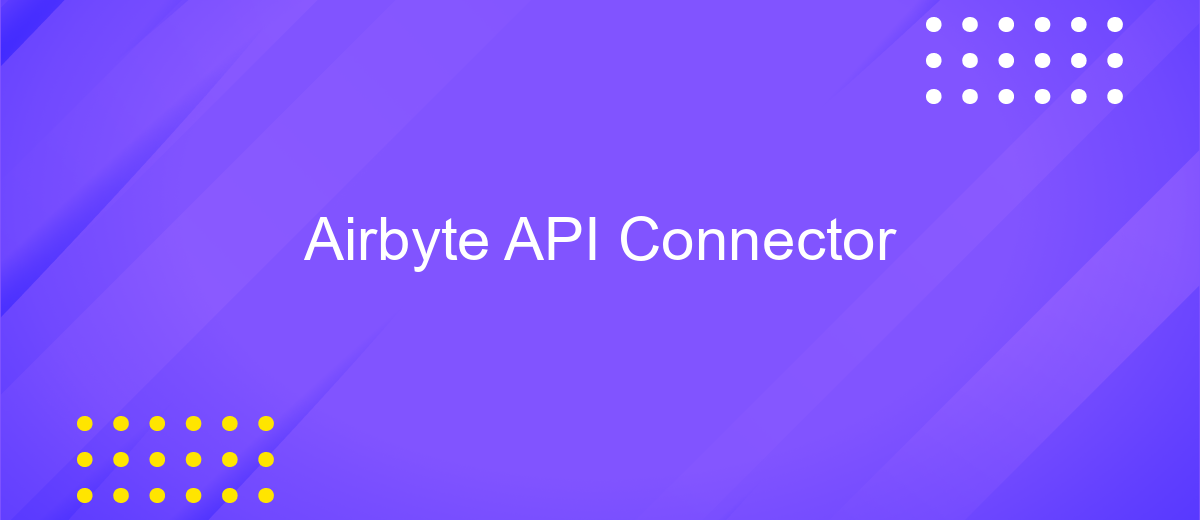Airbyte API Connector
The Airbyte API Connector is a powerful tool designed to simplify data integration across various platforms. By providing a seamless connection between disparate data sources, it empowers businesses to efficiently manage and analyze their data. With its user-friendly interface and robust capabilities, the Airbyte API Connector enables organizations to harness the full potential of their data, driving insights and informed decision-making in an increasingly data-driven world.
API Reference
The Airbyte API Connector facilitates seamless data integration by providing a robust interface for interacting with various data sources. It allows developers to programmatically access, manage, and automate data workflows with ease. The API is designed to be intuitive and flexible, enabling quick setup and efficient data handling.
- Authentication: Secure your API requests using OAuth 2.0 or API keys to ensure authorized access.
- Endpoints: Access a wide range of endpoints to manage connections, syncs, and configurations.
- Data Handling: Retrieve and manipulate data efficiently with support for both JSON and CSV formats.
- Error Management: Comprehensive error codes and messages to assist in troubleshooting and debugging.
Utilizing the Airbyte API Connector in your data integration projects can significantly reduce development time and improve data accuracy. The API's comprehensive documentation and community support make it an ideal choice for developers looking to streamline data operations. Whether you're syncing data between applications or building custom data pipelines, the Airbyte API provides the tools needed for effective data management.
Using the API
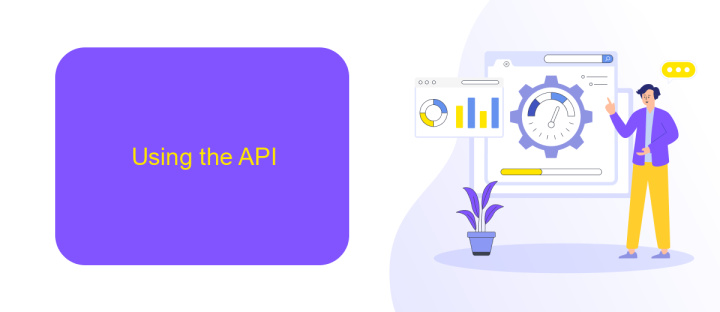
Integrating with the Airbyte API allows developers to automate and streamline data workflows, enhancing efficiency and productivity. To begin using the API, you first need to authenticate your requests. This typically involves generating an API key, which can be done through the Airbyte dashboard. Once authenticated, you can access a variety of endpoints to manage sources, destinations, and connections, enabling seamless data synchronization across platforms.
For those looking to simplify the integration process, services like ApiX-Drive can be invaluable. ApiX-Drive offers a user-friendly interface for setting up and managing integrations without extensive coding knowledge. By using such services, you can quickly connect Airbyte with other applications, ensuring data flows smoothly and reliably. Whether you're a developer or a business user, leveraging the Airbyte API and tools like ApiX-Drive can significantly enhance your data management capabilities, allowing you to focus on insights rather than infrastructure.
Authentication

To successfully connect to the Airbyte API, proper authentication is essential. Airbyte uses token-based authentication to ensure secure access to its resources. Before making any API requests, you must first obtain a valid API token, which will serve as your access key.
- Log in to your Airbyte account and navigate to the API settings section.
- Generate a new API token. Make sure to store this token securely as it will not be displayed again.
- Include the token in the Authorization header of your API requests using the format: "Bearer YOUR_API_TOKEN".
- Test the token by making a simple API request to ensure it is working correctly.
Remember that API tokens are sensitive credentials and should be treated with the utmost care. Avoid sharing your token publicly or exposing it in your code repositories. Regularly rotate your tokens and revoke any that are no longer in use to maintain security. By following these authentication steps, you can ensure a secure and efficient connection to the Airbyte API.
Error Handling
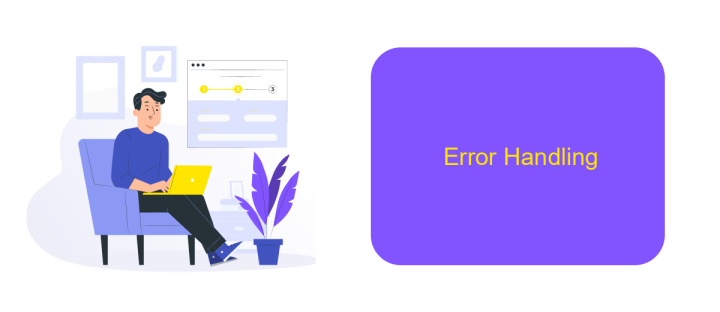
When working with the Airbyte API Connector, it's crucial to implement robust error handling to ensure seamless data integration and synchronization. Errors can arise from various sources, including network issues, API rate limits, and malformed requests. By anticipating these errors, developers can create more resilient applications that recover gracefully from unexpected situations.
Effective error handling involves detecting and responding to errors in real-time. This can be achieved by implementing retry mechanisms, logging error details, and providing user-friendly error messages. Additionally, understanding the types of errors that can occur and their potential impact is essential for developing a comprehensive error management strategy.
- Network Errors: Handle timeouts and connectivity issues by implementing exponential backoff strategies.
- API Rate Limits: Monitor usage and implement retries with appropriate delays to avoid exceeding limits.
- Invalid Requests: Validate request parameters and data formats before making API calls.
By integrating these error handling strategies, developers can enhance the reliability and user experience of applications using the Airbyte API Connector. This proactive approach not only minimizes disruptions but also ensures that data flows remain consistent and accurate, even in the face of unforeseen challenges.
Best Practices
When working with the Airbyte API Connector, it's essential to prioritize maintaining a clean and organized configuration. Start by clearly defining your data source and destination parameters, ensuring that all necessary authentication details are securely stored. Regularly update your API credentials to prevent unauthorized access. It’s beneficial to document your integration setup, including any custom transformations or mappings, to facilitate future troubleshooting and updates.
To enhance the efficiency of your data integration process, consider leveraging services like ApiX-Drive. This platform can simplify the integration setup by providing a user-friendly interface and pre-built connectors, reducing the need for extensive manual configuration. Additionally, regularly monitor data flow and performance metrics to identify any bottlenecks or errors early. Implementing automated alerts for issues such as failed data syncs can help maintain data integrity and ensure timely resolutions. Always test new integrations in a staging environment before deploying them to production to minimize disruptions.
FAQ
What is Airbyte API Connector?
How do I set up an API connection with Airbyte?
Can I use Airbyte API Connector for real-time data synchronization?
Is there a way to automate the integration process without manual coding?
What types of data sources can I connect with Airbyte API Connector?
Time is the most valuable resource for business today. Almost half of it is wasted on routine tasks. Your employees are constantly forced to perform monotonous tasks that are difficult to classify as important and specialized. You can leave everything as it is by hiring additional employees, or you can automate most of the business processes using the ApiX-Drive online connector to get rid of unnecessary time and money expenses once and for all. The choice is yours!