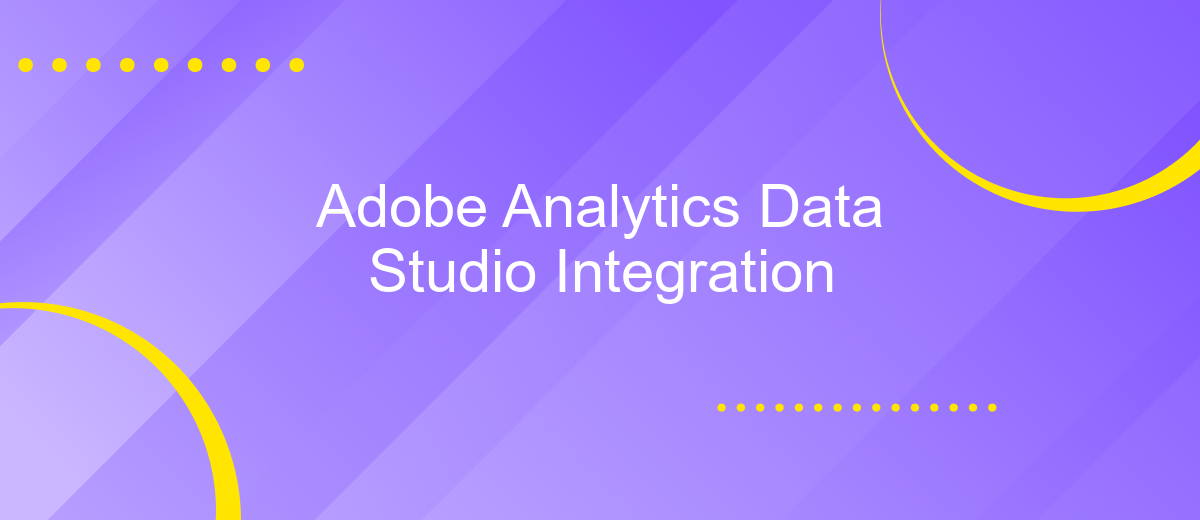Adobe Analytics Data Studio Integration
Adobe Analytics Data Studio Integration offers a powerful solution for businesses seeking to enhance their data analysis capabilities. By seamlessly connecting Adobe Analytics with Data Studio, users can visualize and interpret complex data sets with ease, driving more informed decision-making. This integration empowers organizations to unlock deeper insights, streamline reporting processes, and ultimately improve their marketing strategies and customer experiences. Discover how this synergy can transform your data-driven approach.
Introduction: Bridging the Gap Between Adobe Analytics and Data Studio
In today's data-driven world, businesses are constantly seeking ways to enhance their analytical capabilities. Adobe Analytics and Google Data Studio are two powerful tools that, when integrated, can provide an enriched data analysis experience. Adobe Analytics offers robust insights into customer behavior, while Data Studio provides intuitive data visualization capabilities. Together, they empower businesses to transform complex data into actionable insights, facilitating better decision-making and strategy development.
- Adobe Analytics captures detailed information about user interactions on digital platforms.
- Data Studio enables the creation of dynamic and customizable reports and dashboards.
- Integration allows for seamless data flow, enhancing reporting efficiency and accuracy.
The integration of Adobe Analytics with Data Studio bridges the gap between data collection and visualization. This synergy allows organizations to leverage the strengths of both platforms, providing a comprehensive view of their digital performance. By combining detailed analytics with powerful visualization tools, businesses can uncover deeper insights and optimize their digital strategies effectively. This integration not only saves time but also enhances the ability to communicate insights across teams, driving informed decisions and business growth.
Setting up the Adobe Analytics Connector in Data Studio

To configure the Adobe Analytics Connector in Data Studio, start by logging into your Data Studio account and navigating to the Data Sources section. Click on the "Create" button and select "Data Source." In the search bar, type "Adobe Analytics" to locate the connector. Once found, click on it to begin the integration process. You will be prompted to authenticate your Adobe Analytics account by providing your credentials. Ensure that you have the necessary permissions to access the data you wish to analyze.
Once authenticated, you can customize your data source by selecting specific metrics and dimensions that align with your reporting needs. This step is crucial for tailoring your reports to reflect the most relevant data insights. For those seeking to streamline their integration process, consider using ApiX-Drive, which offers automation solutions to simplify data synchronization between Adobe Analytics and Data Studio. After configuring your data source, click "Create Report" to visualize your analytics data. This integration empowers you to leverage Adobe Analytics' robust data capabilities within Data Studio's user-friendly interface, enhancing your data-driven decision-making process.
Exploring Key Metrics and Dimensions: Building Your First Report

When integrating Adobe Analytics with Data Studio, understanding key metrics and dimensions is crucial for creating insightful reports. Start by identifying the primary objectives of your analysis, which will guide your selection of relevant metrics and dimensions. A clear understanding of your goals ensures that the data you pull into Data Studio is both meaningful and actionable.
- Log in to Adobe Analytics and navigate to the report suite you want to analyze.
- Select the metrics that align with your business goals, such as page views, unique visitors, or conversion rates.
- Choose dimensions that provide context to your metrics, like date, device type, or geographic location.
- Connect Adobe Analytics to Data Studio using the appropriate connector, ensuring that you authorize access to your data.
- In Data Studio, create a new report and add your selected metrics and dimensions to the report canvas.
With your first report set up, you can begin to visualize the data in ways that highlight trends and patterns. Experiment with different chart types and filters to gain deeper insights. This initial report serves as a foundation for more complex analyses, allowing you to refine your approach as your familiarity with the tools grows.
Advanced Techniques: Custom Calculations, Filters, and Segmentation

Adobe Analytics Data Studio Integration offers a range of advanced techniques that empower users to derive deeper insights from their data. Custom calculations are at the forefront, allowing analysts to create tailored metrics that cater to specific business needs. By defining unique formulas, businesses can track performance indicators that are most relevant to their strategic goals, enhancing decision-making processes.
Filters are another powerful tool within Adobe Analytics, enabling users to narrow down data to focus on specific segments or conditions. By applying filters, users can isolate particular data sets, making it easier to identify trends, anomalies, or opportunities that might otherwise remain hidden in broader data views. This precision helps in generating more accurate and actionable insights.
- Custom calculations for tailored metrics
- Filters to refine and focus data analysis
- Segmentation for in-depth audience insights
Segmentation is essential for understanding diverse audience behaviors within Adobe Analytics. By segmenting data, businesses can analyze different user groups based on demographics, behaviors, or other criteria. This approach facilitates a more nuanced understanding of customer interactions, allowing for more personalized marketing strategies and improved customer experiences.
Visualizing Insights: Creating Compelling Dashboards and Reports
Creating compelling dashboards and reports in Adobe Analytics Data Studio is crucial for transforming raw data into actionable insights. By leveraging the platform's advanced visualization tools, users can design intuitive and interactive dashboards that highlight key performance indicators and trends. These visualizations not only make data more accessible but also enhance decision-making processes by presenting information in a clear and concise manner. Customizable widgets and a variety of chart types allow for tailored presentations that cater to specific business needs.
Integrating external data sources can further enrich your dashboards, offering a more holistic view of your analytics. Tools like ApiX-Drive facilitate seamless integrations by automating data transfers between Adobe Analytics and other platforms. This ensures that your reports are always up-to-date and comprehensive. By utilizing these integrations, businesses can streamline their reporting processes and focus on deriving meaningful insights. Ultimately, well-crafted dashboards and reports empower teams to make informed decisions and drive strategic growth.
FAQ
How can I integrate Adobe Analytics with Data Studio?
What are the benefits of integrating Adobe Analytics with Data Studio?
Is there an automated way to set up Adobe Analytics and Data Studio integration?
What types of data can I transfer from Adobe Analytics to Data Studio?
Are there any limitations when integrating Adobe Analytics with Data Studio?
Strive to take your business to the next level, achieve your goals faster and more efficiently? Apix-Drive is your reliable assistant for these tasks. An online service and application connector will help you automate key business processes and get rid of the routine. You and your employees will free up time for important core tasks. Try Apix-Drive features for free to see the effectiveness of the online connector for yourself.