3rd Party Data Integration
In today's data-driven world, integrating third-party data into your business systems is essential for gaining a competitive edge. Third-party data integration allows organizations to enhance their existing data sets, providing deeper insights and more comprehensive analytics. This article explores the benefits, challenges, and best practices for seamlessly incorporating third-party data into your operational framework.
Introduction
In today's digital landscape, businesses increasingly rely on third-party data integration to streamline operations, enhance customer experiences, and drive growth. Integrating external data sources allows organizations to harness valuable insights and improve decision-making processes. However, managing these integrations can be complex and time-consuming without the right tools.
- Automated data synchronization
- Real-time data updates
- Enhanced data accuracy
- Cost-effective solutions
One of the effective tools for simplifying third-party data integration is ApiX-Drive. This service offers a user-friendly interface and robust features that enable seamless connectivity between various applications and data sources. By leveraging ApiX-Drive, businesses can automate data workflows, reduce manual efforts, and ensure that their systems are always up-to-date with the latest information. This not only saves time and resources but also enhances overall operational efficiency.
Benefits of 3rd Party Data Integration

Integrating third-party data offers significant advantages for businesses, enhancing their ability to make informed decisions. By leveraging external data sources, companies can gain comprehensive insights into market trends, customer behavior, and competitive landscapes. This enriched data pool allows for more accurate forecasting, personalized marketing strategies, and improved product development, ultimately driving business growth and efficiency.
Moreover, third-party data integration can streamline operations by automating data collection and analysis processes. Tools like ApiX-Drive facilitate seamless integration with various data sources, reducing the need for manual data entry and minimizing errors. This not only saves time but also ensures data consistency and reliability. By adopting such integrations, businesses can focus on core activities, boosting productivity and maintaining a competitive edge in their respective industries.
Challenges of 3rd Party Data Integration
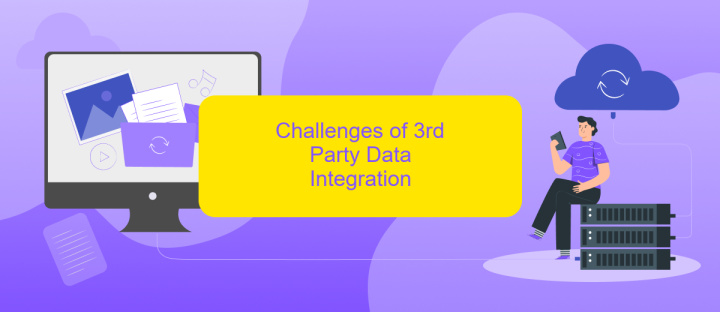
Integrating third-party data can be a complex task fraught with various challenges. One of the primary issues is data inconsistency, where different data sources may have varying formats, structures, and standards, making it difficult to consolidate information seamlessly. Another significant challenge is data security and privacy, as integrating third-party data often involves handling sensitive information that must be protected against unauthorized access and breaches.
- Data Inconsistency: Different data formats and structures across sources.
- Data Security: Ensuring the protection of sensitive information.
- Scalability: Managing increasing volumes of data efficiently.
- Compliance: Adhering to regulations and standards.
- Integration Complexity: Technical difficulties in merging different systems.
To address these challenges, businesses can utilize integration platforms like ApiX-Drive, which simplify the process of connecting various data sources. ApiX-Drive offers automated workflows that can handle data transformations, ensure security measures, and comply with relevant regulations, thereby mitigating many of the common issues associated with third-party data integration.
Best Practices for 3rd Party Data Integration
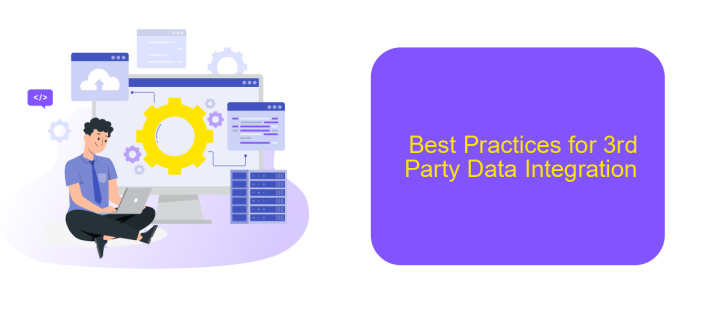
Integrating third-party data can significantly enhance the capabilities of your system, but it's crucial to follow best practices to ensure seamless and secure integration. Start by thoroughly understanding the data sources and formats you will be dealing with. This will help you plan and design a robust integration strategy that aligns with your business goals.
Next, prioritize data security and compliance. Ensure that the data is encrypted during transmission and at rest. Adhere to relevant data protection regulations such as GDPR or CCPA to avoid legal complications. Using reliable integration platforms like ApiX-Drive can simplify this process, offering built-in security features and compliance support.
- Understand your data sources and formats
- Prioritize data security and compliance
- Use reliable integration platforms like ApiX-Drive
- Regularly monitor and maintain the integration
- Document the integration process thoroughly
Regular monitoring and maintenance are essential to ensure that the integration continues to function correctly over time. Additionally, documenting the integration process can help in troubleshooting issues and onboarding new team members. By following these best practices, you can achieve a smooth and efficient third-party data integration.

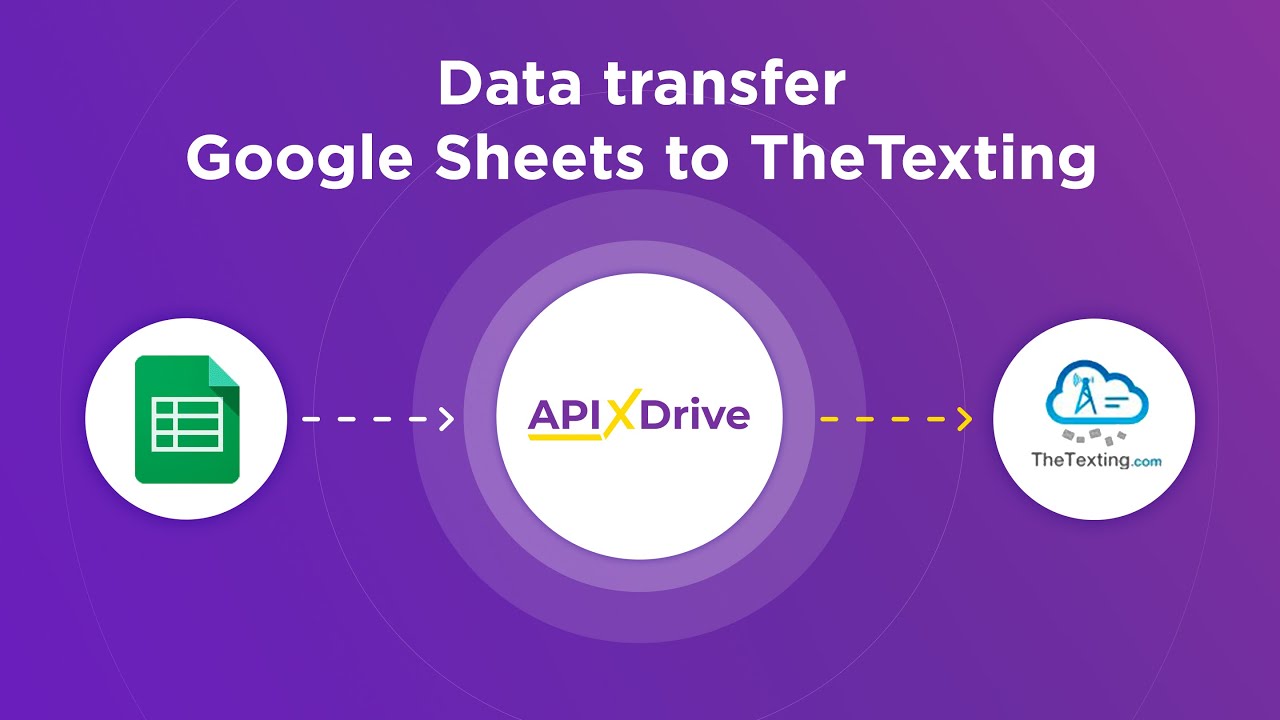
Conclusion
In conclusion, integrating third-party data is a crucial strategy for businesses aiming to enhance their operational efficiency and data-driven decision-making. By leveraging external data sources, companies can gain deeper insights, improve customer experiences, and streamline their workflows. However, the complexity of managing multiple data streams necessitates robust integration solutions to ensure seamless and accurate data flow.
One effective way to achieve this is by utilizing services like ApiX-Drive, which simplifies the process of connecting various applications and automating data transfers. With its user-friendly interface and extensive compatibility with numerous platforms, ApiX-Drive empowers businesses to effortlessly manage their data integrations. As a result, organizations can focus on their core activities while ensuring that their data ecosystem remains synchronized and up-to-date. Embracing such tools is essential for staying competitive in today's data-centric landscape.
FAQ
What is 3rd party data integration?
Why is 3rd party data integration important?
How can I ensure data security when integrating with 3rd party services?
What challenges might I face during 3rd party data integration?
Can I automate the integration process?
Apix-Drive is a simple and efficient system connector that will help you automate routine tasks and optimize business processes. You can save time and money, direct these resources to more important purposes. Test ApiX-Drive and make sure that this tool will relieve your employees and after 5 minutes of settings your business will start working faster.

