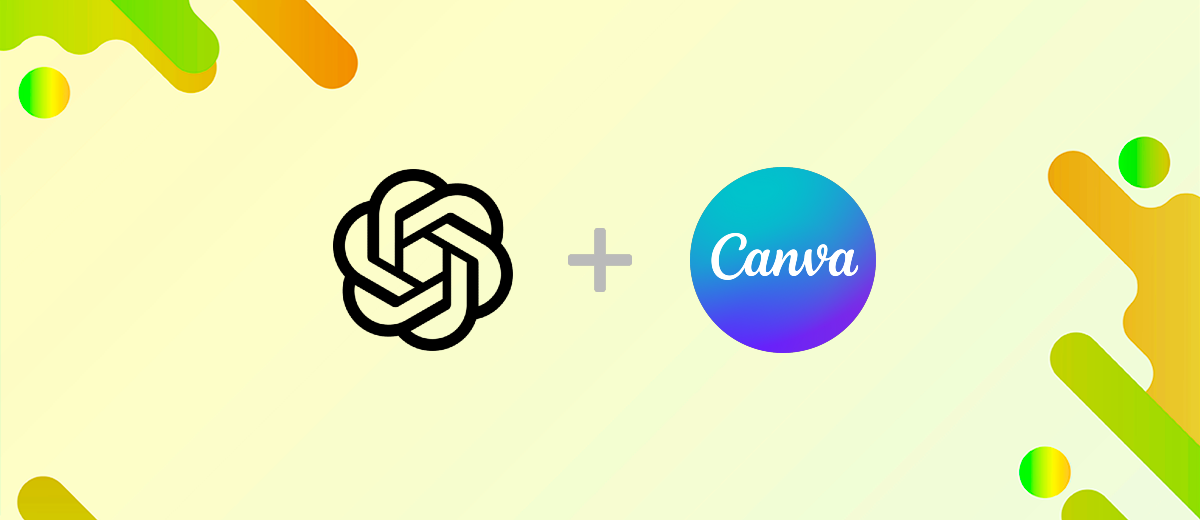OpenAI Expands ChatGPT Capabilities with the Canva Plugin
OpenAI has provided ChatGPT with a new plugin based on the well-known graphic design platform Canva. It gave the chatbot the ability to generate images based on text prompts. With this tool, users can easily and quickly create graphics (for example, banners and logos) for various needs, from designing a presentation of a product to posting on social networks.
Before integrating this plugin, using Canva in tandem with ChatGPT was quite difficult, as many things had to be done manually. The introduction of this extension has greatly simplified the process of creating graphics; everything takes just a few clicks. It is expected that the new product will increase the degree of user involvement in working with the chatbot and further increase its demand.
The new plugin is already available. True, only to subscribers of the ChatGPT Plus version, who pay $20 monthly for it. It can be downloaded right now from the ChatGPT Plugin Store. To achieve this, simply open ChatGPT in any browser, go to the Plugin Store, select Canva, and click Install. After this, the extension will go to the main interface of the chatbot.
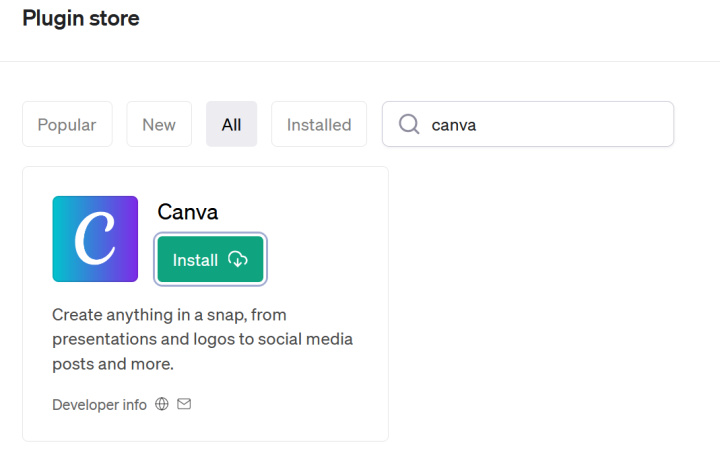
Instructions for using the Canva plugin:
- Log in to your personal ChatGPT account, and in the plugins section, click on “Canva”.
- In the line for entering a hint to the chatbot, ask it to generate the image you need (for example, a banner). The request in this case might look like this: “Create an Instagram post with a Black Friday countdown.”
- ChatGPT will offer you different graphics options. Choose the best one and click on the link above it.
- The system will take you to the Canva editor, where you can edit and download the finished AI-generated image to your device. To achieve this, click “Share” and select “Download” from the menu.
The integration of Canva with ChatGPT is part of OpenAI's larger strategy to expand the functionality of the chatbot and turn it into a universal tool that could satisfy a wide variety of user needs.