How to Build a Google Business Page that Attracts Customers
People are constantly curious. And thanks to search engines like Google to quench our incessant curiosity. To put a number on it, recent research by Similar Web has revealed that Google is visited 89.3 billion times every month. This has indeed made Google an exceptional tool for aiding businesses in gaining brand reputation, generating more leads and enhancing conversion rates. If you are a business owner, something that you should keep in your conscious that merely having a Google Business Profile (GBP) is not going to do the job for you. If you want to attract customers to your business, you need to have those profile management skills to make it your lead generation tool.
So, how do you have a way with Google Business Profile to fetch more and more customers every day? The answer is here. In this blog, we will walk you through all the whats, hows, whys and ifs of Google Business Profile to attract more customers. So, read this article to know A-to-Z about GBP.
What is Google Business Profile?
Google Business Profile is famously known as Google My Business. It is
an incredible and easy-to-utilize tool for businesses and
organizations to manage their online presence across Google. This easily
helps you to manage all the information for Google users. For example, when people search for your business on Google, they get information such as street address, website, etc.
Google Business Profile also helps businesses and organizations to gain visibility and interact with their customers. One of the best recommendations, if you want to increase your visibility, is to add photos to your GBP.
As a matter of fact, Google itself has revealed that businesses and organizations that add photos to their Google Business Page receive 42% more requests for directions on Maps and 35% more click-through rates than businesses and organizations that do not. More importantly, a Google Business Profile also enables one to read and respond to customer reviews.
Why do You Need a Google Business Profile?
As we have mentioned before, GBP can do many wonderful things for your business. Here are a few benefits that you can leverage from maintaining GBP.
Attract more customers
One of the key benefits of having a Google Business Profile is that it simplifies the process of attracting customers. Whether you are looking for footfall or website traffic, Google Business Profile makes sure that people find your business when they are looking for products or services like yours.
Another notable feature is that Google puts local business listings at the top of search results when searchers are looking for a specific type of business. For this maximum outreach, all you have to do is to ensure your business information is accurate and complete, including your address, phone number, hours of operation, and website. Keep an eye on the keywords used in your business description and choose the right categories to help customers find you.
Build trust through reviews
Your Google Business Profile makes it easier for customers to leave reviews for your business. Google Reviews are an important factor when it comes to purchasing. While it may sound tempting to create accounts on different review platforms, it is also noteworthy that Google is a humongous platform to fetch reviews from.
To put it into a significant number, Google hosts 73% of all online reviews for businesses of all time. The fact that nearly three fourths of the market share relies on Google can give you a competitive advantage.
We understand it might seem scary to put your business open for reviews in front of billions of people, but here's the thing. While positive reviews can help attract more customers to your business, negative reviews will balance out to make your business more trustable for Google indicators. Later on, you can also embed Google business reviews on website to have a good impression on your website visitors.
Control your online business information
Google Business Profile allows controlling of the information you want to showcase on your profile. For example, if you do not want to display your contact information, you can skip the part.
You can update the information like if your store is partially closed on a particular day. You can also improve the timings of your business as per your liking.
How to Set Up a Google Business Profile from the Scratch?
Setting up a Google Business Profile is a great way to increase your online presence and make it easier for potential customers to find your business on Google Search and Maps. Here are the steps to set up your Google Business Profile from scratch.
Step 1. Sign up for your Google Business Profile Manager. Create your Google account by providing the necessary details. If you are already a user, log into your Google Business Profile Manager.
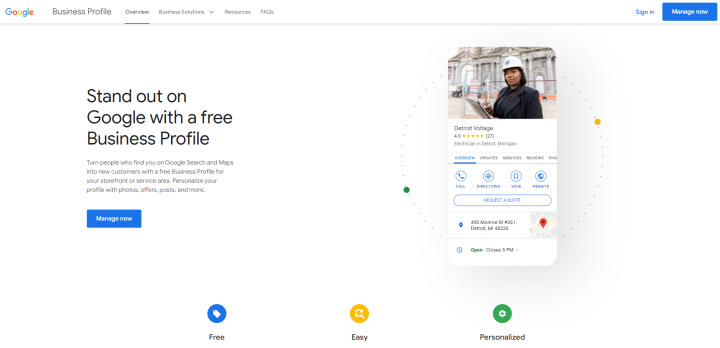
Step 2. Add your business. Once you are on the dashboard, search for your business name. If it does not appear, click on «Add Your Business to Google». Then add your business to the relevant category.
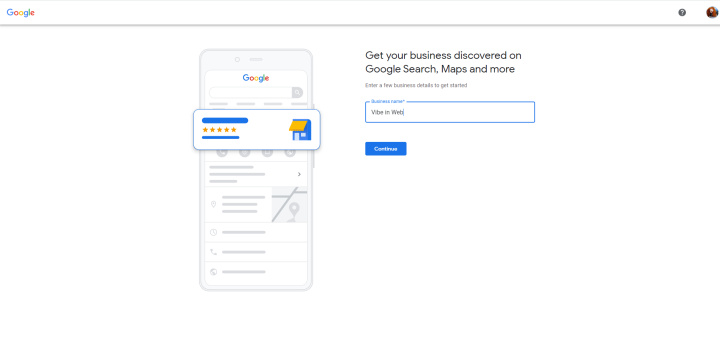
Step 3.
Enter the location. If your business has a physical address, type «Yes». Next up, add your business address. If you do not have a physical address your customers can visit, Google will ask you to specify the region to which you belong.
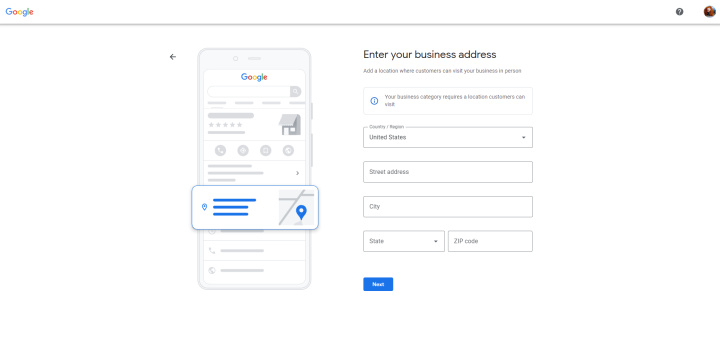
Step 4.
Fill in your contact number. Next up, you have to fill up the phone number and business website link so that your customers can reach out to you. If you do not wish to give your reachable phone number, you can skip the part.
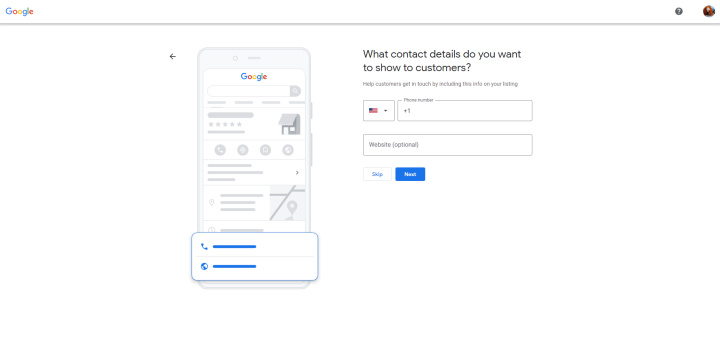
Step 5.
Verify your business. Now, you have to enter your real physical address and not your post office box address. This step is just required to verify your business and is not displayed anywhere on your Google Business Profile. Once you have entered your address, click on the «Next» button. You will receive an OTP in your mail. Enter the OTP and click on «Verify Business».
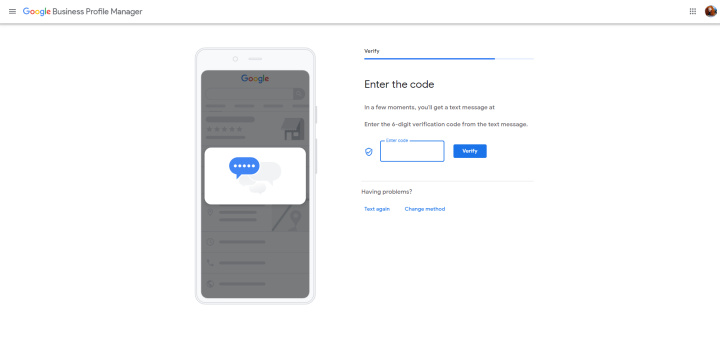
Step 6.
Customize your profile. Enter your business hours, and how you prefer to be contacted.
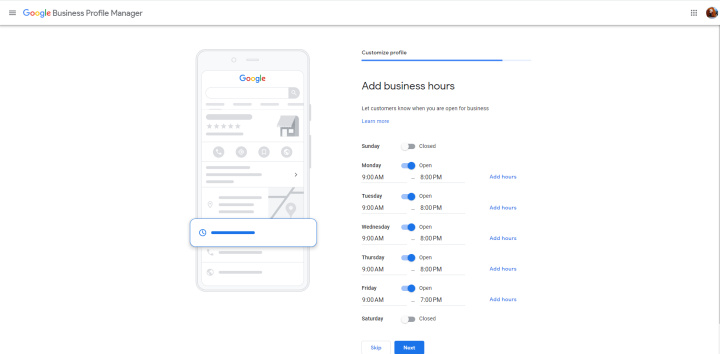
You can also add your business description and photographs.
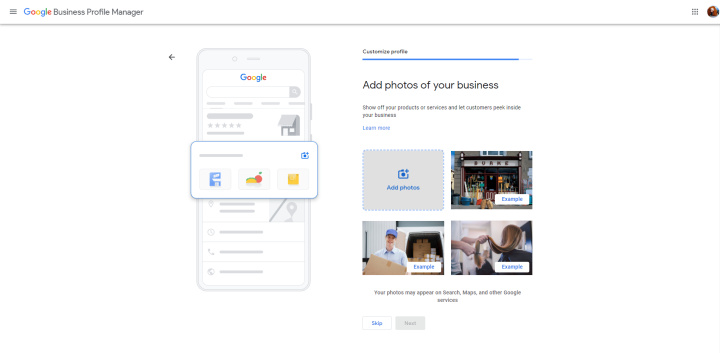
And whenever you are ready, click on the «Continue» button to be transported to the Google Business Profile dashboard.
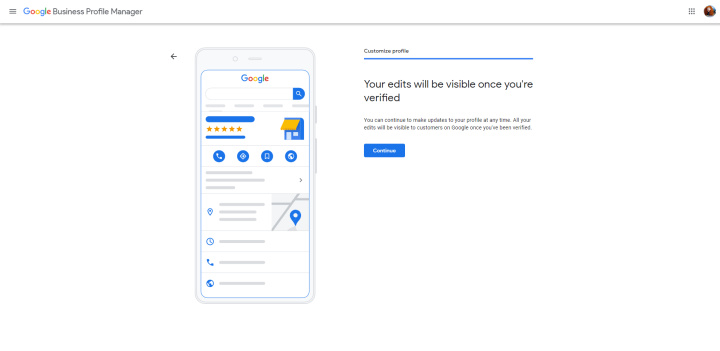
How to Optimize Your Google Business Profile?
Now that you have set up your Google Business Profile, let us have a look at how you can optimize it. Optimizing your GBP can help you solve the maximum of your business-related problems like brand reputation, visibility etc. Have a look at the steady ways to optimize your Google Business Profile.
Claim and verify your profile. If you haven't done it already, claim your business profile on Google and verify your ownership. This will allow you to manage and update your information on Google Maps and Google Search.
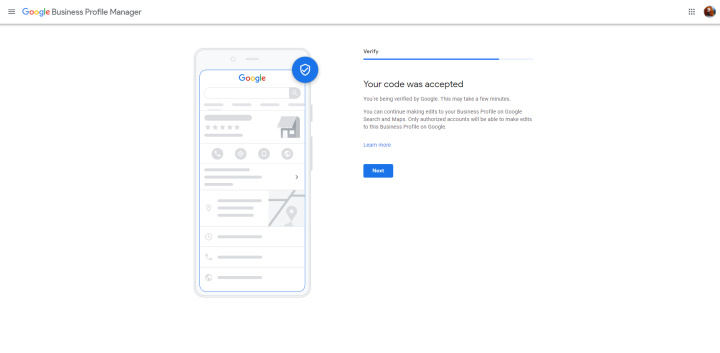
Complete
your profile. Make sure that you fill out all the necessary fields in your GMB profile, including the NAP, i.e. name, address, and phone number of your business. It should also carry information like your website links, working hours, and business description. Focus on providing a limited number of relevant keywords rather than cramming keywords into your description.
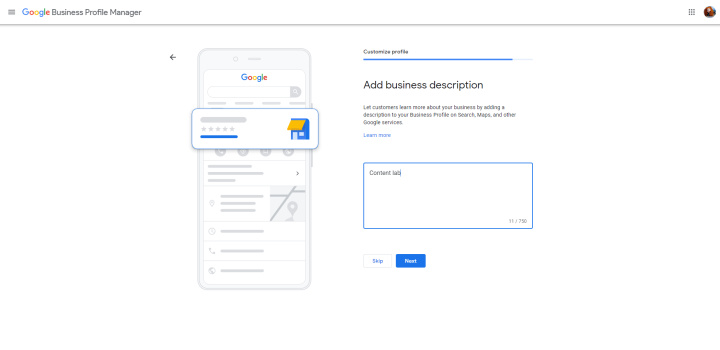
Choose
relevant categories. Select the most appropriate categories for your business to help Google understand what your business is all about. This will also help you appear in relevant search results.
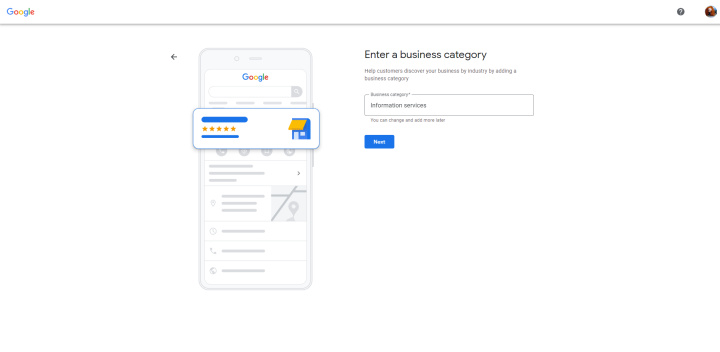
Encourage
customer reviews. A good review of your business can be a deciding factor for your target customers. In fact, reviews also help rank top in the search engine. Therefore, it is better to encourage your customers to leave reviews on your GMB profile. Positive reviews can help you improve your online reputation and attract more customers. Make sure to respond to all the reviews. Even if they are negative ones. This shows the customer that you value your customers' feedback.
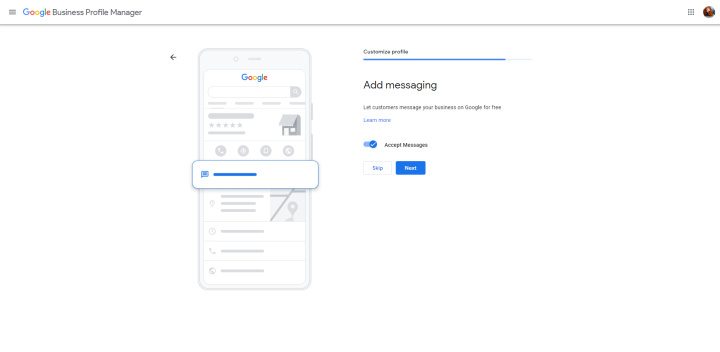
Post
updates and photos. Regularly post updates, such as special offers, events, or news, on your GMB profile to keep your customers engaged and informed. Try to upload posts similar to your social media posts, helping your visitors to easily recognize your brand at once. Apart from that, your Google Business Profile must include your logo and cover photo of your business. If you run an apparel store, post pictures of customers shopping from your physical storefront. This will provide a glimpse of your business and professional image to your target customers.
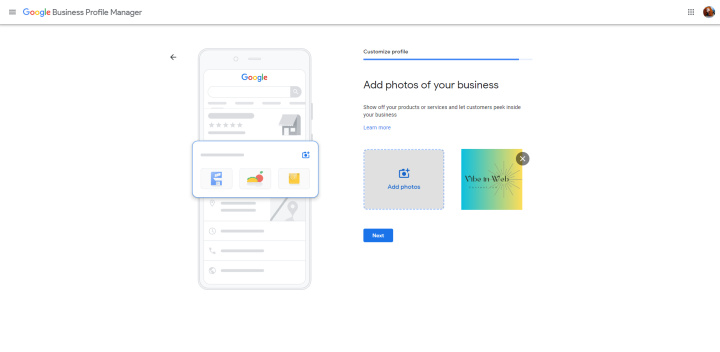
Monitor
your insights. Use the insights section of your GMB dashboard to monitor how customers are interacting with your profile, such as how many people are viewing your profile, how they are finding your business, and what actions they are taking. This information can help you make data-driven decisions. This will enable you to optimize your profile and improve your online presence.
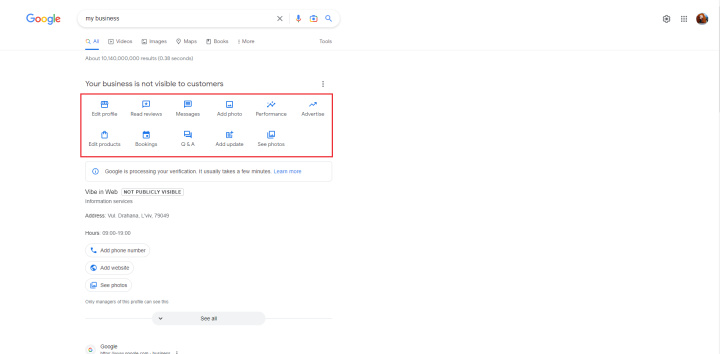
While you are at optimizing your Google Business Profile, here are a few things that you should know that determine the search engine rank of your business:
- Relevance. This reveals how relevant your GBP listing matches a search.
- Distance. This tells how far your searcher is from you (or your business).
- Prominence. If your business is well known in the industry based on a number of reviews, review scores, etc.
Final Words
Maintaining your Google Business Profile is the best way to stay ahead of the competition. For all the perks, all you have to do is to provide relevant information, respond to the reviews and stay true to your business ethics.
The best part out of all is that GBP works in marketing your business. For example, when you upload pictures of your business, it works as social proof. And when you receive feedback, you can embed Google Business Reviews on the website. This will help you boost the conversion rate of your business.
We hope we have made it clear to give you all the necessary information about Google Business Profile (Google My Business). So, don’t look for anymore, now is the right time to get started with your GBP and attract more customers to your business.
Strive to take your business to the next level, achieve your goals faster and more efficiently? Apix-Drive is your reliable assistant for these tasks. An online service and application connector will help you automate key business processes and get rid of the routine. You and your employees will free up time for important core tasks. Try Apix-Drive features for free to see the effectiveness of the online connector for yourself.

