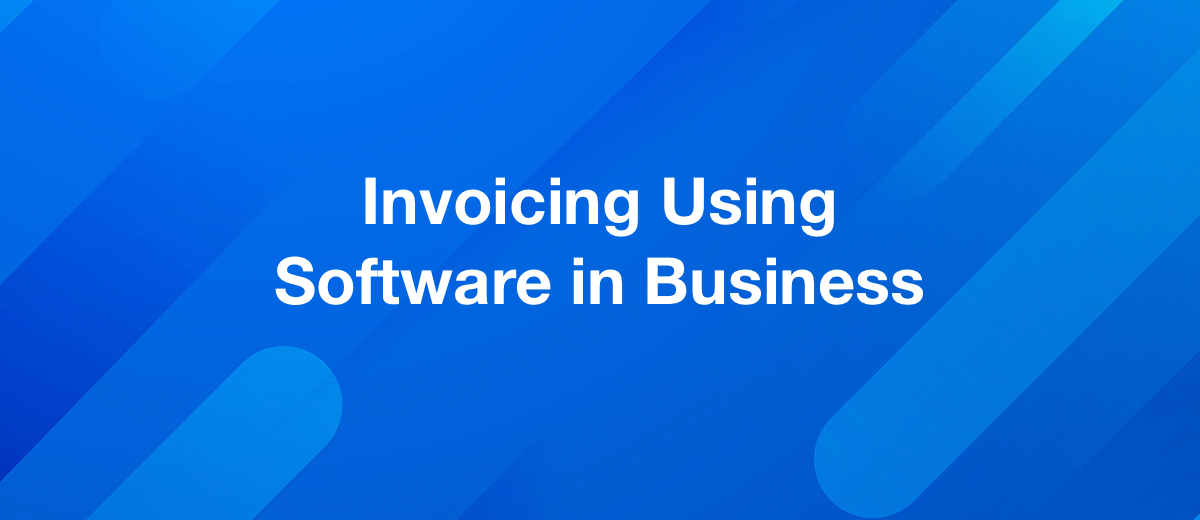How Software Invoicing can Completely Change the Way of Business
With modern technology, businesses now have the possibility to streamline their invoicing process with software. Software-based invoicing enables businesses to automate many of the tasks required for successful billing and accounts receivable management, providing an efficient and cost-effective way of handling these operations.
Many businesses have taken advantage of this technology to drastically reduce their cost and improve the efficiency of their billing process. If you are a business owner and you are looking for a way to revolutionize the way you handle your billing processes, this article will help you understand the various ways that software invoicing can change the way of business. Read on!
What Is Invoicing Software?
Invoicing software is a computer program specifically designed to manage, process, and track invoices from customers. It is essentially a digital method of creating, sending, and tracking invoices as well as other billing documents. It is advisable to use this method since many use digital invoicing from the Coaching Invoice template to consulting services invoicing. The software automates many manual processes associated with traditional invoice management, such as data entry, printing, and mailing.
Here are ways that software invoicing can completely change the way of business:
Automate Systems And Processes
With invoicing software, you can automate many aspects of the invoicing process, such as creating, sending, and tracking invoices. It helps you set up payment reminders and generate reports to track performance. You can establish payment terms, discounts, and payment thresholds to ensure you receive payments on time. Also, using employee time tracking software will help the process be fairer.
Invoicing software saves you and your team a lot of time and effort. You no longer have to manually manage invoices and chase customers for payment, as the software does it all for you. Some invoicing software also automates the import and export of data from other software, such as your accounting system, eliminating the need for tedious manual data entry.

Reduce Paperwork
Every business struggles with bulk documents and paperwork. Invoicing software simplifies the process of handling invoices by eliminating manual entry and printing of bills. With this technology, you can send digital invoices directly to customers via email or other methods, drastically reducing the amount of paper you need to print.
The software ensures that all your data is organized in one place and accessible at any time, thereby reducing the amount of paperwork and physical storage you need. In case of any disaster, you have the assurance that all your data is secure and can be retrieved quickly.
Reduces Errors And Disputes
Any process handled by different people is prone to errors. With a software invoicing system, you can reduce errors and disputes to a great extent by automating your billing process. It eliminates manual data entry errors, ensures timely delivery of invoices, and provides customers with an easy way to review and pay their bills. An automated software calculates the amount due and accurately records payment information which helps to reduce disputes and discrepancies.
An ideal software will help you eliminate errors and disputes by providing an excellent template. For instance, FreshBooks provides an excel invoice template, which is well-designed and allows customers to enter the necessary information easily. A good template should have:
- Description of services rendered;
- Tax details, if applicable;
- Payment terms & conditions;
- The due date for payment.
Faster Payments
Automating your billing processes ensures you receive payments faster and on time. With invoicing software, you can set up payment reminders for customers and keep tabs on who has or hasn’t paid their bills. It helps streamline accounts receivable, thereby improving cash flow management for the organization. When billing multiple clients, you can easily set up recurring invoices scheduled to be sent at specific intervals. This not only keeps you on top of payments but also helps to build good client relationships.
Invoicing software also allows you to accept payments securely through credit cards, bank transfers, or other methods. Some software even integrates with payment gateways such as PayPal and stripe so that customers can make payments directly on the invoice page or app.
Strengthening Customer Relationship
Maintaining strong customer relationships is one of the secrets to success in any business. An invoicing software makes it easier to track customers’ buying behavior, analyze trends, and stay in touch with them via email or notifications. Managing customer data with software ensures your communications are targeted and personalized, improving customer engagement.
Invoicing software can also help you set up loyalty programs or discounts to reward your customers for their repeat purchases. This helps to drive more sales and build stronger relationships with customers in the long run. These small touches and gestures make customers feel valued and appreciated, creating a strong bond with the brand and leading to more repeat business.
Adaptability To ERP And CRM Systems
You can easily integrate invoicing software with other software, such as CRM and ERP systems. Often, invoicing software will be integrated into a larger business ecosystem to save time and effort by synchronizing data between different platforms. Integrating your invoicing system with these systems helps you keep track of customer data, expenses, inventory, and more in one place.
Adaptability to ERP customization is an important factor to consider when selecting an ERP system. It is important to ensure that the system can be easily customized to meet the specific needs of the business. This includes the ability to add new features, modify existing features, and integrate with other systems. Additionally, the system should be able to scale up or down as needed to accommodate changes in the business. Finally, the system should be able to easily integrate with other systems, such as customer relationship management (CRM) and enterprise resource planning (ERP) systems.
The efficiency of a system becomes more powerful when it can be adapted to different ERP or CRM systems. For example, FreshBooks allows you to integrate with other programs, such as QuickBooks and Xero, to ensure a seamless data flow between the programs.
Accurate Financial Planning
When you store accurate data, it is easy to access and use it for financial planning. An invoicing software streamlines your billing process and stores all the data in one easily accessible place. This makes generating financial reports and insights easier, giving you more accurate information on which to base your decisions.
Running a business is a hassle, especially due to unpredictable market conditions. That is why a determined business owner needs to know how profitable the business is, where costs can be cut and when it is the right time to increase or decrease production. With invoicing software, you can make better financial decisions by comprehensively understanding your finances.

Establishes Your Brand Identity
Excellent invoicing software helps to create a professional image of your brand. With it, you can design customized invoices that showcase the unique identity of your business. From the logo, design, and font settings to payment terms & conditions – all aspects can be tailored to reflect a professional corporate identity. This helps customers easily identify your company whenever they receive your invoice.
You can also send customized messages such as thank you notes along with the invoices. This may seem trivial, but it adds personality and strengthens customer relationships.
Well, here are some marketing tips for your business.
Modernity And Professionalism
From generating professional invoices to tracking and managing payments, invoicing software makes the whole process smoother and faster. Customers appreciate it when they receive the timely payment information and get updates on their order status directly in their inboxes.
This modern approach to billing shows that you are tech-savvy and reliable, gaining customers’ trust in your services. For instance, how convenient is it for businesses that only accept cash? They can easily set up a direct debit payment option through their invoicing software, eliminating customers' need to enter the store.
Multiple Currencies And Languages
You can take your business to new heights by making it accessible to customers from different parts of the world. Invoicing software allows you to send invoices in different currencies as well as in multiple languages. This is essential if you sell products or services internationally, especially if your business is expanding rapidly.
These billing software allows you to choose the currency you want to invoice in and automatically exchange it. Entering the global market adds prestige to your brand and helps you access new customers. It removes language and payment barriers, giving you a competitive advantage.
What Should You Look For When Purchasing An Invoicing Software?
Now that you are familiar with how invoicing software can change your business, it is important to consider the following when selecting one:
- Ease Of Use: the system should be easy to understand, simple to use, and have a user-friendly interface;
- Customization Options: quality software should have customization options that allow you to personalize invoices and other documents;
- Tiered Pricing Options: invest in a program that offers different pricing tiers to choose a plan that meets your requirements;
- Integrations: by finding an invoicing software that integrates with other systems, you will be able to save time and effort by automating data between different platforms;
- Variety Of Payment Options: ensure that customers can pay you through various options such as credit cards, bank transfers, and more;
- Security: look for a reputable system with robust security features to keep your data safe and private. Ensure that their policies comply with international standards.
Final Thoughts
Every business that wants to remain competitive should invest in quality invoicing software. It will not only help you save time and money but also boost your brand image. Naturally, the choice of invoicing software will depend on the size of your business and the features you need. With so many options available, make sure to do some research and find software that meets your requirements. Leverage the benefits mentioned above and make the most of this technology to power your business. Good luck!
Apix-Drive will help optimize business processes, save you from a lot of routine tasks and unnecessary costs for automation, attracting additional specialists. Try setting up a free test connection with ApiX-Drive and see for yourself. Now you have to think about where to invest the freed time and money!