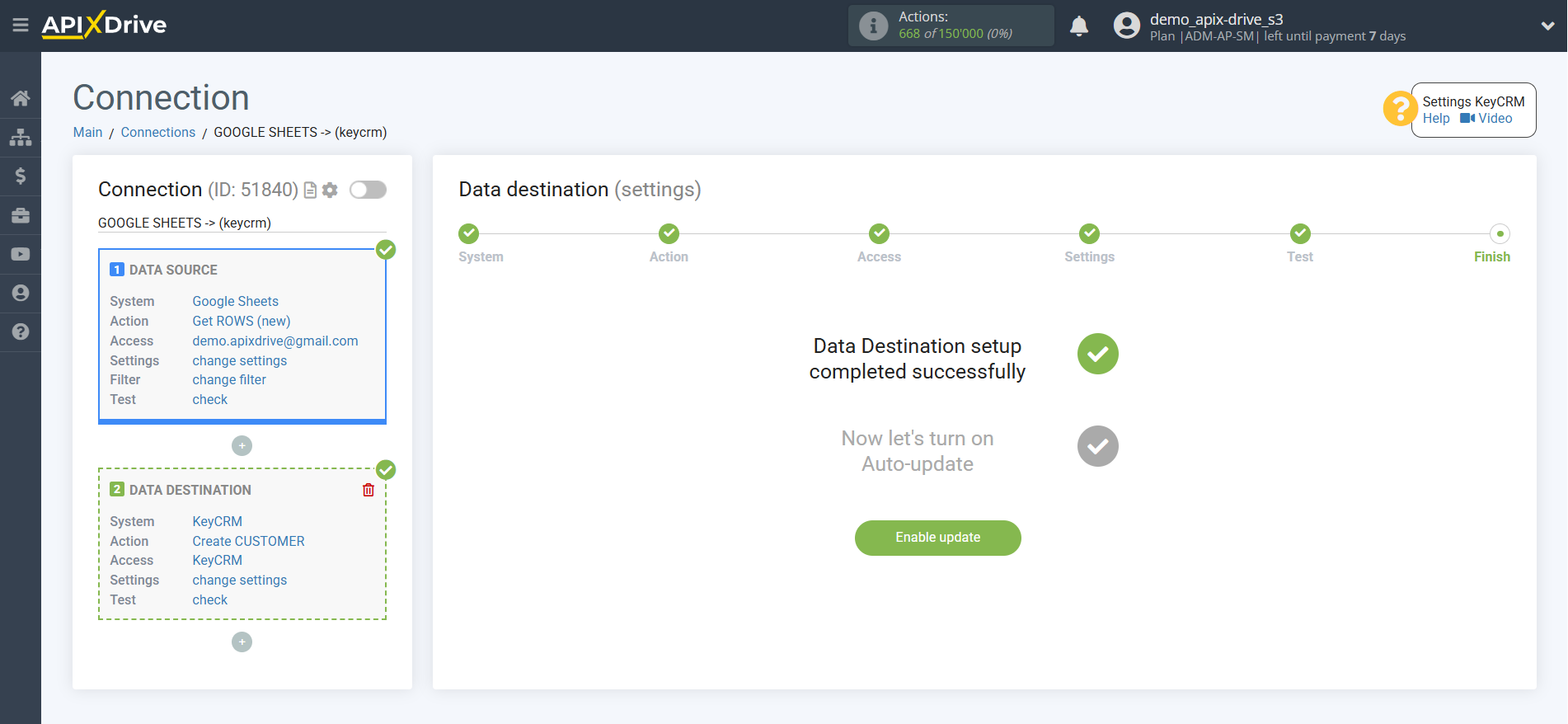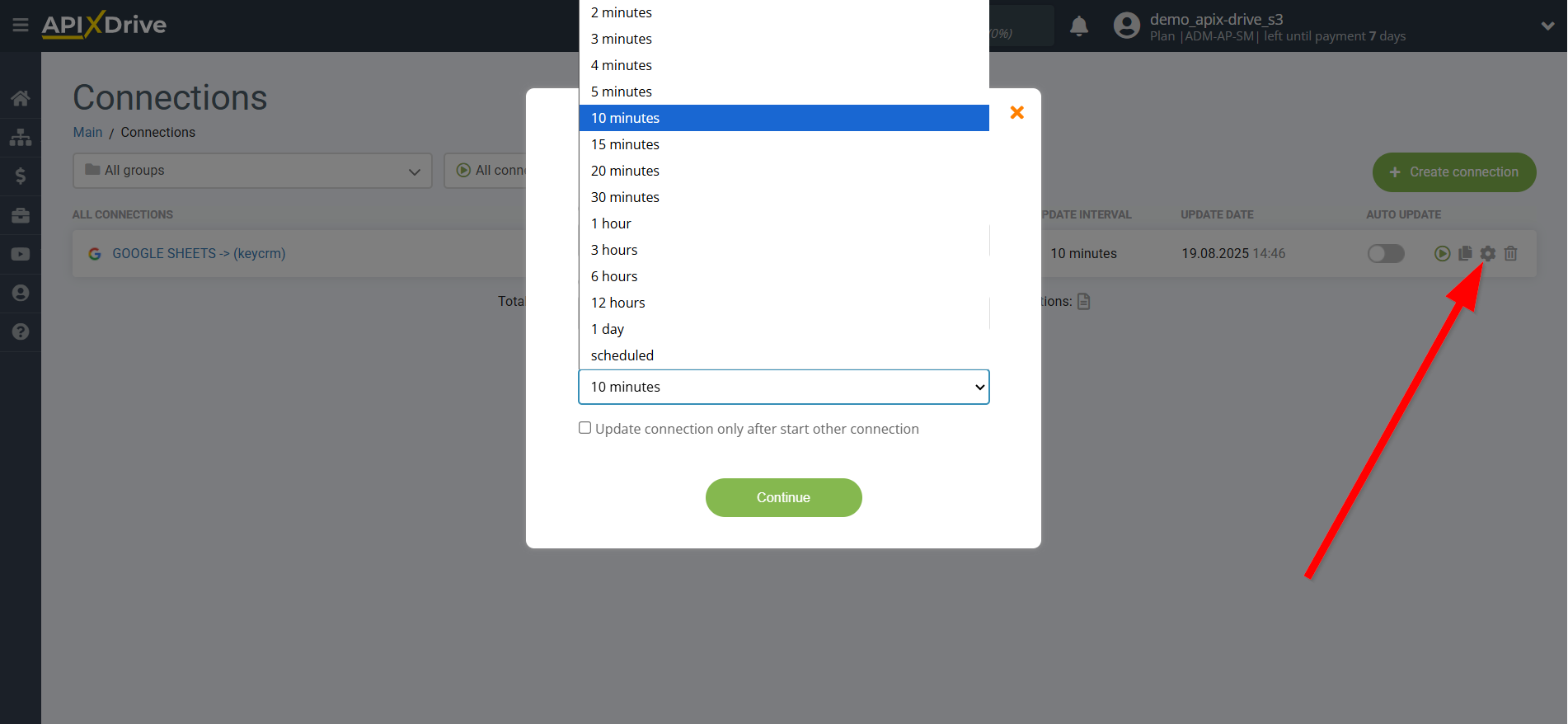Adding a data destination
The stage of setting up the system to which data will be transferred from the source includes:
1. Selecting a system or service to data destination.
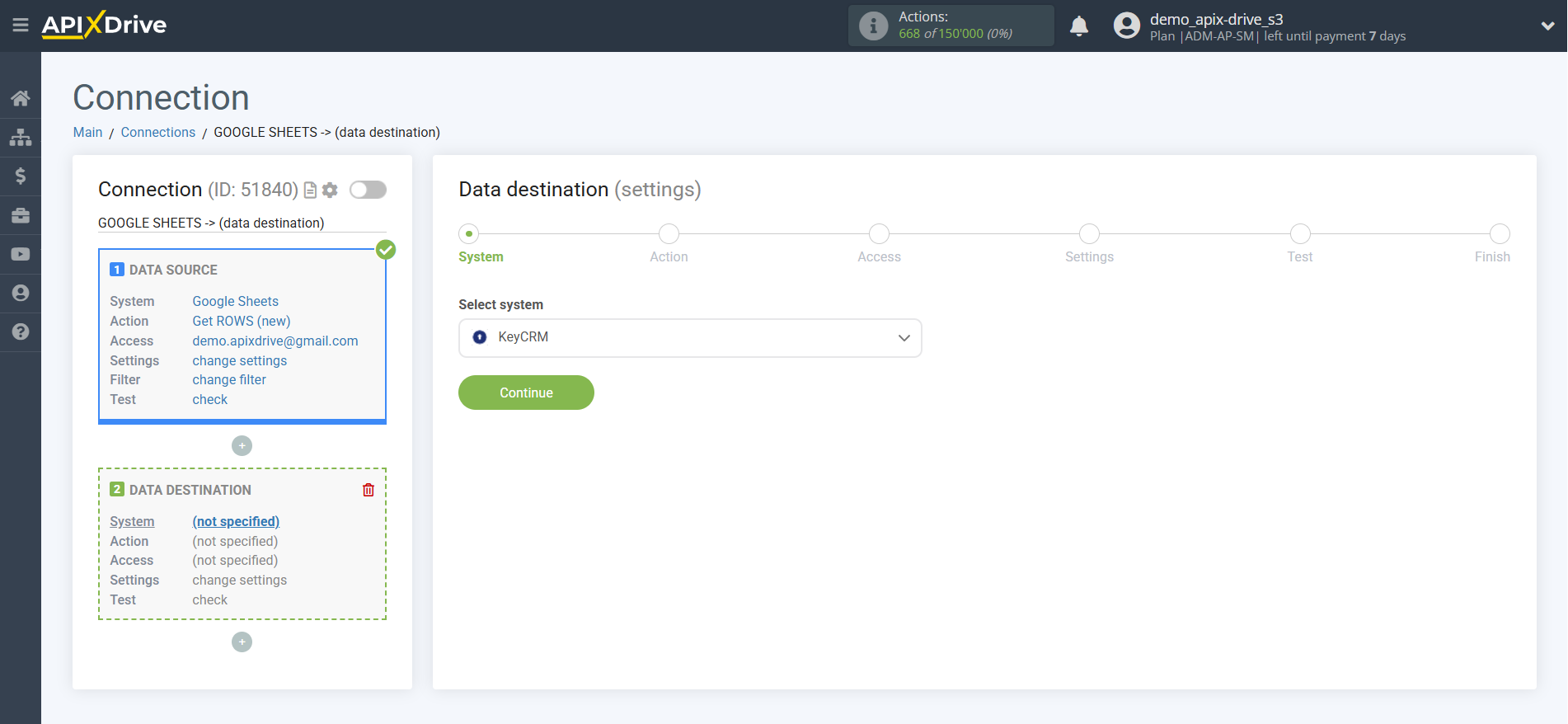
2. Select the action that will be performed in the data destination system.
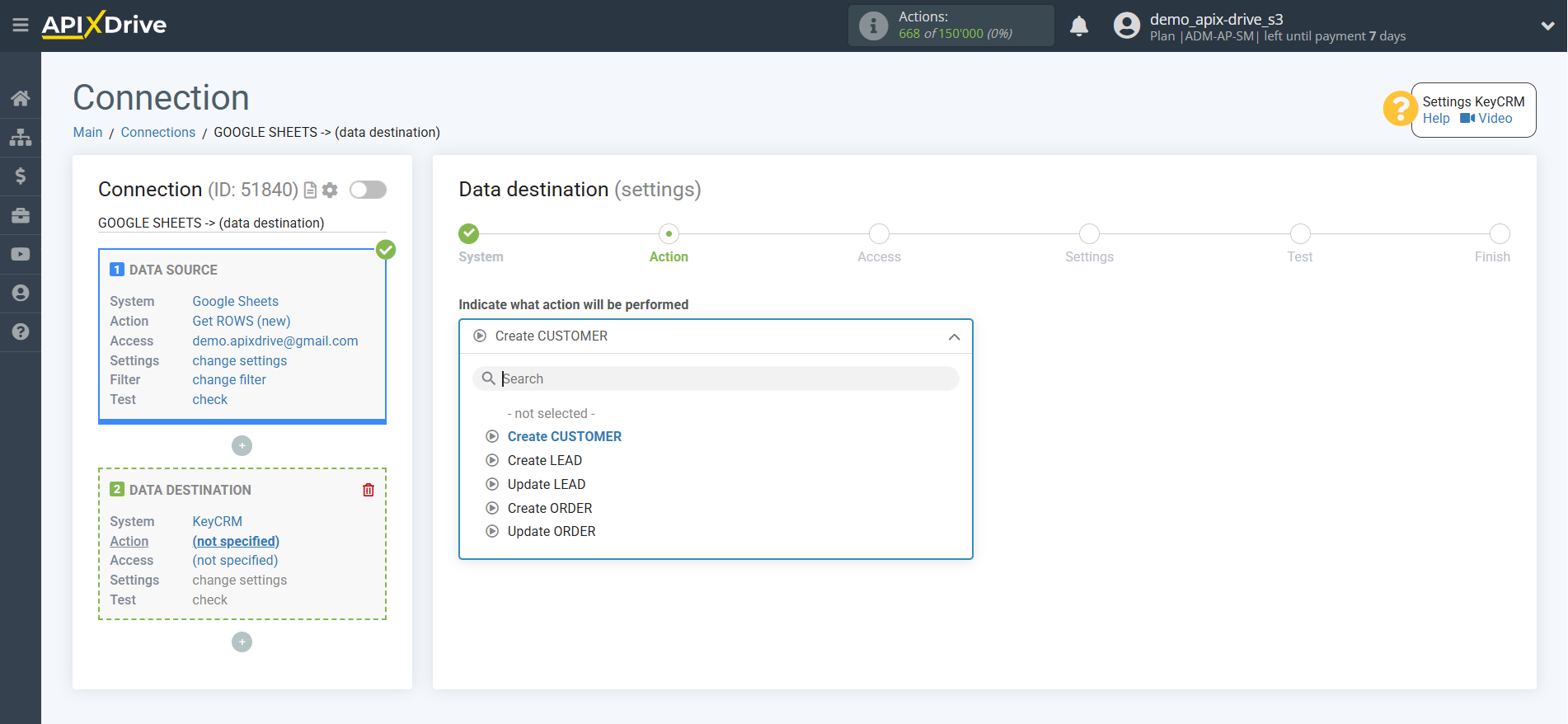
3. Selecting a system account to data destination from or connecting a new account.
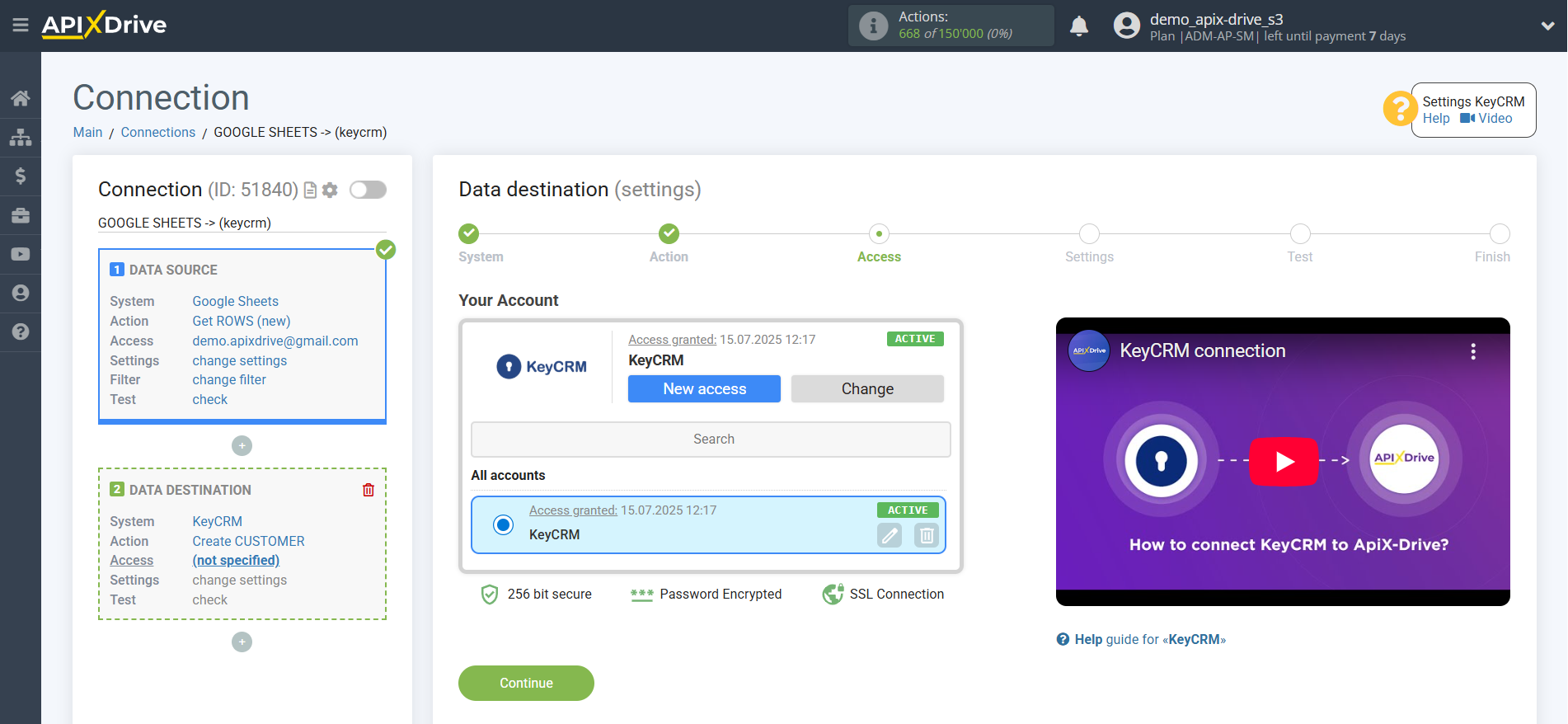
4. Setting up functions in the data destination system.
These settings may differ for each service.
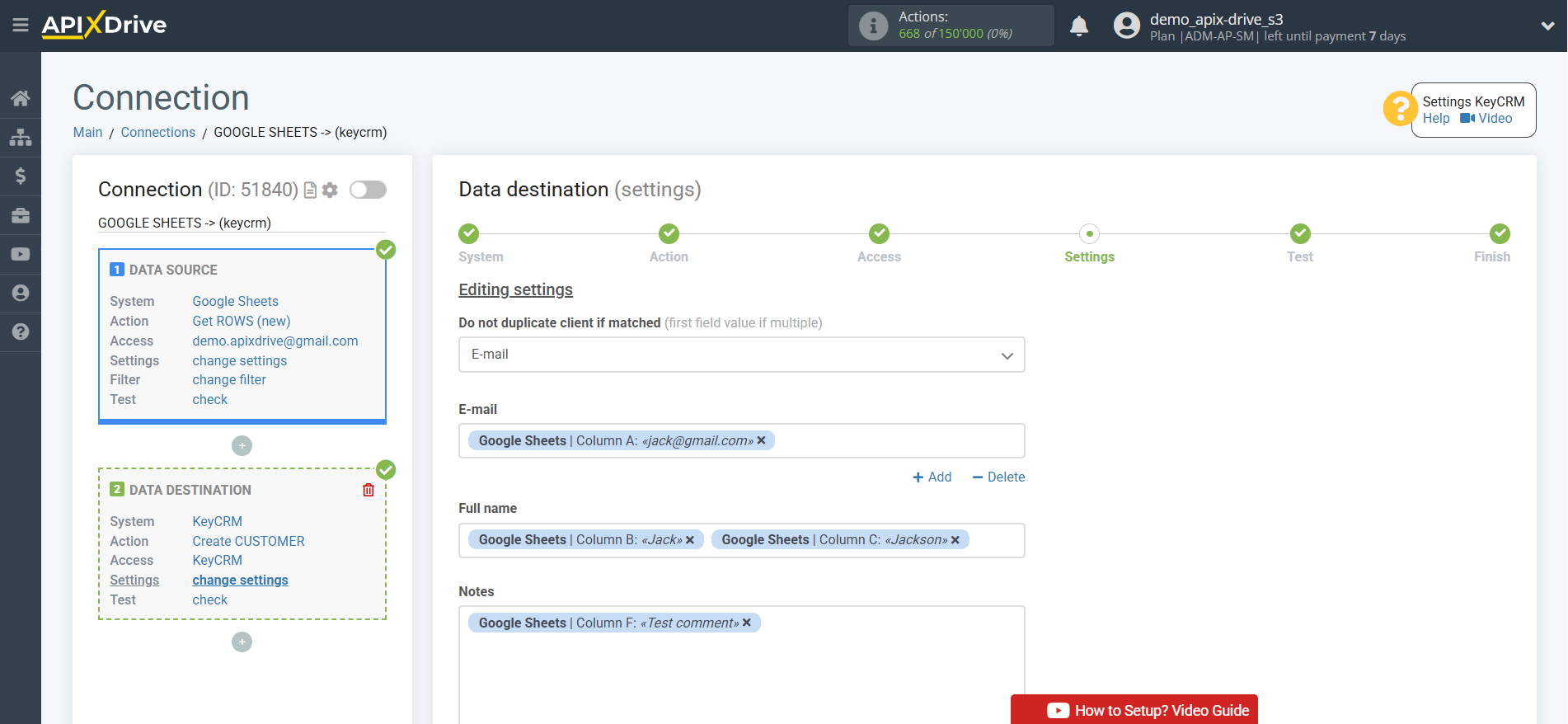
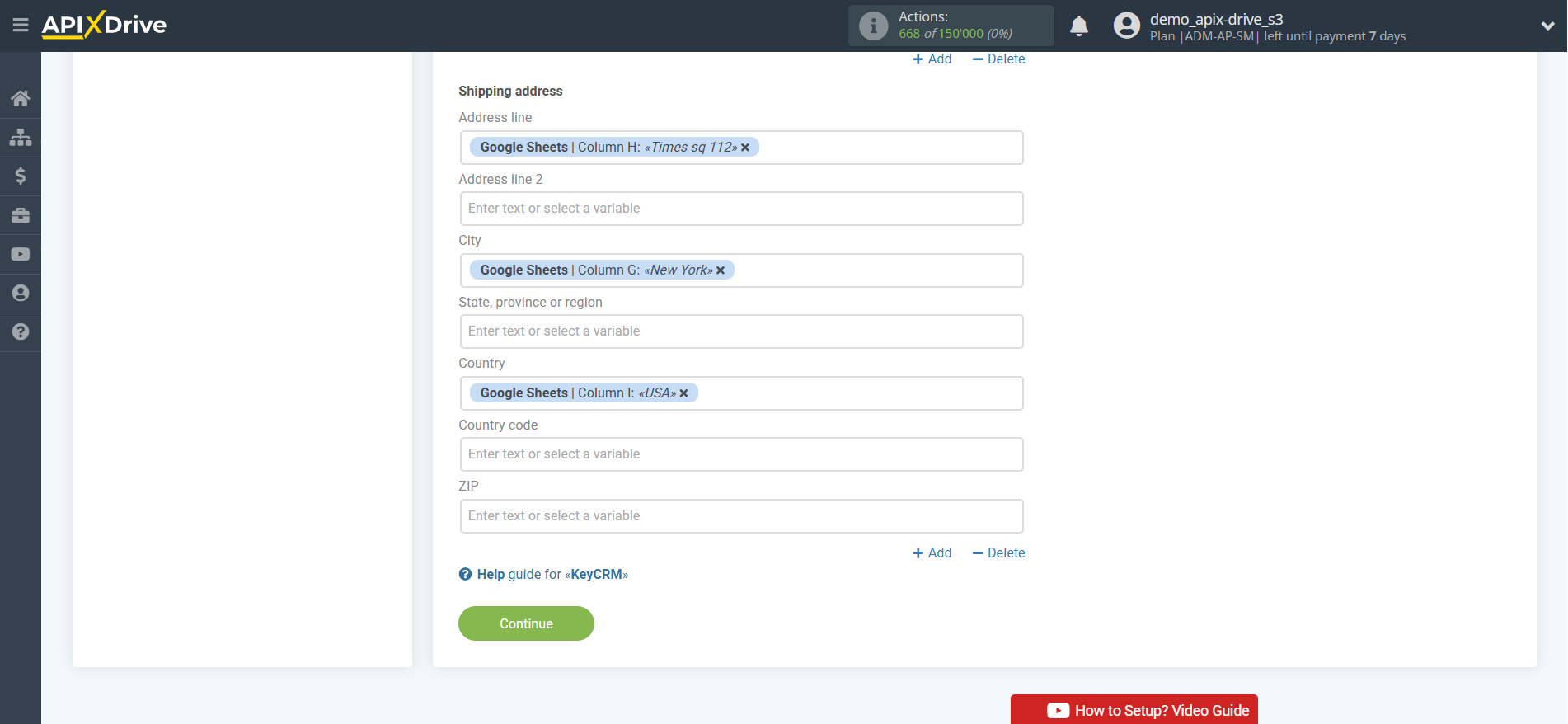
5. Loading and visualization of data that is available for processing and will be uploaded to the data destination system
- Click "Send Test Data" to send a test data upload to the destination system
- If you want to return to the step of setting up the functions of the data destination system, click on "Edit"
- or "Continue" to complete the setup.
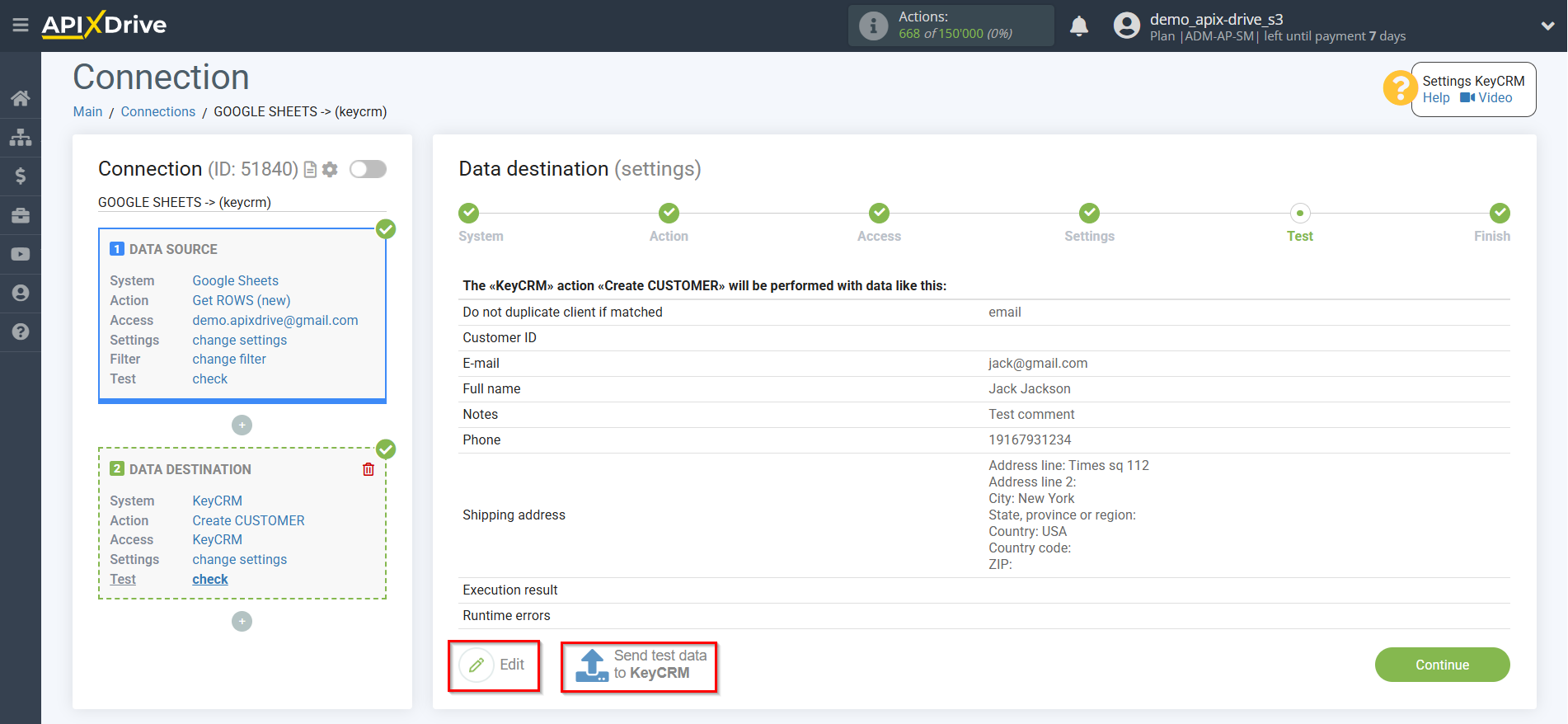
6. End of data destination system setup.
- to complete and start the connection, click "Enable update" and set auto-update for the desired connection
- if necessary, change the settings for the interval at which the communication actions will be triggered