How does ApiX-Drive work?
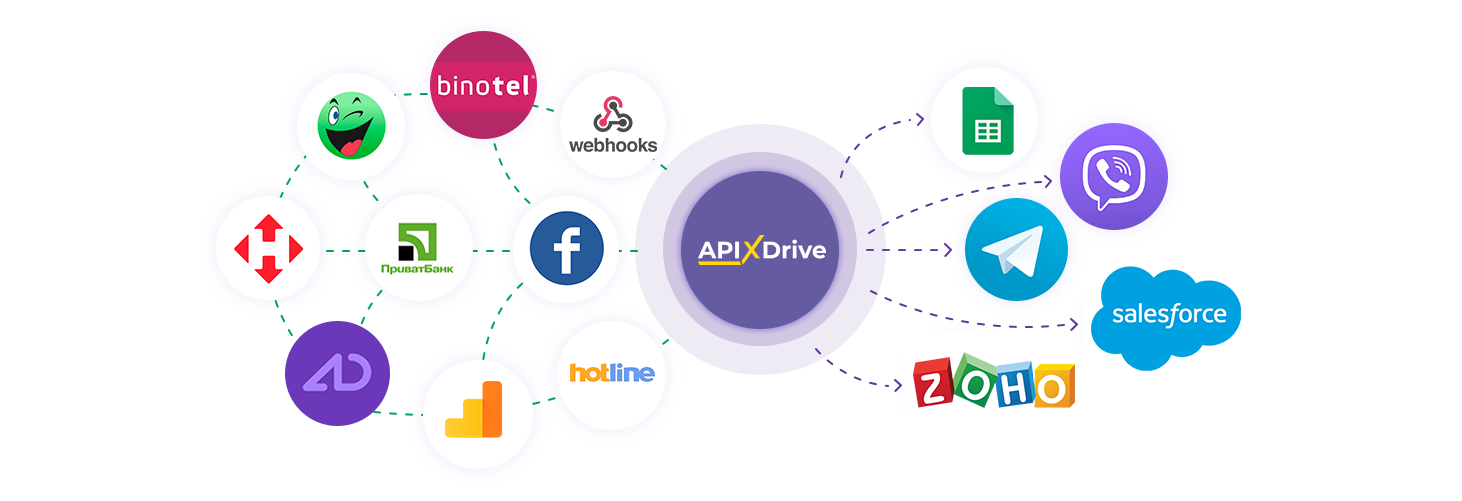
To understand how our service works, let's look at a simple example:
You have a website and customers leave orders on it every day. In order not to miss a new order and contact the client as soon as possible, you need to log into your personal account every 10-20 minutes and check for new orders. As soon as you have new orders, you copy them to a Google Sheets table for further accounting and contact the client to clarify all the details. Let's stop here. At this stage, you can automate the workflow.
Our online service will allow you to set up automatic actions. For example, checking your personal account for new orders every 5 minutes. To do this, you need to set up a data SOURCE in our system (in simple terms, a place to get data from).
As soon as a new order or several new orders appear in your personal account, in order to automatically record them in the Google Sheets table in our service, you need to specify where these orders should be transferred, that is, set up DESTINATION of data
Our service works on the following principle:
If something happened in the SOURCE of the data (for example, a new order appeared on the site),
Then you need to perform an action in DESTINATION data (for example, write an order in Google Sheets from a new line)
We have looked at a simple example of automatic transfer of new orders from the site to a Google Sheets table. But the service's capabilities are not limited to this.
Here is an example of some popular tasks:
- Collect requests from several sources (orders from 3 sites, callbacks), record all orders in a Google Sheets table and simultaneously send notifications about received orders by email (to the director), telegram (to the manager) and viber (to the head of the delivery department).
- In the Google Sheets table (data source), check the delivery status of the transport company in the INVOICE NUMBER column and update the status in the STATUS column. If the status has changed to "the parcel has arrived at the pick-up point", then automatically send the client an SMS message about the need to pick up the parcel.
P.S. It's very simple! Just a few clicks and you can automatically transfer data from one service to another, as well as filter and modify it on the fly.