- After we carry out the integration with Botsify, you will need to register in ApiX-Drive to start using the connector
- Next, select the service in the web interface you need to integrate with Botsify (currently 306 available connectors)
- Choose what data to transfer from one system to another
- Turn on auto-update
- Now the data will be automatically transferred from one system to another.
Integration Botsify by API
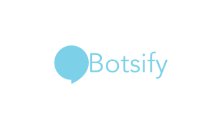
Do you want us to make integration with Botsify?
What features are you interested in? This will make the integration more useful to you.
trial access
How to integrate Botsify and other systems
with ApiX Drive
to integrate Botsify with other systems.
Automation capabilities Botsify
with other systems
The Botsify will exchange data with other systems according to the specified interval.
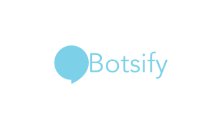
- Information will be available after system startup
F.A.Q. on integration with Botsify
How is the integration of Botsify carried out?
How long does the integration take?
How much does it cost to integrate Botsify with other systems?
How many integrations are available for Botsify?
The Botsify online platform helps to develop chatbots with AI (artificial intelligence) algorithms without programming skills. With its help, users can create chatbots for different channels of communication with the audience, including websites, Facebook Messenger, WhatsApp, Telegram and SMS. Botsify provides a set of tools for developing multi-channel automated chatbots with machine learning potential. Botsify allows you to place chatbots on every page of your site, use them for instant automated communication with visitors, track their activity on the site and convert them into potential leads. Also, with the help of chatbots, you can provide customers with timely support based on the context. At the heart of Botsify's functionality is a built-in chatbot template builder that allows you to develop them using the drag and drop method. Among other features of the service, it is worth noting its own data storage, support for media content, the creation of welcome pages, the development of a branched dialog tree (story tree), as well as automatic responses to comments on Facebook. The AI module as part of chatbots helps them quickly find the best answers to audience requests. They can also instantly switch a customer to a support agent, thanks to the built-in Live Chat module. Separately, it is worth noting the wide opportunities for integrating Botsify with third-party sites, services and applications, which is performed through the JSON API.
More about work with Botsify API
that we don’t have?
with your service on this page