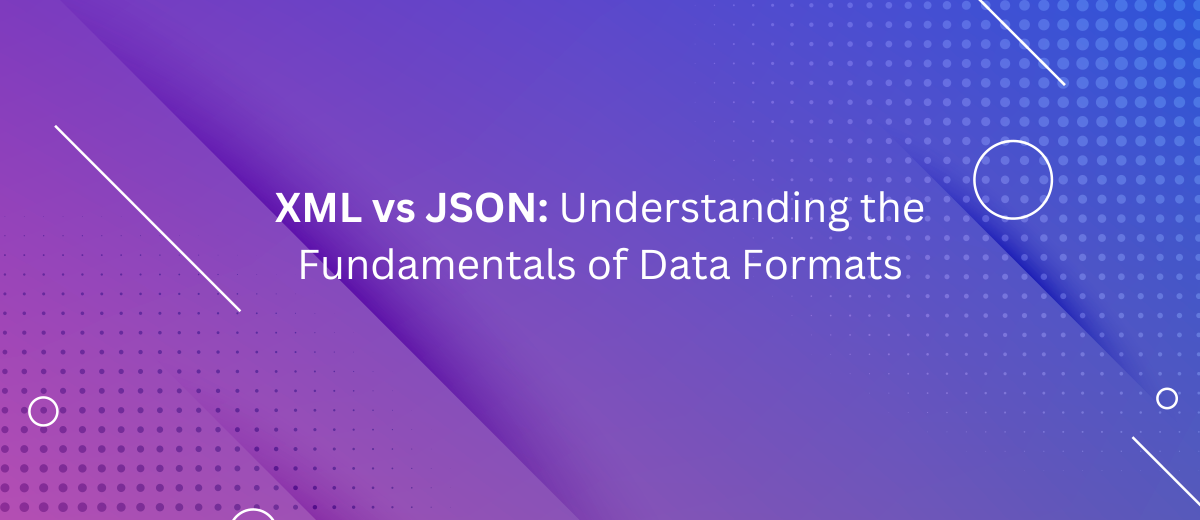XML vs JSON: Understanding the Fundamentals of Data Formats
Data formats are critical components in web development, data storage, and data exchange. In today's digital landscape, two popular data formats stand out: Extensible Markup Language (XML) and JavaScript Object Notation (JSON). Each format has its unique advantages and disadvantages. This article offers a thorough comparison of XML and JSON, examining their key differences, strengths, and weaknesses. This will help you make an informed decision on which format to use based on your particular needs and requirements.
XML (Extensible Markup Language): XML is a markup language designed to encode data in a way that is readable by both humans and machines. Developed by the World Wide Web Consortium (W3C), XML has been in use since 1998 and is widely employed for data exchange and storage across various platforms and systems.
JSON (JavaScript Object Notation): JSON is a lightweight data interchange format that is easy for humans to read and write and straightforward for machines to parse and generate. Introduced in 2006, JSON emerged as a more concise and efficient alternative to XML and has since become the go-to format for web-based APIs and data exchange.
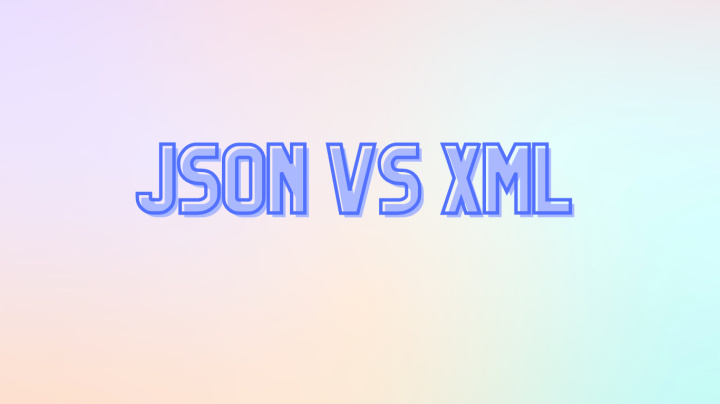
XML JSON Comparison: Delving into the Details
To better understand how XML and JSON compare, let's break down their key features and characteristics:
- Syntax: XML uses a markup syntax with opening and closing tags, whereas JSON employs a key-value pair notation similar to JavaScript objects.
- Namespaces: XML supports namespaces, allowing you to define unique identifiers for your data elements. JSON does not have native namespace support.
- Schema Validation: XML benefits from a well-defined schema language (XML Schema) that allows you to create and validate complex data structures, ensuring data consistency and reducing the risk of errors. JSON does not have a built-in schema language, but JSON Schema can be used for validation purposes.
- Human Readability: JSON is generally easier to read due to its simpler syntax and structure.
- Parsing Speed: JSON is usually faster to parse than XML because it has a simpler structure and syntax.
JSON vs XML Performance: Weighing the Efficiency of Each Format
Performance is a crucial consideration when selecting a data format. Here's how XML and JSON stack up in terms of performance:
- Parsing Speed: JSON is typically quicker to parse than XML due to its simpler structure and syntax. Furthermore, most programming languages offer native support for JSON parsing, boosting efficiency.
- File Size: JSON files are generally smaller than XML files because they use a more concise syntax. Smaller file sizes translate to faster data transfer and reduced bandwidth usage.
JSON XML Advantages: Assessing the Pros of Both Formats
Each format has specific benefits that make it suitable for a range of use cases. Here are some advantages of XML and JSON:
- Automate the work of an online store or landing
- Empower through integration
- Don't spend money on programmers and integrators
- Save time by automating routine tasks
XML Advantages:
- Support for Namespaces: XML enables you to define unique identifiers for your data elements, making it more appropriate for complex and large-scale data structures.
- Schema Validation: XML's well-defined schema language (XML Schema) lets you create and validate complex data structures, ensuring data consistency and minimizing errors.
- XSLT Support: XML provides support for XSLT (Extensible Stylesheet Language Transformations), a powerful language for transforming XML documents into other formats like HTML, PDF, or plain text.
JSON Advantages:
- Simplicity: JSON's simpler syntax and structure make it easier to read, write, and understand.
- Efficiency: JSON is typically faster to parse and has smaller file sizes compared to XML, making it more efficient for data exchange.
- Native JavaScript Support: JSON's native support by JavaScript makes it a popular choice for web development and API communication.
Difference Between XML JSON: Highlighting the Key Differences
Despite their similarities, XML and JSON possess key differences that distinguish them from one another:
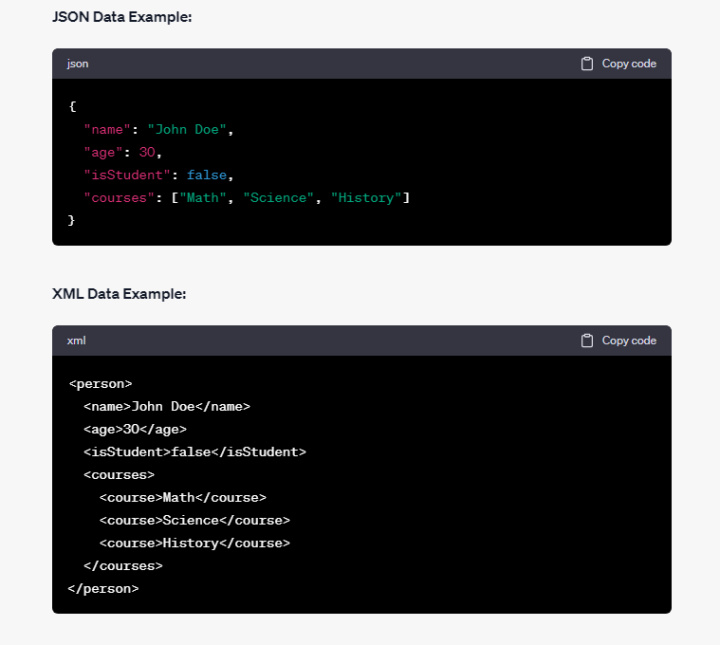
- Syntax: XML employs a markup syntax with opening and closing tags, while JSON utilizes a key-value pair notation akin to JavaScript objects.
- Namespaces: XML supports namespaces, whereas JSON does not.
- Human Readability: JSON is generally more accessible to read due to its simpler syntax and structure.
- Parsing Speed: JSON is typically faster to parse than XML.
JSON XML Usage Scenarios: Identifying the Right Format for Your Needs
When deciding between XML and JSON, it's essential to consider your project's specific use case and requirements. Here are some scenarios in which one format might be more suitable than the other:
- Use XML when:Your data structure is complex and requires namespaces or schema validation.You need to transform your data into different formats using XSLT.You are working with legacy systems that primarily employ XML for data exchange.
- Use JSON when:You are developing a web application or API that requires rapid and efficient data exchange.You prefer a more human-readable and easy-to-understand data format.You are working with JavaScript or languages with native JSON support.
Choosing Between XML JSON: Factors to Keep in Mind
When selecting a data format, consider the following factors:
- Compatibility: Ensure the chosen format is compatible with your existing systems and tools.
- Performance: Take into account the parsing speed, file size, and data transfer efficiency of each format.
- Ease of Use: Opt for a format that is easy to read, write, and understand for your team.
- Feature Requirements: Determine whether your project necessitates specific features like namespaces, schema validation, or XSLT support.
Conclusion
In conclusion, both XML and JSON are powerful and widely-used data formats, each with its unique strengths and weaknesses. XML boasts robust features like namespaces, schema validation, and XSLT support, making it suitable for complex data structures and legacy systems. Conversely, JSON offers simplicity, efficiency, and native JavaScript support, rendering it an ideal choice for web development and API communication.
Ultimately, the choice between XML and JSON will depend on your project's specific needs and requirements. By considering factors such as compatibility, performance, ease of use, and feature requirements, you can make an informed decision that best aligns with your project's goals.
Apix-Drive is a simple and efficient system connector that will help you automate routine tasks and optimize business processes. You can save time and money, direct these resources to more important purposes. Test ApiX-Drive and make sure that this tool will relieve your employees and after 5 minutes of settings your business will start working faster.